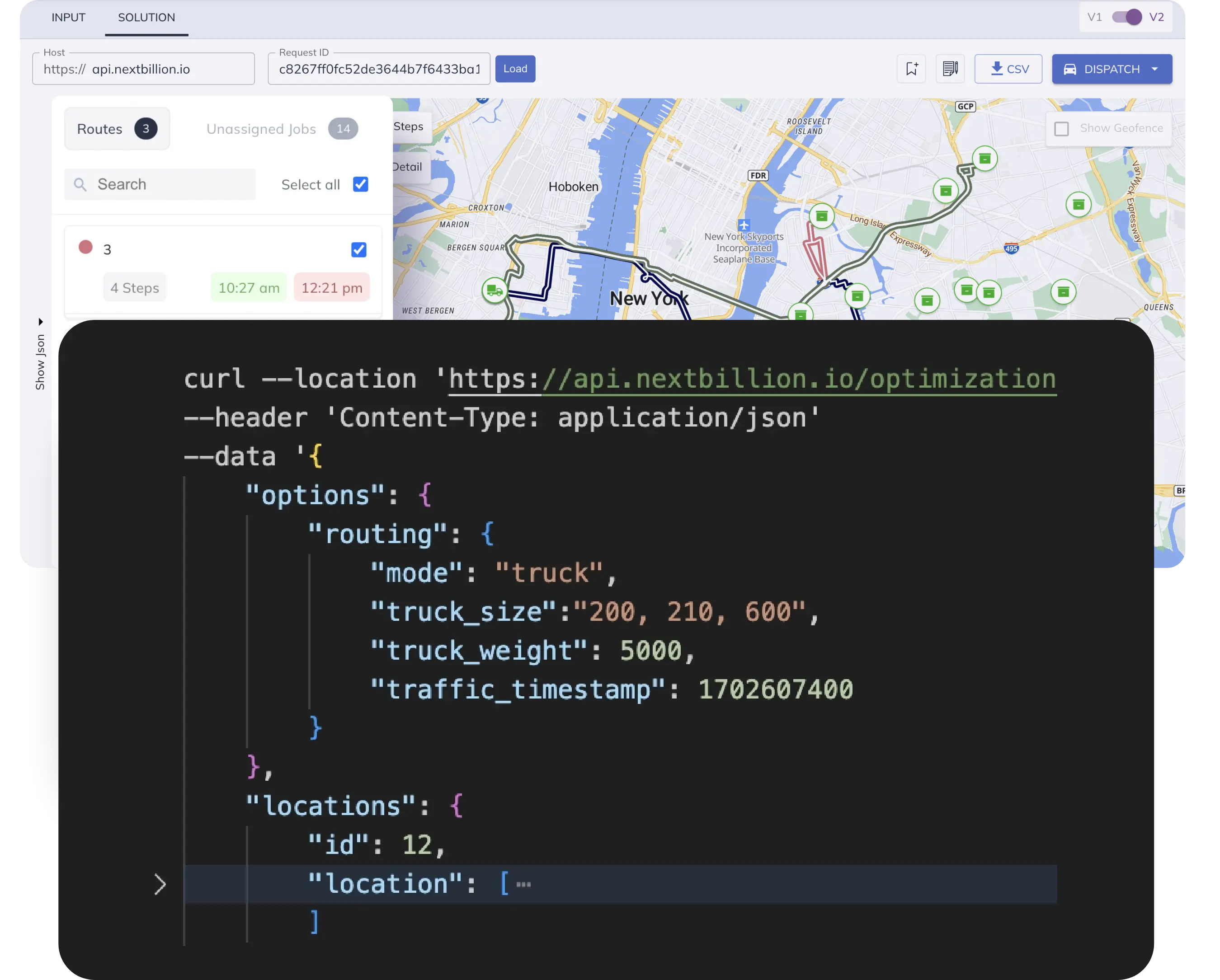Table of Contents
For over two decades, ArcGIS Desktop has been a cornerstone in the world of geospatial analysis and route planning. With tools like ArcMap and Network Analyst extensions, organizations across industries—from government and utilities to logistics and field services—have built mission-critical workflows around Esri’s desktop software. But the era of ArcGIS Desktop is coming to an end.
Esri has officially announced that ArcGIS Desktop (ArcMap) is being deprecated. The final release (10.8.1) has already rolled out, and general support ends in March 2026, with extended support ceasing by 2030. The recommended path forward? Migrating to ArcGIS Pro and ArcGIS Online—a shift that brings along new costs, architectural changes, and operational trade-offs.
If your business relies on route optimization, this is the right moment to reconsider your technology stack.
What is ArcGIS Desktop and How It Works?
ArcGIS Desktop, primarily through ArcMap and ArcCatalog, has enabled users to visualize spatial data, perform complex network analysis, and generate optimized routes using the Network Analyst extension. Its key features include:
- Creation and editing of geodatabases and shapefiles
- Cartographic-grade map design and data symbolization
- Point-to-point routing and VRP (Vehicle Routing Problem) solvers
- Support for custom road networks and local datasets
- Scripting with ArcPy and ModelBuilder for automation
These strengths made it a preferred tool for planners and GIS analysts. However, ArcGIS Desktop is a 32-bit, Windows-only, single-threaded application. It’s inherently limited when handling high-scale, compute-heavy route optimization tasks. Additionally, the UI and infrastructure are outdated in a world increasingly moving to cloud-first, API-driven, and collaborative solutions.
The Push to ArcGIS Pro—and the Hidden Costs
Esri’s replacement for ArcGIS Desktop is ArcGIS Pro, a modern 64-bit application with a ribbon-based interface, 3D support, and full integration with ArcGIS Online and Enterprise services. Users are being urged to migrate their workflows, models, and services to this new ecosystem.
While ArcGIS Pro is powerful, it’s not a like-for-like transition. Here are the key differences and potential pitfalls:
| Feature | ArcGIS Desktop | ArcGIS Pro + Online |
| Licensing | Perpetual/Annual | Subscription + Credits |
| Routing Costs | Included in license | Charged per transaction |
| Compute Location | Local Machine | Cloud-based (Esri-hosted) |
| Migration Effort | None | High (MXDs, Models, Scripts) |
| Private Data Usage | Seamless | May need reconfiguring |
If you’re running large route optimization problems—or even many small ones—the shift to ArcGIS Online can get expensive fast. Under ArcGIS Desktop, the cost was fixed; now, it’s tied to API usage and cloud compute. In addition, the migration can be time-consuming if you rely heavily on private spatial layers or custom toolchains.
Another concern lies in the limitations of the Network Analyst extension itself. While it supports common routing problems like VRP, service area analysis, and closest facility calculations, it’s not designed for dynamic, real-time, high-frequency optimization workloads. Handling thousands of orders or incorporating intricate business-specific constraints becomes cumbersome and slow. Moreover, its reliance on proprietary data formats and rigid workflows makes it less adaptable for modern logistics use cases.
In ArcGIS Pro and ArcGIS Online, Network Analyst still plays a central role in routing, but its cloud-based usage is priced per request or per route calculation, meaning the cost scales with usage. For organizations running frequent optimizations—whether it’s delivery routes, technician dispatches, or field service planning—this can result in unpredictable and rising operational expenses.
Detailed Comparison – ArcGIS Pro vs ArcGIS Desktop
Why You Need a Scalable ArcGIS Desktop Alternative
The cost dynamics and infrastructure shift of Esri’s cloud strategy aren’t ideal for every business. Especially for companies that:
- Run high-volume routing operations daily
- Have their own base maps or spatial layers
- Need deep customization based on unique constraints
- Want to avoid vendor lock-in and rising cloud credit bills
This is where NextBillion.ai’s Route Optimization API comes in—a modern, scalable, and cost-effective ArcGIS Desktop alternative.
Meet the API-First ArcGIS Desktop Alternative: NextBillion.ai
NextBillion.ai’s Route Optimization API is built from the ground up for modern logistics and spatial intelligence needs. It supports all the core functionalities you’d expect from a traditional desktop GIS—but in a cloud-native, developer-first form.
Key Product Differentiators
- Advanced Routing Engine: Solve complex route optimization problems (including VRP) through a fast and scalable API.
- Real-World Constraints: Supports 50+ pre-built constraints like time windows, vehicle capacities, driver breaks, curbside delivery, service times, and more.
- Custom Constraints: Add your own business-specific routing logic using a constraint injection framework.
- Massive Scale: Handle optimization for up to 10,000 orders in a single API call—ideal for enterprise logistics and gig-economy platforms.
- Custom Map Layers: Use OpenStreetMap, TomTom, or your own private road network as the base layer.
These features make NextBillion.ai ideal for organizations that need routing not just as a feature, but as a core capability.
Use Cases NextBillion.ai Supports Better
NextBillion.ai’s Route Optimization API is designed to support the demands of industries where routing is both complex and mission-critical. Here are some industry-specific scenarios where it outperforms traditional GIS solutions:
- Line Haul Logistics(LTL): Optimize long-distance multi-stop trips with real-world constraints like depot returns, loading sequences, and driver breaks.
- Waste Collection: Route optimization for vehicles collecting from hundreds of stops with service time windows, zoning constraints, and vehicle capacities.
- Construction: Plan and manage large vehicle movements around restricted zones and dynamic site boundaries, considering road quality and material transport constraints.
- Field Services: Schedule and dispatch technicians based on appointment time windows, territory clustering, and route efficiency.
- Retail: Solve large-scale VRPs for thousands of deliveries per day with customer time preferences, curbside rules, and delivery priorities.
Across these sectors, NextBillion.ai provides a flexible and high-performance routing solution that outpaces traditional GIS tools both in speed and configurability.
Flexible Deployment and Pricing Models
Unlike rigid cloud-based licensing models, NextBillion.ai offers:
- Pay-per-order or pay-per-asset plans, so you only pay for what you use.
- On-premise or private cloud deployment for regulatory compliance or internal security policies.
- Integration support with leading TMSs, CRMs, and Fleet Management platforms.
- Solution engineering to help your team transition smoothly from legacy GIS workflows.
Whether you’re a last-mile logistics company, a field service enterprise, or a government agency managing fleets, NextBillion.ai’s model adapts to your real-world needs.
Easier Migration Than You Think
Migrating from ArcGIS Desktop to NextBillion.ai doesn’t need to be a heavy lift:
- If you already use standard base maps like OSM or TomTom, switching is straightforward
- Route data (locations, constraints, vehicle info) can be pushed directly to the API using JSON.
- No need to manage local network datasets or deal with Esri’s MXD/APRX formats.
Our support team can assist in mapping your ArcGIS Desktop workflows to modern API calls.
Conclusion: Don’t Just Migrate—Modernize
As ArcGIS Desktop heads toward deprecation, businesses face a decision: migrate to ArcGIS Pro and accept the rising costs and complexity—or shift to a future-ready platform.
NextBillion.ai offers a modern ArcGIS Desktop alternative that’s:
- Built for scale
- Designed for developers and GIS experts
- Flexible in pricing and deployment
- Backed by domain experts in route optimization
If route optimization is critical to your operations, the time to modernize is now. Avoid the cost creep and rigidity of Esri’s cloud stack. Explore a better way with NextBillion.ai.
Explore our Route Optimization API today and see how easy it is to leave ArcGIS Desktop behind.
Ready to get started?
Request a DemoTable of Contents