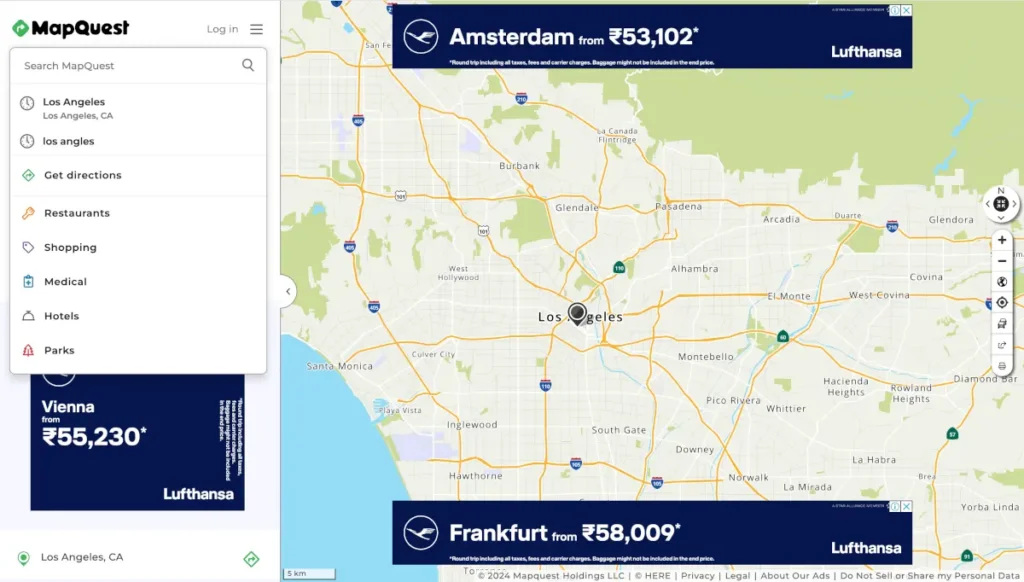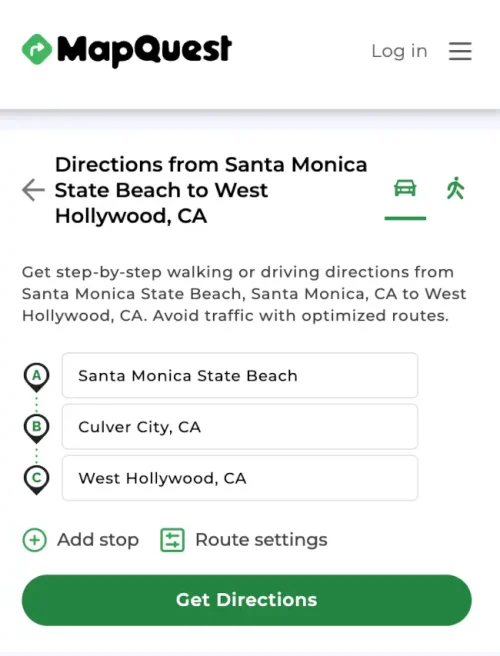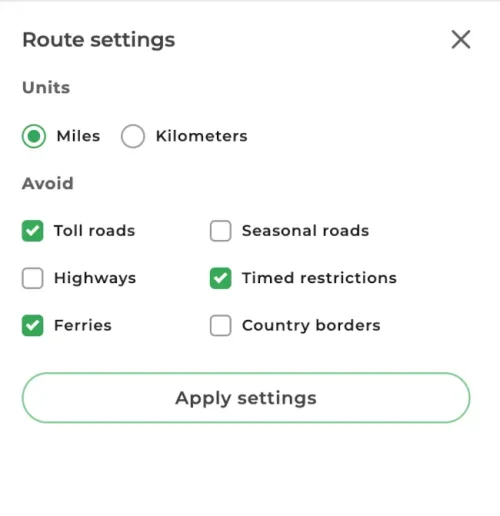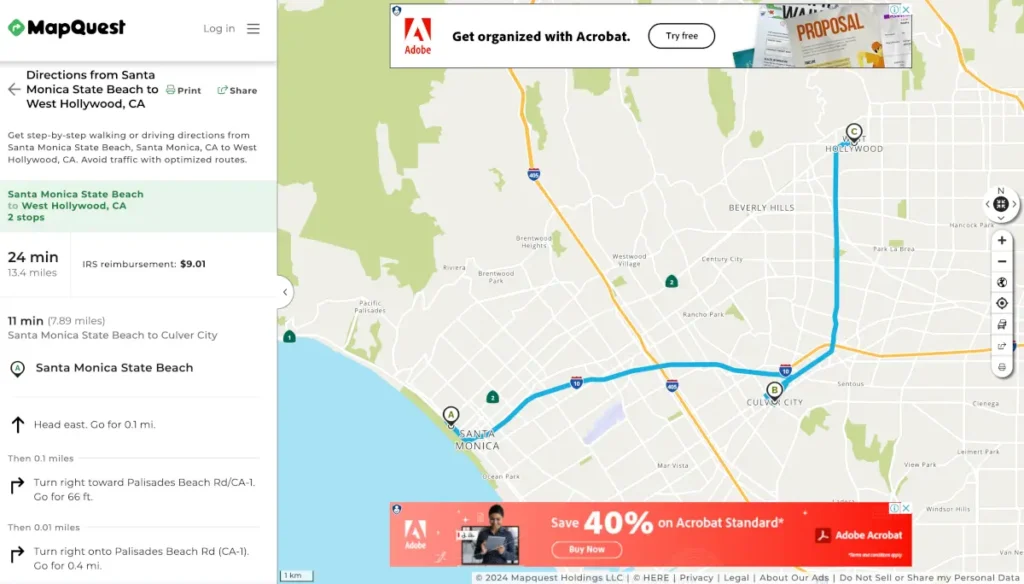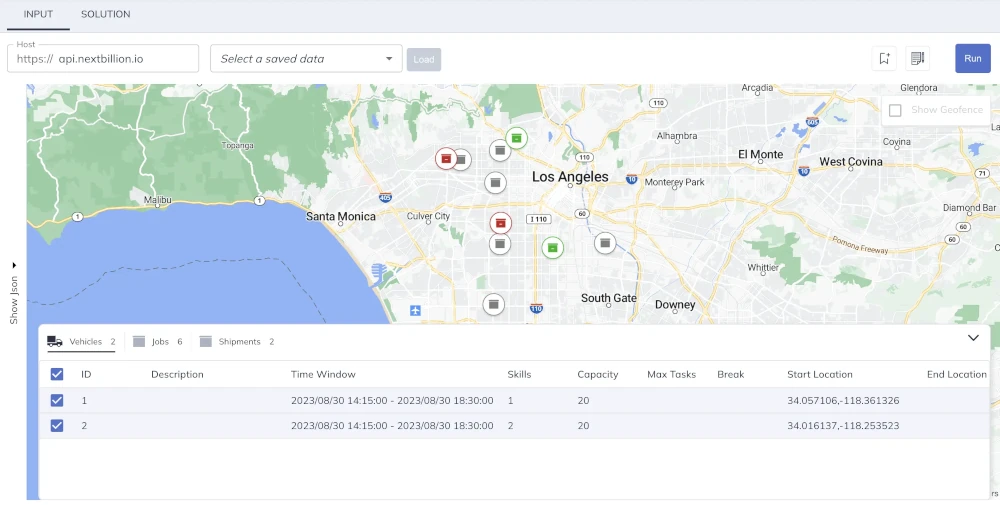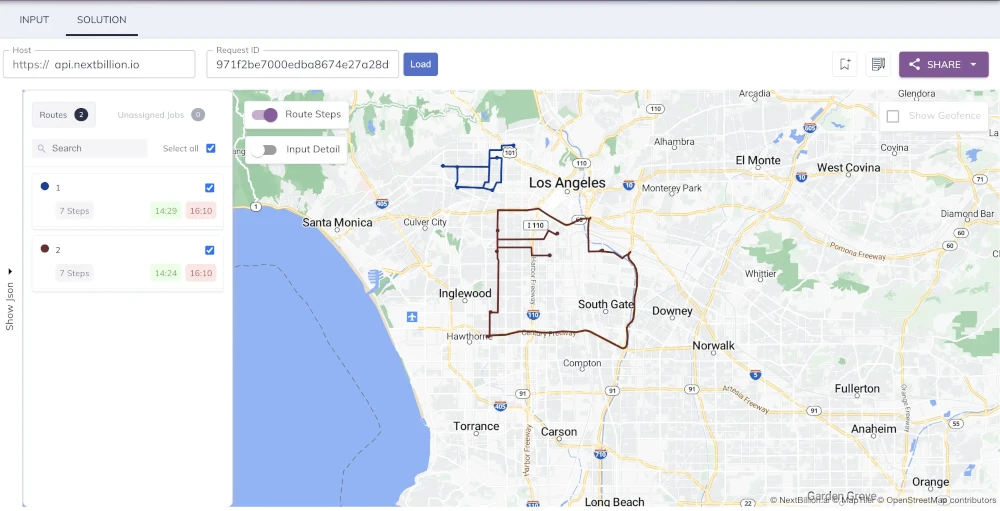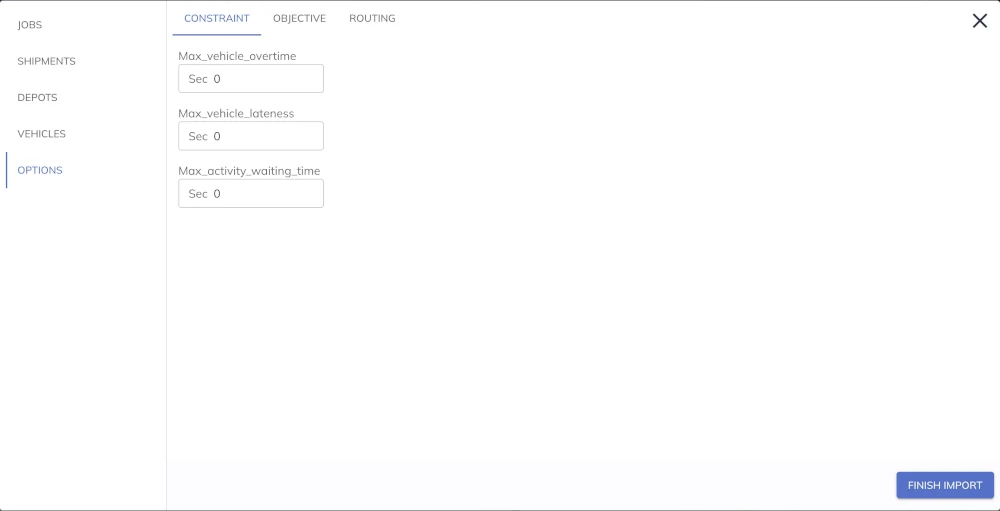Table of Contents
If you’re looking to optimize your travel or delivery routes, the MapQuest Route Planner is a powerful tool to consider. In this complete guide, I’ll walk you through everything you need to know about using MapQuest Route Planner in 2025.
I’ll cover its key features, step-by-step instructions on how to plan and optimize routes and tips for maximizing efficiency. Let’s get started!
What are the Key Features of MapQuest?
MapQuest offers the following features to the users:
- You can freely plan up to 26 stops
- Find out how much fuel will cost for a whole trip.
- Save whole routes
- Change the order of several destinations
- Stay away from highways, toll roads, and seasonal roads.
- Automatic calculations for IRS reimbursement
- Finding your location with just one tap (in the mobile app)
- You can copy and paste stops or bring in a spreadsheet to add them line-by-line.
How to Use MapQuest Route Planner?
Follow these steps for route planning using MapQuest:
Step 1: Access MapQuest
Step 2: Enter Locations
Step 3: Choosing Route Prefrences
Step 4: Viewing and Customizing the Routes
Step 5: Saving, Printing and Sharing the Routes
Step 6: Using the MapQuest App
Let’s have a look at each step in detail
Step 1: Access MapQuest
To start using the MapQuest Route Planner, open your preferred web browser, such as Chrome, Firefox, or Safari, and navigate to ‘www.mapquest.com’.
On the homepage, click on the “Directions” button or directly go to ‘www.mapquest.com/routeplanner’.
Step 2: Enter Locations
In the Route Planner, you’ll need to enter your starting and destination points. Input the address, city, or landmark of your starting location in the “Starting Location” field and do the same for your destination in the “Ending Location” field.
There are three ways to enter an address into MapQuest’s route planner software:
- By Line: Type in the addresses one at a time on each line, add new stops, and try to find the shortest route or the fastest time to arrive.
- Cut and paste: You can copy and paste up to 26 addresses at once to help you plan your route faster.
- Use imports: You can bring in information from a CSV, XLS, or XLSX file. You can also save template files to use later. No matter what method you use, make sure your addresses are formatted correctly so MapQuest can give you the correct route plan.
If you have multiple stops, click on the “Add Stop” button to include additional addresses. You can rearrange these stops by dragging and dropping them to optimize your route.
MapQuest users can add up to 26 stops to a single route plan.
People who work in restaurants, eCommerce, logistics, and service technicians are most likely to benefit from having more waypoints. In terms of cost, adding more stops to each route will help you stay within the limits of your subscription, but it might not be as convenient as you’d like.
Step 3: Choosing Route Preferences
Click on “Options” to set your route preferences. You can choose the shortest distance, quickest route, avoid highways, or avoid toll roads based on your needs. If you have multiple stops, use the “Optimize” button to let MapQuest arrange them in the most efficient order.
You can adjust the stops’ order and enable the round-trip checkbox to expand your options on the MapQuest multi-stop route planner. You have to do this manually with MapQuest, which can be laborious and slow down the process.
The fastest route for thousands of trips can be found using MapQuest’s automation tools. If you’re merely traveling for leisure or if your business requirements are modest, this might be sufficient.
However, it ignores other significant factors that are typically considered by more advanced route planning tools for business use, such as the driver’s skills, time windows or other special needs, the length of time you spend at each stop, and other factors.
Step 4: Viewing and Customizing Your Route
Review the suggested route on the map and scroll down to see the step-by-step directions. Use the map tools to zoom in or out, switch to satellite view, and explore alternate routes if available. This helps in customizing your route to suit your preferences better.
The route planner provides detailed instructions along with the total distance of your trip, its estimated duration, and the amount of reimbursement you will receive from the IRS.
Step 5: Saving, Printing, and Sharing Your Route
You can save your route by clicking on the “Save” button, which requires logging into your MapQuest account. To print your directions, click on the “Print” button and choose to print the full map, step-by-step directions, or both.
If you need to share your route, click on the “Share” button to generate a shareable link. This link can be sent via email, social media, or other messaging platforms.
Step 6: Using the MapQuest App
For on-the-go navigation, download the MapQuest app from the App Store (iOS) or Google Play Store (Android).
After logging in to your MapQuest account, you can access your saved routes. The app provides turn-by-turn navigation and real-time traffic updates to ensure a smooth journey.
By following these steps, you can efficiently plan and execute your trips using MapQuest Route Planner.
Tips for Effective Use
- Frequent Updates: Regularly update your route based on real-time traffic data.
- Landmarks: Use well-known landmarks to make finding locations easier.
- Account: Create a MapQuest account for saving routes and accessing them across devices.
- Customization: Customize your preferences for a more personalized navigation experience.
How to Use the Mileage Converter on MapQuest?
Although all drivers must be aware of their gas consumption, employees who wish to submit a fuel claim for a business trip must be even more aware of the mileage of their upcoming trips.
One of MapQuest’s best features is that It offers mileage calculators for the US. These calculators enable users to calculate their IRS reimbursement rate for any route they take on MapQuest in the US.
The amounts discovered are based on this year’s one-cent-per-mile official IRS reimbursement rate. MapQuest multiplies the total amount of miles on your route by the IRS rate to determine how much you can receive back.
To determine your IRS reimbursement rate, you must first activate this tool. The actions you must do to accomplish that are as follows:
Find out how to get there by visiting the MapQuest website.
- Pick “Route Settings”
- Moving the switch to the right of “Use IRS Reimbursement for Fuel” works.
- Click Setup to Apply.
When you map a route and on the Route Options page after you’ve done these things, you should see an IRS reimbursement value. Click “View Step-by-Step Directions” to see the value.
What are the Drawbacks of Using MapQuest Route Planner?
While MapQuest Route Planner offers many benefits, it also has some limitations that users should be aware of. Understanding these drawbacks can help you make an informed decision about whether it’s the right tool for your needs.
1. Limited Advanced Features
Compared to some other route planning tools, MapQuest may lack certain advanced features like detailed analytics, advanced fleet management capabilities, and integration with a wider range of third-party applications. For businesses requiring in-depth data analysis and comprehensive fleet management, this might be a significant limitation.
2. Ads and Pop-Ups
The free version of MapQuest includes advertisements and pop-ups, which can be distracting and interfere with the user experience. For professional use, the presence of ads might be seen as unprofessional and could slow down the process of route planning.
3. Limited Global Coverage
MapQuest’s coverage and detailed mapping data might not be as extensive in certain regions compared to other global mapping services like Google Maps. This can be a drawback for users who need reliable route planning in less commonly mapped areas or international locations.
4. Lack of Offline Functionality
MapQuest primarily relies on an internet connection to provide real-time data and updates. This can be a limitation in areas with poor or no internet connectivity, where users might need offline maps and route planning capabilities.
5. Limited Customization for Business Needs
While MapQuest offers customization options, it might not be sufficient for businesses with highly specific routing needs. More specialized route planning tools provide greater flexibility and customization options tailored to unique business requirements.
Is there a Better Alternative to MapQuest?
It’s no secret that MapQuest can’t quite keep up with route planning and true route optimization software. However, it’s a good choice for fun things like road trips and planning a single business trip route.
It doesn’t have many of the features that logistics companies and small businesses need to plan routes, and it can’t find the best route based on anything other than distance.
NextBillion.ai is an API and SDK first location technology provider that also provides an entire range of various web apps including an advanced route planner that is the best alternative to businesses seeking alternative to MapQuest route planner.
NextBillion.ai’s Route Planner App with Route Optimization Features
NextBillion.ai offers an advanced route planning tool that enables businesses and logistics service providers to optimize routes more efficiently. The route planner tool is based on route optimization API and lets users easily implement route optimization API capabilities with a no-code UI tool.
With the route planner tool, you can easily upload your vehicle, jobs and shipment data in CSV format and get an optimized route with the set constraints in just a few clicks.
You can upload your jobs, vehicles and location information using CSV files or JSON upload as you seem fit. Once you compile the input data you can visualize it using route planner.
Once this input data is complied the route planner will give you optimized routes that you can share with the driver app or any other app integrated with the system.
The NextBillion.ai’s Route Planner also offers advanced customization capabilities like dynamic configurations, min-max time or vehicle etc. that will come handy for business operations.
Getting Started with Advanced Route Planner
The MapQuest Route Planner tool offers significant benefits for casual and small-scale users, such as ease of use, multiple stop optimization, and various route preferences. It is ideal for leisure travelers and small businesses with modest needs, providing a reliable and straightforward solution for route planning.
However, for businesses looking to optimize their route planning on a larger scale, MapQuest may fall short in advanced features, scalability, and customization options.
In contrast, NextBillion.ai’s Route Planner presents a more robust alternative. Designed specifically for complex business needs, it offers superior route optimization, real-time traffic data, and extensive customization capabilities.
About Author
Shivangi Singh
Shivangi is a seasoned Technical Writer with a passion for simplifying technical concepts. With over 5 years of experience, she specializes in crafting clear and concise documentation for various technical products and platforms.