You can use apps like Google Maps, Apple Maps, and Waze to find the fastest way to get from one place to another. However, what if you need to make many stops and want the fastest way to get to all of them? You might be running a lot of errands or delivering groceries, and you want to find the fastest way to get everything done.
Route optimization is what you need. Finding the most efficient path that takes you around a number of stops is the process of route optimization. “Best” can range in meaning from shortest to fastest to least expensive, depending upon the circumstances. It doesn’t sound that hard, but no one has ever been able to solve the traveling salesman problem, which is a very complex math puzzle .
Which means there isn’t a perfect answer. On the other hand, there are a lot of apps and more advanced software tools that use algorithms to find the shortest route. You can do these things quickly when you just need to get the job done, with or without the help of algorithms. The following tools help you find the shortest route with multiple stops.
- Google Maps
- Apple Maps
- SpeedyRoute
- Mapquest
- NextBillion.ai
Let us examine each of them in detail.
Five easy methods to find the fastest way to get from one place to another with multiple stops.
1. Google Maps
No algorithm for routing. Free for up to 10 stops.
If you tell Google Maps any two points, it will instantly plan a route for you that takes traffic into account and gives you an idea of how long the trip will take and how far it is. Great job! But Google Maps can’t give you the best route when you have more than one stop. It needs some help from you.
How to do it: Only enter the first stop you want to visit if your route has 10 stops or less. Then click “Directions” to add more stops.
We put our stops together in a pretty random way, and this is what we got:
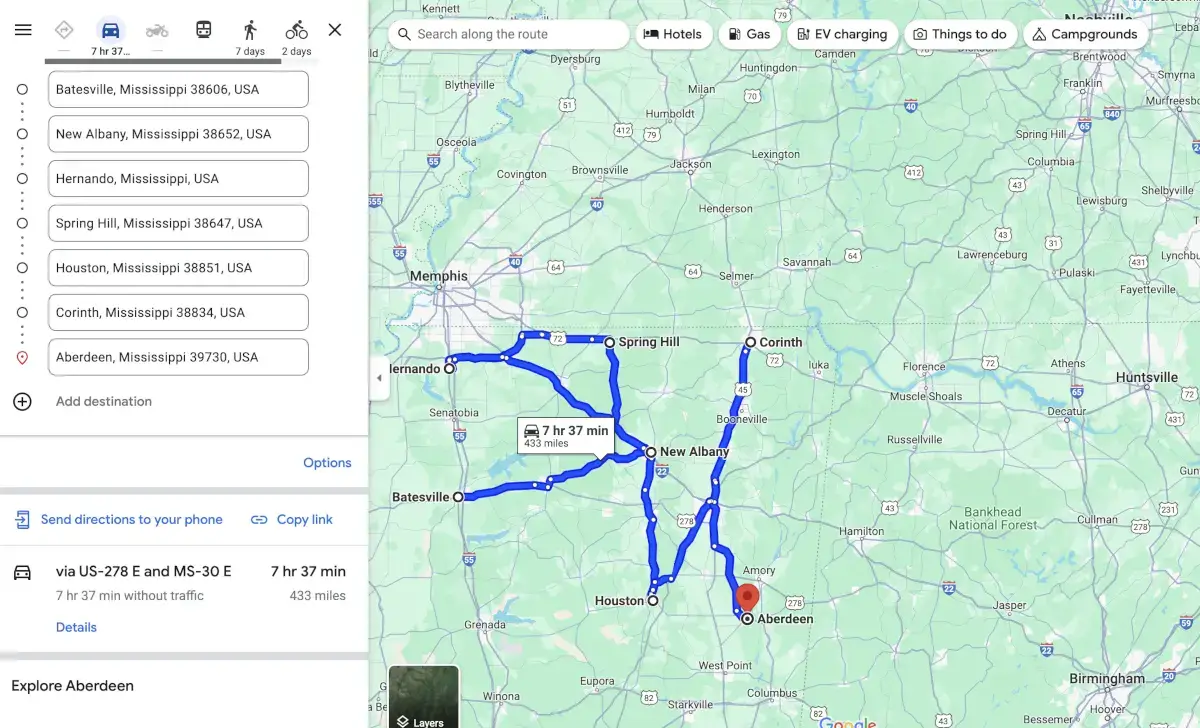
That’s a messy route, as you can see! You can clean it up, though, by moving the stops around until they are in the right order. After messing around for a while, I came up with this:
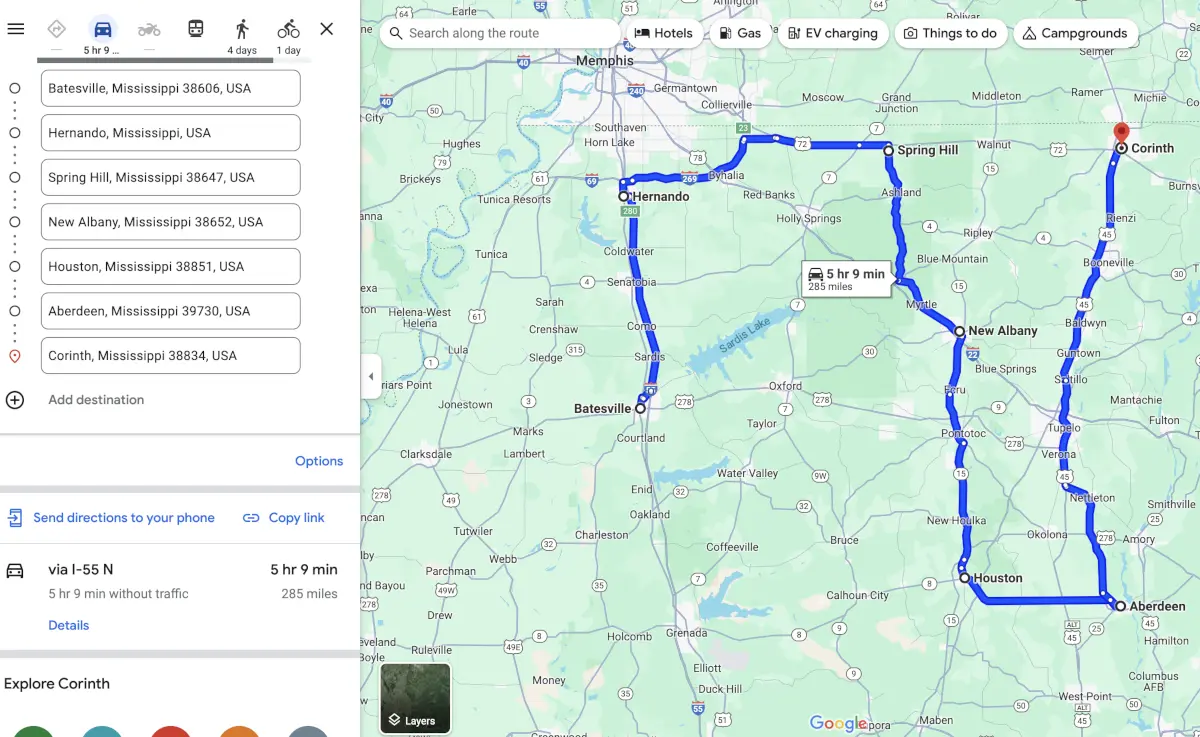
433 miles and 7.35 hours of driving were turned into 285 miles and 5.9 hours of driving, which is a very inefficient change. Not bad for just a minute of work.
What if you need to go to more than 10 stops? You can’t use Google Maps to find your way.
I found the above-pictured route much better than the first one. It works, but it’s probably not the fastest route there is. The job gets harder as more stops are added to the list. When you get to about 20 stops, you might waste more time changing the order of stops than you would save by taking a faster route.
Then you need a special app that can help you plan a route with more than one stop. There are a lot of free tools out there, like Mapquest, SpeedyRoute, and of course, NextBillion.ai. First, let us look at the Apple Maps app.
2. Apple Maps
No algorithm for routing. Free for up to 15 stops.
Some people say that Apple Maps is finally catching up to Google Maps after the latest iOS updates. You can plan routes with more than one stop on Google Maps, but Apple Maps is new to this. I’m sorry to say that Apple Maps is still not quite good enough, according to our tests.
You can add more than one stop and then drag and drop them to arrange them. It works pretty well on an iPhone. It’s a big step forward for Apple Maps to let you add more than 10 stops. When compared to Google Maps, it’s still slow and hard to use on a desktop.
Apple Maps lets us arrange our stops in a way that makes the trip faster, but it takes longer than Google Maps.
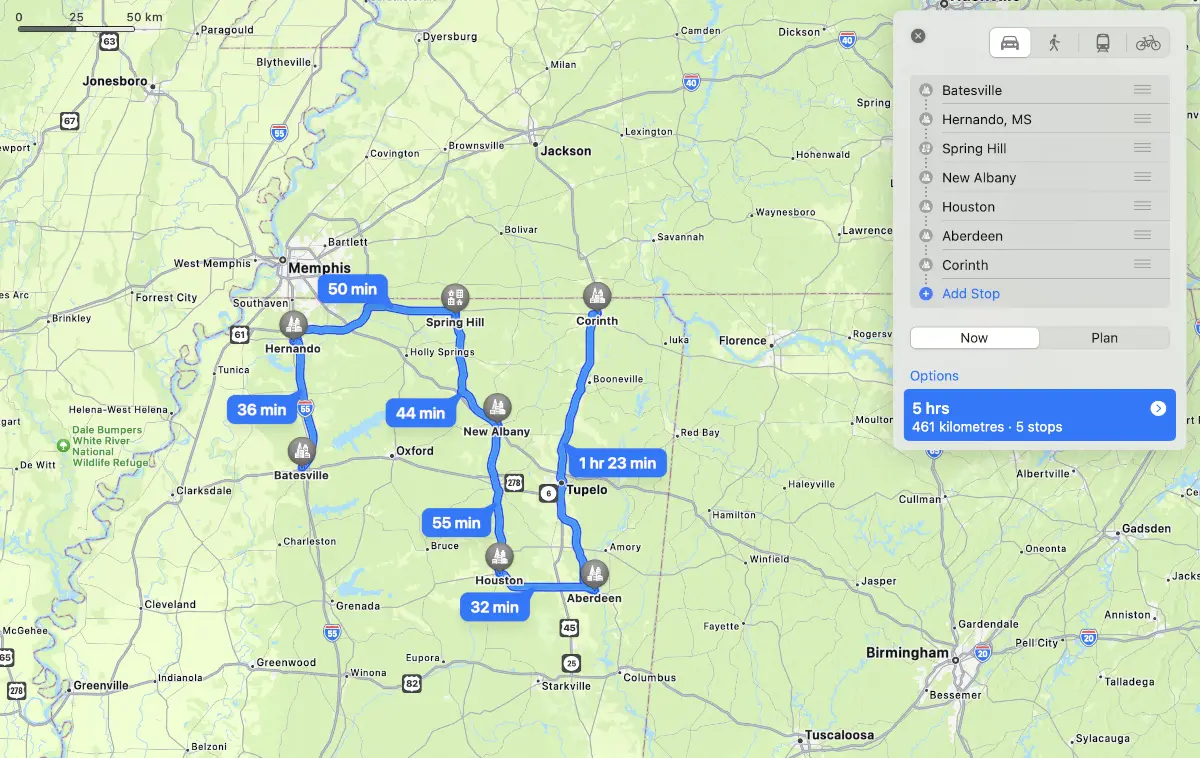
If you like Apple products in general and just need a simple way to plan your route, then go ahead and use the app.
But if you want to regularly plan routes with more than one stop, you’ll need more.
Let’s look at three tools that are made just for planning routes with more than one stop.
3. Speedyroute
Simple algorithm for routing. The first 10 stops are free; after that, it costs money.
When making a route with many stops, one of the most difficult parts is figuring out how to add them. Entering addresses or business names one at a time isn’t too hard if you have 10 stops or less. When there are a lot of stops, though, that kind of manual entry gets very annoying very quickly. That’s why some route planners, like Speedyroute, let you upload a list of stops that you made in Google Docs or Excel.

You can upload a spreadsheet straight away or copy and paste a list of addresses. You can export lists of addresses from your order management or point of sale system, which is very helpful for companies like delivery services.
After that, it’s easy: Click “Optimize route” and tell Speedyroute where you want to go and how many cars you have. Their algorithm will do the rest.
Limitations on SpeedyRoute
Free optimization is only available for 10 stops, which includes the starting point. Thereafter, you’ll need to pay $69 a month to have an account.
You can’t send or share a Speedyroute route through email or a mobile app. It’s only possible to print it or save it as a spreadsheet.
4. Mapquest
Simple algorithm for routing. Up to 26 stops are free, but there are ads.
Mapquest does a good job of route optimization. Remember to check the box that says, “Let us re-order stops.”
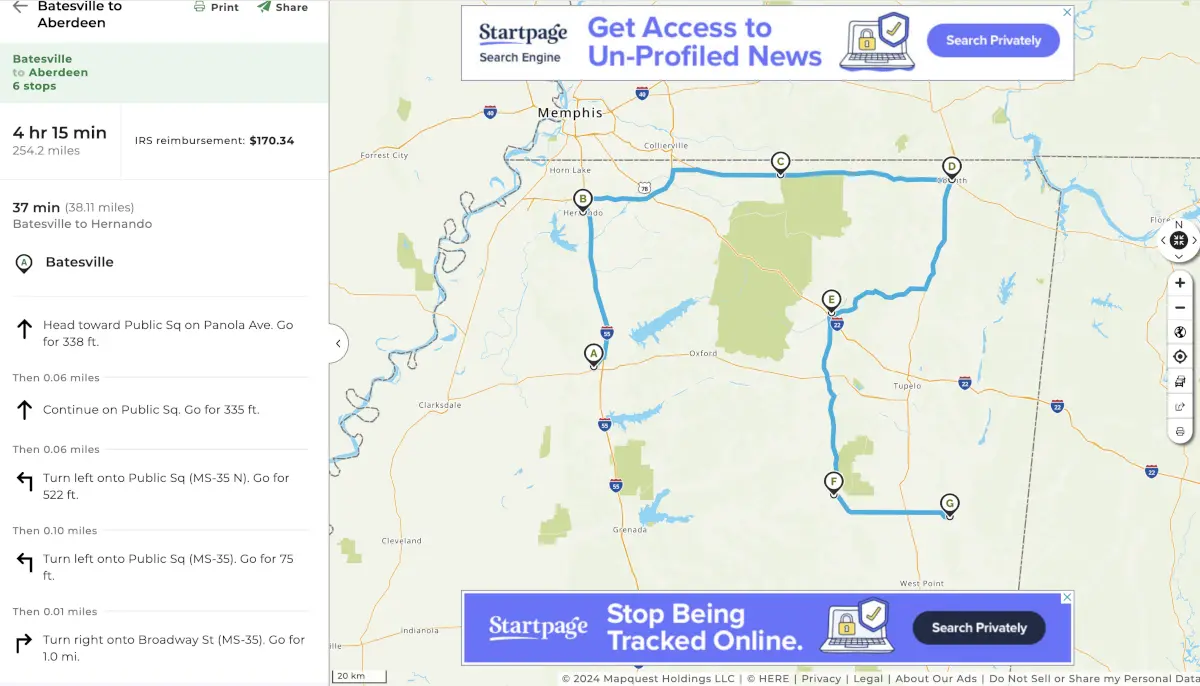
Mapquest, like Speedyroute, lets you upload a spreadsheet or copy and paste a list of up to 26 stops. After that, all you have to do is check the box that says “Let us re-order stops,” and it will optimize routes.
If you want to share your route, Mapquest gives you a short-link URL that you can use to email or send a text message. “Send to mobile” is an option, but I’ve tried it several times over the course of a few months, and it’s never worked right. That’s how things are when you use a free service, I guess!
When you use Mapquest to find the best route, you won’t get turn-by-turn directions, real-time traffic updates, or anything else that you might be used to getting from navigation apps like Google Maps and Waze. If you really don’t want to spend any money and have to use a free route planner, the best thing to do is probably print or email the optimized stop list that Mapquest makes, then add the stops to your favorite app on your phone to get real driving directions.
It’s a little strange that this is happening because Mapquest has a mobile app that works exactly like the desktop version and has turn-by-turn navigation, but the two apps are not connected.
Limitations of MapQuest
- Mapquest is free because of ads, but you might not like how they get in the way.
- You can’t get a better version that lets you route more than 26 stops.
- You can’t send a Mapquest route straight to a phone.
5. NextBillion.ai’s Directions API
Add up to 200 waypoints with advanced truck routing support! Flexible pricing.
NextBillion.ai offers the fastest route type with 50 to 200 waypoints along the route in Directions API. This API can easily be integrated into your existing applications. The API offers advanced truck routing support as well.
If you are a business or enterprise looking to integrate advanced navigation capabilities into your applications, contact us and book a demo!
Explore NextBillion.ai’s Directions API. Read the Directions API documentation to learn more.




