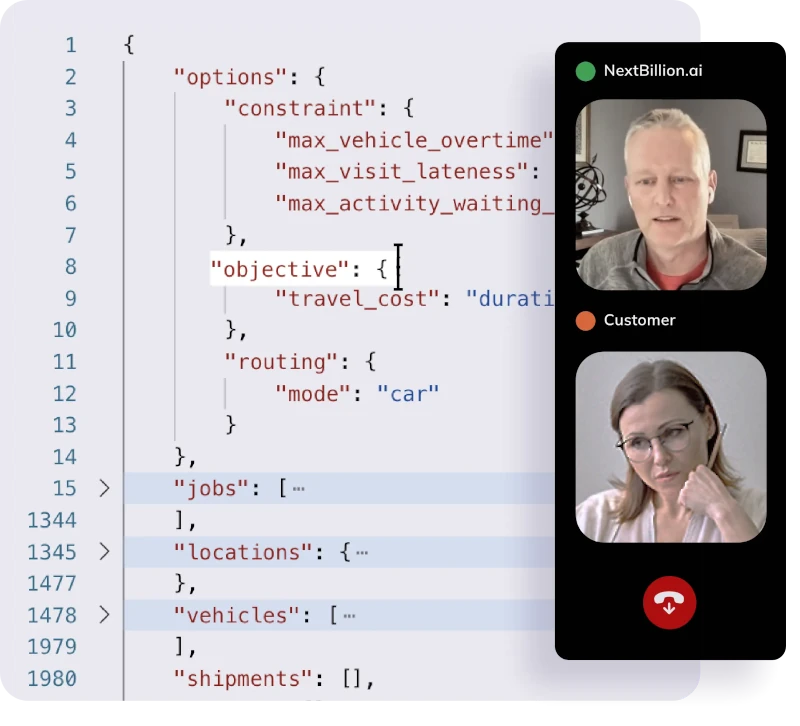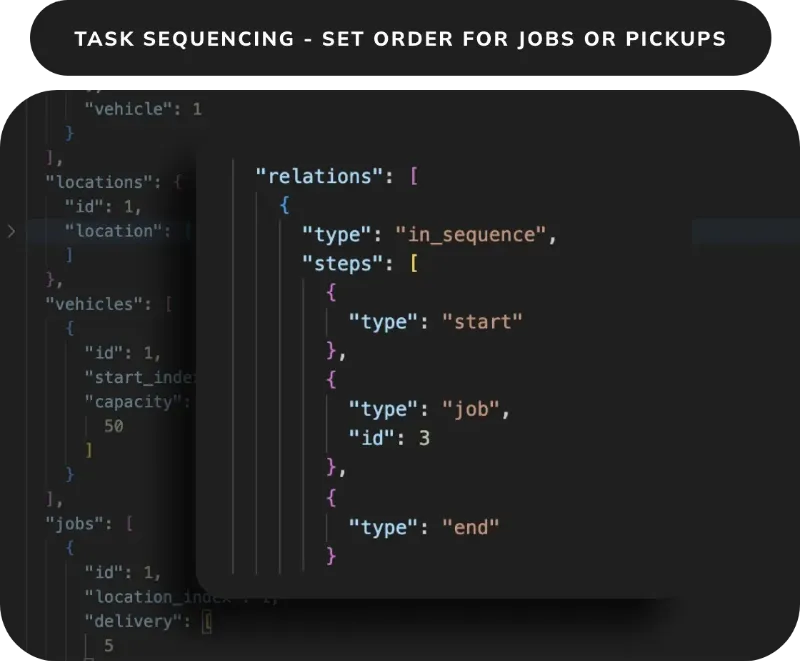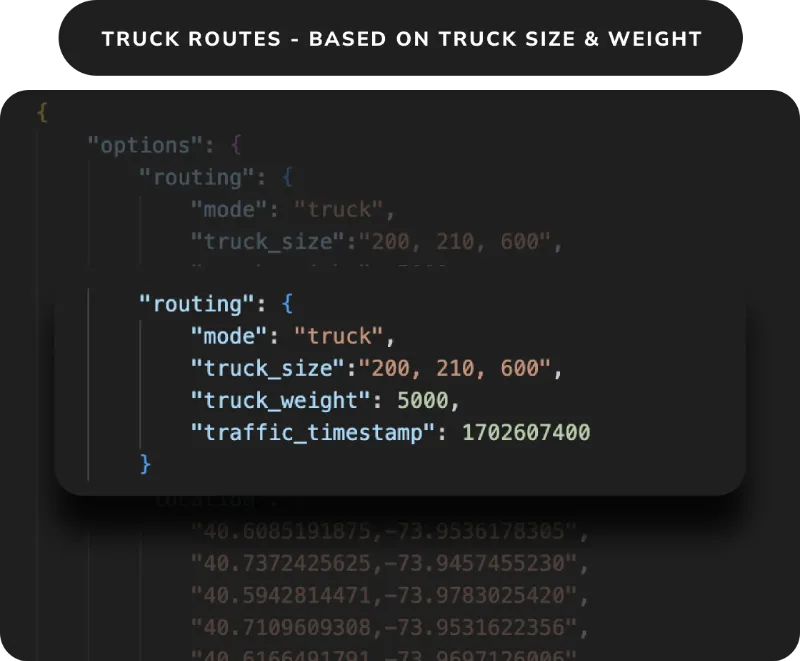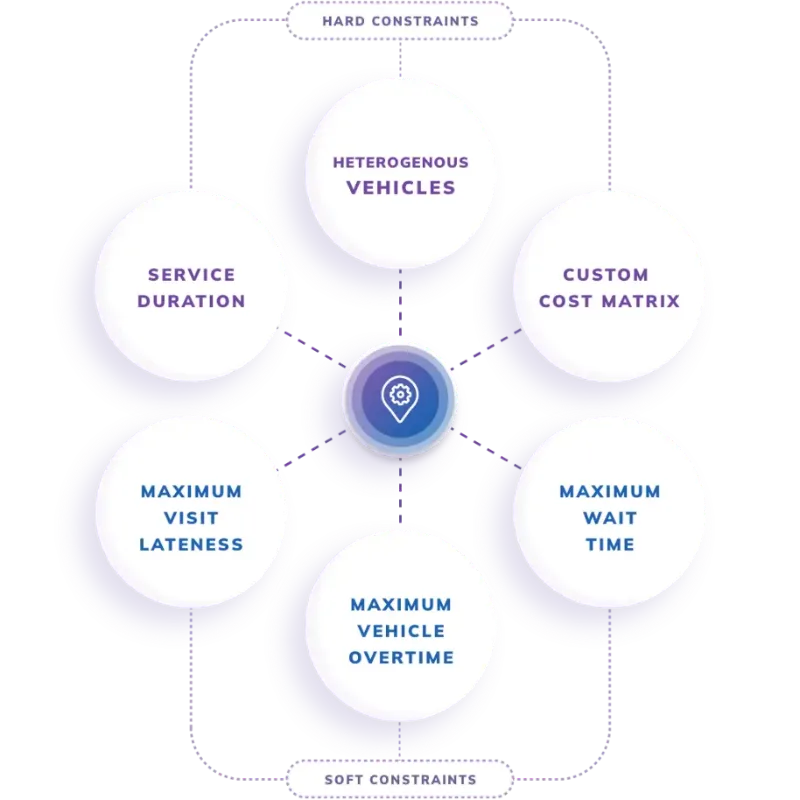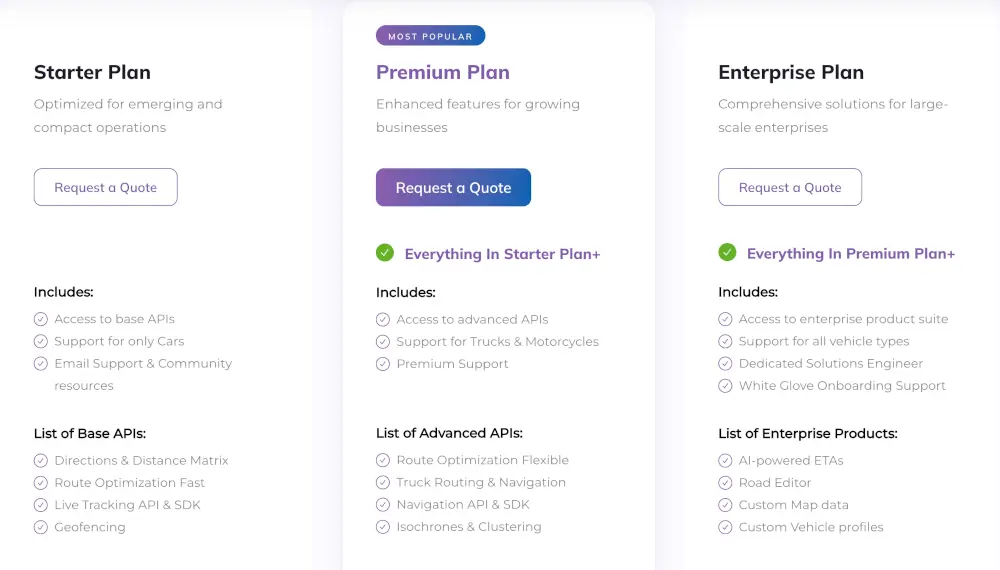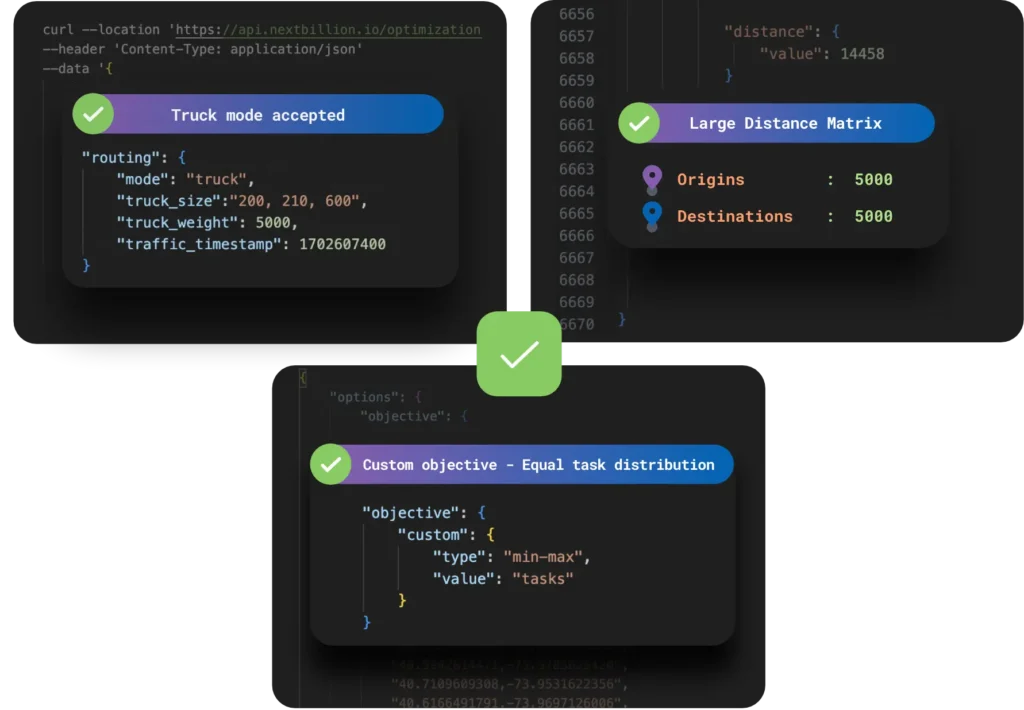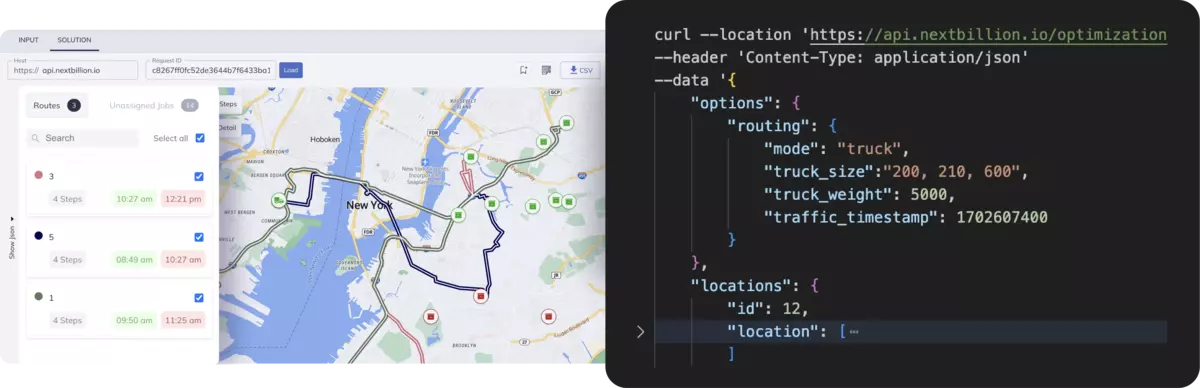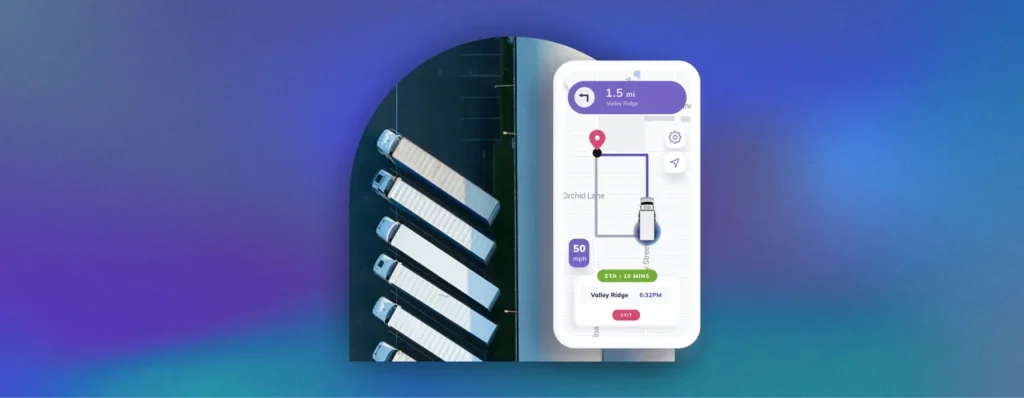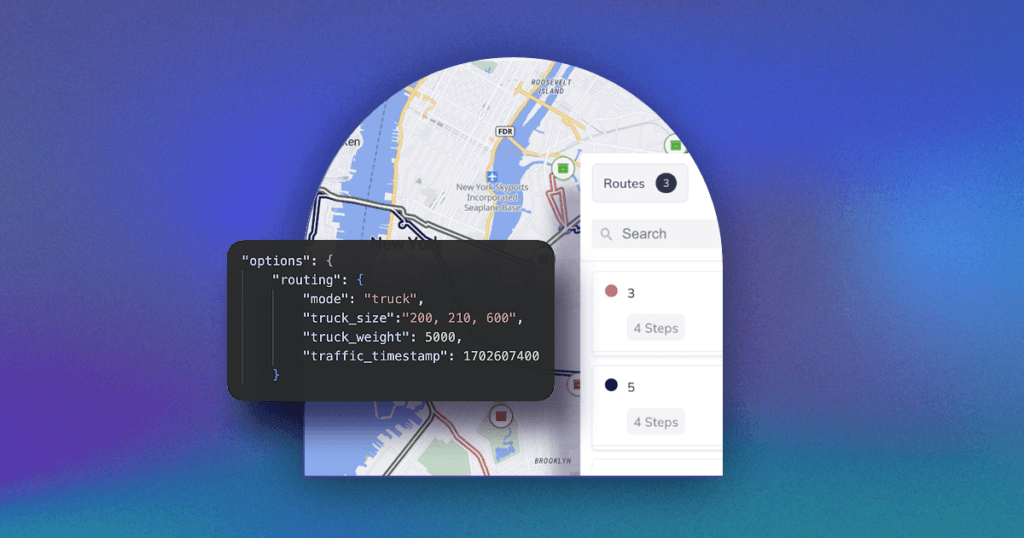Are you on the hunt for the best delivery scheduling software to streamline your logistics operations in 2025? Get ready to discover the ultimate lineup of solutions available today.
In this comprehensive guide, I explore and evaluate the top eight delivery scheduling software solutions in 2025: NextBillion.ai, Route4Me, Routific, OptimoRoute, Onfleet, TrackPOD, Motive and Samsara.
I’ll dissect each platform’s functionalities, highlighting its strengths and weaknesses and how it can empower your delivery operations.
Factors to Consider When Choosing a Delivery Scheduling Software
To guide your decision-making process for selecting delivery scheduling software, here are the critical factors that influence operational efficiency and customer satisfaction:
Factor 1 – Can You Customize Routes and Schedules According to Your Unique Business Needs?
Choose a delivery scheduling software that offers advanced optimization capabilities with high customizability to tailor routes and scheduling according to your unique business needs. Look for platforms that allow you to specify constraints such as vehicle capacities, preferred routes, or specific delivery windows.
This flexibility enables you to optimize operations based on your distinct logistical requirements, enhancing efficiency and accommodating varying customer demands effectively.
Software that supports manual adjustments and allows for detailed preferences in route optimization ensures you can fine-tune operations to align with your business objectives, ultimately improving overall productivity and customer satisfaction.
Factor 2 – Does It Offer Multi-Resource Scheduling Capability?
Opt for software that supports efficient scheduling of multiple resources such as technicians, service vehicles and field agents.
Look for features that enable automated job assignment based on skills, availability and proximity.
The delivery scheduling software should prioritize task fulfillment sequences to minimize wait times and travel distances and maximize the number of jobs completed within set schedules.
Factor 3 – Can It Provide Real-Time Tracking and Optimization?
Choose software that provides real-time tracking of field resources and job statuses. This capability ensures managers can monitor operations as they unfold, adjust schedules dynamically and respond promptly to unexpected changes or delays.
Real-time optimization features like route planning with traffic conditions and automated dispatch enhance efficiency and customer satisfaction by improving service reliability and reducing response times.
Factor 4 – Does It Easily Integrate with Your Enterprise Systems?
Integration with CRM systems (like Salesforce), ERP systems (such as SAP and Oracle Netsuite), and other enterprise clouds (like D365 and ServiceNow) is crucial for seamless data flow and operational efficiency.
Ensure the delivery scheduling software offers robust integration capabilities to synchronize scheduling data, customer information and operational insights across platforms.
This integration streamlines workflows, improves data accuracy, and facilitates comprehensive management of scheduling and dispatch activities.
Factor 5 – Does It Generate Accurate and Reliable Delivery Schedules?
When selecting delivery scheduling software, prioritize solutions that generate accurate and realistic routes, even considering temporary road restrictions. Look for platforms that adapt dynamically to real-time conditions, ensuring your drivers receive feasible routes despite unexpected obstacles.
Software that accounts for road closures, construction, or other temporary impediments helps maintain operational efficiency and on-time deliveries. This capability not only enhances customer satisfaction but also optimizes resource utilization by minimizing unnecessary detours and delays.
Choosing software that balances accuracy with flexibility can significantly enhance your logistics operations’ reliability and overall performance.
What is the Best Delivery Scheduling Software?
The 8 best delivery scheduling software solutions are:
- NextBillion.ai Route Optimization API
- Route4Me
- Routific
- OptimoRoute
- Onfleet
- Track-POD
- Motive
- Samsara
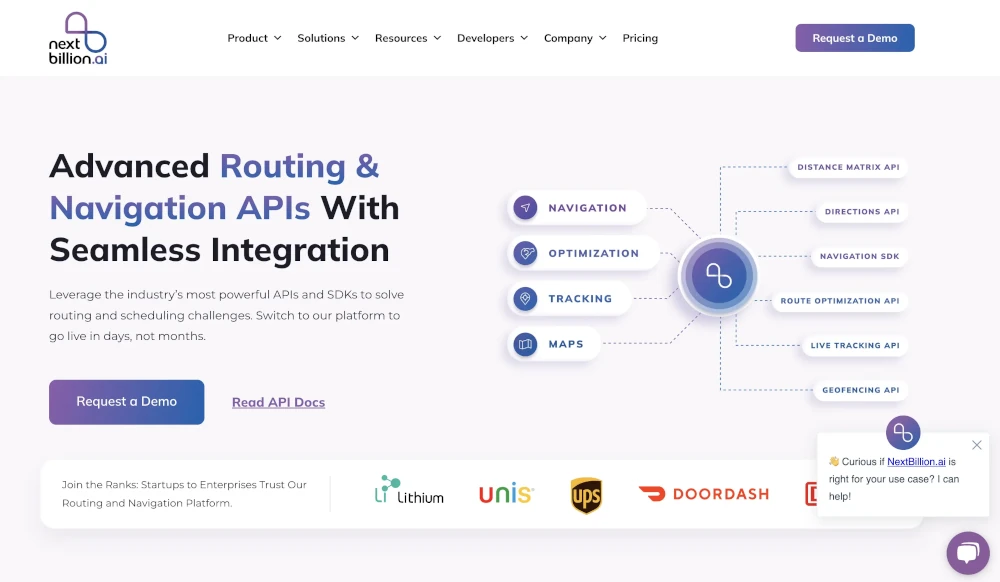
NextBillion.ai leads in delivery scheduling software space with an API-first approach that prioritizes ease of implementation, deployment, customization, and extensibility. It’s recognized as the most trusted and effective delivery scheduling solution available.
The company simplifies complex logistics for field services, last-mile delivery, and more with its comprehensive suite of APIs, SDKs and map tools. Generate accurate ETAs, streamline workflows, plan reliable delivery and service schedule, automate dispatch, eliminate missed appointments and ensure on-time deliveries.
Who is it for?
NextBillion.ai serves industries including field services, last-mile delivery, on-demand services, and trucking, offering tailored solutions to optimize operations and enhance efficiency.
NextBillion.ai Features
Here are five detailed features of NextBillion.ai’s Route Optimization API that companies looking for delivery scheduling software would find helpful:
Feature 1. Customizable Vehicle Attributes
This feature allows users to define various characteristics and constraints for each vehicle in their fleet. These attributes include vehicle ID, capacity, time windows, skills, maximum tasks, and cost parameters.
How it works?
Users can specify unique IDs for vehicles and define attributes such as start and end depots, capacity limits, and operating time windows. The system uses these parameters to optimize routes based on the specific needs and capabilities of each vehicle.
How it can help you?
By customizing vehicle attributes, businesses can ensure that their fleet operates efficiently and adheres to specific constraints, such as load capacities and operational hours. This leads to improved resource utilization, reduced operational costs, and enhanced delivery accuracy.
Feature 2. Flexible Job Scheduling
This feature enables detailed configuration of jobs or tasks that need to be completed during the optimization process. Users can define job IDs, locations, delivery quantities, service times, time windows, priority and task sequence.
How it works?
Jobs are scheduled based on their specific requirements, including priority levels and time constraints. The system optimizes the route to accommodate these parameters, ensuring timely and efficient job completion.
How it can help you?
Flexible job scheduling allows businesses to manage complex delivery requirements with ease. By setting precise parameters for each job, companies can optimize their delivery schedules to minimize delays and maximize customer satisfaction.
Feature 3. Multi-Dimensional Capacity Management
This feature allows users to define and manage multiple dimensions of vehicle capacity, such as volume, weight, and quantity, ensuring that all delivery requirements are met without exceeding vehicle limits.
How it works?
Users can specify different capacity dimensions for each vehicle and ensure that deliveries are planned within these constraints. The system considers these dimensions during route optimization to prevent overloading and ensure safe and efficient deliveries.
How it can help you?
Multi-dimensional capacity management helps businesses avoid the risks associated with overloading vehicles. This leads to safer operations, reduced wear and tear on vehicles, and compliance with regulatory requirements. It also ensures that deliveries are planned efficiently, utilizing the full capacity of each vehicle.
Feature 4. Route Optimization with Traffic Consideration
This feature optimizes delivery routes by taking into account real-time and historical traffic data, ensuring that routes are planned to avoid congestion and minimize travel time.
How it works?
The system uses traffic timestamps to factor in traffic conditions at specific times, adjusting routes to avoid delays. This results in more accurate ETAs and optimized delivery schedules.
How it can help you?
By considering traffic conditions, businesses can plan more reliable and efficient delivery routes. This reduces travel time, fuel consumption, and operational costs while enhancing the reliability of delivery schedules and improving customer satisfaction.
Feature 5. Advanced Constraint Handling
This API allows users to define 50+ soft and hard constraints for the optimization job, including vehicle overtime limits, job lateness penalties, and maximum waiting times between tasks.
How it works?
Users can set various constraints to ensure that the optimization process adheres to their specific business rules and objectives. The system uses these constraints to generate feasible and optimized routes that meet all requirements.
How it can help you
Advanced constraint handling ensures that the optimization process respects business rules and operational limits. This leads to more realistic and practical routing solutions, reducing the likelihood of violations and ensuring smooth and efficient operations.
These features of NextBillion.ai’s Route Optimization API provide comprehensive and customizable solutions for businesses looking to optimize their delivery scheduling processes, ensuring efficiency, cost savings, and customer satisfaction.
NextBillion.ai Pricing
NextBillion.ai provides adaptable pricing options tailored to the varying needs of businesses. Whether you’re a startup or a large enterprise, there’s a plan crafted to optimize delivery operations effectively and help you scale. The pricing options include per API call, per asset and per task models.
The offerings include:
- Starter Plan: Tailored for small operations, featuring essential tools such as base APIs, email support, and access to community resources.
- Premium Plan: Ideal for expanding businesses, offering advanced APIs, support for both trucks and motorcycles, and premium customer support.
- Enterprise Plan: Geared towards large-scale enterprises, encompassing the complete product suite, support for all vehicle types, and dedicated solutions engineering.
NextBillion.ai Pros and Cons
✅ NextBillion.ai offers an intuitive interface that simplifies route optimization, suitable for various business sizes.
✅ It takes less than 7 days to integrate NextBillion.ai’s solutions into your tech stack.
✅ NextBillion.ai is known for its responsive customer support, helping users with implementation and go-live assistance.
✅ It offers a comprehensive suite of features including APIs for distance matrix calculations, route planning, and dynamic reoptimization.
✅ The end-to-end optimization, scheduling and dispatch platform handles large datasets efficiently.
❌ New users may experience a learning curve during initial setup and exploration of advanced features.
❌ NextBillion.ai may not be cost-effective for small-scale operations.
❌ The starter plan supports only car mode.
2. Route4Me
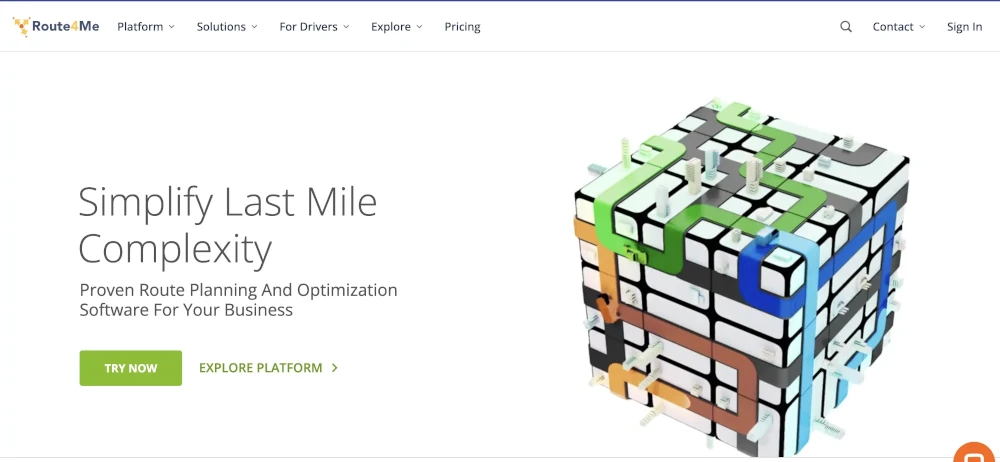
Route4Me simplifies route planning with its intuitive Route Planner, automating scheduling and dispatch directly to a mobile app featuring integrated navigation.
Who is it for?
Route4Me is a route optimization and delivery scheduling software solution that caters specifically to businesses with field service, sales, marketing and merchandising operations.
Route4Me Features
- Accurate Routing: Advanced geocoding and geofencing capabilities ensure precise location mapping and define clear boundaries for optimized routes.
- Master Schedule: Define schedules for specific geographical areas, customer groups, or types of deliveries.
- Constraints: Implement constraints such as maximum distance or required stops.
- Vehicle Tracking and Management: Track vehicle locations, manage inventory, and optimize fuel consumption for efficient fleet management.
- Delivery Management: Provide accurate ETAs and proof of delivery to enhance customer satisfaction and operational transparency.
- Schedule Adjustments: Administrators can override schedules in response to unexpected changes.
Route4me Pricing
Route4Me’s pricing starts at $40 per user per month, focusing on basic route management without optimization. The minimum cost for 5 users is $200 per month. They offer tiered plans with increasing features, with ‘Route Optimization’ at $300 per month and ‘Business Optimization’ at $450 per month (minimums apply).
Route4me Pros and Cons
✅ Customers consistently praise Route4Me’s support team for being knowledgeable and responsive in resolving issues promptly.
✅ Users find the app easy to use with intuitive configuration options for driver preferences, contributing to smooth operations.
✅ Offers extensive customization for route adjustments, allowing users to tailor routes to specific needs easily.
❌ Requires manual checking and correction of imported address files, which can be time-consuming and prone to errors.
❌ Some users report route optimization errors and inefficiencies, particularly with larger numbers of stops.
❌ Challenges in extracting detailed performance metrics and optimization data for reporting purposes.
❌ Issues with stop and task sequencing logic.
❌ Additional costs for essential features.
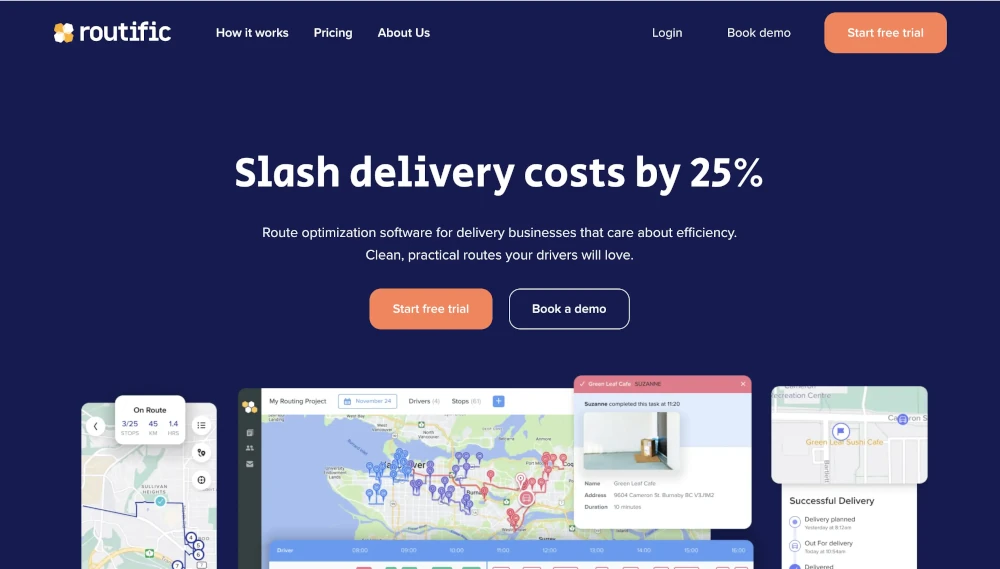
Routific is designed for delivery businesses across various industries seeking efficient route planning, scheduling, optimization and dispatching solutions.
Who is it for?
Routific is designed for businesses needing efficient route planning and optimization, catering specifically to logistics and delivery operations.
Routific Features
Scheduling: Defines schedules for a geographical area, customer group, or type of delivery.
Route Assignment: Assigns routes to drivers individually or in batches based on qualifications or experience.
Constraints: Implements constraints such as maximum distance or number of required stops.
Adjustments: Allows administrators to override schedules when unexpected changes occur.
Priority Routing: Establish and modify routing priorities to meet specific business goals and customer demands effectively.
Real-Time Adaptations: Automatically adjust routes in response to real-time conditions and predefined rules to optimize efficiency.
Routific Pricing
Routific offers three plans tailored to varying business needs. The Essential plan, at $49 per vehicle/month, focuses on route optimization and basic dispatching. The Professional plan, priced at $69 per vehicle/month, adds live GPS tracking, proof of delivery, and API integrations. The top-tier Professional + plan, at $93 per vehicle/month, includes ETA notifications, customizable templates, and real-time delivery tracking.
Routific Pros and Cons
✅ Routific excels in reducing route planning time significantly compared to manual methods, enhancing operational efficiency.
✅ Users appreciate Routific’s intuitive interface and user-friendly features, making it accessible to users of all technical levels.
✅ Routific provides excellent customer service with personalized support and proactive assistance from its dedicated team.
✅ The platform seamlessly integrates via API with other systems, facilitating enhanced workflow automation for businesses.
✅ Routific’s automatic route planning, SMS notifications, and real-time tracking are key features that streamline operational processes.
❌ Some users find Routific’s automatic route re-optimization when new orders are added disruptive and time-consuming.
❌ It can be challenging to customize routes based on specific vehicle constraints or unique operational needs directly within Routific.
❌ Users report difficulties in navigating between projects and days within the user interface, which can be cumbersome.
❌ Limited mobile functionality restricts full access to route planning and management features on the go.
❌ Users with complex routing requirements, such as clustered stops or specific driver preferences, find Routific less adaptable without manual adjustments.
4. OptimoRoute
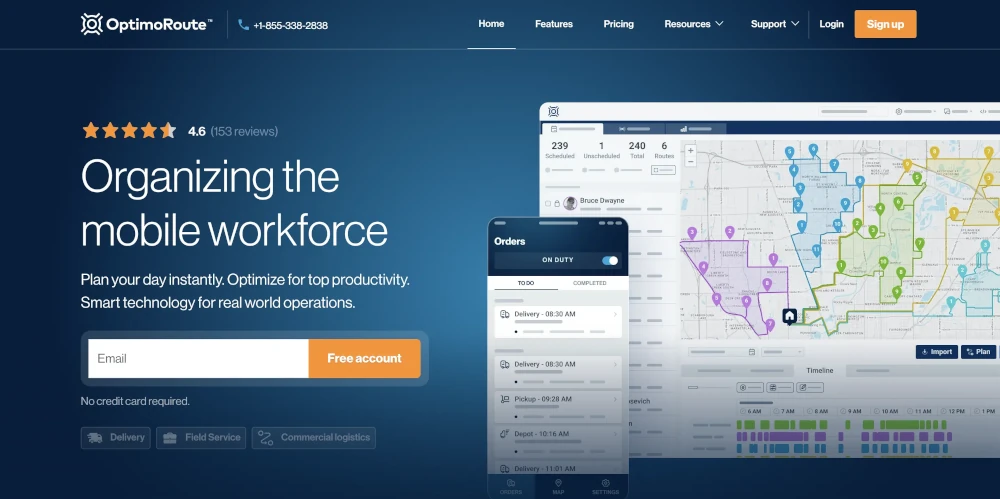
OptimoRoute optimizes route and schedule planning for delivery and field service businesses, enhancing efficiency and customer satisfaction by automating workflows and maximizing workforce productivity.
Who is it for?
OptimoRoute caters to industries such as logistics, retail, food delivery, healthcare, and more, offering solutions from small operations to large-scale enterprises managing extensive fleets globally.
OptimoRoute Features
Constraints Setting: Implement constraints like maximum distance or required stops to optimize routes effectively.
Performance Monitoring: Analyzes the performance of different routes and schedules to optimize efficiency.
Route Adjustments: Override schedules administratively to handle unexpected changes seamlessly.
Default Routes: Defines default routes per customer, geography, vehicle type, or cargo specifications.
Real-Time Route Adjustment: Automatically adapt routes in response to real-time conditions and predefined rules.
Dynamic Routing Customization: Customize routes dynamically to meet specific company constraints and customer requirements.
OptimoRoute Pricing
OptimRoute offers volume-based pricing. The Starter plan ($35.10/driver/month) handles up to 700 orders with basic features. The Pro plan ($44.10/driver/month) increases capacity to 1,000 orders and adds analytics and live tracking. High-volume or complex needs require custom quotes.
pen_spark
OptimoRoute Pros and Cons
✅ Generally user-friendly, even for complex scenarios.
✅ Rich feature set, including real-time updates and customer feedback integration.
✅ Handles multiple aspects of route planning and optimization effectively.
✅ Efficient in optimizing routes for multiple vehicles and diverse conditions.
✅ Improves operational efficiency with automated scheduling and route adjustments.
❌ Initial setup can be complex and requires some learning.
❌ Interface is not always intuitive, leading to a steeper learning curve.
❌Occasional issues with integration and data connectivity.
❌ Some users report occasional discrepancies or data integration challenges.
❌Setting up specific features like depots can be cumbersome.
5. Onfleet
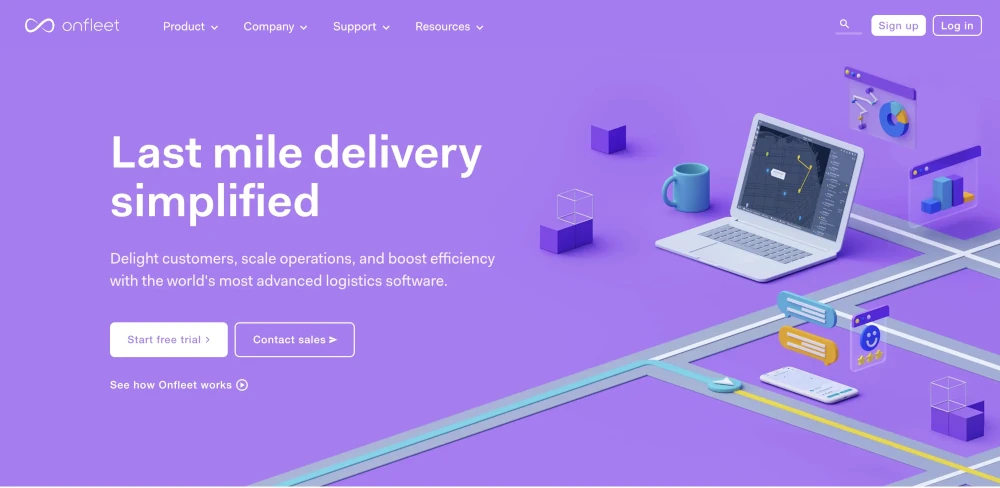
Onfleet simplifies the management and analysis of local delivery operations with intuitive smartphone apps for drivers, a robust web dashboard for dispatchers, and real-time tracking and notifications for recipients.
Who is it for?
Onfleet serves industries such as grocery, restaurant, flower delivery, pharmacy and e-commerce, powering millions of deliveries for businesses worldwide.
Onfleet Features
Constraints: Sets maximum distance or stop limits; allows for adjustments as needed.
Adjustments: Overrides schedules for unforeseen changes; ensures flexibility in operations.
ETAs & Proof of Delivery: Calculates and communicates ETAs; captures proof of delivery with customer confirmations.
Route Assignment: Assigns routes individually or in batches, considering driver qualifications or experience.
Route Optimization: Suggests optimal delivery routes to minimize time and fuel consumption.
Real-Time Adjustment: Automatically adjusts routes based on predefined rules and real-time conditions.
Onfleet Pricing
Onfleet offers three pricing tiers: ‘Launch’ at $550/month for new teams with essentials like route optimization and proof of delivery; ‘Scale’ at $1,265/month, adding barcode scanning and advanced notifications for growing operations; and ‘Enterprise’ with custom pricing for established businesses needing multi-brand support and premium features.
Onfleet Pros and Cons
✅Onfleet’s intuitive interface simplifies onboarding and daily use.
✅Robust tracking features provide accurate updates on delivery statuses.
✅ Helps minimize delivery times and fuel costs efficiently.
✅ Effective tools for monitoring and managing driver activities.
✅ Generally responsive and helpful customer service.
❌ Users reported issues with mapping accuracy affecting route efficiency.
❌ Reports of occasional technical glitches during peak times.
❌ Limited customization options may not meet all business needs.
❌Some users find route suggestions less optimal, leading to longer delivery times.
❌ Instances of tracking data inconsistencies affecting operations.
6. Track-POD
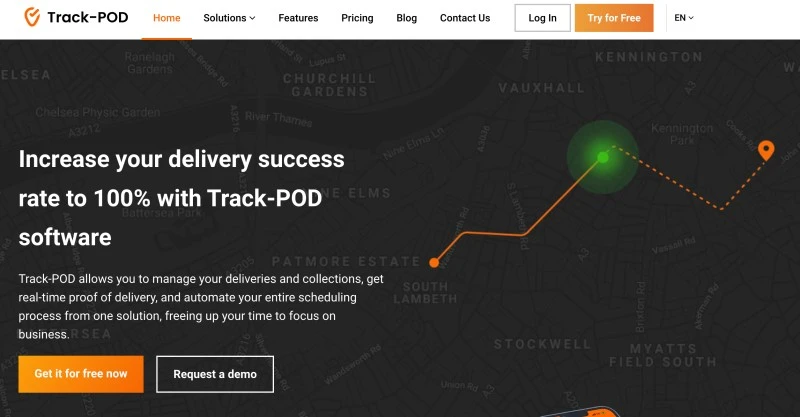
Track-POD provides a comprehensive last-mile logistics solution through a unified dashboard. It offers efficient route planning, shipping label generation, and customizable Proof of Delivery (ePOD) capabilities.
Who is it for?
Track-POD caters to industries requiring optimized last-mile logistics solutions, including e-commerce, retail, distribution, and field services.
Track-POD Features
Maintenance Scheduling: Schedule and track vehicle maintenance to minimize downtime and operational disruptions.
Constraints: Implement limits such as maximum distance or required stops to optimize scheduling.
Driver Tracking: Monitor driver locations and activities in real time for enhanced fleet management.
Route Optimization: Generate efficient delivery routes considering location, traffic, and operational constraints.
Track-POD Pricing
Track-POD offers tiered pricing based on your needs. Per-driver plans start at $29 per month (billed annually) with basic features, increasing to $69 for advanced functionalities like custom objects and bulk order editing. High-volume operations can benefit from per-order plans, starting at $285 per month for 1500 orders with a per-order fee, with costs decreasing for larger order volumes. Enterprise plans require contacting sales for a custom quote.
Track-POD Pros and Cons
✅Users find Track-POD intuitive, especially for tracking and managing deliveries.
✅Quick setup, often completed in less than a day.
✅Effective in optimizing routes and customer communications.
✅Users appreciate improved delivery times and route optimization.
❌ Feedback indicates some essential features are missing or not fully developed.
❌ Steep learning curve for new users adjusting to the interface.
❌ Limited integration options with other business software solutions.
❌ Customer support response times can be inconsistent
❌Users report inaccuracies or difficulties with map data and route planning.
7. Motive
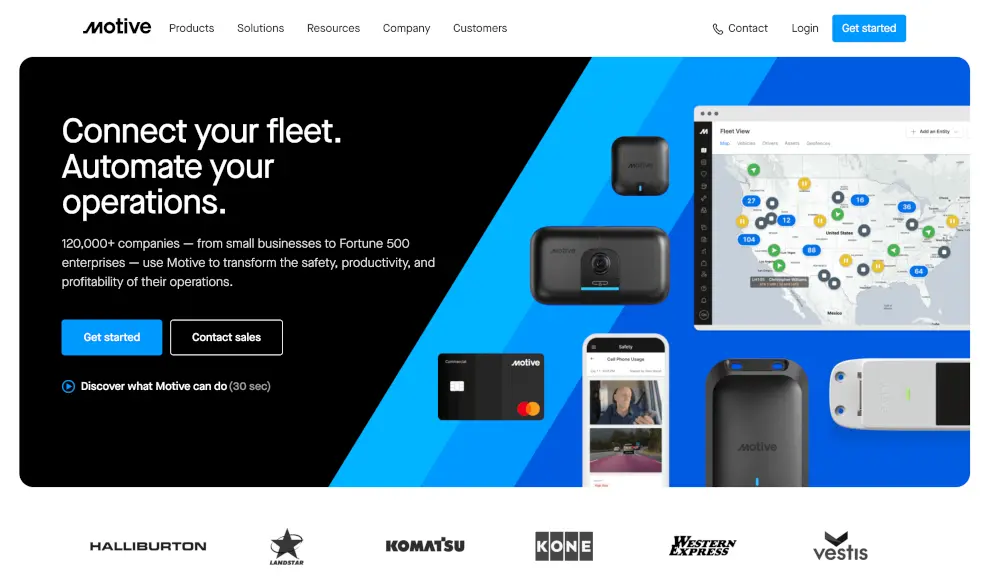
Motive empowers physical operations leaders with comprehensive tools to enhance safety, productivity and profitability. Their integrated system allows safety, operations and finance teams to efficiently manage workers, vehicles, equipment and fleet-related expenditures.
Who is it for?
Motive’s solutions cater to industries including transportation and logistics, construction, energy, field service, manufacturing, agriculture, food and beverage, retail, waste services and the public sector.
Motive Features
Maintenance Scheduling: Schedule maintenance operations and plan downtime to minimize disruptions.
Route Optimization: Suggest optimal routes to reduce delivery times and fuel costs.
Proof of Delivery: Enable drivers to capture customer confirmation for each shipment, ensuring transparency.
Vehicle Performance Analysis: Analyze vehicle performance across different routes or delivery types to optimize operations.
Automatic Incident Detection: Identify incidents like collisions or harsh braking through automated footage analysis.
Motive Pricing
Motive has not provided pricing information for their products.
Motive Pros and Cons
✅ Users find Motive easy to navigate and operate, enhancing workflow efficiency.
✅ Provides valuable data analytics and safety tools, aiding compliance and fleet management.
✅ Improves driver safety by reducing distractions and enhancing tracking capabilities.
✅ Offers comprehensive features like ELD tracking and reporting, aiding operational oversight.
❌ Occasionally experiences downtime and glitches, though issues are promptly resolved.
❌ Lacks some desired functionalities like improved geofencing capabilities.
❌Some users report delays or inadequate support for more complex issues.
❌Issues with unassigned miles and connectivity problems affect operational accuracy.
❌Reports of inaccuracies in travel distance and speed measurements impact reliability.
Businesses seeking advanced route optimization, scheduling and dispatch solutions can leverage NextBillion.ai’s integration on the Motive marketplace. Solve complex multi-vehicle routing challenges seamlessly across your fleet, workforce and logistics operations.
8. Samsara
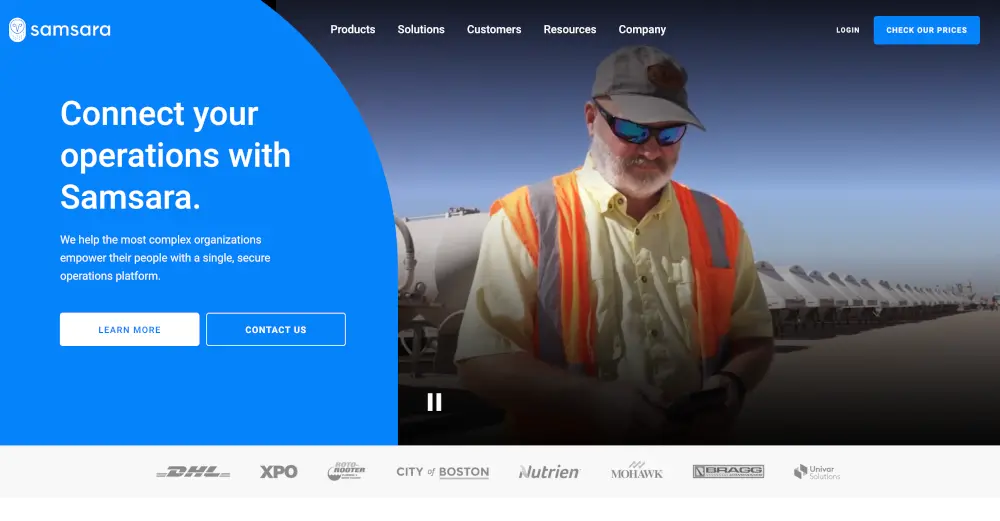
Samsara offers an integrated platform that empowers large and complex organizations to enhance worker productivity, reduce fuel costs, and establish top-tier safety standards effortlessly.
Who is it for?
Samsara serves a diverse range of industries worldwide, including construction, transportation and warehousing, field services, manufacturing, retail, logistics and the public sector.
Samsara Features
System Integration: Integrate disparate systems into a unified manufacturing architecture.
Hours Logged: Monitor daily and weekly hours logged, time remaining, and Hours of Service (HOS) status for compliance.
Automatic Incident Detection: Identify incidents like collisions or harsh braking through automated detection.
Real-time Driver Tracking and Analysis: Monitor driver locations and activities in real time. Analyze driving patterns to enhance safety and operational efficiency.
Samsara Pricing
Samsara provides personalized pricing based on business needs, fleet size, equipment types and specific requirements.
Samsara Pros and Cons
✅ Mentioned by multiple users that Samsara is easy to use for its intuitive interface and user-friendly design.
✅ Users appreciate Samsara’s accurate location tracking and real-time tracking capabilities.
✅ Samsara’s safety features are highlighted as beneficial by many users.
✅ The GPS accuracy of Samsara is well-regarded by customers.
❌ Some users report data inaccuracy issues with Samsara.
❌Some users feel that the dispatch features lack sufficient customization options, such as fine-tuning schedules based on specific driver capabilities or preferences.
❌ Poor customer support is a common complaint among Samsara users.
❌ Users find that setting up routes and optimizing them can be cumbersome and less intuitive than expected, especially when dealing with multiple stops and route adjustments.
❌Occasionally, there are delays or inconsistencies in real-time updates, which can affect the accuracy of dispatch decisions and scheduling adjustments.
Discover how Samsara seamlessly integrates with NextBillion.ai’s Route Optimization API to enhance your scheduling and dispatch operations. This integration offers advanced customization options, allowing you to fine-tune schedules based on specific driver capabilities or preferences. Set up and optimize routes efficiently with multiple stops and real-time adjustments.
Eliminate uncertainty in delivery scheduling and dispatch with NextBillion.ai
Now that you’ve explored the best last-mile delivery software options, feel free to test these tools to find the best fit for your needs.
For businesses seeking an advanced delivery scheduling software solution, NextBillion.ai offers enterprise-grade technology alongside unmatched support and customization options.
From optimizing complex delivery routes to dynamic reoptimization and precise capacity planning, NextBillion.ai enables businesses to overcome logistical challenges effectively.
Explore your options and discover how NextBillion.ai can enhance your delivery operations.