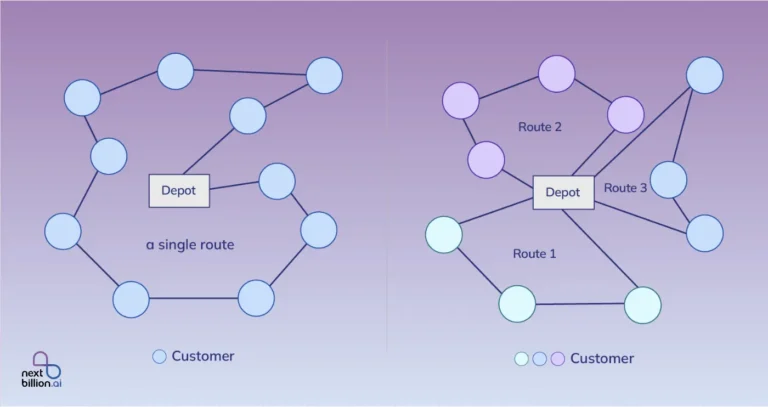Table of Contents
The Descartes Global Logistics Platform is a comprehensive software solution that helps businesses manage their supply chain and logistics operations. The Descartes Global Logistics Platform offers software solutions for supply chain management, including route planning, transportation management, and real-time visibility into shipping logistics. It offers tools and services aimed at optimizing transportation, warehousing, and compliance processes, making it easier for companies to plan, execute, and monitor their global logistics activities. The platform integrates a variety of logistics functions into one ecosystem, offering solutions that range from route planning to freight forwarding and customs compliance. This Platform is commonly used by freight forwarders, shippers, and third-party logistics providers (3PLs).
Why look for Descartes Global Logistics Platform Alternatives?
There could be several reasons why you might look for alternatives to the Descartes Global Logistics Platform, which offers a suite of solutions for supply chain and logistics management. Here are few of the reasons why:
- Cost: If your business simply needs a small number of functionalities, Descartes’ pricing models may be too costly or out of your price range.
- Feature Limitations: If your organisation finds that Descartes’ features such as its lack of customization or system integration do not fully meet your unique demands, you may choose to explore for alternatives.
- User Interface and Ease of Use: You may look for more user-friendly options that require less technical skill or training if you feel that the platform is complex or difficult to use.
- Customer Support Issues: You may look for platforms with better support if you have a bad experience with customer service or receive a sluggish response.
- Scalability: Companies that are expanding quickly could require a system that can manage more complex operations, particularly if they believe Descartes isn’t flexible enough to meet their needs.
- Integration with Other Systems: Certain companies may need to seamlessly integrate with specific ERP, CRM, or other software tools that Descartes does not support.
- Industry-Specific Needs: Businesses operating in specialised fields could require extremely specialised functionality provided by rival platforms.
- Performance Issues: You may search for more robust options if the platform is sluggish, unstable, or prone to outages.
Each business has unique needs, so looking for alternatives would help to find a logistics platform that maximises efficiency and meet specific operational goals.
What are the Top 9 Descartes Global Logistics Platform Alternatives
The 9 best MapQuest Alternatives are:
- NextBillion.ai
- fleetx
- Badger Maps
- Tookan
- Shipsy
- Onfleet
- LogiNext Mile
- Samsara
- RouteXL
NextBillion.ai is a highly specialised platform focusing on custom mapping, geospatial data, and route optimization, perfect for companies that need flexibility and control over their geospatial assets.
Key Features
Primarily focuses on mapping, location intelligence, and geospatial data solutions. NextBillion.ai is particularly strong in route optimization, custom map-building, and AI-driven mapping services.
Routing and Optimization
NextBillion.ai offers AI-driven route optimization for delivery and fleet management. NextBillion.ai provides APIs for precise route optimization tailored to different industries (for example, on-demand delivery, long-haul logistics).
Map Customization
NextBillion.ai enables businesses to customise maps according to their specific needs, such as defining geofences, altering map appearance, and integrating their own datasets. NextBillion.ai offers high flexibility for industries with unique mapping requirements (for example, logistics, and e-commerce).
Geospatial Data and API Integration
NextBillion.ai provides a range of APIs for location data, map visualisation, and geocoding services. Supports custom geospatial datasets, which can be integrated into the platform to fine-tune routing and mapping solutions.
Real-Time Tracking and Visibility
NextBillion.ai offers APIs for real-time tracking of vehicles and assets, helping businesses track fleets and deliveries in real-time through customizable interfaces. Highly flexible in terms of how tracking data is presented or integrated with other platforms.
Analytics and Reporting
NextBillion.ai offers APIs for data collection, analytics, and reporting on location data, traffic patterns, and delivery efficiency. Custom reports can be generated based on geospatial data and fleet performance.
Pros and Cons
✅ Highly Customizable: NextBillion.ai provides a high degree of flexibility in customising routes based on business-specific requirements. This is beneficial for industries that have specific needs like ride-hailing or last-mile delivery.
✅ Industry-Specific Solutions: The platform excels in offering tailored solutions for specialised industries such as logistics, e-commerce, and ride-hailing, where real-time changes and specific geospatial requirements are essential.
✅ Real-Time Traffic and Historical Data: NextBillion.ai integrates real-time traffic and historical data, allowing businesses to optimise routes dynamically based on current conditions.
✅ Support for Poor Data Regions: NextBillion.ai is particularly strong in regions with limited or poor mapping data, enabling businesses to upload their own geospatial data for better route accuracy.
✅ Scalability: NextBillion.ai APIs are highly scalable, making it suitable for both small and large businesses with different route optimization needs.
❌ The high degree of customization requires a more complex integration process, making it potentially harder to adopt without technical expertise.
❌ While NextBillion.ai excels in specific regions with limited data, it might not have the same level of global coverage or deep data integration that some larger players in the market offer.
Reviews
- “Good experience with Mapping APIs” – Accuracy and Customer support along with affordability.
- “Seamless sales experience, everything working as expected” – It provided the same functionality as my previous provider at a lower cost
- “Location Tech APIs from Nextbillion.ai“- APIs are rich in features along with amazing customer support
Pricing
Custom Pricing: NextBillion.ai typically offers custom pricing plans based on the specific needs and scale of the business. While this can be cost-effective for large enterprises, it may be less accessible for smaller projects or businesses with limited budgets.
NextBillion.ai pricing is designed to align with the value you get. You can choose from three product bundles depending on your use cases and three pricing units – per-order, per-asset or per-API call depending on your business model. The per unit price is calculated based on your monthly usage volume and average order value (per unit cost goes lower as volumes increase and average order value decreases). A free trial of Nextbillion.ai is also available.
NextBillion.ai offers flexible pricing plans tailored to businesses’ diverse needs. Whether a company is an emerging startup or a large-scale enterprise, there’s a plan designed to optimise delivery operations efficiently.
- The Basic Plan is optimised for emerging and compact operations, including access to base APIs, support for only cars, and email support & community resources.
- The Advanced Plan offers enhanced features for growing businesses, including access to advanced APIs, support for trucks & motorcycles, and premium support.
- The Bespoke Plan provides comprehensive solutions for large-scale enterprises, including access to the enterprise product suite, support for all vehicle types, a dedicated solutions engineer, and white glove onboarding support.
2. Fleetx
Fleetx is a specialised fleet management platform, providing detailed insights into fleet performance, fuel management, and driver behaviour, making it ideal for businesses that operate.
Key Features
A modern fleet management and logistics platform that provides real-time fleet visibility, fuel management, route optimization, and driver behaviour analytics. It is designed to improve fleet efficiency, reduce costs, and enhance safety.
Fleet Management
Fleetx provides real-time tracking of fleets, with insights into vehicle health, fuel consumption, and operational efficiency. Fleetx offers features such as geofencing, idling alerts, and route history to optimise fleet utilisation.
Route Optimization
Fleetx provides AI-driven route optimization to reduce fuel consumption and improve delivery times. Real-time dynamic route adjustments based on traffic, weather, and road conditions. Ideal for short-haul and last-mile delivery optimization.
Fuel Management
Fleetx offers fuel monitoring and management tools to track fuel consumption, detect fuel theft, and optimise fuel efficiency. Fleetx provides detailed fuel reports, alerts for excessive fuel usage, and data-driven insights to reduce fuel costs.
Driver Behavior Analytics
Fleetx provides detailed driver behaviour analytics, including data on speeding, harsh braking, acceleration, and idling. It offers driver scorecards to improve driving habits and enhance safety, helping companies reduce accidents and improve fleet efficiency.
Pros and Cons
✅ Basic Data Analysis and Features: While the data analysis and features are somewhat limited, Fleetx likely covers essential fleet management tasks such as tracking, route optimization, and vehicle monitoring.
✅ Comprehensive Fleet Management: Fleetx provides some level of comprehensive analysis, which can help businesses optimise their fleets, though its effectiveness might be limited based on the rating.
❌ Tracking and GPS Problems: The platform faces significant issues with accurate GPS tracking and overall tracking reliability, which can seriously impact fleet visibility and real-time decision-making.
❌ Data Inaccuracy: The data provided by Fleetx may be unreliable, which can affect route planning, vehicle monitoring, and efficiency analysis, resulting in poor decision-making.
Reviews
Customers are overall happy with Fleetx and its features, while some have issues with its technical glitches.
Pricing
Fleetx pricing is not publicly listed and depends on specific requirements such as the number of vehicles, customization needs, and additional features. Businesses interested in Fleetx can request a quote directly from the company to receive tailored pricing details.
3. Badger Maps
Badger Maps is a specialised tool for route optimization, customer management, and sales productivity. Badger Maps is ideal for field sales teams and service reps needing efficient route planning and CRM integration to improve customer visits and territory management.
Key Features
Master Schedule
Badger Maps’ Master Schedule feature is designed to help field sales teams efficiently plan and optimise their day-to-day routes and appointments. The Master Schedule integrates with calendar tools (like Google Calendar or Outlook), allowing users to manage appointments and map out visits directly from their calendar.
Analytics and Reporting
Badger Maps offers basic reporting and analytics on customer visits, route efficiency, and time spent on the road. It helps sales teams track their performance and customer engagement through simple metrics.
Mobile Accessibility
Badger Maps is the mobile-first platform designed for field reps on the go, with an intuitive user interface optimised for smartphones and tablets. Allows reps to manage routes, client visits, and customer data directly from their mobile devices.
Pros and Cons
✅ Ease of Use: Badger Maps has an excellent user experience that makes it simple for users to navigate and rapidly become used to the platform. For sales teams that need to concentrate on closing deals rather than wasting time learning complicated tools, this is perfect.
✅ Mapping Features: Strong mapping capabilities are one of Badger Maps’ primary advantages for location-based sales teams. More intelligent territory management is made possible by the ability for users to see their territories, clients, and prospects on a map.
❌ Limited Advanced Route Optimization: Despite having route optimization, Badger Maps’ rating implies that it could not have as many advanced capabilities as some of its rivals, such as multi-stop optimization or the ability to account for intricate factors like traffic or real-time adjustments.
❌ Moderate Route Planning: Even if the plans do a decent job of designing routes, there may be some limitations on how dynamic or adaptable they are, especially for individuals with complicated or changing schedules.
Reviews
Badger Maps is praised for its best Technical support team. Customers are extremely happy with the service, while a few suggest an improvement in providing stop by stop directions just like other apps.
Pricing
Badger Maps has 3 pricing editions, from a free trial to $95.
Pricing plans apart from the free trial are:
- Business Plan:
- $58 per user/month (billed annually) or $69 per user/month (billed monthly).
- This plan includes features such as route optimization, CRM integration, and more.
- $58 per user/month (billed annually) or $69 per user/month (billed monthly).
- Enterprise Plan:
- $95 per user/month (billed annually) or $109 per user/month (billed monthly).
- In addition to the Business Plan features, the Enterprise Plan offers enhanced features like advanced lead generation and dedicated account management.
- $95 per user/month (billed annually) or $109 per user/month (billed monthly).
4. Tookan
Tookan is a last-mile delivery management platform, offering tools for real-time tracking, route optimization, fleet management, and customer experience improvements. It’s highly focused on local delivery operations and provides features for managing drivers, delivery schedules, and customer interactions.
Key features
Delivery Management
Tookan specialises in managing last-mile delivery operations with real-time tracking, driver assignment, and delivery scheduling. It automates dispatching, allowing businesses to assign tasks to delivery drivers based on location, availability, and priority.
Driver and Task Management
Tookan features real-time driver tracking, allowing businesses to monitor the status and location of delivery agents. Allows for automated task assignment, which optimises resource allocation based on driver availability, location, and capacity. Tookan provides a mobile app for drivers that includes route guidance, task updates, and the ability to mark tasks as completed.
Fleet Management
Tookan manages delivery fleets with features for tracking driver performance, vehicle location, and task completion. Allows businesses to manage the availability and scheduling of drivers and delivery vehicles for local logistics operations.
Pros and Cons
✅ Ease of Use: Tookan’s user-friendliness is noteworthy, particularly for companies that require minimum training and rapid implementation. Users may easily manage deliveries and optimise routes with the interface’s design.
✅ Delivery Management: Tookan is a delivery management specialist that is ideal for businesses that are last-mile delivery and logistics-focused. It provides tools for driver assignments, tracking, and route optimization.
❌ Reliability: Issues with dependability, such as glitches or service outages, may arise for users. Delays or other operational difficulties may result from this, which could impair the efficient operation of delivery processes.
❌ Customer Support: The poor rating of customer service suggests that it may be difficult to resolve problems or get help quickly. This could be a challenge for companies that depend on prompt assistance to handle important matters.
Reviews
Customers praise Tookan for its easy to use dashboard and for its ability to dispatch your consignment in a timely and smooth manner.
Pricing
Tookan offers several pricing plans that cater to different needs, primarily based on the number of tasks managed per month:
- Early Stage: $17-$18/month, includes 150-200 tasks and unlimited agents.
- Startup: $29-$53/month, includes 500-700 tasks and unlimited agents.
- Growth: $95-$113/month, includes 2,000 tasks, unlimited agents, and 1-2 booking forms.
- Standard: $179-$215/month, includes 5,000 tasks, unlimited agents, and 2 booking forms.
- Enterprise: Custom pricing based on larger-scale needs.
These plans also include additional task costs if the included task limit is exceeded. Tookan also offers a free trial to explore the features before committing to a plan.
5. Shipsy
Shipsy focuses on end-to-end logistics management, covering first-mile, mid-mile, and last-mile deliveries. Shipsy is designed to optimise local and international deliveries through automation, real-time tracking, and AI-driven decision-making. Shipsy is ideal for businesses looking to improve delivery orchestration, customer experience, and logistics efficiency at every stage of the supply chain.
Key features
Shipment and Delivery Management
Shipsy offers complete shipment management from first-mile to last-mile delivery, including real-time tracking of goods in transit. It focuses heavily on automating logistics processes, with features like automated dispatching, real-time updates, and customizable notifications for both customers and shippers.
Supply Chain and Logistics Automation
Shipsy provides comprehensive supply chain automation, digitising various logistics functions like order management, freight allocation, document generation, and delivery scheduling. Shipsy uses AI to automate decision-making processes, such as selecting the best carriers or optimizing shipping routes.
Manual and Automatic Dispatching:
Shipsy allows businesses to manage dispatches either manually or through automated processes, ensuring that deliveries are assigned to the most suitable drivers. It is a comprehensive interface to manage and track all dispatches in real-time, enhancing operational visibility.
Pros and Cons
✅ Helpful: Shipsy is a well-liked product for organizations due to its simplicity of use and assistance in managing logistics procedures. Tasks like order administration, route planning, and dispatching are made easier by its user-friendly features.
✅ Tracking: One of Shipsy’s advantages is real-time tracking, which enables companies to efficiently keep an eye on deliveries, fleet whereabouts, and driver statuses. This improves control over logistics operations and lowers uncertainty.
❌ Tracking Limitations: Even with robust tracking capabilities, users may occasionally run into issues, such inaccurate real-time data or delayed updates, particularly when handling a large number of deliveries.
❌ Feature Gaps for Specialised Needs: Shipsy may not have all of the specialised or advanced capabilities needed by larger businesses or industries with very specific demands, even though it meets the majority of logistics needs.
Reviews
Shipsy is best praised for its fabulous customer service, while it lacks a bit in its integration with certain apps.
Pricing
Shipsy does not offer standard pricing plans. Instead, the software provides custom pricing based on the specific needs and workflows of each business. This approach allows them to tailor their logistics solutions to different industries such as courier services, e-commerce, manufacturing, and third-party logistics management. For detailed pricing, you must request a quote from Shipsy based on their operational requirements.
6. Onfleet
Onfleet focuses on last-mile delivery management, offering tools for route optimization, real-time tracking, fleet management, and customer experience. It’s ideal for businesses handling local or regional deliveries and looking to improve delivery efficiency and customer satisfaction.
Key features
Compliance and Regulatory Support
Although Onfleet does not have specific tools for regulatory compliance or international shipping, it primarily focuses on ensuring local delivery compliance, such as contactless delivery and proof of delivery (POD) protocols.
Industry Focus
Industries such as E-commerce, food delivery, retail, couriers, healthcare, and logistics companies are focused on optimizing last-mile deliveries. Onfleet is ideal for businesses with high volumes of local deliveries, where real-time tracking and efficient routing are critical.
Mobile Accessibility
Onfleet provides a user-friendly mobile app for drivers to manage tasks, routes, and delivery updates. The app includes features like navigation, proof of delivery, and task status updates. Designed to improve the delivery experience for both businesses and drivers in the field.
Pros and Cons
✅ Location Tracking: Onfleet excels in location tracking by providing real-time visibility of delivery vehicles and drivers, which enhances operational efficiency. Managers can precisely keep an eye on all ongoing deliveries due to the detailed map interface.
✅ Comprehensive Driver Monitoring: The platform enables detailed driver tracking, ensuring managers can see their location, status, and performance metrics. This facilitates better dispatch decisions and operational planning.
❌ Routing Issues: At times, Onfleet’s routing engine may not always choose the most optimal routes, especially in complex or highly congested areas, leading to delays and inefficiencies.
❌ Limited Customisations: Onfleet offers fewer customization options compared to other logistics platforms, making it harder for businesses with unique requirements to fully adapt the software to their workflows.
Reviews
Many users praise Onfleet for its driver monitoring feature. While a few customers suggest an improvement in the user experience.
Pricing
Onfleet offers three main pricing plans, starting at $550 per month. The plans include:
- Launch Plan – $550/month: Designed for small teams, including basic features like dispatch and driver management, with up to 2,000 tasks.
- Scale Plan – $1,150/month: Offers more advanced features, supports up to 12,500 tasks, and additional integrations.
- Enterprise Plan: Custom pricing for larger operations with more tasks and tailored solutions.
7. LogiNext Mile
LogiNext Mile specialises in last-mile delivery management, offering features like real-time tracking, route optimization, fleet management, and customer-facing tools. It is ideal for businesses with high-volume local deliveries, such as e-commerce and retail.
Key features
Primary Focus
LogiNext Mile is a last-mile delivery management and logistics automation platform that helps to streamline your delivery processes. It focuses on real-time tracking, route optimization, and fleet management, mainly for local and regional deliveries.
Customer Experience
LogiNext Mile enhances customer experience by offering real-time delivery updates, branded tracking pages, and notifications for delivery status. LogiNext Mile provides proof of delivery (POD) and ensures that customers can track their deliveries in real time.
Supply Chain Management
LogiNext Mile focuses on managing the last mile of the supply chain, helping businesses deliver goods efficiently within urban or regional areas. It is ideal for companies managing multiple deliveries in a day, such as retail, e-commerce, and food delivery businesses.
Pros and Cons
✅ Route Optimization: It helps reduce delivery times and fuel costs by optimizing routes for efficiency.
✅ Comprehensive Logistics Solution: LogiNext Mile offers a robust suite of features for last-mile delivery, route optimization, and real-time tracking.
❌ Complex Setup: The initial setup can be time-consuming and require customization.
❌ Cost: It can be pricey for smaller businesses.
Reviews
Users are impressed by the product’s communication system with the drivers. It is praised for its ability to improve last-mile logistics operations, reduce fuel costs, and increase delivery efficiency. A few users note occasional technical glitches and delays in customer support response times.
Pricing
LogiNext Mile offers a pricing plan starting at $50 per user per month, following a subscription model. The platform also provides a free trial, which can be accessed without needing a credit card. However, detailed pricing tiers beyond this are not always readily transparent, and potential users may need to communicate with LogiNext’s team to get precise pricing details suited to their specific needs.
8. Samsara
Samsara is a fleet management and IoT solutions provider specialised in real-time vehicle tracking, driver safety, route optimization, and fleet analytics. Samsara is ideal for businesses that need to manage local and regional fleets, improve driver safety, and optimise vehicle performance.
Key features
Fleet Management
Samsara offers real-time vehicle tracking, including GPS location, speed, and route history. It provides detailed fleet analytics, including fuel usage, vehicle maintenance, and driver behaviour. Includes tools for managing vehicle diagnostics, maintenance scheduling, and compliance with regulations.
Real-Time Tracking and Visibility
Samsara provides real-time tracking of vehicles, equipment, and drivers. Its features include live GPS tracking, geofencing, and route optimization. Samsara offers visibility into vehicle health and driver performance, with alerts for maintenance needs and safety issues.
Maintenance and Diagnostics
Samsara monitors vehicle diagnostics and provides alerts for maintenance issues, such as engine problems, low tire pressure, and other critical faults. It helps in scheduling preventative maintenance to reduce vehicle downtime and improve fleet reliability.
Pros and Cons
✅ Ease of Use: Samsara scores high in ease of use, indicating that the platform is user-friendly and intuitive for users.
✅ Real-time Tracking: Samsara offers robust real-time tracking capabilities for fleet management
❌ Usability Issues: There are notable usability concerns, which may affect the overall user experience.
❌ Faulty Notifications: There can be issues with the reliability or effectiveness of notifications within the platform.
Reviews
Most of the users have positive feedback about the ease of use, its intuitive interface, and the ability to monitor vehicles and assets remotely with high accuracy. While some express concerns about customer support response times and occasional issues with hardware reliability.
Pricing
Samsara offers a variety of pricing plans based on the needs and size of the fleet or operation such as for fleet management, vehicle cameras, refrigerated fleet, driver safety, asset tracking, and so on. For the most accurate and up-to-date pricing, it is best to contact Samsara directly or visit their official website.
9. RouteXL
RouteXL specialises in route optimization for multi-stop deliveries, providing tools to plan efficient routes for local and regional operations. It is ideal for businesses looking to optimise delivery routes and improve operational efficiency in a limited geographical area.
Key features
Integration and Compatibility
RouteXL offers integration with other systems via APIs, enabling users to import addresses and export optimised routes to other software. Primarily used as a standalone tool for route planning rather than part of a broader logistics system.
Industry Focus
RouteXL focuses on industries such as delivery services, field service operations, logistics companies with a focus on local and regional deliveries. Best suited for businesses that need to optimise routes for multiple stops within a limited geographical area.
Mobile Accessibility
RouteXL is primarily a web-based tool with no dedicated mobile app for real-time tracking or route management. RouteXL routes can be exported to mobile devices for navigation, but real-time features are not included.
Pros and Cons
✅ Ease of Use: RouteXL is known for being user-friendly, making it easy to input multiple addresses and generate optimised routes for deliveries or multi-stop journeys.
✅ Cloud-based: Since it’s a web-based application, no installation is required, and routes can be accessed from any device with internet access.
❌ Feature Limitations: While great for basic route optimization, RouteXL lacks advanced features like real-time tracking, vehicle management, or delivery time windows found in more comprehensive platforms.
❌ Speed Limitations: Large routes with numerous stops can sometimes slow down the system or take time to process, especially during peak usage hours.
Reviews
Users are impressed by the product’s ability to import many addresses and add multiple stops and locations.
Pricing
Each plan offers the ability to download the routes and export them to navigation systems:
Free Plan
The RouteXL free plan is based on 20 stops per route. It has the basic optimization and ideal for users with small routing needs or occasional use.
RouteXL 100
- Price: €35/month or €3.50/day
The RouteXL 100 plan is based on 100 stops per route. It offers additional options such as sorting and reordering stops. It is suitable for small businesses or delivery services with medium-sized routes.
RouteXL 200
- Price: €70/month or €7/day
The RouteXL 200 plan is based on 200 stops per route. It is designed for larger operations that require more extensive route optimization. This plan includes premium features like data import/export and multiple optimization runs.
About Author
Prabhavathi Madhusudan
Prabhavathi is a technical writer based in India. She has diverse experience in documentation, spanning more than 10 years with the ability to transform complex concepts into clear, concise, and user-friendly documentation.