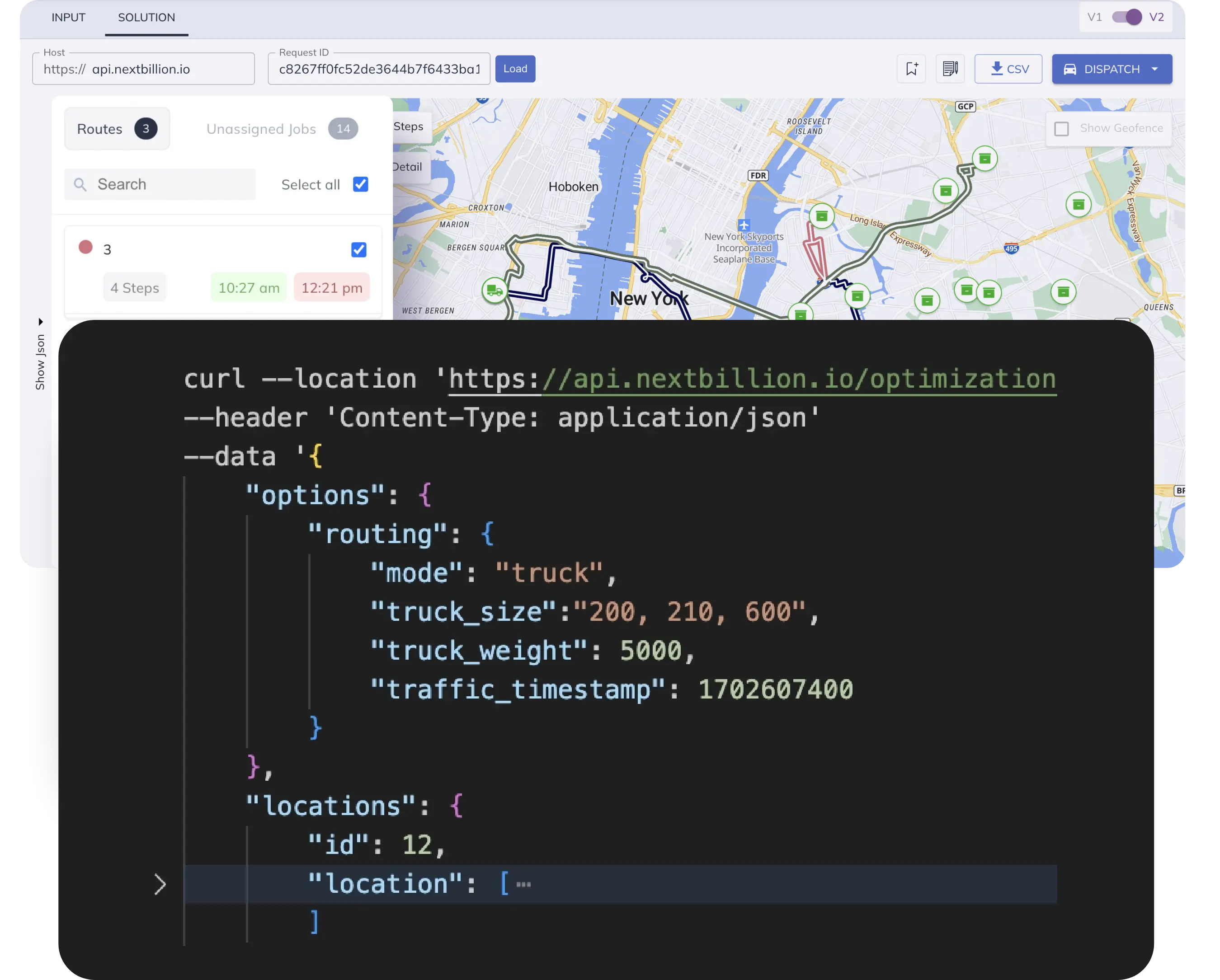Table of Contents
For decades, Esri’s ArcGIS Desktop suite has served as the primary tool for geospatial data analysis, cartography, and route optimization. It has been instrumental in helping government bodies, logistics providers, utility companies, and countless GIS professionals visualize, analyze, and manage spatial information. However, this era is drawing to a close.
ArcGIS Desktop is being phased out in favor of its successor: ArcGIS Pro. This transition marks a significant change in Esri’s software architecture, user interface, and pricing model. For organizations that rely heavily on route optimization-especially those with high-volume, complex, or custom routing needs-this shift has major implications.
Esri has officially announced that ArcGIS Desktop (ArcMap) is being deprecated. The final release (10.8.1) has already rolled out, and general support ends in March 2026, with extended support ceasing by 2030. The recommended path forward? Migrating to ArcGIS Pro and ArcGIS Online-a shift that brings along new costs, architectural changes, and operational trade-offs. If your business relies on route optimization, this is the right moment to reconsider your technology stack.
What is ArcGIS Desktop?
ArcGIS Desktop is Esri’s legacy suite of GIS tools, composed mainly of ArcMap, ArcCatalog, and ArcToolbox. Users commonly employed the Network Analyst extension for route planning and spatial network analysis. Key features include:
- 2D cartographic mapping and layout design
- Spatial joins, overlays, and geoprocessing tools
- Network analysis including point-to-point routing and VRP (Vehicle Routing Problem)
- Full support for shapefiles and geodatabases
- ModelBuilder for visual automation
While these tools offer flexibility and control, ArcGIS Desktop is built on a 32-bit architecture, limiting memory use and performance for large datasets. Additionally, it is a Windows-only application, making it outdated in today’s multi-platform, cloud-first technology ecosystem.
What is ArcGIS Pro?
Key upgrades include:
- Improved performance on large datasets due to 64-bit architecture
- 2D and 3D visualization in a single interface
- Real-time data integration and live editing
- Better support for Python scripting and Jupyter notebooks
- Enhanced web map publishing capabilities
ArcGIS Pro is positioned as the future of Esri’s GIS software, with ArcMap set for deprecation in March 2026. However, this shift introduces not just new features, but also new workflows, pricing models, and hardware requirements.
ArcGIS Pro vs ArcGIS Desktop: Key Differences
| Feature | ArcGIS Desktop | ArcGIS Pro |
| Architecture | 32-bit | 64-bit, multi-threaded |
| User Interface | Classic toolbar | Modern ribbon-based UI |
| Platform | Windows-only | Windows (with some cloud extensions) |
| Routing Capabilities | Network Analyst (local) | Network Analyst + ArcGIS Online (cloud + credits) |
| Data Formats | <MXD, SHP, GDB | APRX, FGDB, direct cloud access |
| Scripting | ArcPy, ModelBuilder | ArcPy, Jupyter, Notebooks |
| Deployment | Local-only | Local + Cloud (Online/Enterprise) |
| Pricing Model | Fixed license | Subscription + usage-based credits |
| Migration Complexity | None | High (models, scripts, data layers need updating) |
Limitations of ArcGIS Pro for Route Optimization
Although ArcGIS Pro offers numerous improvements over ArcMap, it’s not necessarily the best option for all users-particularly those performing frequent or large-scale route optimization.
- Cost Creep: ArcGIS Pro and ArcGIS Online rely on a credit-based system for routing and network analysis. For every optimization run or service area analysis, you spend credits. For businesses performing thousands of optimizations daily, these costs can add up quickly and unpredictably.
- Network Analyst Limitations: The Network Analyst extension, while capable, is not built for highly dynamic or custom routing scenarios. It handles standard VRP and shortest path problems but struggles with:
- Large input sizes (thousands of orders or stops)
- High-speed real-time computations
- Complex constraints such as driver shifts, delivery sequences, left/right turn preferences, or zone avoidance
- Custom business logic and evolving rulesets
- Moreover, it requires users to maintain complex network datasets and follow Esri-specific data formatting, which increases the barrier to scale or customize. Integration with external systems or APIs also remains limited compared to modern API-based routing engines.
- Hardware and IT Requirements: ArcGIS Pro has higher system requirements than ArcMap. Many organizations will need to upgrade their hardware to run large analyses efficiently, increasing the total cost of migration.
- Complex Migration: Transitioning to Pro involves converting legacy MXD files to APRX, re-building custom models, and often rewriting ArcPy scripts to work in the new framework. Organizations with deeply integrated ArcMap-based workflows may face significant migration overhead.
- Cloud Dependency: Many of the new features are designed to work with ArcGIS Online, which might not align with companies preferring private or on-premise deployments. This shift can complicate data sovereignty, compliance, or cost control for organizations in regulated or sensitive industries.
What to Look for in a Modern Route Optimization Tool ?
As routing needs become more complex and dynamic, organizations need a solution that goes beyond traditional GIS tools. Here’s what a modern routing platform should offer:
- API-First Architecture: Enables easy integration into existing systems like TMSs, CRMs, and ERPs
- Scalability: Handle thousands of routes in real-time or in batches
- Customizability: Support for business-specific constraints and routing logic
- Pricing Flexibility: Transparent, usage-based or asset-based models
- Deployment Options: Cloud, on-premise, or hybrid
NextBillion.ai: The Future-Ready ArcGIS Routing Alternative
NextBillion.ai’s Route Optimization API is designed specifically for modern logistics, mobility, and field service needs. It solves many of the pain points found in the ArcGIS stack, while offering unmatched scalability and flexibility.
Key Product Differentiators
- API-First Design: Easily integrate routing capabilities into your applications, platforms, or backend systems.
- Real-World Constraints: Supports over 50 built-in constraints including time windows, curbside delivery, vehicle types, driver breaks, and custom logic.
- Scales Seamlessly: Optimize up to 10,000 orders in a single API call-ideal for high-volume operations.
- Custom Map Support: Bring your own distance matrix data, or use OpenStreetMap, TomTom, or other basemaps.
- Flexible Pricing: Choose between pay-per-order or pay-per-asset models based on your usage.
Deployment and Integration Advantages
- On-Premise or Private Cloud: Ideal for data-sensitive industries or regulated markets.
- SDKs and Developer Tools: Built for easy integration and customization.
- TMS/CRM Integration: Plug into your existing logistics tech stack without complex conversions.
- Support and Onboarding: Get solution engineering assistance tailored to your workflows.
Industries that Benefit from NextBillion.ai
NextBillion.ai is purpose-built for operational scalability across a wide range of industries:
- LTL / Line Haul Logistics
- Waste Collection / Recycling Operations
- Construction / Mining Vehicle Routing
- Field Services and Home Maintenance
- Retail and Last-Mile Delivery Platforms
These industries often require complex routing logic, real-time updates, and large-scale optimization-all areas where NextBillion.ai excels over traditional GIS tools.
Conclusion: Don’t Just Upgrade, Modernize
The transition from ArcGIS Desktop to ArcGIS Pro represents more than just a software upgrade-it signals a shift in how geospatial operations are priced, deployed, and integrated.
While ArcGIS Pro offers enhancements over its predecessor, it comes with hidden costs, cloud dependencies, and migration complexities that aren’t well-suited to every organization-especially those with intensive routing needs.
NextBillion.ai’s Route Optimization API provides a future-ready alternative that is scalable, customizable, and cost-effective. If routing plays a central role in your operations, don’t settle for incremental upgrades. Modernize with a platform designed for today’s logistics and mobility challenges.
Get started with NextBillion.ai’s Route Optimization API today and explore a better way to plan, optimize, and execute routes – Start Free Trial
Frequently Asked Questions
1. Is ArcGIS Desktop being discontinued?
Yes, Esri is deprecating ArcGIS Desktop (ArcMap). The final version (10.8.1) was released in 2020, and general support ends in March 2026. Users are encouraged to migrate to ArcGIS Pro.
2. What are the main differences between ArcGIS Desktop and ArcGIS Pro?
ArcGIS Pro is a modern 64-bit, multi-threaded application with cloud integration, 3D capabilities, and a ribbon-style UI. ArcGIS Desktop is 32-bit, Windows-only, and lacks native cloud and 3D support.
3. Is ArcGIS Pro more expensive than ArcGIS Desktop?
Yes, ArcGIS Pro typically uses a subscription model and includes credit-based billing for services like routing. Desktop users often paid a fixed license fee, making Pro more expensive for high-volume tasks.
4. Can I use my existing MXD files in ArcGIS Pro?
Yes, ArcGIS Pro supports importing MXD files, but they are converted to APRX projects. Some complex workflows, especially those involving custom scripts or toolboxes, may need manual adjustment.
5. Do I need to upgrade my hardware to use ArcGIS Pro?
Most likely yes. ArcGIS Pro has significantly higher system requirements, including a 64-bit processor, more RAM (8GB+), and a dedicated GPU for 3D rendering and high-performance tasks.
6. Does ArcGIS Pro support Python scripting like ArcMap?
Yes, ArcGIS Pro supports Python via ArcPy, and also integrates well with Jupyter Notebooks. However, some ArcMap ArcPy scripts may need modifications due to updated syntax or data models.
7. Is ArcGIS Pro better for route optimization than ArcMap?
It offers more integration with ArcGIS Online and newer network tools, but the core routing still relies on the Network Analyst extension, which has scalability and flexibility limitations.
8. What is the Network Analyst extension in ArcGIS Pro?
It provides tools for route planning, VRP, service areas, and closest facility analysis. However, it’s not well-suited for large-scale, real-time, or deeply customized routing use cases.
9. Can ArcGIS Pro be used offline like ArcMap?
Yes, ArcGIS Pro can work offline with proper licensing. However, many advanced features rely on ArcGIS Online or Enterprise connections, especially for network services.
10. How complex is it to migrate from ArcGIS Desktop to ArcGIS Pro?
Migration effort varies. Basic users can transition smoothly, but advanced users with custom models, toolboxes, and private data may need significant rework and retraining.
11. Can I still buy a perpetual license for ArcGIS Pro?
Esri is shifting toward a subscription-only model. While some enterprise agreements may include perpetual options, most users must purchase term-based named user licenses.
12. Does ArcGIS Pro require an internet connection to work?
Not always. Core functionality works offline, but cloud-based services like routing, geocoding, and sharing maps via ArcGIS Online do require an internet connection.
13. How does credit-based pricing work in ArcGIS Pro/Online?
You consume credits for tasks like routing, geocoding, and analytics. Each operation has a fixed credit cost, which can become expensive at scale-especially for frequent route optimization.
14. Is there a good alternative to ArcGIS Pro for route optimization?
. Platforms like NextBillion.ai offer API-first route optimization engines that support large-scale problems, customizable constraints, and pay-per-use pricing-ideal for modern logistics.
15. Should I switch to ArcGIS Pro or look for alternatives?
It depends. If you need general GIS capabilities and deep Esri integration, Pro is a natural upgrade. But if route optimization is core to your business, an API-first solution like NextBillion.ai may offer better scalability, flexibility, and cost control.
Ready to get started?
Request a DemoTable of Contents