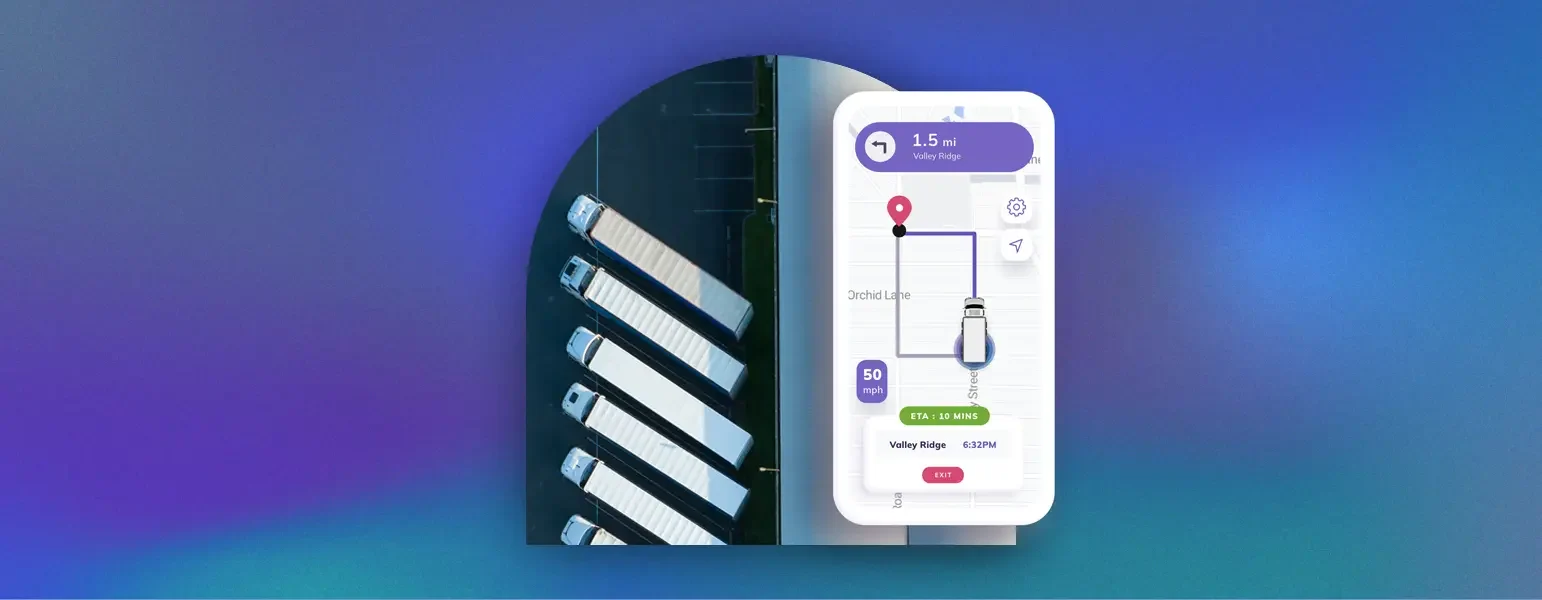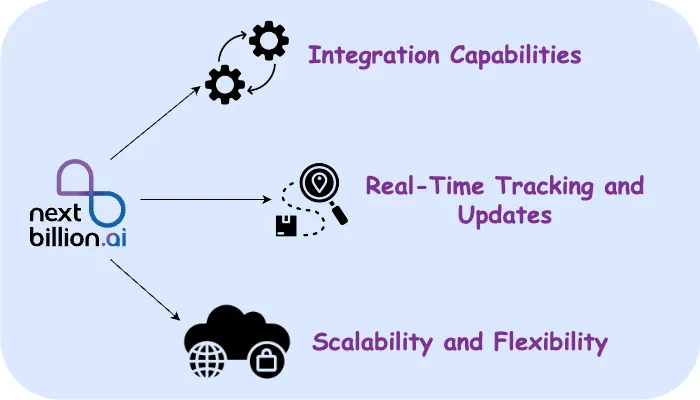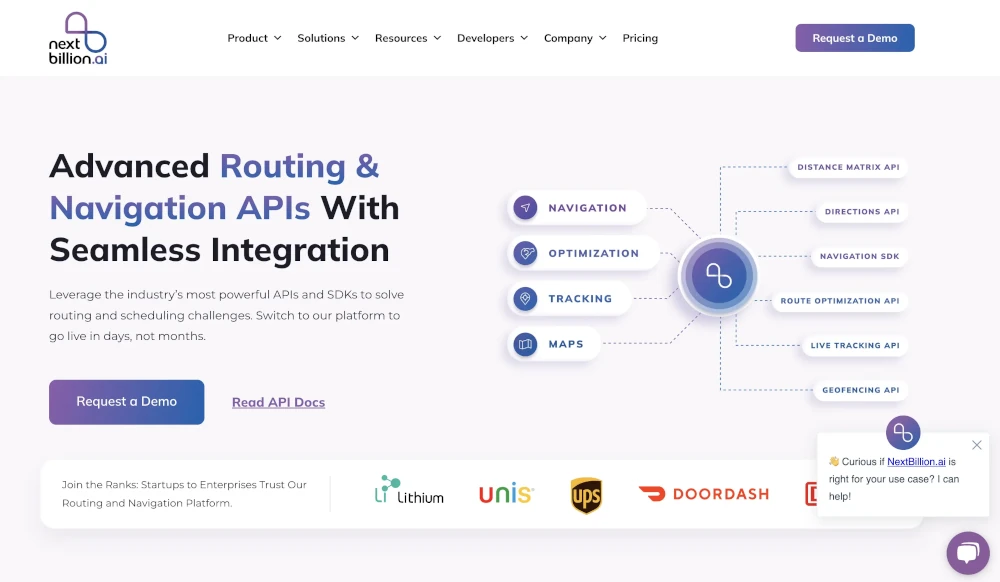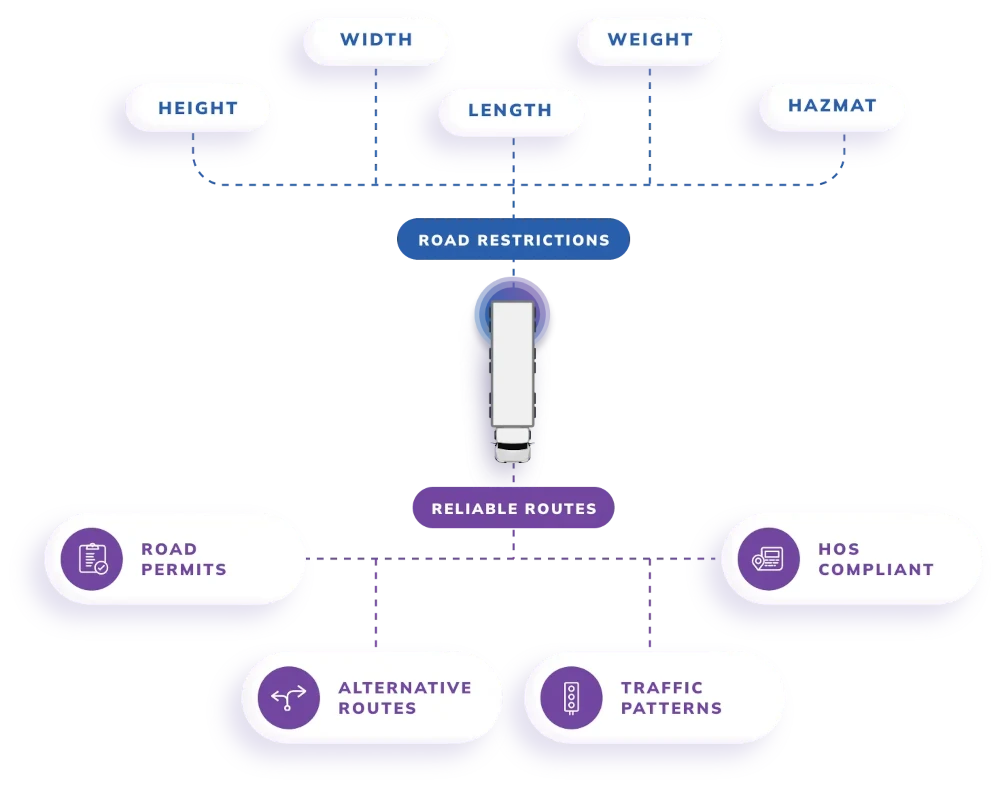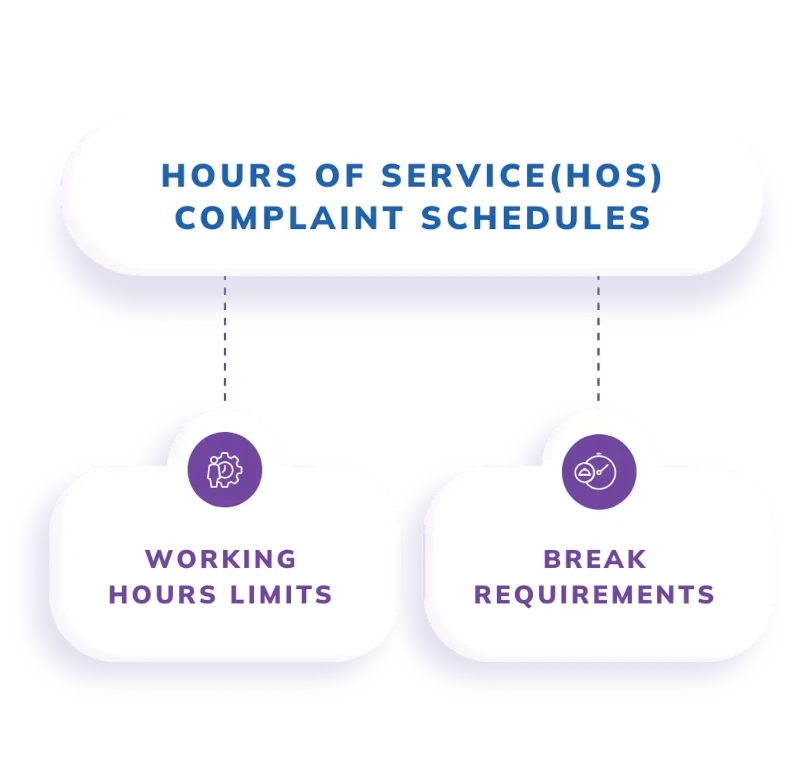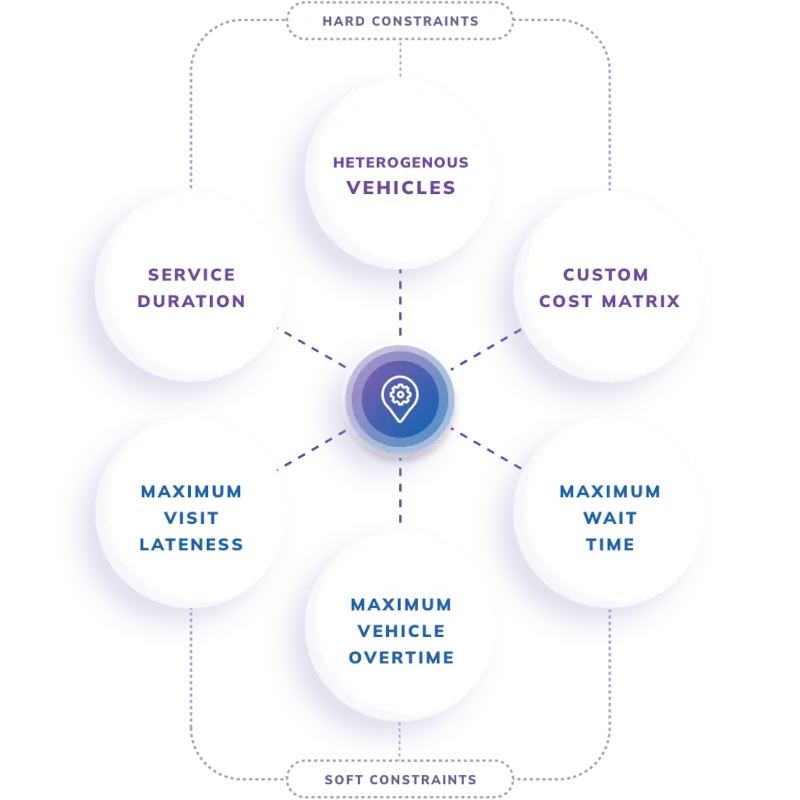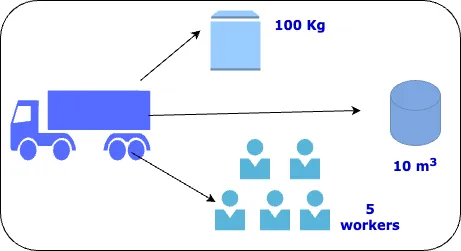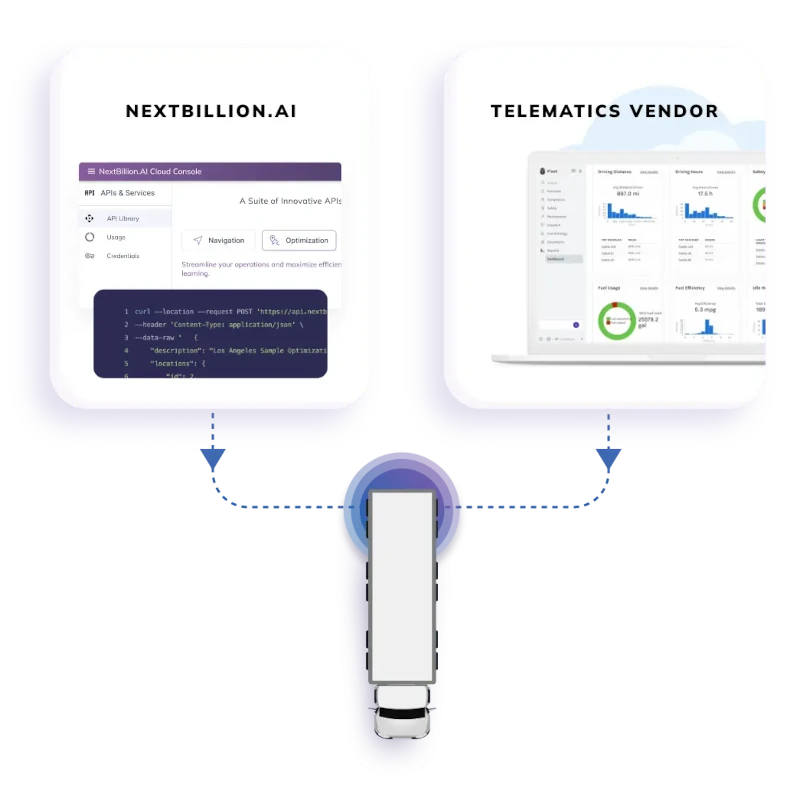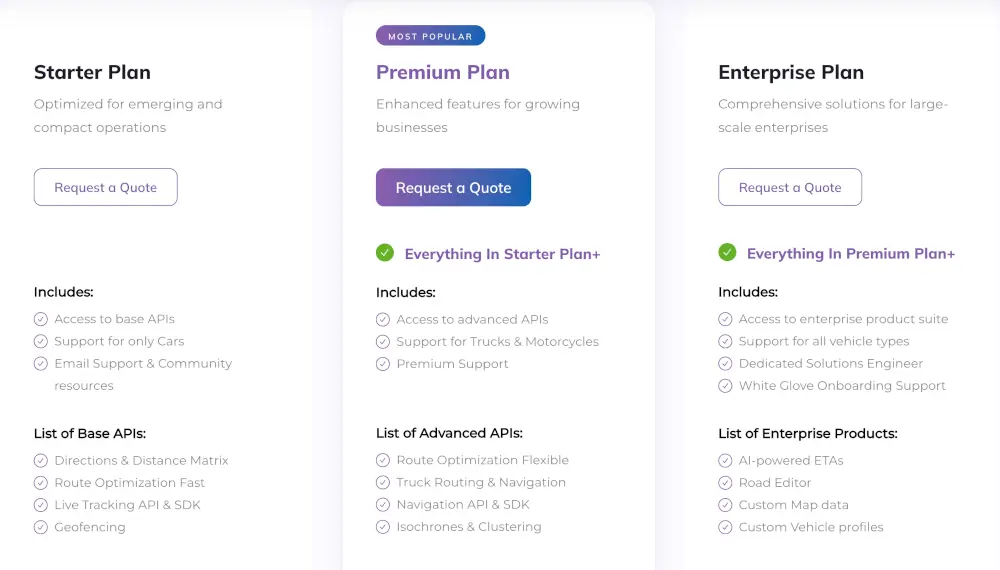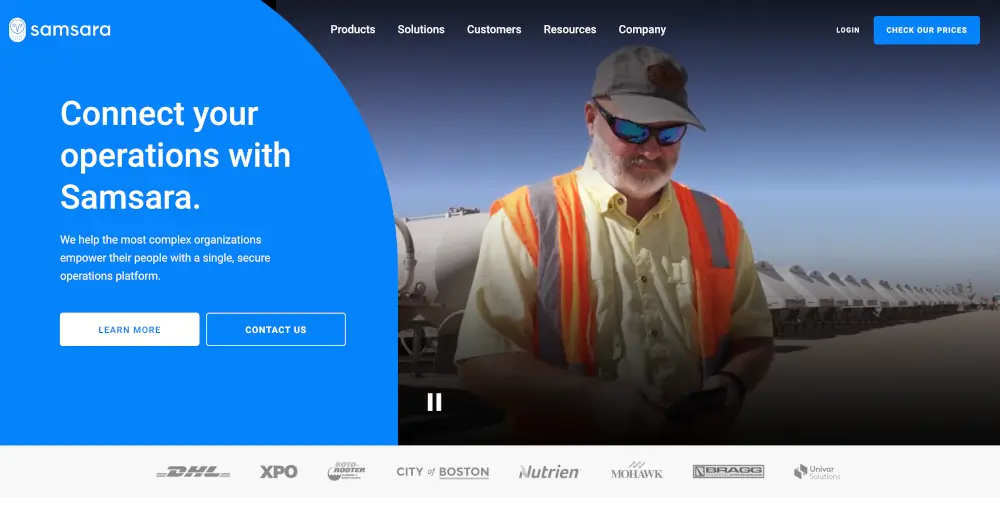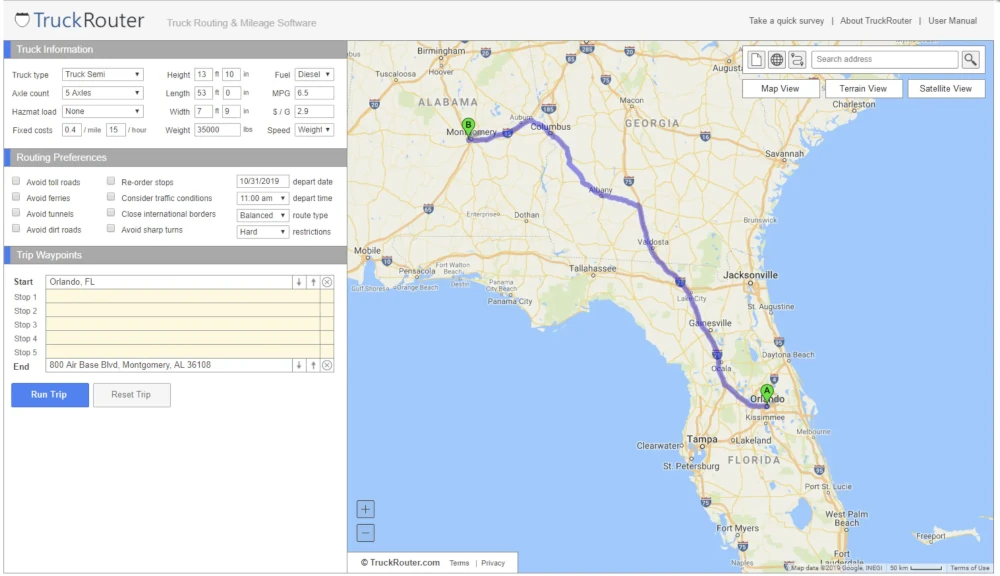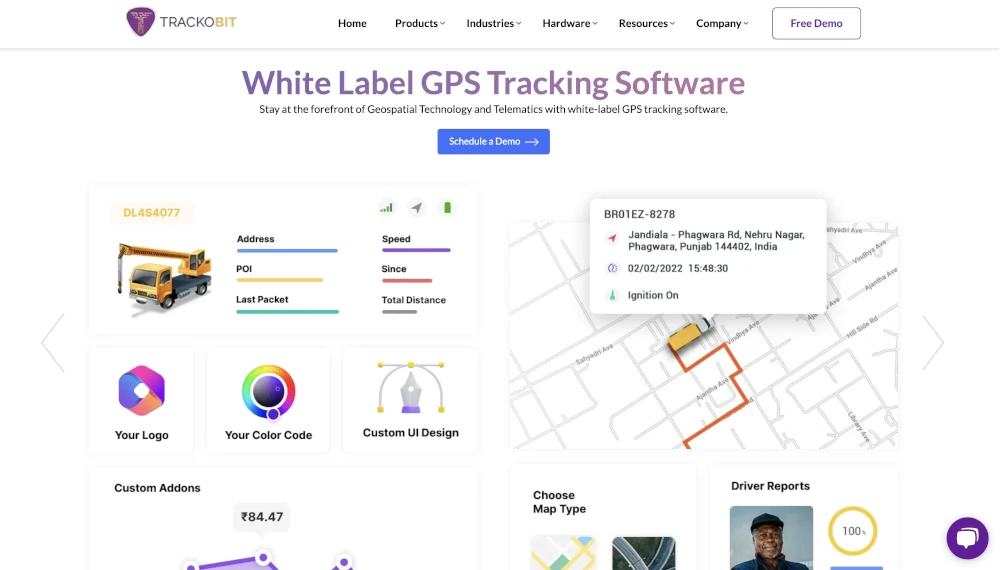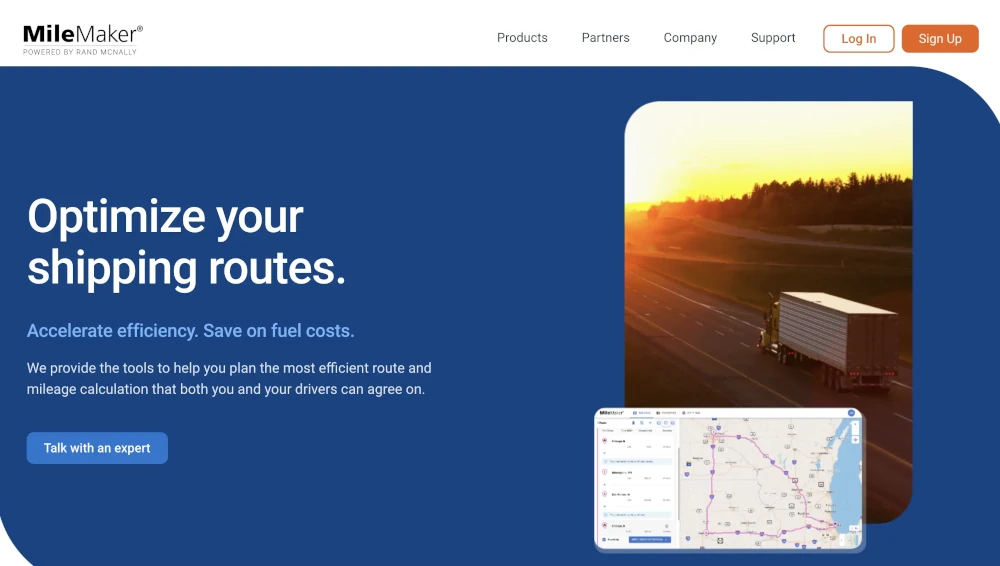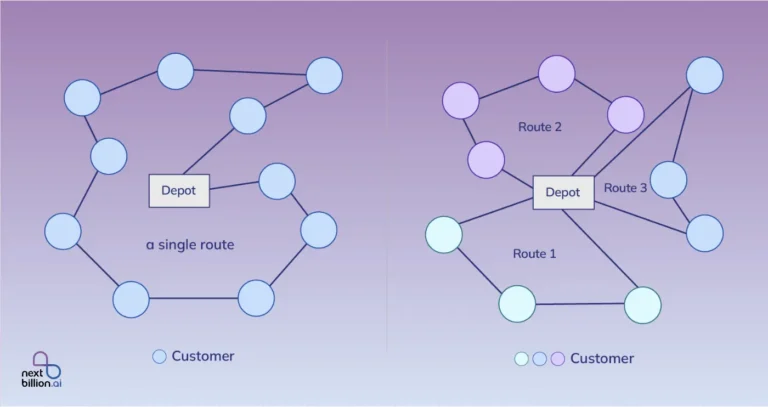Table of Contents
Finding the right truck routing software can make a big difference in your fleet’s efficiency, fuel savings, and on-time deliveries. New technologies are making route planning faster, smarter, and more customizable than ever.
Whether you manage a small fleet or a nationwide operation, using the best routing solutions can help you cut costs, improve driver satisfaction, and stay competitive. In this article, I’ll explore the 5 best truck routing software options to try in 2025 — each offering unique features designed to meet different fleet needs.
Factors to Consider When Choosing a Truck Routing Software
When selecting the best truck routing software for your business, it’s essential to evaluate various factors to ensure you make the right choice. Here are three critical factors to consider:
Factor 1: Integration Capabilities
Truck routing software must seamlessly integrate with your existing systems to provide a cohesive and efficient workflow. This includes compatibility with GPS devices, telematics systems, ERP software, and other logistics management tools.
Integration capabilities ensure that data flows smoothly across platforms, reducing manual data entry and minimizing errors. When choosing a truck routing software, look for one that offers robust API support and has a proven track record of successful integrations.
Factor 2: Real-Time Tracking and Updates
The ability to track vehicles in real-time and receive live updates is a crucial feature for any truck routing software. Real-time tracking allows dispatchers to monitor the exact location of each vehicle, providing better control over the fleet and enabling swift responses to any issues that arise.
Live updates can inform you of traffic conditions, delivery status, and any deviations from the planned route, allowing for immediate adjustments and improved efficiency. This feature is essential for maintaining high levels of service and ensuring timely deliveries.
Factor 3: Scalability and Flexibility
As your business grows, your truck routing software should be able to scale and adapt to your evolving needs. Scalability involves handling an increasing number of vehicles, routes, and deliveries without compromising performance.
Flexibility is also essential, as it allows the software to accommodate various types of routes, delivery schedules, and customer requirements.
Choose a software that offers customizable features and can easily scale with your business operations, ensuring long-term viability and efficiency.
By considering these factors—integration capabilities, user-friendliness, and scalability and flexibility—you can select a truck routing software that enhances your logistics operations and supports your business growth.
What is the Best Truck Routing Software?
The best truck routing software is:
- NextBillion.ai Route Optimization API – Best truck routing capabilities
- Samsara – Telematics-based routing
- TruckRouter – Free truck route planning software for North America
- TrackoBit – For large truck fleets
- MileMaker – For accurate mileage calculation
NextBillion.ai’s Route Optimization API provides advanced truck routing support, enabling you to tailor your route plan according to truck specifications.
Who is it for?
This API is ideal for businesses involved in first, middle, and last-mile logistics, B2B deliveries, and reverse logistics.
By addressing the unique needs of these sectors, the software helps streamline multi-route and multi-stop planning, manage large-scale recurring deliveries, and find cost-efficient routes for returning goods.
If your business requires robust, stable, and efficient route optimization, this software is the perfect solution.
Route Optimization API Features
The route optimization API stands out because of the following unique features:
Feature 1: Plan Multi-Day HOS Compliant Routes
The “Plan Multi-Day HOS Compliant Routes” feature ensures that long-haul routes adhere to the safety administration rules set for carriers and drivers, specifically focusing on the Hours of Service (HOS) regulations.
This feature automates the route planning process, incorporating mandatory rest periods and driving limits to optimize route efficiency while maintaining compliance and promoting driver safety.
Drive Time Layover Configuration
The ‘drive_time_layover_config’ object is used to configure continuous driving time limitations and subsequent rest duration for the driver. This object is crucial for ensuring compliance with HOS regulations by specifying how long a driver can drive without a break and how long they must rest after reaching this limit.
- Max Continuous Driving: This field defines the maximum duration, in seconds, that a driver can drive without taking a break. The accumulation of driving time continues uninterrupted by service time, setup, or waiting time when fulfilling tasks.
“max_continuous_driving”: 3600 |
This example specifies that a driver can drive for up to 1 hour (3600 seconds) continuously before a break is required.
- Layover Duration: This field specifies the duration, in seconds, for which the driver should rest after driving continuously for the duration specified in max_continuous_driving.
This rest period, or layover, is added to the total service time and impacts the vehicle/driver’s arrival time at the next task location. However, it does not influence the cost or overall duration of the routes.
“layover_duration”: 600 |
This example specifies a rest period of 10 minutes (600 seconds) after a continuous driving period.
How Does It Work?
The API uses these attributes to ensure that routes are planned in accordance with HOS regulations.
For example, a route can be designed to include a break after every hour of continuous driving, with each break lasting for 10 minutes. This automated planning helps prevent HOS violations, promotes driver safety by ensuring adequate rest periods, and optimizes route efficiency by balancing driving and resting times effectively.
Why It’s Helpful?
This feature is crucial for logistics managers and fleet operators, who must ensure compliance with regulatory requirements while maintaining operational efficiency.
Automating the inclusion of breaks and rest periods into route planning reduces the administrative burden and minimizes the risk of human error. It also promotes driver well-being, as consistent adherence to rest requirements can help prevent fatigue-related incidents, ultimately contributing to safer and more reliable transportation operations.
Refer to the Truck Routing Solutions Page to learn more about how to implement truck-specific scenarios using Route Optimization API.
Feature 2: Optimize Routes With 50+ Constraints
You can optimize truck routes with the help of over 50 constraints. These constraints can optimize paths for multi-location routes, including recurring and repetitive routes, and accommodate last-minute changes.
This feature enhances efficiency in both forward and reverse logistics by considering variables such as delivery windows, vehicle capacity, and load types.
Multi-Dimensional Capacity
The ‘capacity’ parameter in the Vehicle Object defines a vehicle’s multidimensional capacities. This means that a vehicle can carry loads defined in different units, such as volume, weight, and number of items.
For example, a truck might have a capacity of 10 cubic meters for volume, 1000 kg for weight, and 5 pallets for the number of items. This parameter ensures that the total load of all shipments assigned to a vehicle does not exceed its capacity in any dimension.
Amount
The ‘amount’ parameter in the Shipment Object is used to describe the multidimensional quantities of a shipment. Similar to capacity, it defines the load in various units, such as weight, volume, and item count. This allows for precise planning and assignment of shipments to vehicles based on their capacity.
For example, a shipment that includes 50 kg of bricks and 2 cubic meters of cement would have the amount parameter defined as [50, 2, 0]. If the same vehicle later picks up 3 construction workers, the amount would be [0, 0, 3].
Soft Constraints
Soft constraints enable the system to treat specific time-related limitations as flexible, allowing for greater task completion rates. For example, vehicle shift timings and task time windows can be adjusted within a configurable range to optimize overall route efficiency.
Why It’s Helpful?
This feature is crucial for logistics managers who need to optimize complex routes involving multiple variables.
By considering factors like vehicle capacity, shipment amounts, driver skills, and flexible constraints, the software ensures efficient load distribution, compliance with regulations, and optimal use of resources. This leads to cost savings, improved customer service, and higher overall efficiency in logistics operations.
This optimization capability ensures that routes are as efficient and cost-effective as possible, whether dealing with partial, less-than, or full-truckload scenarios.
Feature 3: Integrate Your Existing Telematics Vendor
Seamlessly connect the software with your existing telematics solution to enable live tracking and receive instant alerts.
This integration provides a comprehensive fleet monitoring solution, offering real-time insights into vehicle locations and statuses.
By integrating telematics data, you can enhance route planning accuracy, improve operational transparency, and respond quickly to any issues that arise on the road.
Refer to Integration Guides
NextBillion.ai’s Route Optimization API Pricing
NextBillion.ai offers flexible pricing plans for businesses of all sizes and operational needs. Here are the available tiers:
Starter Plan
Ideal for small businesses and startups, the Starter Plan includes essential APIs and car support at an affordable price. Key features are:
- Directions & Distance Matrix
- Route Optimization Fast
- Live Tracking API & SDK
- Geofencing
- Email support and community resources
Premium Plan
For growing businesses needing advanced features, the Premium Plan builds on the Starter Plan with additional support for trucks and motorcycles. Key features include:
- Route Optimization Flexible
- Truck Routing & Navigation
- Navigation API & SDK
- Isochrones & Clustering
- Premium support for prompt assistance
Enterprise Plan
Tailored for large-scale enterprises with complex needs, the Enterprise Plan offers a comprehensive suite of solutions. Key features include:
- AI-powered ETAs
- Road Editor
- Custom Map data
- Custom Vehicle profiles
- Dedicated Solutions Engineer
- White Glove Onboarding Support
Each plan is designed to provide the tools and support necessary for efficient and effective route optimization and logistics management.
Route Optimization API Pros and Cons
✅ Truck-compliant Routes: The API considers truck dimensions and hazmat restrictions while optimizing routes.
✅Provides Alternative Routes: You can select toll and toll-free routes. You can also avoid ferries, highways and tunnels as required.
✅ Provides Mileage and Speed Limit Violation Reports: Use these reports to gain better insights into cost reduction and driver behavior.
❌Not for small fleets: This API might not be a cost-effective solution for small fleet operators.
❌Limited Vehicle Profile: Only truck and car driving modes are available.
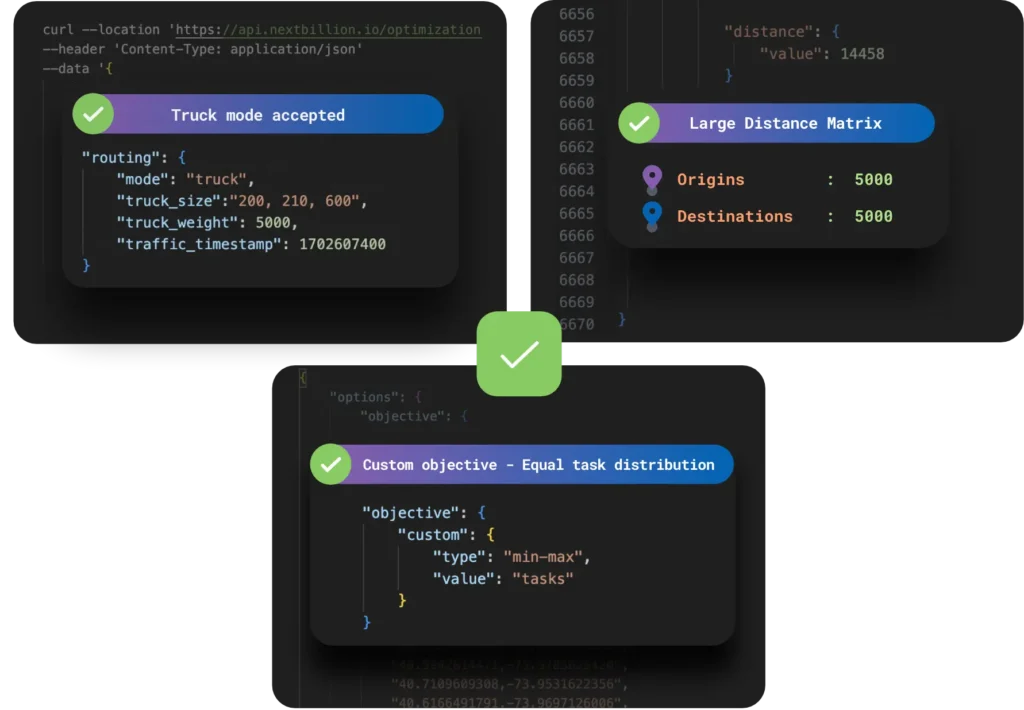
See the Route Optimization API in Action!
2. Samsara
Samsara is a premier fleet operations management platform that transforms how businesses in transportation, logistics, and construction manage their fleets.
Who is it for?
Samsara is designed for businesses in transportation, logistics, and construction, accommodating both small fleets and large-scale operations.
Samsara Features
- Vehicle Management: Features inventory management, fuel management, maintenance scheduling, and real-time vehicle tracking.
- Driver Management: Facilitates driver onboarding, safety monitoring, and behavior tracking to ensure compliance and improve driver performance.
- Deliveries: Provides accurate ETAs for efficient route planning and dispatch, enhancing customer service.
- Analytics: Offers insights into vehicle and driver performance, and cost analysis for informed decision-making.
- Dashcam: Features automatic incident detection, safety scoring, and automated footage upload to enhance fleet safety and security.
Samsara Pricing
Samsara offers customized pricing based on business requirements, fleet size, equipment type, and other factors.
Samsara Pros and Cons
✅ Ease of Integration: Users appreciate the easy integration and onboarding process, with support from the Samsara team and extensive training materials.
✅ Comprehensive Coverage: From safety features and document tracking to temperature monitoring and live alerting, Samsara covers crucial fleet management areas.
❌ Compatibility with Electric Vehicles: Some users find Samsara’s compatibility with electric vehicles less robust than with ICE vehicles, which can affect ESG initiatives.
❌ Initial Investment: The cost of hardware and initial setup can be high, especially for larger fleets, necessitating careful budget consideration.
Are you a Samsara user and want to optimize your truck route planning capabilities?
Then read this Integration Guide on How to Integrate Samsara Telematics with NextBillion.ai’s Fleet Hub
TruckRouter is a route planning software for long-haul trucking within North America.
Who is it for?
It’s ideal for single truck drivers who need tailored route planning that considers truck-specific factors. Its user-friendly design ensures that drivers of all expertise levels can easily navigate and optimize their routes.
TruckRouter Features
- Truck Stops and Facilities: Enhances route planning by listing truck stops and facilities, which aids in logistics and driver convenience.
- Estimated Trip Costs: Facilitates cost management with precise calculations for fuel expenses and toll roads, optimizing financial planning for trips.
- Printing Itineraries: Simplifies navigation with easy-to-print itineraries and detailed directions, ensuring accessibility and convenience for drivers.
TruckRouter Pricing
It is a free web-based application.
TruckRouter Pros and Cons
✅ Offers the feature of downloading trip reports in XML format.
✅ Collects toll costs and toll road information, aiding in financial planning and route optimization.
❌ TruckRouter is a desktop-based software and does not offer a mobile app, limiting its accessibility for drivers who prefer mobile solutions.
4. TrackoBit
TrackoBit provides route planning software for long-haul trucking.
Who is it for?
TrackoBit is best suited for large trucking businesses that require advanced routing and fleet management capabilities.
TrackoBit Features
- Dedicated Driver App: Includes a driver app for easy trip tracking and updates, along with DVIR (Driver Vehicle Inspection Report) capabilities to keep drivers focused.
- Comprehensive Fleet Solutions: Flexible truck mapping software suitable for fleets of any size, featuring full fleet management solutions like geospatial analysis and video telematics.
- Real-time Supervision: Provides managers with direct access to trip data, eliminating the need for manual driver updates. This real-time visibility supports data-driven decisions and proactive fleet management.
TrackoBit Pricing
TrackoBit provides a free trial of 14 days and two pricing models as follows:
- TrackoBit Lite (Basic Plan): $6 per vehicle per month
- TrackoBit Pro (Premium Plan): $12 per vehicle per month
TrackoBit Pros and Cons
✅ Real-time tracking and comprehensive monitoring for efficient operations.
✅ Customizable alerts enhance security and efficiency for better management.
✅ Detailed reporting and analytics tools enable informed decision-making.
❌ A complex interface may require extensive training.
❌ Expensive subscription plans may not be affordable for all businesses.
❌ Limited customer support affects the overall user experience negatively.
5. MileMaker
MileMaker provides a cloud-based web application that offers commercial truck routing and mileage calculation capabilities.
Who is it for?
MileMaker is ideal for trucking companies of all sizes that need precise mileage calculations and efficient route planning. It’s especially beneficial for businesses that require accurate routing information for logistics, fuel management, and cost estimation.
MileMaker Features
- Accurate Mileage Calculation: Provides precise mileage estimates to optimize routes and manage fuel expenses effectively.
- Detailed Route Planning: Offers comprehensive route planning that takes into account truck-specific restrictions, road conditions, and toll costs.
- Fuel and Cost Management: Helps in estimating fuel consumption and calculating trip costs, aiding in budget management and financial planning.
MileMaker Pricing
Custom pricing based on business needs and fleet size.
MileMaker Pros and Cons
✅ Provides highly accurate mileage and cost calculations.
✅ Comprehensive route planning with truck-specific considerations.
✅ Seamless integration with other fleet management systems.
❌ Custom pricing may not be transparent for all businesses.
❌ May require training for full utilization of advanced features.
The best choice for truck routing software depends on your specific requirements, budget, and operational goals. By carefully evaluating the features, pricing, and pros and cons of each software, you can make an informed decision that will drive success and efficiency in your trucking operations.
NextBillion.ai’s Route Optimization API emerges as the dominant leader, offering efficiency, comprehensive features, and seamless integration capabilities. With its ability to handle complex logistics, ensure regulatory compliance, and provide detailed reporting, NextBillion.ai stands out as the top choice for businesses seeking the best truck route planning software in 2025.
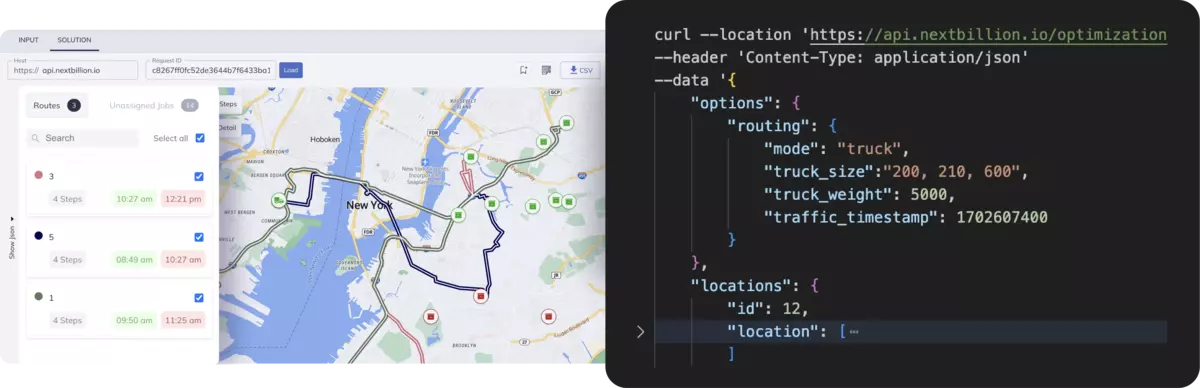
Don't settle for anything less than the best—unlock the full potential of your fleet with NextBillion.ai
About Author
Shivangi Singh
Shivangi is a seasoned Technical Writer with a passion for simplifying technical concepts. With over 5 years of experience, she specializes in crafting clear and concise documentation for various technical products and platforms.