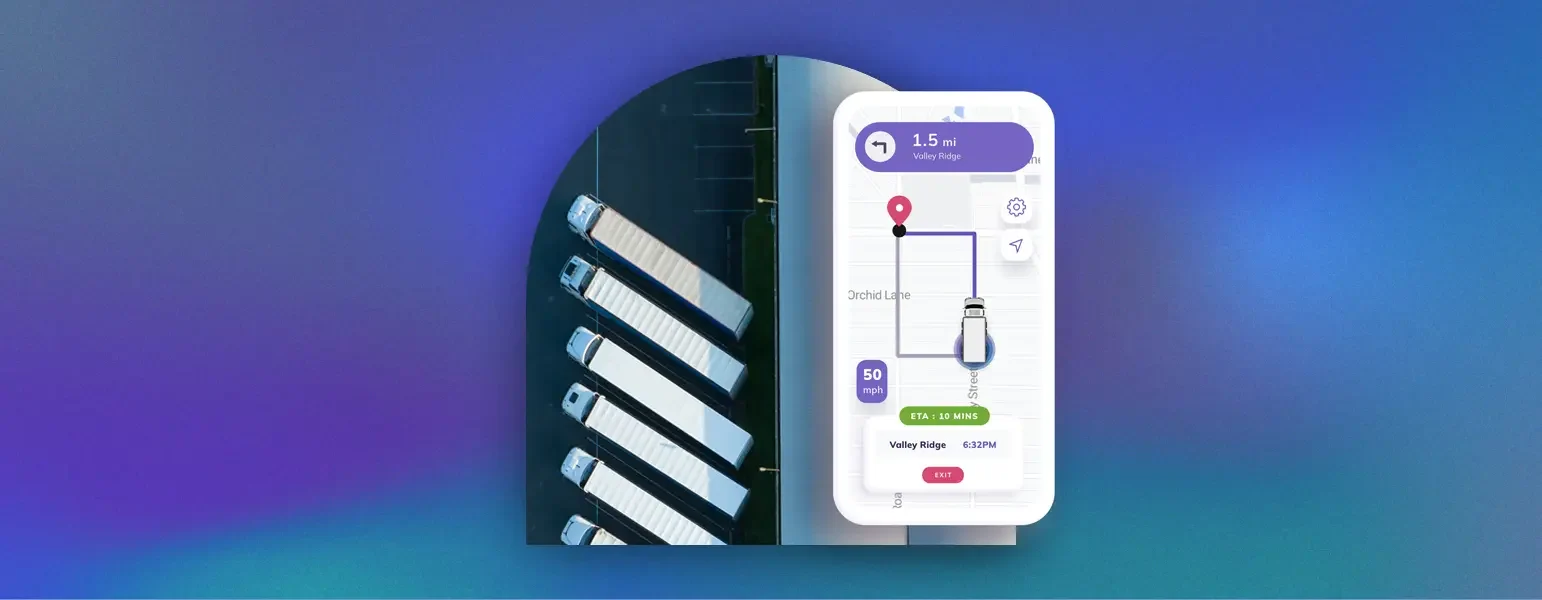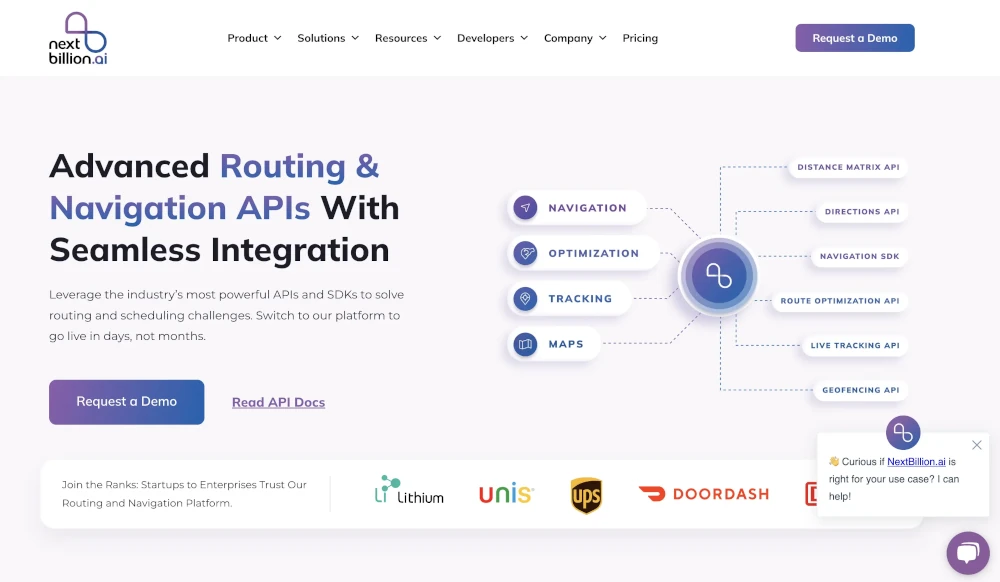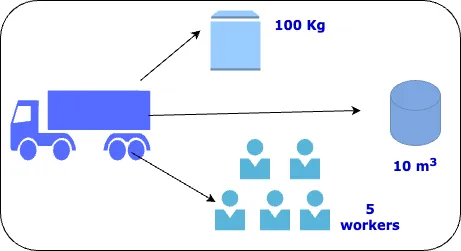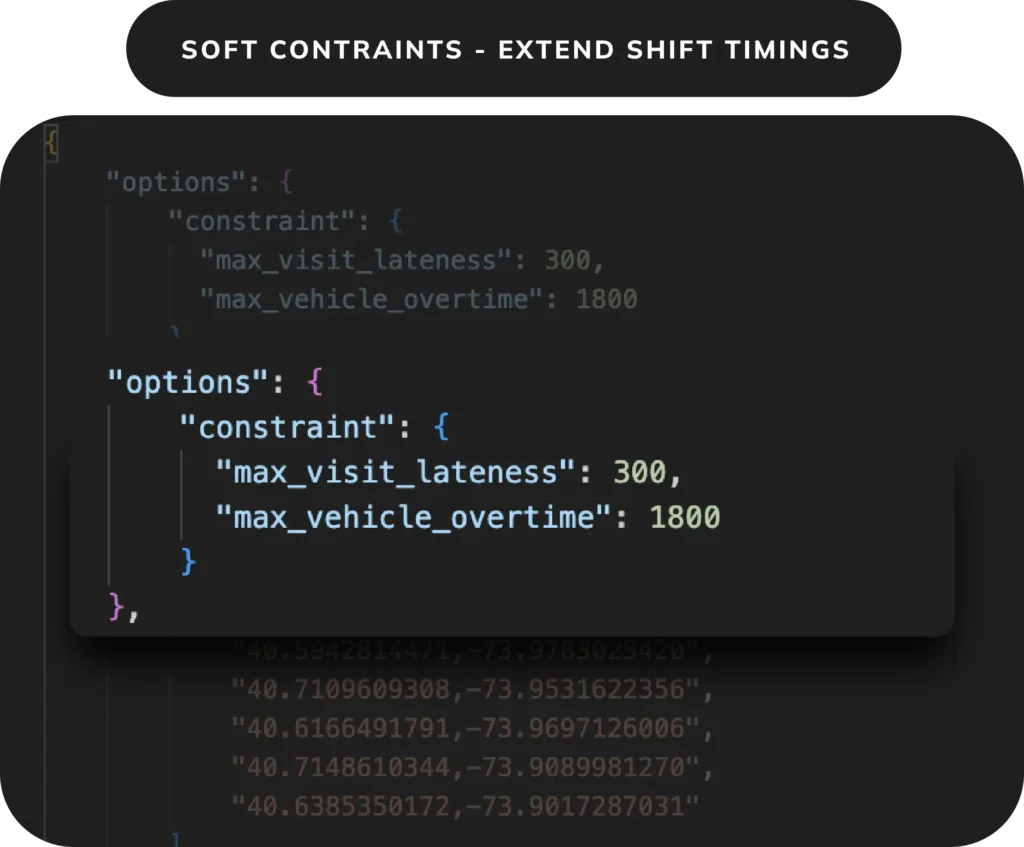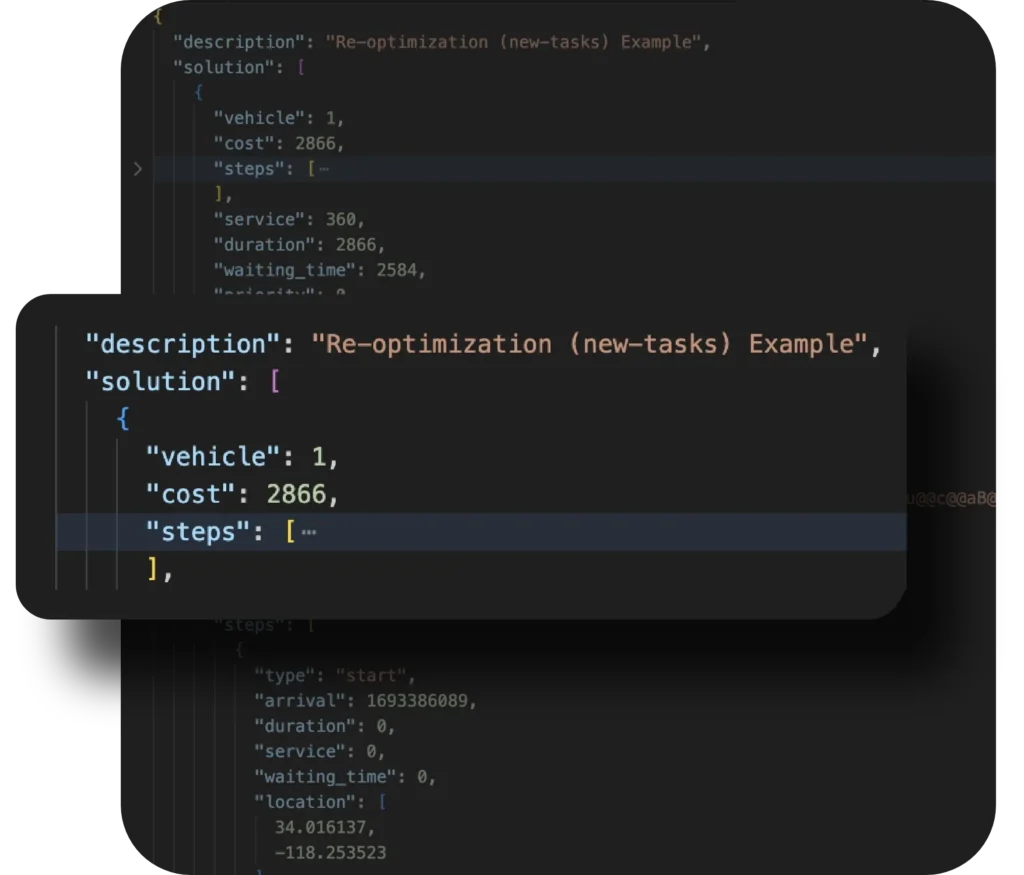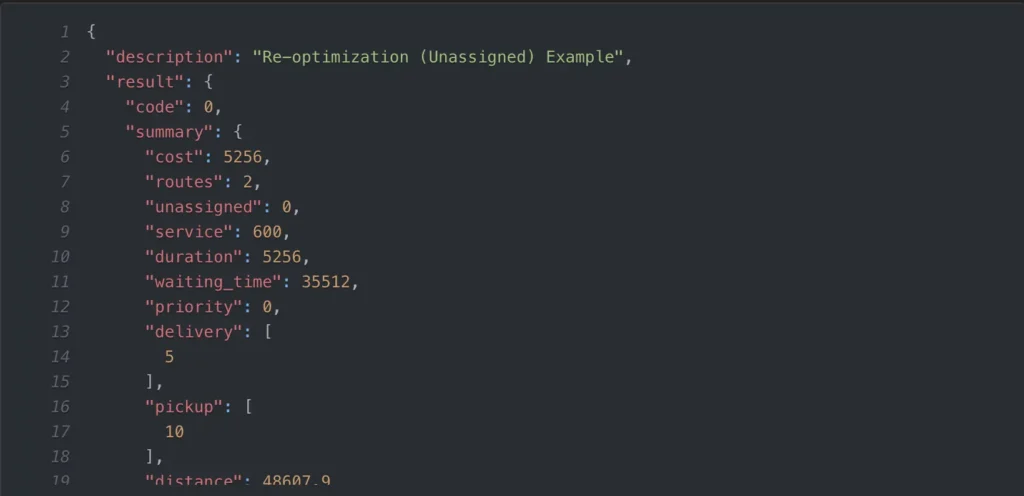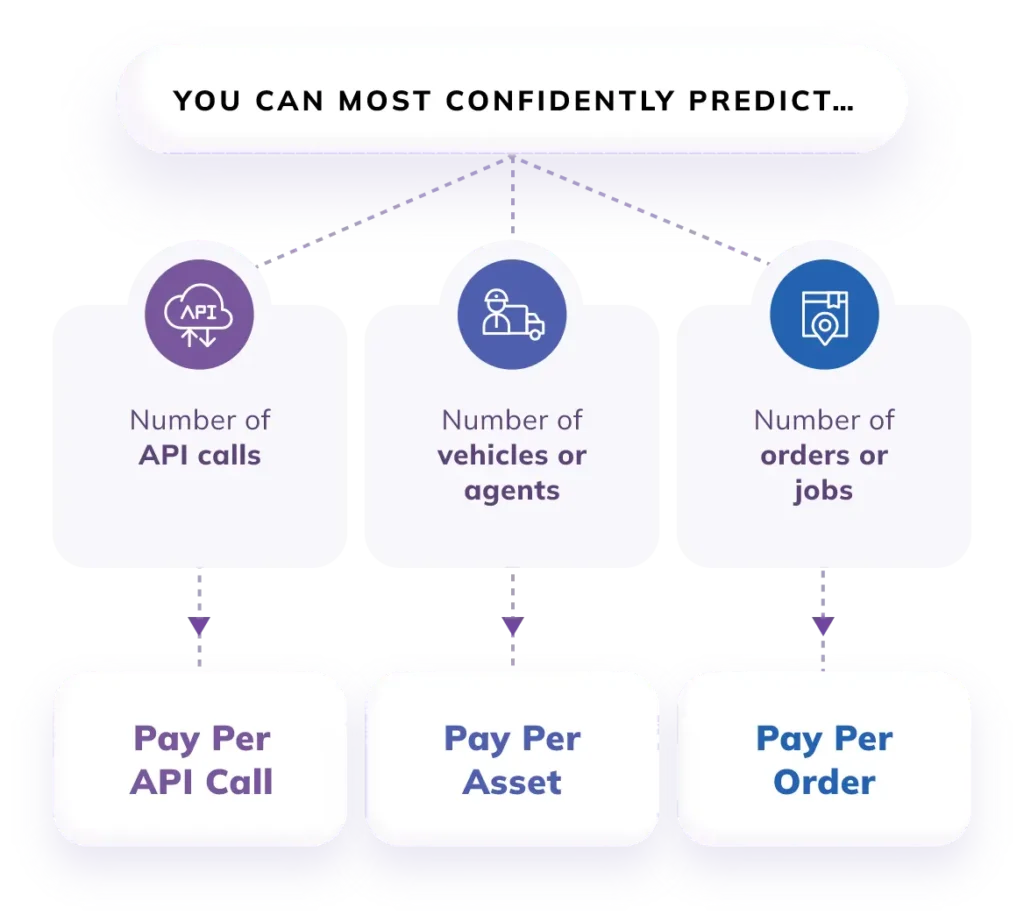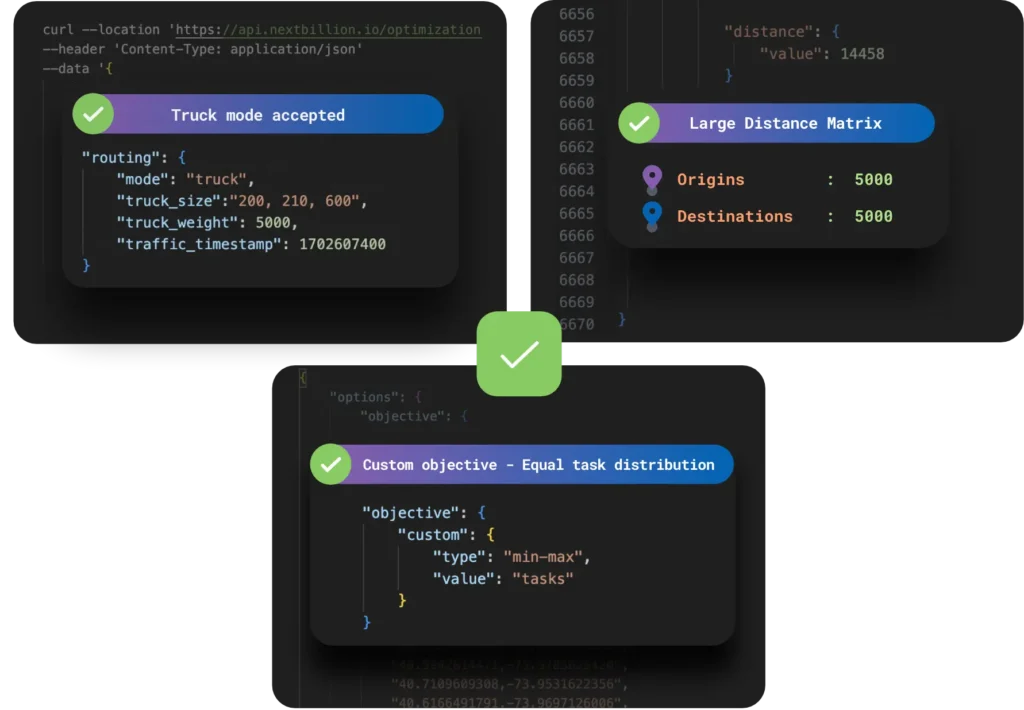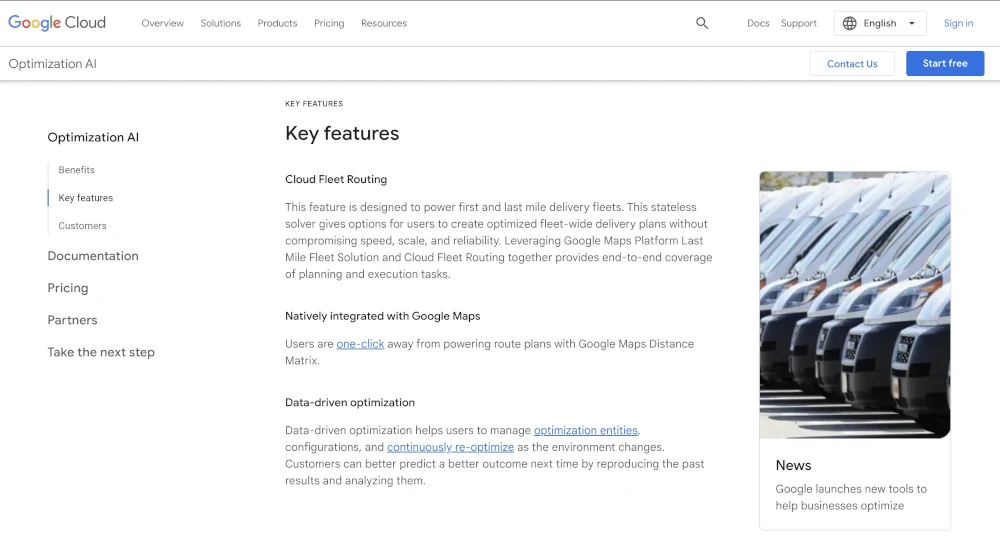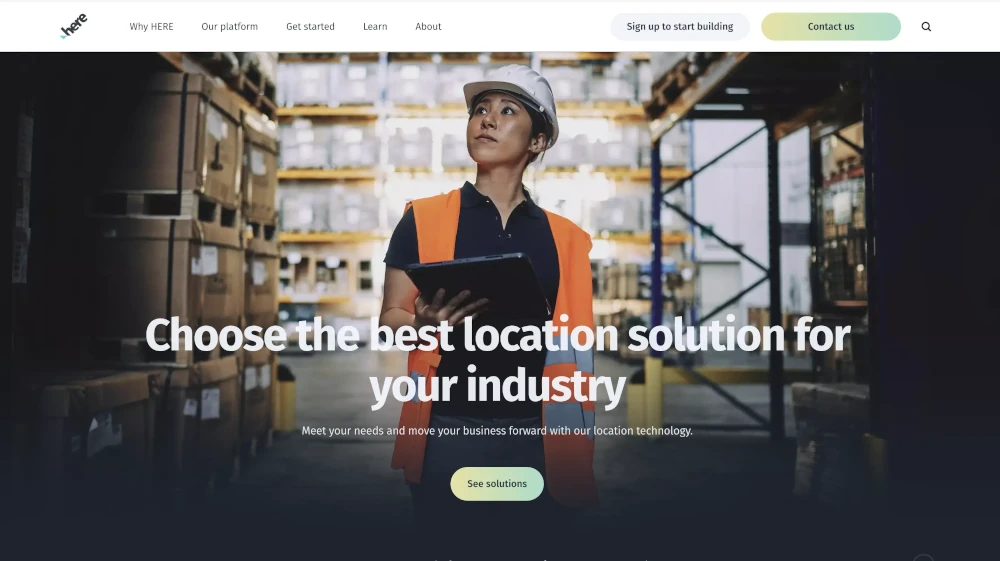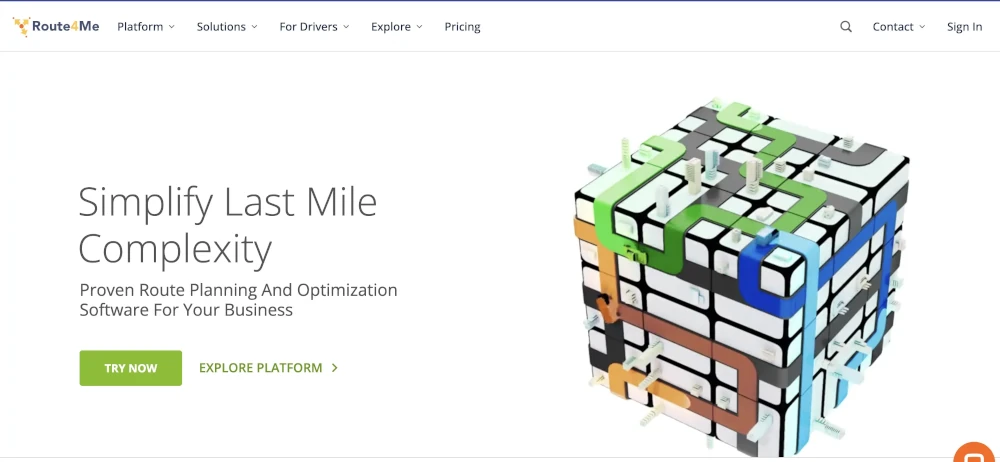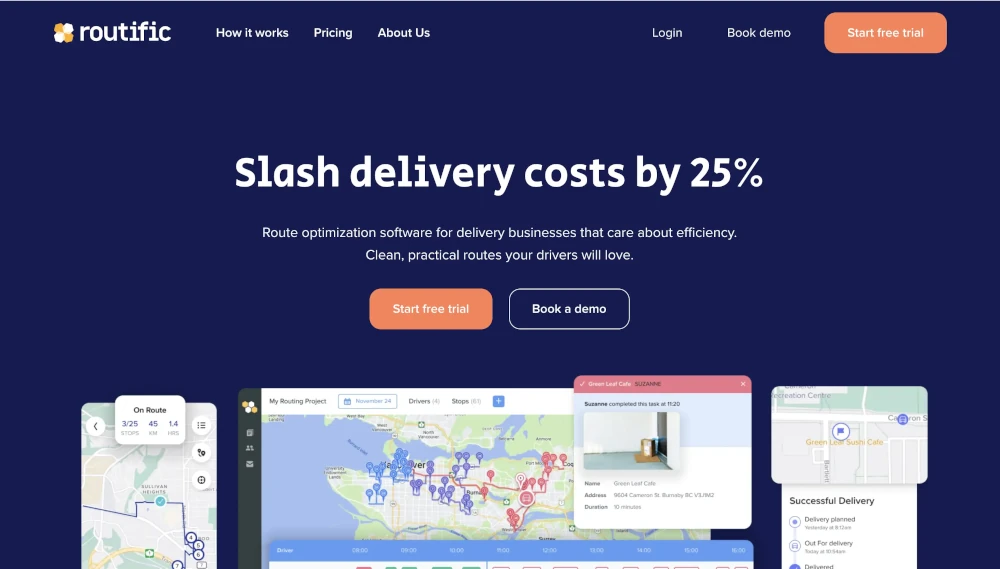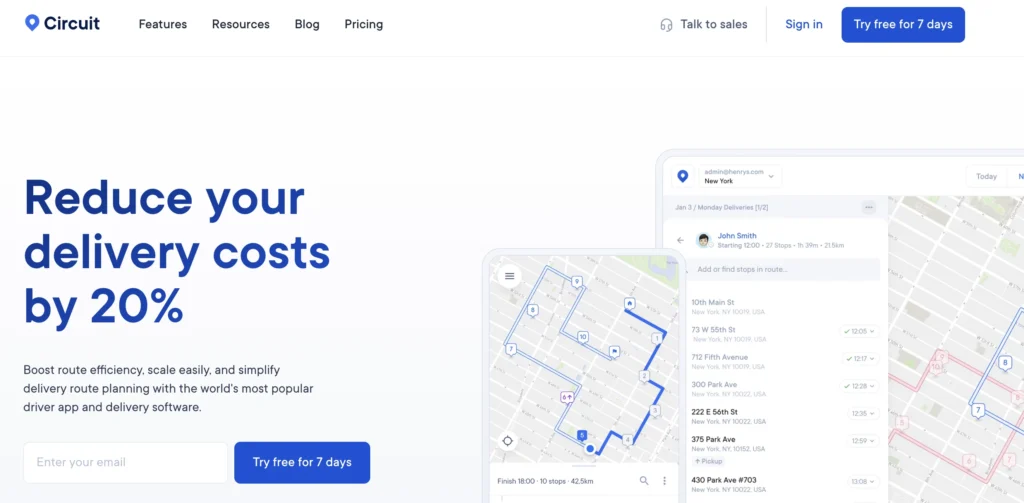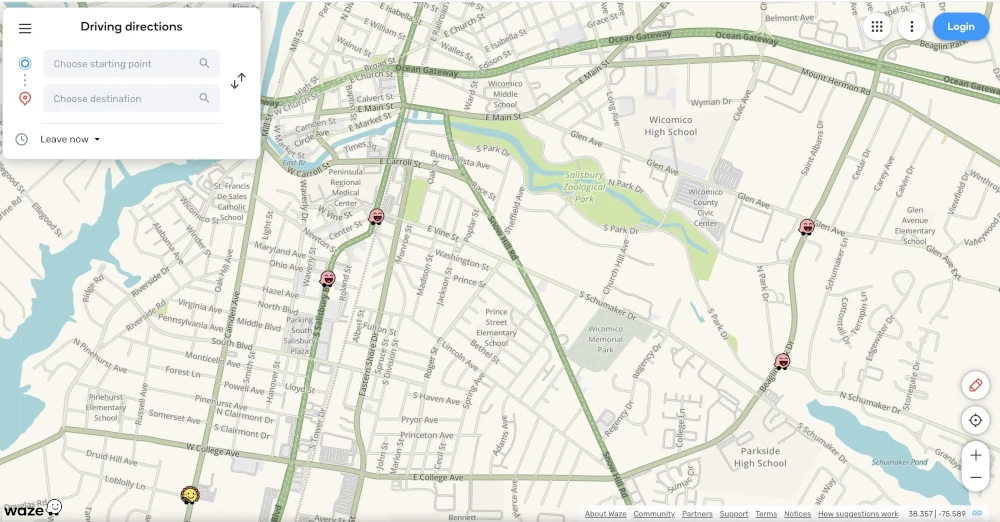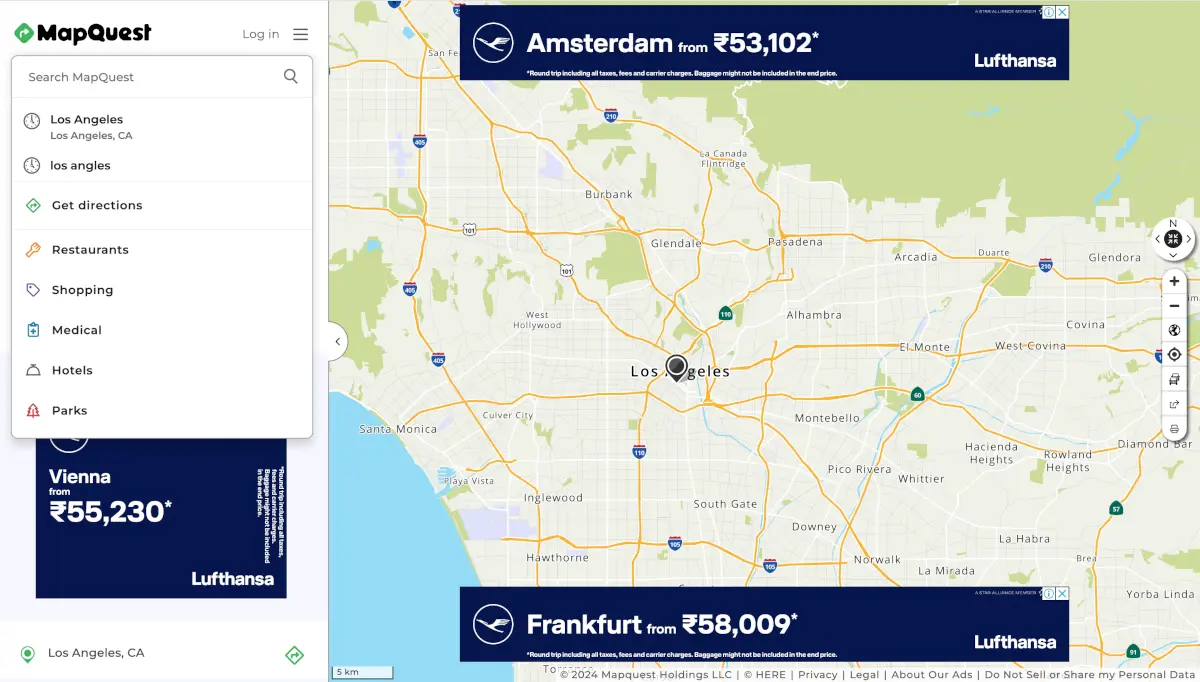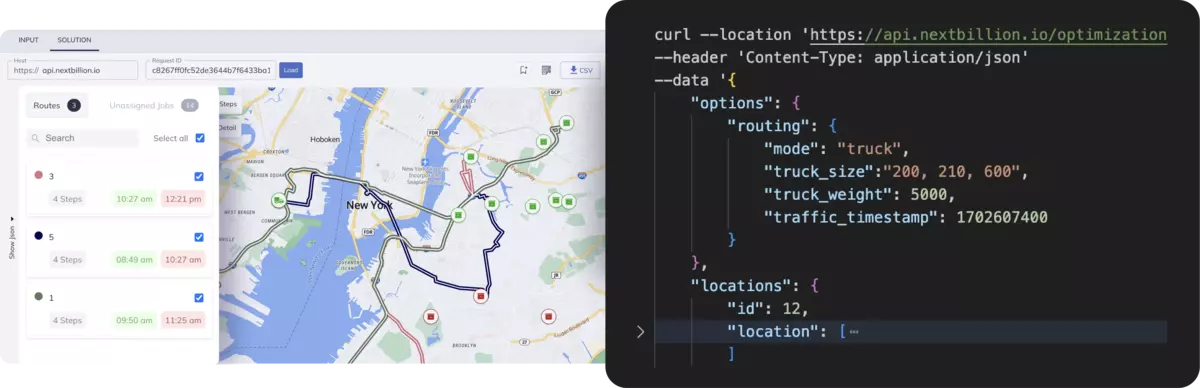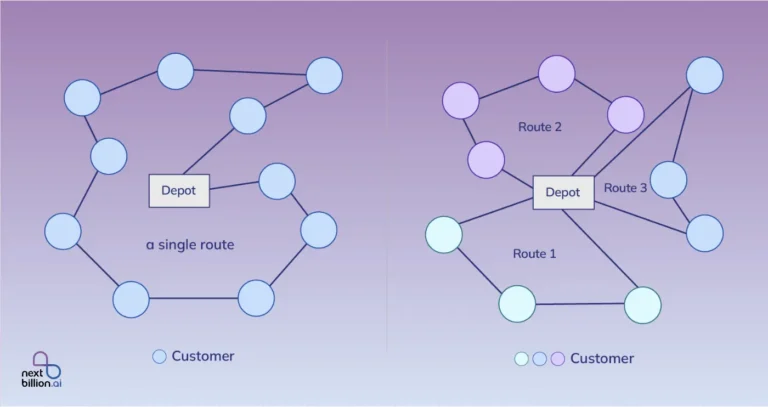Table of Contents
14 mins
Route optimization software has become an integral part of logistics planning for businesses. This technology helps organizations save time, reduce fuel costs, and enhance productivity.
In this in-depth guide, I have explored the best route optimization software options available in 2025, providing a comprehensive overview of their features, pricing, pros and cons.
Before I get to the list, it is important to list the factors to consider when choosing route optimization software.
What is Route Optimization Software?
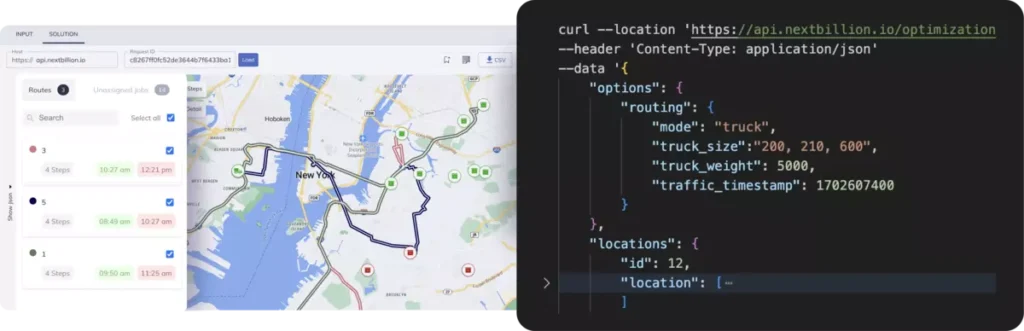
Route Optimization Software is a tool designed to help businesses and logistics companies find the most efficient routes for delivering goods, servicing clients, or transporting materials. It uses advanced algorithms and data like traffic conditions, road restrictions, and delivery time windows to calculate the best possible routes. This helps reduce fuel costs, improve delivery times, and increase overall operational efficiency.
Here are some key features:
- Dynamic Routing: Adjusts routes in real-time based on changing conditions (e.g., traffic, weather).
- Multiple Stops Management: Optimizes routes that involve several stops or deliveries.
- Resource Allocation: Assigns the right vehicle or driver to a specific route.
- Time Windows: Ensures deliveries are made within specified timeframes.
- Cost Efficiency: Minimizes fuel consumption and reduces overall transportation costs.
In logistics and field services, it’s widely used to streamline last-mile delivery, improve customer satisfaction, and boost business scalability.
How We Evaluated the Best Route Optimization Tools?
To create this list, we thoroughly tested several route optimization tools, combining our hands-on experience with insights from customer reviews on platforms like G2 and Capterra. We evaluated each tool based on key criteria, including:
- Features Offered: We examined the functionality of each tool, such as real-time routing, multiple-stop optimization, and dynamic adjustments.
- Pricing: We compared the cost of the tools relative to the value they offer for different business sizes.
- Ease of Integration: We looked at how seamlessly the software integrates with other business systems like CRM, ERP, and fleet management tools.
- Availability: We considered platform availability, including web, mobile, and desktop versions, as well as global accessibility.
This approach allowed us to identify the tools that provide the best combination of performance, flexibility, and cost-effectiveness.
Factors to Consider When Choosing a Route Optimization Software
Factor 1: Real-Time Traffic Consideration
According to a report, traffic congestion and the associated delay cost the U.S. economy over $120 billion in 2023. Considering real-time traffic can not only save your logistic costs but also ensure on-time delivery and better adherence to Service Level Agreements (SLAs), enhancing customer satisfaction.
Businesses should look for software that plans routes and calculates Estimated Time of Arrival (ETA) based on dynamic, real-time data. This feature helps mitigate delays and optimize delivery schedules effectively.
Factor 2: Order-Vehicle Constraints
Route optimization software often focuses on data without accounting for real-life order-vehicle constraints. For example, electronics and perishables cannot be shipped together, and certain products like medicines require special vehicles.
Software that considers these constraints is better suited to handle real-world scenarios, ensuring compliance with safety and regulatory standards while optimizing delivery efficiency.
Factor 3: Dynamic Route Planning
In today’s fast-paced delivery environment, the ability to handle both scheduled and on-demand orders is crucial. Dynamic route planning allows for real-time rerouting, which is essential when orders or customer preferences change while a delivery is already in progress.
Software with robust dynamic route planning capabilities can adapt to these changes seamlessly, creating new routes for drivers on the fly. This flexibility not only optimizes delivery efficiency but also enhances customer experience by accommodating last-minute adjustments.
With the increasing complexity of routing requirements, it is crucial for companies to choose route optimization software tailored to their specific needs. Intelligent route planning software that improves delivery efficiency and reduces costs will stand out in the future.
What is the Best Route Optimization Software?
The best route optimization software is:
- NextBillion.ai’s Route Optimization API
- Google Cloud Fleet Routing API
- HERE Technologies
- Route4me
- Routific
- Circuit
- Onfleet
- Waze
- Sygic
- MapQuest
- Locus
Software | Features | Pros | Cons |
NextBillion.ai | Multi-Dimensional Capacity, 50+ Routing Constraints, Re-optimization feature. | 21 day free evaluation period, Advanced algorithm, Easy integration. | Might not be cost-efficient for very small operations. |
Google Route Optimization API | Predictive & Real-Time Traffic Info, Dynamic Route Re-Optimization, What-If Scenario Analysis | High Data Quality (accurate ETAs), Dynamic Adaptability (flexible last-mile adjustments) | Suboptimal Routing (can increase delivery time), Limited Advanced Features |
HERE Technologies | Real-Time Traffic Data, Live ETAs, Dynamic Route Re-Planning, EV Routing | High-Quality Geolocation, Ease of Integration, Real-Time Updates | Truck Routing Limits (up to 120 miles), Complex Pricing Model |
Route4me | Advanced Geocoding, Geofencing, Dynamic Route Modification, Address Validation, Detailed Reporting | Comprehensive Features, Detailed Analytics, Established Platform | Limited Optimization Focus (no distance/cost), Inaccurate ETAs, High Cost |
Routific | Drag-and-Drop Stop Reordering, One-Click Dispatch, Automated Notifications, Driver Break Scheduling | Efficient Routing, Automated Notifications, Extensive Reporting, User-Friendly | No Truck Routing, No Real-Time Traffic Data, Limited Support Availability |
Circuit | Route Planning, Delivery Management, Live Tracking, Proof of Delivery, Scheduling | Easy to Use, Good Customer Support, Reliable for Streamlining Delivery | Limited Mobile Admin Access, Occasionally Illogical Routes, Google Maps Issues |
Onfleet | Routing & Assignment, ETA Optimization, Real-Time Analytics, Driver Management, Proof of Delivery | Ease of Use, Real-Time Tracking, Driver & Location Tracking | Occasional Mapping Issues, Routing Inefficiencies, Limited Customization |
Waze | Real-Time Traffic Updates, Turn-by-Turn Navigation, Crowd-Sourced Data, Points of Interest | Free to Use, Accurate Real-Time Traffic, User-Friendly Interface | Limited Offline Use, Intrusive Ads, Crowd-Sourced Data Varies by Area |
RoadWarrior | Fast daily route planning, simple UI | Easy to use, budget-friendly, mobile-first | Limited features for large teams |
MapQuest | Customizable Route Planning, Turn-by-Turn Navigation, Outdoor Maps | Customizable Routes, Real-Time Traffic Updates | Premium Features Require Subscription, Intrusive Ads for Free Users |
Optimoroute | Multi-day planning, live tracking, scheduling | Extensive Automation, Supports Business Growth, Cost Savings, Advanced Data Analysis | Complex Setup, High Cost |
Top 11 Best Route Optimization Software of 2025
NextBillion.ai’s Route Optimization API stands as a robust solution for solving complex multi or single-vehicle routing problems.
It offers a comprehensive suite of features tailored to meet the diverse needs of modern fleet management and logistics operations.
Who is it for?
This API caters primarily to mid-sized and large enterprises struggling with the complexities of fleet management across various industries. It’s especially ideal for organizations engaged in last-mile deliveries, middle-mile transit, and field service operations.
Additionally, government agencies can leverage their capabilities for efficient logistical planning and execution.
Route Optimization API Features
The following features stand out in Route Optimization API.
Feature 1: Multi-Dimensional Capacity Constraint
The Multi-Dimensional Capacity Constraint feature is designed to handle complex logistics scenarios where vehicles must carry loads defined by multiple capacity dimensions simultaneously. This feature allows for more accurate and efficient vehicle utilization by considering various capacity limitations beyond just weight or volume.
This Capacity constraint is defined within the Vehicle Object in Route Optimization API. This parameter represents the vehicle’s ability to carry different types of loads, each specified in distinct units.
For example, a vehicle might be described by three capacity dimensions: volume, weight, and number of items (or pallets). Each dimension has its own limit, ensuring that the vehicle can carry a diverse range of loads without exceeding its total capacity in any one dimension.
Example
Consider a construction company with a fleet of trucks. Each truck has different capacity limits for weight, volume, and the number of construction workers it can transport. For instance, a truck may have:
- A weight capacity of 100 kg
- A volume capacity of 10 cubic meters
- A capacity to carry 5 construction workers
These capacities can be represented as an array: [100, 10, 5].
Feature 2: Over 50 Routing Constraints
The Route Optimization API can handle over 50 routing constraints making it an invaluable tool for modern logistics and transportation.
By addressing these varied and complex constraints—ranging from time windows and vehicle capacity to traffic conditions and loading sequences—the API ensures that routes are not only efficient but also compliant and reliable.
This comprehensive constraint management helps businesses improve operational efficiency, reduce costs, and enhance customer satisfaction.
Feature 3: Re-optimization Features for Unassigned and New Tasks
The Route Optimization API’s re-optimization features for unassigned and new tasks provide a flexible and powerful solution for dynamic logistics environments.
This capability allows businesses to adjust their existing route plans seamlessly, accommodating new and unassigned tasks with minimal disruption. Here’s how it works:
Re-Optimization for New Tasks
In industries with unpredictable order frequencies, such as grocery delivery or courier services, businesses often face the challenge of integrating new high-priority orders into an existing route plan. The Route Optimization API enables users to re-optimize their routes without having to discard the current plan entirely.
For instance, once a delivery plan is set and vehicles are loaded, new high-priority orders might come in. Instead of rebuilding the entire route plan from scratch, the API allows businesses to adjust the current plan to include these new tasks.
Users can reassess and tweak existing constraints—such as the number of vehicles, shift timings, vehicle capacities, or delivery time windows—to integrate the new orders. By submitting a re-optimization request, the API efficiently incorporates new tasks into the existing solution, ensuring minimal changes to the original plan and maintaining operational continuity.
Re-Optimization for Unassigned Tasks
Handling unassigned tasks is another crucial aspect of route optimization. Sometimes, initial route plans leave certain tasks unassigned due to constraints like limited vehicle capacity or restrictive delivery windows.
The API’s re-optimization feature helps address this by allowing businesses to reallocate resources and adjust constraints to assign these unassigned tasks.
This process involves using a previous solution with unassigned tasks and reconfiguring the variables to better fit these tasks into the route plan.
By adjusting parameters such as the number of vehicles, shift timings, and vehicle capacities or modifying task time windows, users can increase the chances of successfully assigning all tasks.
The API then integrates these unassigned tasks into the existing route plan, ensuring a more comprehensive and efficient solution.
The re-optimization features for unassigned and new tasks in the Route Optimization API empower businesses to handle dynamic logistics challenges efficiently. By allowing seamless integration of new tasks and effective reassignment of unassigned tasks, this feature ensures that route plans remain flexible, efficient, and responsive to real-time demands.
NextBillion.ai’s Route Optimization API Pricing
NextBillion.ai adopts a flexible pricing model designed to accommodate the diverse needs and budgetary constraints of its customers.
The pricing plans can be tailored based on parameters such as the number of assets, tasks, or API calls. By analyzing each customer’s specific use case, NextBillion.ai ensures that pricing remains transparent, predictable, and aligned with the value delivered.
This approach enables businesses to scale their operations without incurring excessive API expenses, thus facilitating sustainable growth and optimization.
Route Optimization API Pros and Cons
✅ NextBillion.ai provides a 21-day free evaluation period in which the solutions team will take your data and generate a route plan using the API, helping you make an informed decision on whether or not to go for it.
✅ With the help of NextBillion.ai’s solid support team, you can easily integrate the API with your tech stack in 7-days.
✅ NextBillion.ai doesn’t charge for any new features or capabilities that are added to the API.
❌ The route optimization API may not be suitable for small-scale operations.
❌ Currently, there are only two supported driving modes, car and truck.
2. Google Cloud Fleet Routing API
Google Cloud Fleet Routing API provides route planning solutions to fleet operators and last-mile delivery service providers.
Who is it for?
Google Cloud Fleet Routing API is best suited for small to mid-sized last-mile delivery businesses operating at low or moderate scales. Its user-friendly features and high-quality data make it ideal for businesses with straightforward routing needs, but it falls short for more complex or large-scale logistics operations.
Google Cloud Fleet Routing API Features
Google Cloud Fleet Routing (CFR) API offers several useful features tailored for small to mid-sized last-mile delivery businesses. With Google’s vast global data network, the CFR API provides:
- Predictive and Real-Time Traffic Information: Utilizing Google’s extensive traffic data, the API offers accurate ETAs and updates based on current traffic conditions.
- Dynamic Route Re-Optimization: The ability to adjust routes on the fly ensures that deliveries can adapt to real-time changes and disruptions.
- What-If Scenario Analysis: This feature allows businesses to simulate different routing scenarios to find the most efficient delivery strategies.
Google Cloud Fleet Routing API Pricing
Google CFR follows a fixed pricing model, charging $0.04 per shipment per optimization. A ‘shipment’ is defined as a combination of location and load identifiers. This fixed cost structure does not vary with the number of shipments or API calls, making it predictable but potentially expensive as operations scale.
Google Cloud Fleet Routing API Pros and Cons
✅ High Data Quality: Excellent global data coverage ensures accurate ETAs and live traffic updates.
✅ Dynamic Adaptability: Real-time traffic information and route re-optimization provide flexibility for last-mile delivery adjustments.
❌ Suboptimal Routing: Routes can take over 50% more time and/or distance compared to higher-performing alternatives like NextBillion.ai’s Route Optimization API.
❌ Limited Advanced Features: Lacks support for truck routing profiles, complex task sequencing, custom objective functions, and depot designation.
HERE Technologies offers robust routing and geolocation features that make it a strong choice for various industries.
Who is it for?
HERE Technologies is best suited for industries such as automotive, logistics, media, telecoms, public sector, retail, and insurance. Its high-quality geolocation capabilities, routing accuracy, and live traffic data make it a versatile choice for a wide range of use cases in these sectors.
HERE Technologies Features
HERE Technologies offers a robust set of features that cater to diverse routing needs:
- Real-Time Traffic Data: Provides up-to-date traffic conditions to ensure efficient routing and avoid delays.
- Live ETAs: Accurate estimated times of arrival help in planning and executing timely deliveries.
- Dynamic Route Re-Planning: Adjusts routes on-the-fly based on changing conditions and new information.
- EV Routing: Tailored routes for electric vehicles, considering factors like charging station locations and battery levels.
HERE Technologies Pricing
HERE Technologies has a complex pricing model, primarily based on a transaction-based system. Here’s a breakdown:
Limited Plan: Offers 1,000 free location services requests per day, excluding routing solutions.
Base Plan: Operates on a transaction-based model similar to a credit system.
Tour Planning API:
- Free for the first 500 transactions each month.
- $33 per 1,000 transactions for 501 to 40,000 monthly transactions.
- $26.40 per 1,000 transactions for 40,001 to 200,000 monthly transactions.
- Pricing for over 200,000 transactions requires direct contact with HERE Technologies.
HERE Technologies Pros and Cons
✅ High-Quality Geolocation and Routing: Known for precise geolocation capabilities and routing accuracy.
✅ Ease of Integration: Developers find it quick and simple to integrate into tech stacks.
✅ Real-Time Updates: Provides live traffic data and dynamic route adjustments.
❌ Limited Customization: Inflexible in tailoring to unique workflows and preferences, such as user-defined travel costs.
❌ Truck Routing Limitations: Truck profiles are not applicable for routes longer than 120 miles.
❌ Complex Pricing Model: Difficult to forecast costs at scale due to the intricate transaction-based pricing.
4. Route4me
Route4me provides easy to use low-code UI-based platform for route planning and optimization.
Who is it for?
Route4Me is best suited for businesses in field services, field sales, field marketing, and field merchandising. Its route optimization capabilities are designed to enhance efficiency and productivity in these mobile workforce sectors.
Route4me Features
Route4Me offers a range of features that cater to various routing and optimization needs:
- Advanced Geocoding and Geofencing: Ensures precise location mapping and boundary setting for routes.
- Dynamic Route Modification and Reoptimization: Allows for real-time adjustments to routes based on new information or changes in the field.
- Address Validation: Confirms the accuracy of addresses to prevent delivery errors.
- Detailed Reporting and Analytics: Provides insights into route performance and efficiency metrics.
Route4me Pricing
Route4Me offers three pricing plans:
- Route Management: Starting at $40 per user per month, this plan does not include route optimization features and requires a minimum of 5 users, costing at least $200 per month.
- Route Optimization: Starting at $60 per user per month with a minimum commitment of 5 users, totaling at least $300 per month.
- Business Optimization: Starting at $90 per user per month, also requiring a minimum of 5 users, costing at least $450 per month.
Route4me Pros and Cons
✅ Comprehensive Features: Offers a wide range of functionalities, including geocoding, geofencing, and dynamic reoptimization.
✅ Detailed Analytics: Provides robust reporting and analytics to monitor route performance.
✅ Established Platform: Founded in 2009, Route4Me has a well-developed and reliable routing ecosystem.
❌ Limited Optimization Focus: Only optimizes routes to minimize the number of vehicles, with no option to prioritize distance or cost.
❌ Inaccurate ETAs: Frequently underestimates ETAs, leading to potential operational issues and customer dissatisfaction.
❌ High Cost with Add-Ons: Numerous optional features can significantly increase the total cost, making it less budget-friendly.
5. Routific
Routific is a solid choice for small- to medium-sized local delivery businesses needing an effective and user-friendly route optimization tool.
Who is it for?
Routific is ideal for small- to medium-sized local delivery businesses that manage multiple drivers and routes. It caters to companies looking for an efficient, easy-to-use route optimization solution with automated notifications and comprehensive reporting.
Routific Features
Routific boasts several key features designed to enhance delivery efficiency and driver management:
- Drag-and-Drop Reordering of Stops: Simplifies route adjustments and optimizations.
- One-Click Dispatch to Drivers: Streamlines the process of assigning routes to drivers.
- Automated Customer Notifications: Keeps customers informed about their delivery status via email or SMS.
- Flexible Driver Break Scheduling: Allows businesses to schedule driver breaks efficiently within routes.
- Reassigning of Stops Among Drivers: Facilitates dynamic reallocation of stops based on real-time needs.
Routific Pricing
Routific’s pricing is structured based on vehicle usage and feature requirements:
Basic Plan: Starts at $49 per vehicle per month, offering core route optimization features.
GPS Tracking and Proof-of-Delivery: Available for $69 per vehicle per month.
Automated Customer Notifications and Real-Time Delivery Tracking: Costs $93 per vehicle per month.
Routific Pros and Cons
✅ Efficient Routing Algorithm: Highly regarded for its routing efficiency and ease of use.
✅ Automated Notifications: Keeps customers updated with real-time delivery status.
✅ Extensive Reporting: Offers detailed analytics to monitor delivery performance.
✅ User-Friendly Interface: Simplifies route management with drag-and-drop functionality.
❌ No Truck Routing: Lacks support for truck-specific routes, limiting its use for businesses with larger delivery vehicles.
❌ No Real-Time Traffic Data: Does not incorporate live traffic information, which can affect route accuracy.
❌ Limited Support Availability: Non-enterprise customers may find the lack of 24×7 support challenging.
Additional Route Planning Tools to Consider
While our top picks offer excellent features, there are several other route-planning tools worth exploring. These alternatives may better suit specific business needs, such as more specialized features, flexible pricing, or unique integration options. Below are a few noteworthy options to consider.
6. Circuit
After testing Circuit for Teams, we found it to be a solid option for businesses seeking a simple and straightforward route optimization solution. Circuit provides essential features like route planning, dispatching, live tracking, and proof of delivery.
Who is it for?
Circuit is best suited for businesses focused on deliveries, especially those looking to streamline their delivery operations or start offering delivery services. Its simplicity makes it appealing to smaller teams or companies with less complex routing requirements.
Circuit Features
It offers the following features:
- Route Planning: Efficiently organizes and optimizes delivery routes.
- Delivery Management: Manages and tracks deliveries with real-time updates.
- Delivery Tracking: Tracks the status, location, and ETA of deliveries.
- Live Driver Tracking: Provides real-time locations of drivers on a map.
- Scheduling: Allows scheduling and assigning specific time slots for tasks and resources.
Circuit Pricing
Circuit for Teams is priced at USD $250.00 per month, which makes it a relatively affordable option for businesses seeking a straightforward delivery management tool.
Circuit Pros and Cons
✅ Users appreciate the overall experience, praising customer service and ease of use.
✅ Many reviewers find it to be a reliable tool, with some calling themselves loyal Circuit customers.
✅ Positive feedback on the app’s ability to streamline delivery processes.
❌ The mobile app’s admin access is limited, as route edits can only be made from a laptop, which can be inconvenient.
❌ Route optimization occasionally produces illogical routes, causing extra driving.
❌ Address inaccuracies can occur when syncing with Google Maps, leading to wrong delivery locations.
❌ Editing routes in the app can be cumbersome, though it becomes easier once the workflow is mastered.
7. Onfleet
Onfleet is designed to simplify the management and analysis of local delivery operations. It provides an intuitive smartphone app for drivers, a robust web dashboard for dispatchers, and real-time tracking with automatic notifications for customers.
Who is it for?
Onfleet is ideal for businesses that rely heavily on local deliveries, including grocery stores, restaurants, florists, pharmacies, and e-commerce companies. Its comprehensive features make it suitable for businesses looking for efficient delivery management, from route optimization to real-time tracking.
Onfleet Features
- Routing and Route Assignment: Automates the assignment and optimization of delivery routes.
- Scheduling and ETA Optimization: Ensures deliveries are scheduled efficiently with accurate Estimated Time of Arrival (ETA) calculations.
- Real-Time Analytics: Provides data-driven insights into delivery performance and operations.
- Vehicle and Driver Management: Tracks vehicles and manages drivers, including safety monitoring and performance analytics.
- Proof of Delivery: Allows drivers to capture and send proof of delivery to dispatchers and customers.
Onfleet Pricing
Onfleet offers the following pricing options:
Launch Plan: Starts at $500.00 per month, suitable for smaller businesses looking to get started with delivery management.
Scale Plan: Starts at $1,150.00 per month, designed for growing businesses with larger delivery needs.
Enterprise Plan: Custom pricing is available for businesses with complex and large-scale delivery operations.
Onfleet Pros and Cons
✅ Ease of Use: Users find the platform easy to navigate, which reduces onboarding time for new teams.
✅ Location and Driver Tracking: Real-time tracking of drivers and deliveries helps ensure efficient operations.
✅ Real-Time Tracking: Provides accurate, up-to-the-minute information on delivery progress and ETAs.
❌ Mapping Issues: Users have reported occasional problems with maps not reflecting real-world conditions.
❌ Routing Issues: Route planning sometimes encounters inefficiencies or inaccuracies, leading to suboptimal routes.
❌ Technical Issues: A small number of users have faced technical glitches or crashes with the platform.
❌ Limited Customization: The platform offers limited customization options, which may not suit businesses with unique needs.
8. Waze
Waze is a popular navigation application famous for its intuitive navigation and crowd-sourced data.
Who is it for?
Waze is suitable for daily commuters, delivery drivers, travelers, and businesses with fleet operations.
Waze Features
Waze provides the following features to its users:
Real-Time Traffic Updates: Waze provides real-time information about traffic conditions, accidents, road closures, and construction.
Turn-by-Turn Navigation: The app offers turn-by-turn navigation with voice-guided directions.
Crowd-Sourced Data: Waze relies on crowd-sourced data from its community of users to provide up-to-date information about traffic, accidents, police presence, and other hazards on the road.
Points of Interest: Users can discover nearby points of interest such as gas stations, restaurants, and attractions along their route.
Waze Pricing
Waze is available for free to download and use on both iOS and Android devices. There are no subscription fees or upfront costs associated with using the app.
However, users have the option to purchase Waze Ads, which allows businesses to promote their locations and services to Waze users.
Waze Pros and Cons
✅ Free to use with no subscription fees.
✅ Real-time traffic updates and crowd-sourced data for accurate navigation.
✅ User-friendly interface with turn-by-turn navigation and voice guidance.
❌Limited offline navigation capabilities.
❌ Advertisements may be intrusive for some users.
❌ Accuracy of crowd-sourced data may vary depending on the number of active users in a given area.
9. RoadWarrior

RoadWarrior is the best route planner for solo cars and small teams in 2025 because it is quick, powerful, and easy to use. It simplifies things so that couriers, sales reps, service techs, and delivery drivers can do their jobs better.
Who Is It For?
RoadWarrior is designed for businesses that need to plan routes quickly and easily, as well as for solo drivers, small delivery teams, dispatchers, and groups of drivers.
Key Features
Powerful Route Optimization: Plan and optimize up to 500 stops per day in seconds.
Simple to Use: Get your quickest route in a few easy steps with the smartphone app.
Team Management: A web app lets dispatchers give routes, keep track of drivers, and see how things are going.
Proof of Delivery: Add digital signatures and photos to help confirm delivery in real time.
Real-Time Traffic Routing: Change routes based on plans, traffic, and driver availability.
Data Sync & Backup: All routes and data are backed up and synced immediately.
Pricing
The first week of RoadWarrior Flex is free, and after that, each driver pays $49 a month.
– Each new team member costs $20 a month.
– For $10 a month, you can add Proof of Delivery.
There are no sales calls, no hidden costs, and you can use all the premium tools.
Pros and cons
Pros
✅ Improves up to 500 stops every day
✅ Simple to set up and quick route creation
✅ Low-cost, clear price
✅ Great for both solo drivers and teams
Cons
❌ Team members and proof of delivery cost extra
❌ Not many advanced business features
10. MapQuest
MapQuest is a free route planner tool that has the capacity to optimize up to 26 stops. It functions as a web mapping interface and includes a mobile application.
Who is it for?
MapQuest is most appropriate for small businesses that do not require advanced route planning capabilities. MapQuest is the ideal tool for individuals who operate a small in-house delivery service in their vicinity.
MapQuest Features
Customizable Route Planning: MapQuest offers customizable route planning features that allow users to add multiple destinations, avoid tolls or highways, and optimize routes based on preferences like shortest distance or fastest time.
Turn-by-Turn Navigation: MapQuest provides turn-by-turn navigation with voice-guided directions, making it easy for users to navigate to their destinations. It offers real-time traffic updates, alternative routes, and estimated arrival times to help users avoid traffic jams and delays.
Outdoor Maps: MapQuest offers detailed outdoor maps for hikers, cyclists, and outdoor enthusiasts. It features trail maps, elevation profiles, trail difficulty ratings, and other outdoor-specific information to help users plan and navigate outdoor adventures.
MapQuest Pricing
MapQuest offers a range of pricing plans to suit different needs and usage levels:
- Free Plan: MapQuest provides a free plan with basic features. This plan is suitable for users with light navigation needs.
- Basic Plan – $99.00 per month: The Basic plan is priced at $99.00 per month and includes 30,000 transactions per month. It offers all the features available in the free plan, making it suitable for users with moderate navigation needs.
- Plus Plan – $199.00 per month: The Plus plan is priced at $199.00 per month and includes 75,000 transactions per month. In addition to the features available in the Basic plan, the Plus plan offers enhanced routing capabilities and additional support options.
- Business Plan – $399.00 per month: The Business plan is priced at $399.00 per month and includes 200,000 transactions per month. It provides all the features available in the Plus plan, making it suitable for businesses with high-volume navigation needs.
MapQuest Pros and Cons
✅ Customizable route planning features.
✅ Turn-by-turn navigation with real-time traffic updates.
❌ Premium features like offline maps and speed limit alerts require a subscription.
❌ Advertising may be intrusive for some users.
11. Optimoroute
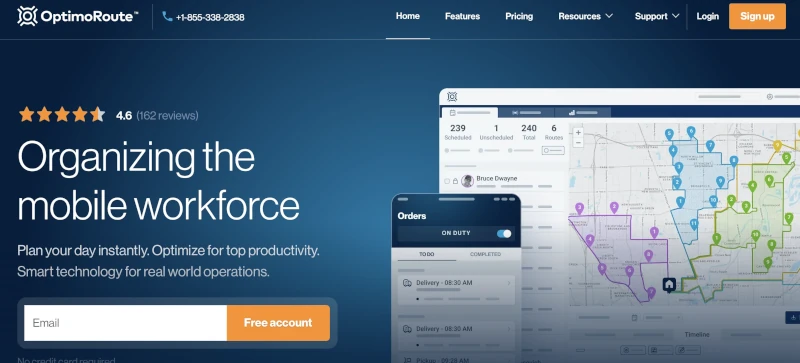
OptimoRoute is at the front lines of a change in optimizing routes and schedules. It helps logistics, delivery services, field service providers, and transportation companies be more efficient and save money. It’s made for businesses of all kinds.
Who Is It For?
Companies that need to quickly, easily, and swiftly expand their route optimization should use OptimoRoute. This includes delivery services, service businesses, field sales teams, healthcare providers, and transportation companies.
Key Features
Automated Planning: Make the best routes for thousands of orders right away, taking into account the limits of your process.
Driver & Vehicle Management: Figure out working hours, driver costs, and vehicle needs to cut down on extra.
Order and Task Optimization: Set priorities for orders, stick to deadlines, handle backward logistics, and match skills.
Live Tracking & ETA: The mobile app lets you see where the driver is at all times and get new arrival times.
Proof of Delivery: Get digital signatures, pictures, and notes right away.
Realtime Route Modification: Drag-and-drop makes it easy to change routes at the last minute.
Mobile App: Native app for iOS and Android with all the features.
Pricing
OptimoRoute’s prices are flexible and depend on how many drivers you use and which options you choose. You can get custom rates if you ask for them.
Pros and Cons
Pros
✅ More than 50 powerful features in one platform;
✅ tracking and changes in real time
✅ Can be used by businesses of all kinds – Easy to connect to other systems
Cons:
❌ Some advanced features are still in beta
❌ complex processes need to be set up
How to Choose the Right Route Optimization Software for Your Business?
Selecting the right route optimization tool can make a huge difference in the efficiency and cost-effectiveness of your delivery or field service operations. Here are some key factors to consider when making your decision:
Business Needs and Scale
The size and complexity of your delivery operations will largely determine which tool is the best fit. Smaller businesses with straightforward delivery needs may benefit from simple tools focused on basic route planning and dispatching. In contrast, larger or rapidly growing businesses may require advanced features such as real-time tracking, dynamic route adjustments, and detailed analytics.
Features and Functionality
Look for a tool that provides essential features like route optimization, driver tracking, and delivery notifications. If your operations are more complex, consider tools with advanced capabilities like:
- Real-time updates and dynamic routing
- GPS tracking and monitoring
- Proof of delivery
- Vehicle and driver management
- Integration with other systems (e.g., CRM or ERP software)
- Ease of Use
A user-friendly interface is essential, especially for teams with varying levels of technical expertise. The tool should have a simple dashboard, easy onboarding for drivers, and seamless integration with mobile devices to allow for real-time updates. Test the software to ensure it won’t slow down operations or create confusion.
Scalability
As your business grows, so will your delivery needs. Make sure the route optimization tool you choose can scale with you. Look for tools with flexible pricing plans that cater to businesses of different sizes, and ask about their ability to handle increased volume or more complex routing requirements as your business expands.
Integration Capabilities
A good route optimization tool should integrate smoothly with your existing systems. Check if it can sync with your CRM, fleet management software, or inventory system. Integration helps automate processes and reduce the need for manual data entry, improving overall efficiency.
Customer Support and Training
Robust customer support is essential, especially during implementation. Consider whether the tool provider offers comprehensive support, training resources, or onboarding assistance to help your team get up to speed quickly.
Pricing and ROI
While pricing is a significant factor, it’s important to weigh it against the value the tool provides. A more expensive solution with better optimization capabilities could save your business money in fuel costs, reduce delivery times, and improve customer satisfaction—ultimately offering a better return on investment (ROI).
When choosing a route optimization tool, balance the need for advanced features with your budget and ease of use. By carefully assessing your specific business needs and the capabilities of different tools, you can select a solution that streamlines your operations, reduces costs, and improves delivery efficiency.
Plan Optimal Routes with NextBillion.ai’s Route Optimization API
In this guide, I have reviewed the top five route optimization software solutions for 2025. Selecting the best software for your needs involves considering various factors, such as your business size, the complexity of your delivery operations, and your budget.
By understanding these factors and comparing the offerings of each software, you can make an informed decision that will streamline your operations and improve overall performance.
But if you are looking for route optimization software that can efficiently plan routes without operational overheads, then NextBillion.ai’s Route Optimization API is the correct choice.
By using features like dynamic re-optimization and multidimensional capacity constraints, businesses can achieve higher productivity, reduce operational costs, and improve customer satisfaction. Discover the full potential of your logistics operations with NextBillion.ai’s Route Optimization API.5
About Author
Rishabh Singh
Rishabh Singh is a Freelance Technical Writer at NextBillion.ai. He specializes in Programming, Data analytics and technical consulting, turning complex tech into clear and engaging content.