

- BLOG
The 7 Best Bringg Alternatives & Competitors in 2026
Published: October 23, 2024 | Updated: December 18, 2025
Route Optimization API
Optimize routing, task allocation and dispatch
Distance Matrix API
Calculate accurate ETAs, distances and directions
Directions API
Compute routes between two locations
Driver Assignment API
Assign the best driver for every order
Routing & Dispatch App
Plan optimized routes with 50+ Constraints
Product Demos
See NextBillion.ai APIs & SDKs In action
AI Route Optimization
Learns from Your Fleet’s Past Performance
Platform Overview
Learn about how Nextbillion.ai's platform is designed
Road Editor App
Private Routing Preferences For Custom Routing
On-Premise Deployments
Take Full Control of Your Maps and Routing
Trucking
Get regulation-compliant truck routes
Fleet Management
Solve fleet tracking, routing and navigation
Middle Mile Delivery
Optimized supply chain routes
Construction
Routes for Construction Material Delivery
Oil & Gas
Safe & Compliant Routing
Food & Beverage
Plan deliveries of refrigerated goods with regular shipments
Table of Contents

Bringg is a delivery management platform that optimises last-mile logistics for industries like retail, logistics, and food delivery. It offers real-time tracking, automated dispatching, route optimization, and multi-channel fulfilment options, including in-store pickups and home deliveries. Bringg enhances customer experience with real-time updates and provides analytics for operational improvements. It also integrates with third-party fleets, offering scalable, flexible, and sustainable delivery solutions.
Bringg’s key features focus on optimizing delivery, fulfillment, and logistics operations, offering businesses greater control and efficiency, such as:
Bringg provides real-time visibility into fleet movements and order statuses, enhancing transparency and customer satisfaction.
By tracking deliveries from dispatch to completion, logistics managers can monitor drivers’ locations and progress, addressing any delays or issues quickly. Customers benefit from live tracking, allowing them to view the driver’s journey on a map, receive ETAs, and stay informed with status updates such as when their delivery is out, delayed, or completed. This comprehensive tracking system reduces uncertainty, improving both operational efficiency and customer experience.
Orders are automatically assigned to the most suitable drivers, considering factors like proximity, capacity, and delivery priority, to ensure timely deliveries. Dispatchers and customers receive automated status updates, including alerts for delays, when the driver is approaching, or any unexpected changes. This proactive communication helps manage expectations and minimises customer inquiries about delivery times.
Bringg dynamically optimizes delivery routes by factoring in traffic conditions, driver availability, and delivery time windows to reduce costs and save time. Its real-time tracking works seamlessly with dispatching and route optimization, allowing for on-the-fly route adjustments in response to traffic, weather, or other delays. This adaptability ensures timely deliveries and enhances operational efficiency.
Bringg manages a range of fulfilment options, including curbside pickup, in-store collection, and home delivery, enabling businesses to provide flexible customer experiences. It supports different delivery models, whether using in-house fleets, third-party carriers, or a hybrid setup, with real-time tracking ensuring centralized monitoring of all deliveries.
Bringg centralises and automates the entire order lifecycle, from dispatch to final delivery, streamlining workflows and minimising manual tasks. Its Order Management feature consolidates orders from multiple channels such as e-commerce, point-of-sale, or mobile apps into a single platform, ensuring efficient tracking and management. This comprehensive solution helps businesses handle large order volumes, automate processes, and maintain visibility at every stage, reducing errors and enhancing fulfilment efficiency.
✅ Bringg’s route optimization and automated dispatching enhance delivery efficiency by reducing travel time and fuel costs, improving on-time deliveries.
✅ Bringg integrates with multiple platforms, including e-commerce solutions, ERP systems, warehouse management software, and third-party logistics providers.
✅ Bringg supports diverse delivery methods such as home delivery, curbside pickup, and in-store collection, offering flexibility in how businesses fulfil orders.
✅ Whether integrating with an enterprise resource planning system or customer communication tools, Bringg provides the infrastructure for companies to scale and manage a wide variety of tools within a unified logistics and delivery ecosystem.
❌ While Bringg is highly customizable and feature-rich, smaller businesses may find the platform complex or difficult to implement without significant resources or technical expertise.
❌ Bringg’s pricing may be considered high for small to medium-sized businesses, especially those that don’t require all the advanced features it offers.
❌ Although Bringg integrates with many third-party platforms, some users may experience challenges during the integration process, particularly with legacy systems or less common software.
❌ While Bringg’s automated features are powerful, businesses that rely heavily on automation may face difficulties if system errors occur, as manual intervention can be more challenging in such cases.
Customer reviews of Bringg are generally positive, with many praising its ability to enhance logistics and delivery operations, though feedback varies depending on business size and specific needs.
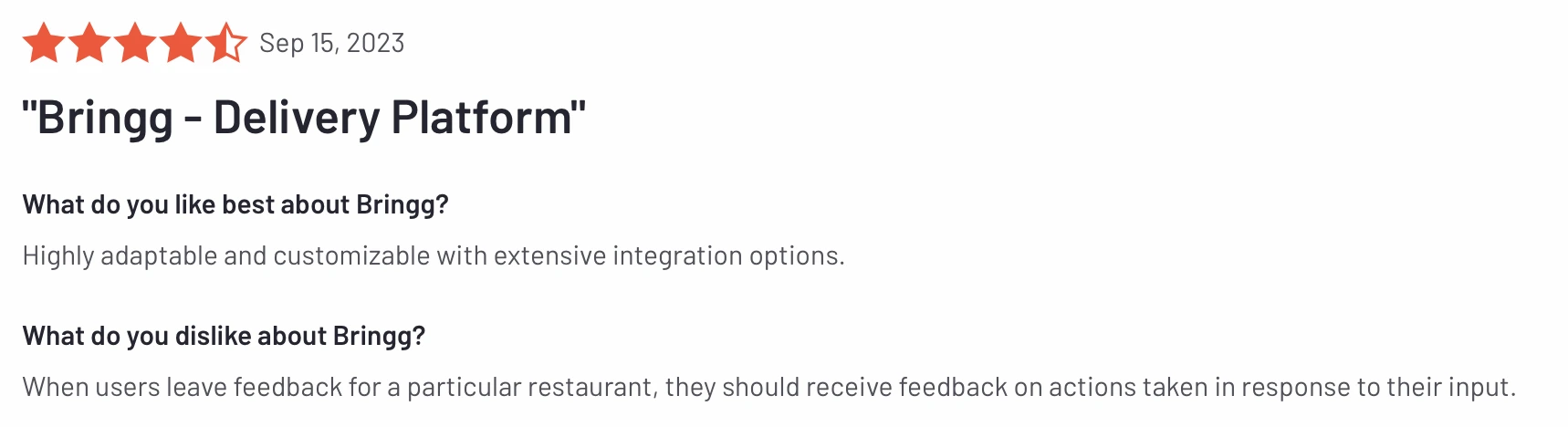
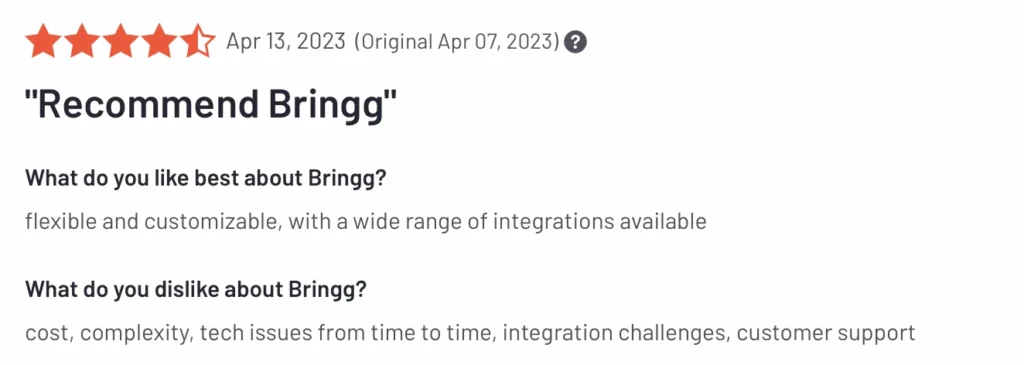
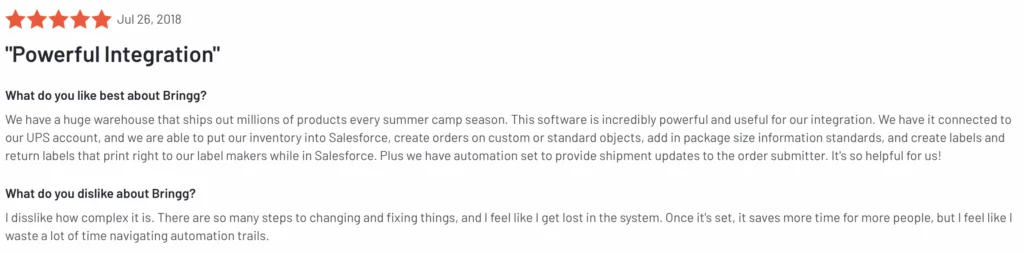
Here are the top 7 alternatives to Bringg, each offering unique strengths in delivery and logistics management:
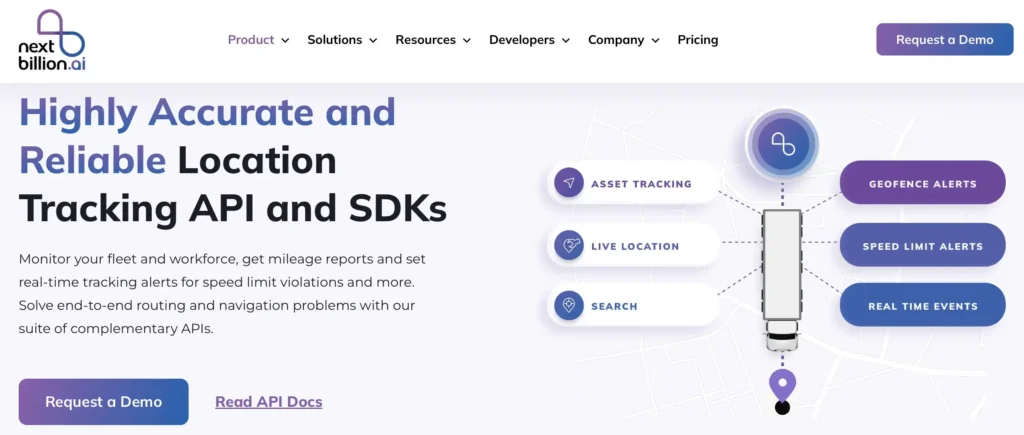
NextBillion.ai stands out as the best alternative to Bringg for several key reasons, particularly for businesses with complex mapping and delivery needs. NextBillion.ai is the best alternative to Bringg for businesses that need highly customizable maps, advanced route optimization, and scalable API-based solutions. Its focus on cost efficiency, hyperlocal solutions, and geospatial accuracy makes it particularly valuable for organizations with specific regional or industry-based delivery needs.
Here’s why NextBillion.ai can be considered superior for certain use cases:
Highly Customizable Mapping Solutions
NextBillion.ai provides customizable map APIs that enable businesses to tailor their maps to specific regions, industries, or logistical needs. In contrast to Bringg’s more generalised maps, NextBillion.ai’s custom maps are designed to accommodate nuanced, hyper-local data, making them ideal for businesses facing complex geospatial challenges, such as multi-country deliveries or operations in rural areas.
Advanced Route Optimization
NextBillion.ai offers highly flexible and configurable route optimization that accounts for various delivery constraints, including time windows, vehicle types, weather conditions, and road closures. For businesses requiring precision in multi-stop routes and the ability to adapt dynamically, NextBillion.ai’s API provides more granular control than the built-in options available in Bringg.
Focus on Hyperlocal Solutions
NextBillion.ai specialises in providing hyperlocal solutions, making it especially beneficial for businesses operating in areas with unique infrastructure challenges or distinct local delivery preferences. In contrast, Bringg’s more generalised platform may not address region-specific needs as effectively.
Cost Efficiency
Bringg is recognized for its enterprise-level pricing, which can be expensive for businesses with specific or smaller-scale requirements. In contrast, NextBillion.ai provides a more flexible pricing structure that allows businesses to pay only for the API calls, map customizations, and routing solutions they need. This approach makes NextBillion.ai more accessible and cost-effective for companies that do not require the full range of features offered by Bringg.
Scalable API-Based Approach
NextBillion.ai’s API-first approach enables businesses to effortlessly integrate its mapping and logistics tools into their existing systems, providing greater flexibility compared to Bringg’s platform-centric model. This flexibility facilitates the creation of custom workflows and allows for easier scaling as businesses grow, making it particularly advantageous for tech-driven companies seeking more control over their logistics infrastructure.
Geospatial Data Accuracy
For businesses that depend on precise geospatial data, NextBillion.ai’s provision of localised map data with greater accuracy makes it an ideal option. In contrast, Bringg’s general mapping capabilities may not always deliver the level of precision required in certain regions, particularly in less urbanised areas.
NextBillion.ai offers flexible pricing plans tailored to meet the diverse needs of businesses across different scales of operations. Here’s an overview of the pricing plans available:
1. Basic Route Planning
2. Advanced Route Planning
3. Bespoke Route Planning
NextBillion.ai understands that every business is unique, and the pricing plans are designed to offer flexibility and scalability to meet specific needs. Businesses are encouraged to contact NextBillion.ai specialists to discuss their requirements and determine the optimal plan for their operations.
Here’s a comparison of the pros and cons of NextBillion.ai against Bringg’s features:
✅ Customization: NextBillion.ai excels in offering highly customizable map data, route optimization, and location-based services tailored to specific industry needs, such as last-mile delivery, logistics, and fleet management.
✅ Route Optimization: It provides powerful route optimization tools, especially for complex routing scenarios with multiple constraints, making it ideal for companies handling delivery, ride-hailing, or logistics operations.
✅ Affordability: In comparison to some competitors, NextBillion.ai offers affordable pricing options, especially when focusing on specific API use cases such as routing or mapping.
✅ Global Coverage: It offers global map coverage with precise localization, including niche geographies, which can be crucial for companies expanding to new regions.
❌ Limited Features in Some Areas: Compared to Bringg’s full suite, NextBillion.ai is more specialised in mapping and routing, and lacks features like dispatching, proof of delivery, and customer communication management.
❌ Customer Support Issues: Users have reported concerns about NextBillion.ai’s customer support responsiveness, particularly for critical, time-sensitive issues.
❌ Billing and Data Accuracy Issues: Some users mention billing challenges and occasional inaccuracies in map data, which can affect logistics operations.
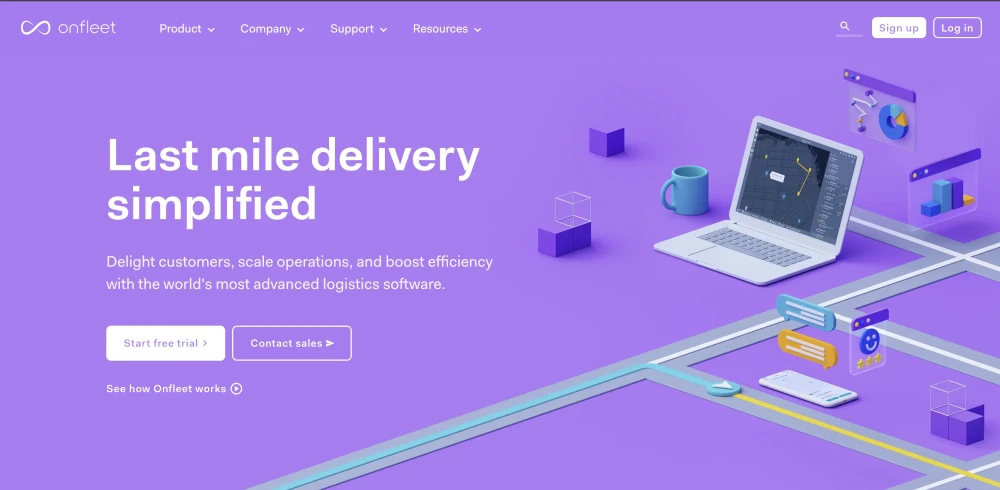
Onfleet excels in managing complex delivery logistics, offering robust routing, scheduling, real-time tracking, driver management, and detailed performance analytics. Its comprehensive feature set ensures businesses can optimise routes, track vehicles and drivers, and maintain efficient and safe delivery operations.
Route Optimization, Assignment, and Scheduling: Onfleet uses advanced algorithms to optimise delivery routes in real-time, reducing fuel costs, travel time, and improving overall efficiency. The system automatically assigns optimised routes to drivers based on factors like delivery priority, proximity, and driver capacity, ensuring smooth and timely deliveries.
Real-Time Analytics & Performance Tracking: Onfleet provides detailed insights into delivery performance, including key metrics like delivery times, driver efficiency, and customer feedback. Businesses can use these reports to track overall performance and identify areas for improvement. Performance Tracking: With real-time data, businesses can monitor driver performance, including adherence to routes, delivery success rates, and overall productivity.
Deliveries, Proof of Delivery, and Location Tracking: Onfleet facilitates the entire delivery process, from dispatching to final delivery. It ensures that all deliveries are tracked in real-time and that dispatchers have full visibility over ongoing operations. The system supports digital proof of delivery, allowing drivers to collect signatures, take photos, or record notes at the time of delivery, ensuring that all deliveries are documented.
Starter Plan: Starts at around $500 per month. Covers up to 2,000 tasks per month. Offers features such as Real-time driver tracking, Proof of delivery (signature, photos, barcodes), Delivery status notifications, Driver analytics and performance tracking, Basic route optimization, and so on. It suits small businesses or startups with moderate delivery needs and fewer than 2,000 monthly deliveries.
Growth Plan: Starts at around $1,150 per month. Covers up to 7,500 tasks per month. Offers all features of the Starter plan and additional features such as Advanced route optimization, API access for custom integrations, Advanced analytics and reporting, and Multi-destination routing. It suits medium-sized businesses that require more advanced features and handle higher delivery volumes.
Enterprise Plan: Offers custom pricing with features such as unlimited tasks, all features of the Growth plan, custom integrations and dedicated onboarding, dedicated customer success manager, and SLA (Service Level Agreement) and priority support. Suitable for large enterprises or businesses with complex logistics operations, needing unlimited tasks, custom integrations, and advanced support.
Free Trial: Onfleet typically offers a 14-day free trial to test out the platform and its features before committing to a plan.
✅ User-Friendly Interface: Onfleet is known for its intuitive design, making it easy for businesses to set up and use without extensive technical expertise.
✅ Real-Time GPS Tracking: Onfleet offers accurate real-time location tracking for both vehicles and drivers, providing full visibility over the delivery process. This ensures that dispatchers can quickly respond to any issues or delays in the field.
❌ Clunky Dashboard Interface: Some users have reported that Onfleet’s dashboard can be difficult to navigate or experience occasional glitches. This may affect the ability to manage deliveries efficiently, particularly for larger operations.
❌ High Cost: Onfleet is considered expensive compared to other delivery management platforms.

GPS Vehicle Tracking: Dispatchers can monitor the exact location of drivers and vehicles in real-time, helping manage the fleet efficiently and respond to delays or issues. Some systems support geofencing, which triggers alerts or actions when a vehicle enters or leaves a specified area.
Scheduling & Time Management: Allows businesses to schedule deliveries, pickups, or service calls in advance, ensuring optimal resource planning. Supports the management of specific delivery or service time windows, helping ensure customer satisfaction and compliance with SLAs.
Driver Communication: Many dispatch systems include messaging features that enable communication between dispatchers and drivers for instructions or updates. Automatic notifications can be sent to drivers with task updates, ensuring they are always informed about new assignments or changes.
Starter Plan: Typically starts around $100 – $500 per month. Offer features such as basic dispatch management, real-time task assignment and tracking, GPS tracking for a small fleet (up to 10 vehicles or drivers), basic reporting and analytics, limited integrations with third-party systems. Suitable for small businesses or startups.
Professional Plan: Priced around $500 – $1,500 per month offering features of the Starter plan and features such as enhanced route optimization, driver and vehicle performance monitoring, advanced analytics and reporting tools, integration with multiple third-party systems (CRM, ERP, etc.), multi-stop route support for larger delivery operations. Suitable for medium-sized businesses.
Enterprise Plan: Custom pricing (can exceed $2,000 per month depending on the business size and fleet volume). Offers features such as unlimited fleet size or very high delivery volume, custom dispatch workflows and full API access, advanced route optimization and real-time updates, dedicated support and service level agreements (SLAs), proof of delivery (digital signatures, photos, barcodes), full integration with third-party logistics providers (3PL), detailed and customizable reporting with granular performance insights. Suitable for large enterprises or businesses. Additionally, Onfleet offers Pay-Per-Task Plan and Free Trial or Demo.
✅ Integrated Platform: Dispatch acts as a one-stop solution for managing all aspects of delivery operations, from task assignment and route optimization to driver communication and proof of delivery.
✅ User-Friendly Interface: Dispatch is praised for its simple, intuitive design, making it easy for users to quickly set up and operate without extensive training.
❌ Customization Limitations: Although the platform is generally easy to use, it may offer limited customization options, potentially restricting how businesses tailor the system to fit their specific workflows.
❌ Lack of Flexibility for Larger Enterprises: While Dispatch provides a broad range of features, larger enterprises may find that it lacks the flexibility to fully meet the needs of more complex, high-volume operations.

Everything you need for scalable shipping in one place, plus the best rates from top carriers. Seamlessly sync your orders from all of the top e-commerce platforms and get access to the best rates from 40+ carriers worldwide including UPS, USPS, and FedEx.
Label Management: Users can easily create shipping labels for various carriers, streamlining the shipping process. Shippo allows for batch label printing, enabling businesses to print multiple labels at once for efficiency. Businesses can generate return shipping labels for customer returns, simplifying the returns process. The platform supports barcodes for tracking packages and managing inventory.
Order Management: Users can track the status of all orders from a centralized dashboard, providing visibility into shipping progress. Shippo integrates seamlessly with various e-commerce platforms (like Shopify, WooCommerce, and BigCommerce) to automatically import and manage orders. Users can manage their orders within the Shippo platform, ensuring that all shipping processes are organized.
Inventory Management: Shippo can automate inventory replenishment by generating orders when stock levels fall below predefined thresholds. Users can assign suppliers to specific products, facilitating better inventory management and order fulfillment.
Free Plan: No monthly fee. Features include access to Shippo’s core features and Pay-as-you-go pricing for labels (typically around $0.05 – $0.10 per label). Suitable for small businesses or startups.
Professional Plan: Approximately $10 – $150 per month (depending on shipment volume). Features include everything in the Free plan, reduced rates on shipping labels, increased shipment volume limits (e.g., up to 500 shipments), access to advanced features like return label generation and better reporting tools. Suitable for growing e-commerce businesses.
Premium Plan: Starts at around $150 per month, with pricing based on shipment volume and additional features. Features include all features in the Professional plan, advanced analytics and reporting tools, dedicated customer support and account management, higher shipping volume limits (e.g., up to 2,500 shipments), and custom integrations and API access. Suitable for medium to large businesses.
Enterprise Plan: Custom pricing based on business needs and shipping volumes. Features include tailored solutions for large enterprises with complex shipping requirements, all features in the Premium plan, unlimited shipments and advanced customization options, integration with proprietary systems and extensive API capabilities, and advanced support services and training for teams. Suitable for large enterprises or businesses.
Free Trial: Shippo often provides a free trial for the Professional plan, allowing businesses to explore premium features before committing to a paid plan.
✅ Cost Saving: By providing access to multiple carriers and real-time rate comparisons, Shippo helps businesses find the most cost-effective shipping options, ultimately reducing shipping costs.
✅ Batch Label Printing: The ability to print labels in bulk saves time and resources, further contributing to overall cost savings.
❌ Restricted Carrier Options: Some users may find that certain carriers or shipping options are not available on the platform, limiting flexibility in choosing shipping solutions.
❌ Label Formatting Problems: Users may experience issues with label formatting, leading to printing errors or non-compliance with carrier requirements.

GetSwift offers simple delivery management software that streamlines your last-mile operations, enabling you to track drivers, alert customers via live tracking, and collect rich business intelligence to help you keep improving and growing your delivery business.
Real-Time Tracking: Customers can track their orders in real time through a user-friendly interface, enhancing transparency and communication. Businesses can monitor their drivers’ locations and status in real time, ensuring better route management and customer updates.
Payment Management: The platform supports multiple payment methods, making it easier for customers to pay for their orders. GetSwift can generate invoices for deliveries, simplifying the billing process for businesses.
Mobile App: GetSwift offers a mobile app for drivers, enabling them to receive orders, navigate routes, and communicate with dispatchers on the go. Customers can also access a mobile app for tracking their orders and receiving updates.
Starter Plan: Typically around $0 – $200 per month, depending on usage and specific needs. Features include access to essential features for small businesses or startups, basic order management and route optimization tools, limited number of monthly deliveries (e.g., up to 100 deliveries).
Professional Plan: Approximately $200 – $500 per month, based on the number of deliveries and features included. Features include all features in the Starter Plan, increased delivery limits (e.g., up to 500 deliveries), advanced analytics and reporting tools, more integrations with e-commerce platforms, and enhanced customer support options.
Enterprise Plan: Custom pricing based on specific business requirements and delivery volumes (typically starting at **$500 per month**). Features include all features in the Professional Plan, unlimited deliveries with advanced routing capabilities, custom integrations and API access, dedicated account management and support, tailored solutions for large businesses with complex logistics needs.
Free Trial: GetSwift often provides a free trial for new users, allowing businesses to explore the platform’s features and capabilities before committing to a paid plan.
Here’s an overview of the pros and cons of GetSwift based on user feedback and the platform’s features:
✅ Robust Order Management: Efficient order assignment and status tracking streamline the delivery process, making it easier for businesses to manage multiple orders.
✅ Driver Management Tools: Features like driver scheduling and performance tracking help businesses manage their delivery personnel effectively.
❌ Shipping Limitations: Some users report restrictions on certain shipping options or geographical areas, which can limit flexibility.
❌ Integration Challenges: Users may face compatibility issues with specific platforms, leading to disruptions in order management.
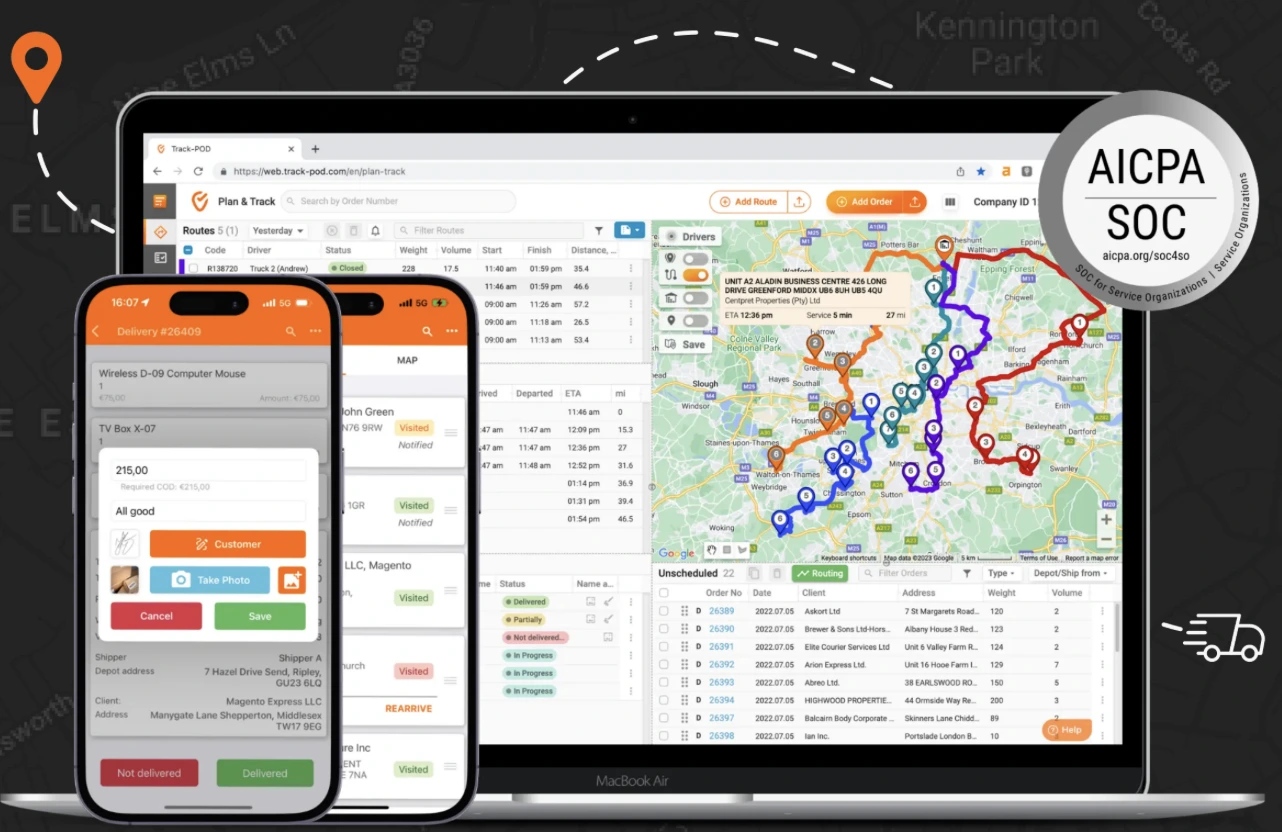
Track-POD excels in offering proof of delivery and robust route optimization, along with tracking and fleet management features, making it a solid alternative to Bringg for logistics-heavy businesses.
Routing: Advanced routing capabilities for creating optimized delivery routes based on factors like distance, traffic, and delivery windows. Automatic or manual assignment of routes to drivers, ensuring efficient distribution of delivery tasks among the fleet.
Master Routing: Establish predefined master routes that can be reused for daily or regular deliveries, helping to maintain consistency in delivery planning.
Default Routes: Set up default routes for repetitive deliveries or frequently visited locations, streamlining route planning for recurring deliveries.
Standard: $29 per driver/month, covering basic features like user and order management.
Advanced: $49 per driver/month, adding app support and notifications.
Advanced Plus: $69 per driver/month, with the option to add API support.
Enterprise: Custom pricing, with full customization and advanced support options.
S Plan: $285/month for 1,500 orders.
M Plan: $510/month for 3,000 orders.
L Plan: $900/month for 6,000 orders.
XL Plan: $1,440/month for 12,000 orders.
Additional tasks in these plans start at $0.19 per order.
✅ Ease of Use: Track-POD is user-friendly, with an intuitive interface that allows for easy navigation, making it simple for teams to manage and track deliveries without extensive training.
✅ Tracking: Real-time tracking of drivers and deliveries is a core strength, providing businesses with accurate and up-to-date location data, which improves transparency and operational control.
❌ Technical Issues: Users report occasional technical difficulties, including glitches and system slowdowns, which can disrupt workflow and affect delivery efficiency.
❌ Missing Features: There are gaps in some functionality that users expect, such as more advanced customization options or integrations that could better suit their specific business needs.

FarEye offers advanced predictive analytics and end-to-end logistics management, which helps businesses enhance delivery efficiency and customer satisfaction. Its global reach and scalability make it a strong Bringg competitor.
KPIs: FarEye provides tools to set and track Key Performance Indicators (KPIs) for logistics and delivery operations, allowing businesses to measure performance across critical metrics like delivery success rate, on-time delivery, and customer satisfaction.
Dashboards: Real-time dashboards offer a comprehensive view of ongoing operations, showing key data such as delivery statuses, fleet performance, and route optimization results, enabling quick decision-making.
Customer Management: The platform offers solutions to manage customer relationships, including tracking customer interactions, feedback, and preferences, enhancing customer satisfaction.
FarEye’s pricing structure is not made public, but it typically starts with a one-time setup cost of around $100,000, as noted by multiple sources. While FarEye does not offer a free trial or version, it is often considered on the higher end of the pricing scale compared to competitors.
✅ Solutions: FarEye provides a variety of solutions for logistics, including last-mile delivery optimization, supply chain management, and order management. These features are customizable, catering to specific industry needs, which makes it a versatile tool for businesses of all sizes.
✅ Tracking: FarEye excels in real-time tracking, providing visibility across the entire logistics chain. Users can monitor the location of shipments, vehicles, and deliveries accurately, leading to improved operational control and customer transparency.
❌ Technical Glitches: Occasional glitches, including issues with syncing data, GPS inaccuracies, and mobile app errors, contribute to operational inefficiencies and hinder smooth workflow execution.
❌ Slow Performance: Slow system performance, especially when handling large data or generating reports, has been highlighted as a frustration for users, making it difficult to respond to time-sensitive needs quickly.
With Bringg’s alternatives and competitors identified, it’s important to try each one to determine which one best meets your needs. If you prioritise advanced route optimization capabilities, NextBillion.ai emerges as the right choice. You can achieve your company goals with NextBillion.ai’s advanced last-mile logistics for industries, real-time tracking, automated dispatching, route optimization, multi-channel fulfilment options, and so on.
Prabhavathi is a technical writer based in India. She has diverse experience in documentation, spanning more than 10 years with the ability to transform complex concepts into clear, concise, and user-friendly documentation.