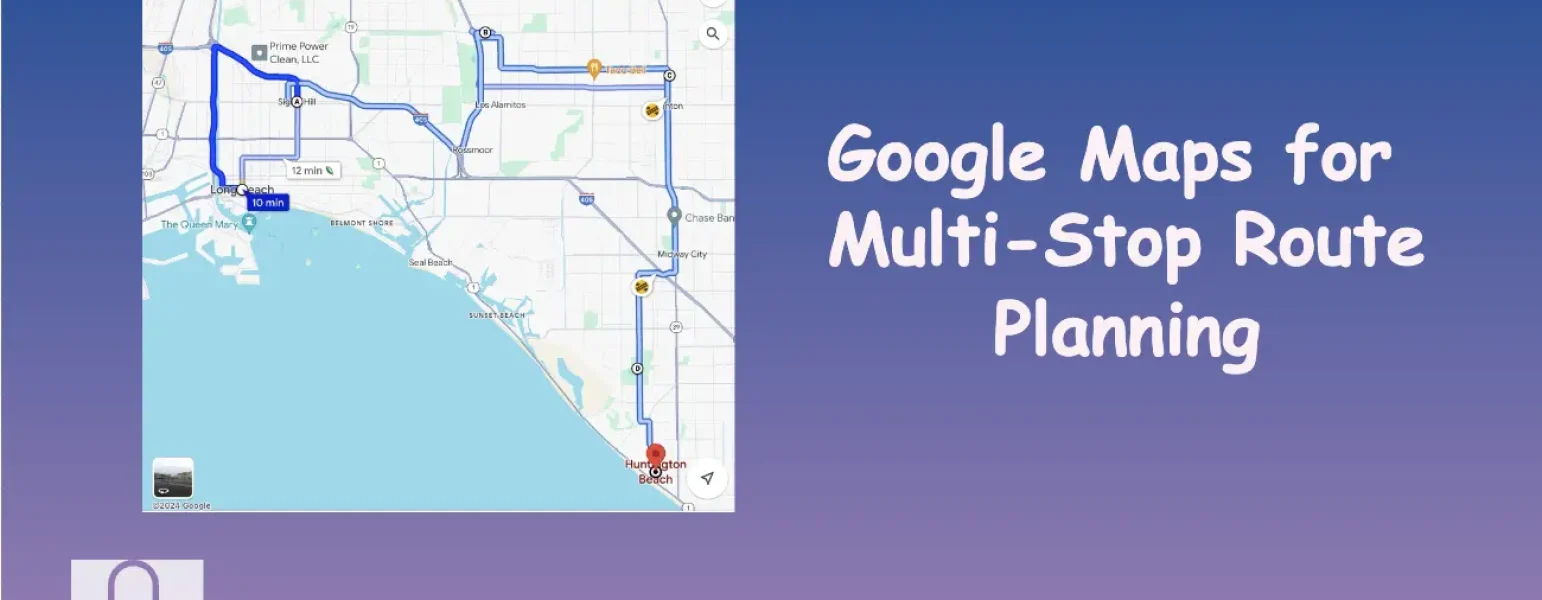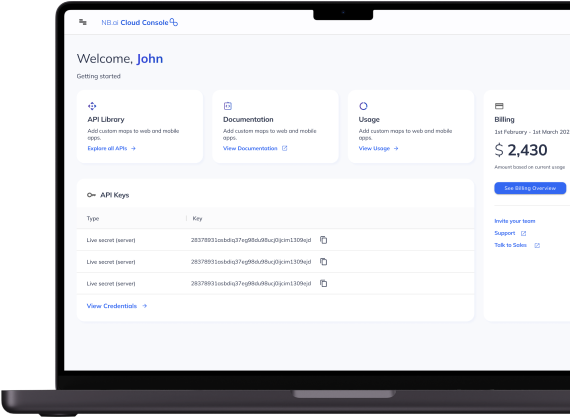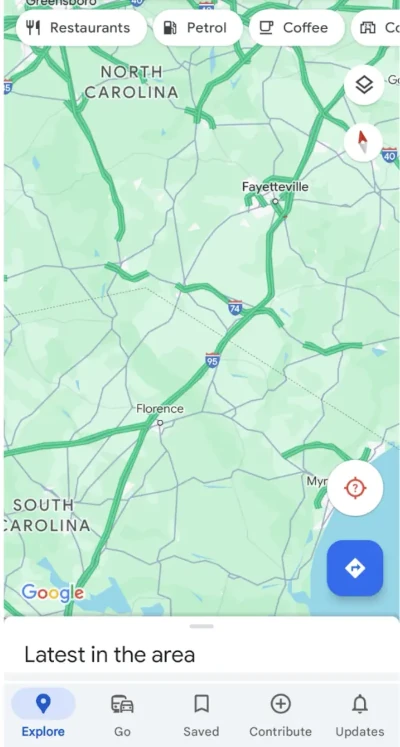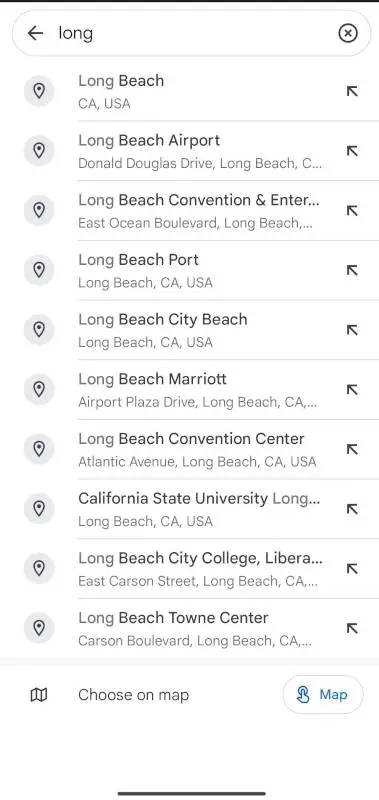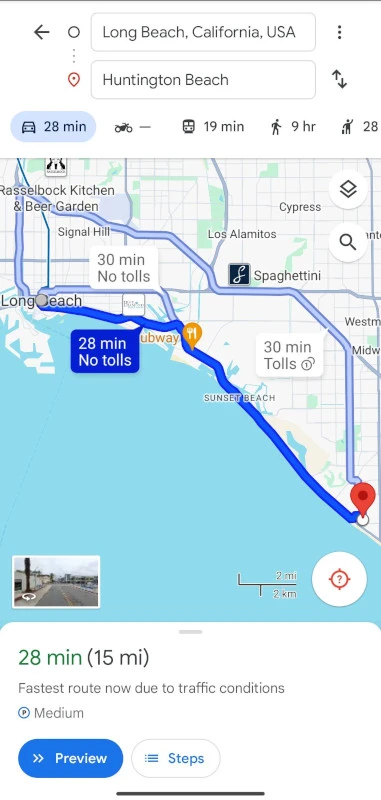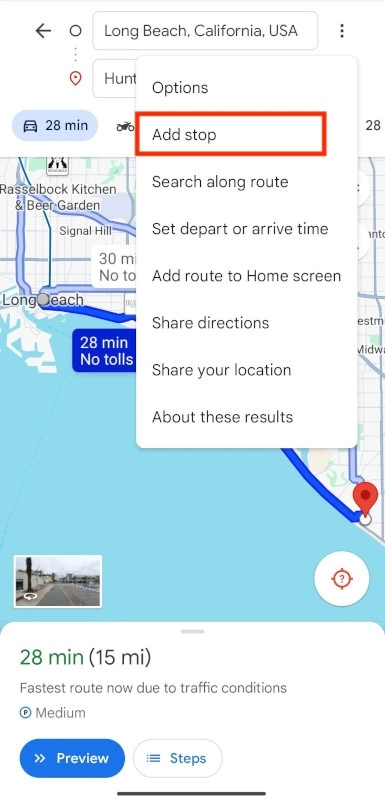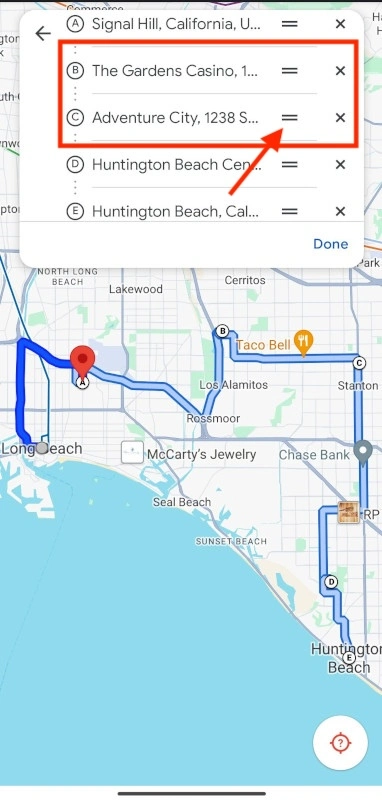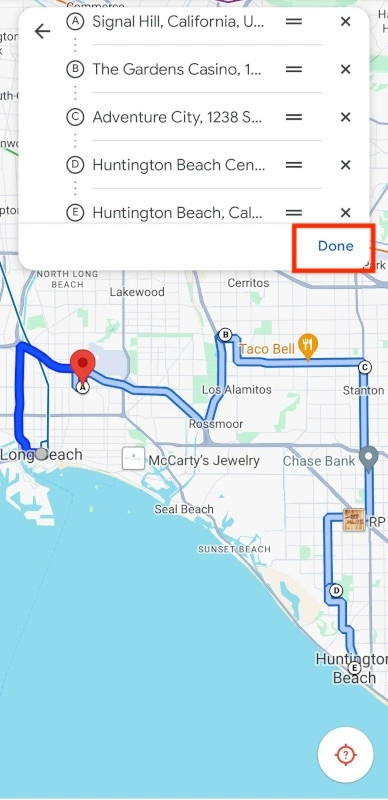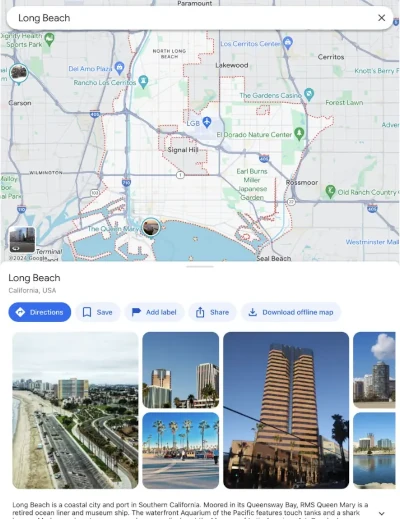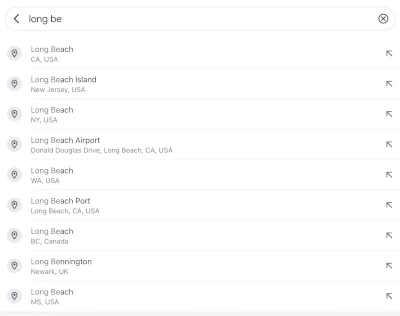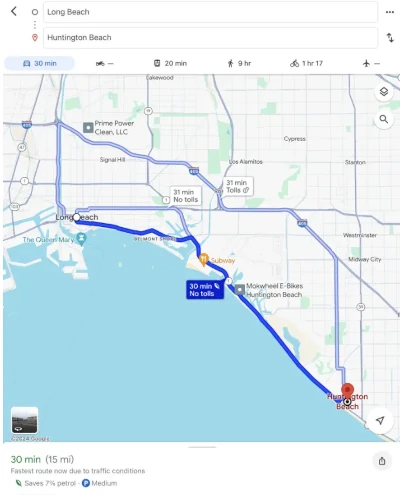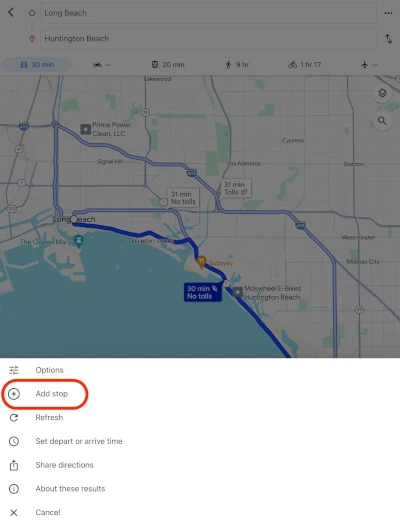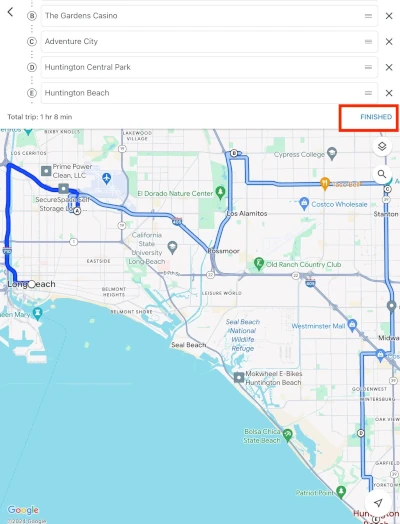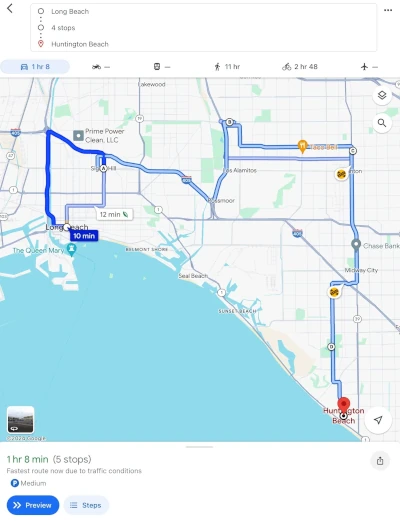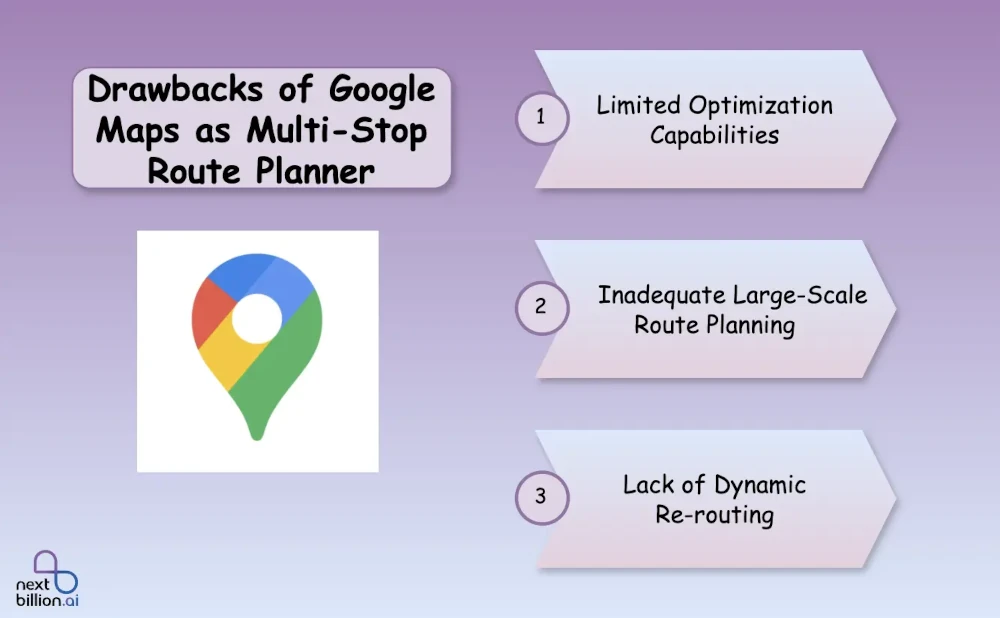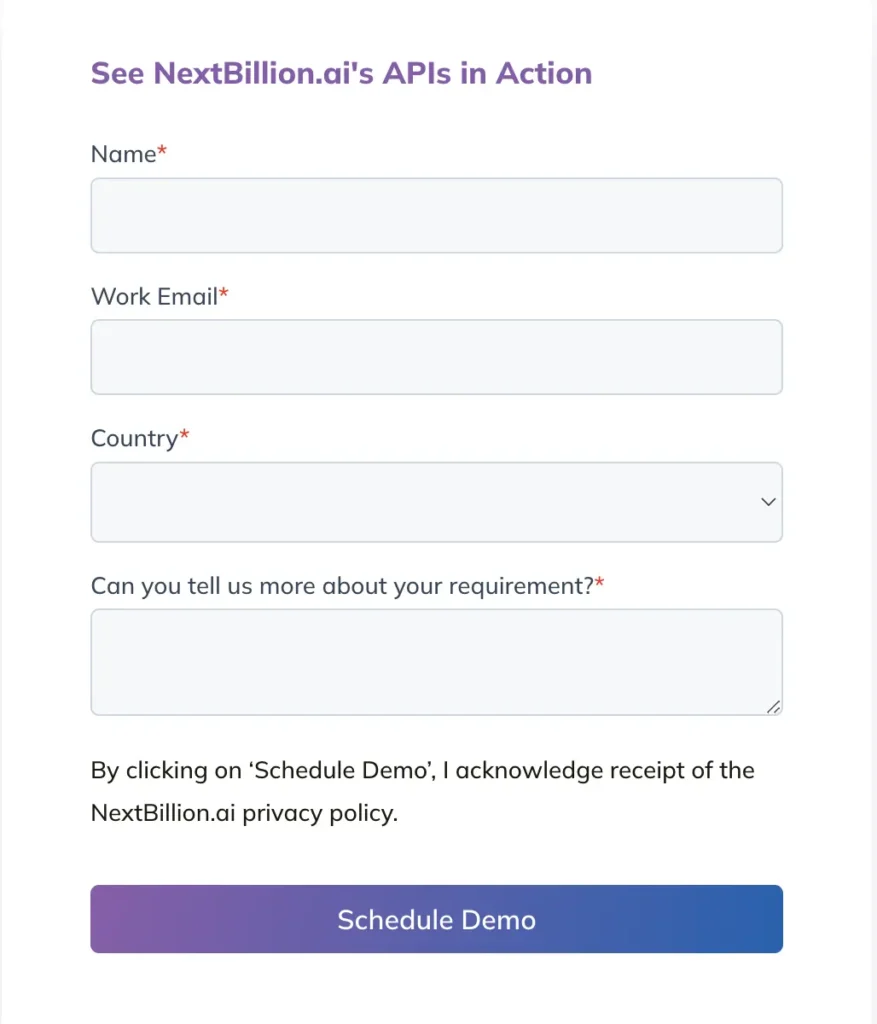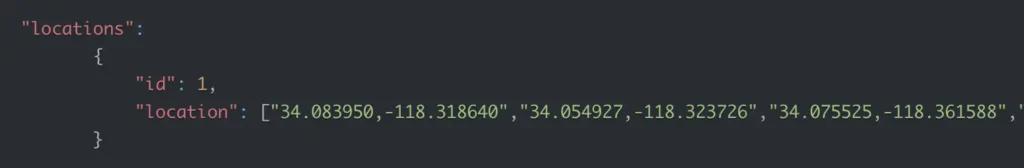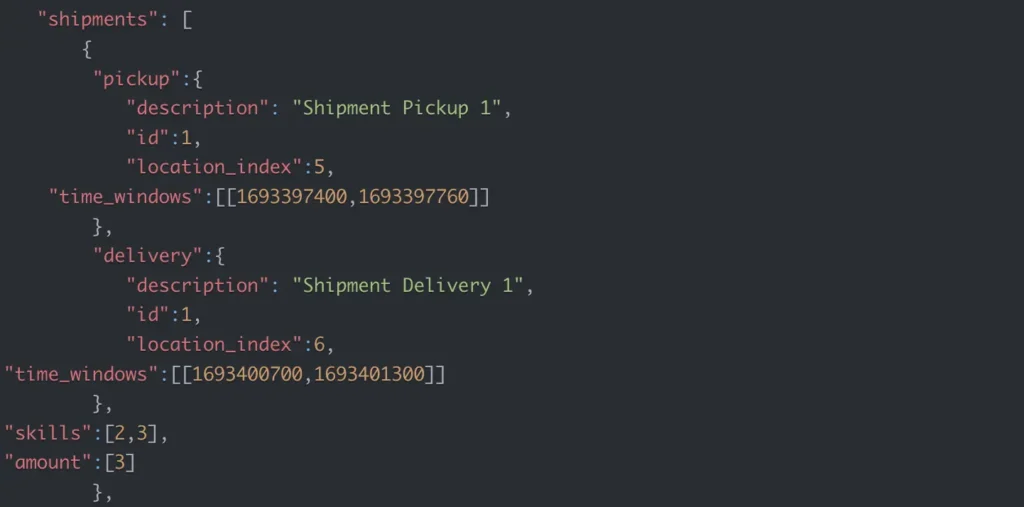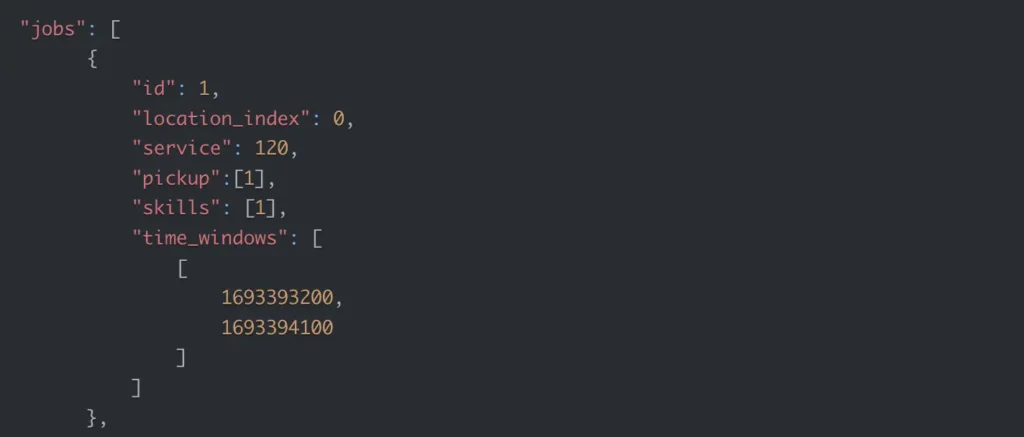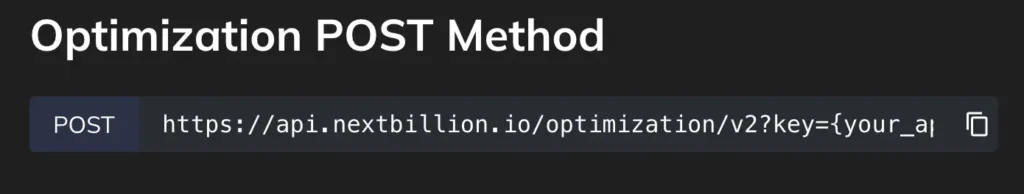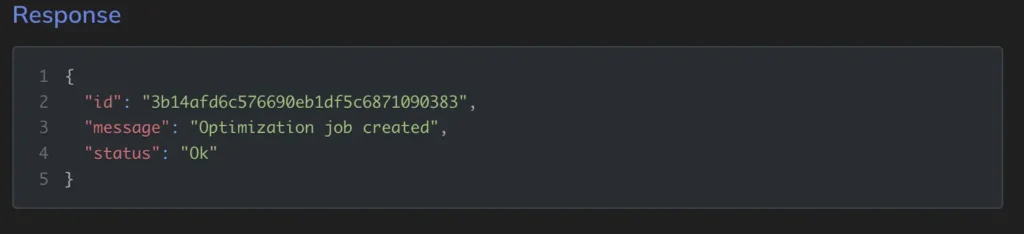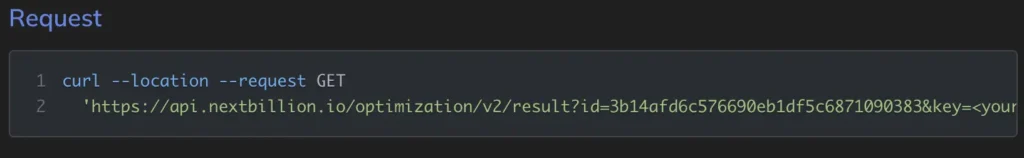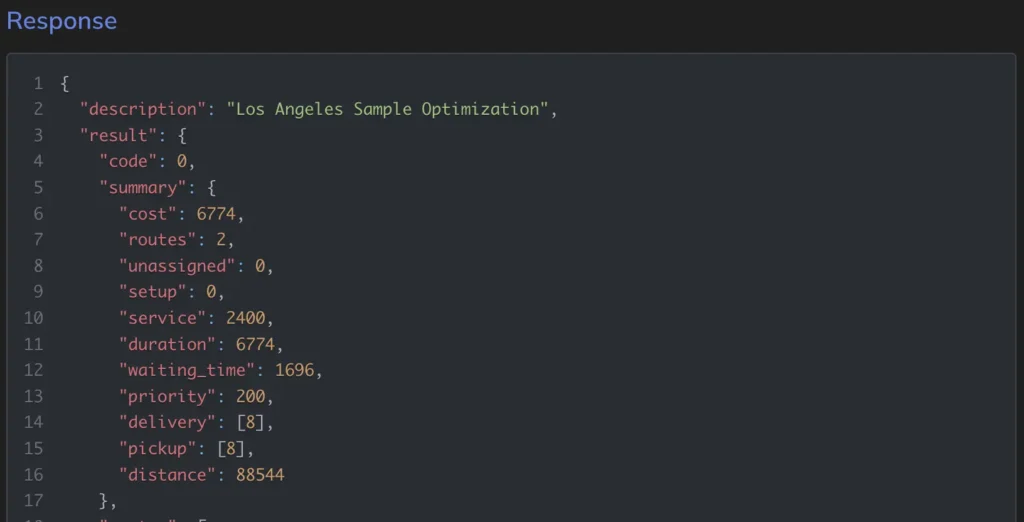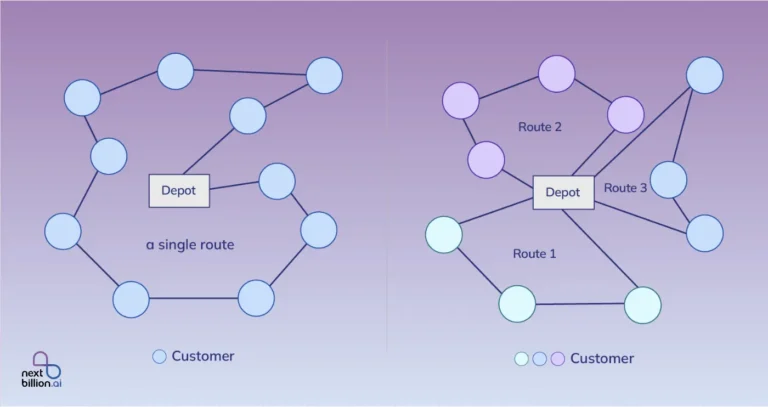Table of Contents
11 mins
Planning a route with multiple stops can significantly improve road trips, deliveries, and everyday travel by streamlining the journey. Google Maps remains an excellent tool for creating multi-stop routes in 2024, thanks to its robust features and user-friendly interface.
Mastering Google Maps for multiple stops can save time and enhance your trip, whether for a complex delivery schedule or an ideal vacation itinerary.
This article will help you plan your route for a smoother and more enjoyable experience. Let’s explore how to maximize Google Maps’s “multiple stops” feature!
Can Google Maps Optimize a Route with Multiple Stops?
Google Maps can handle route optimization for multiple stops, but its capabilities are limited compared to specialized route optimization software. While it’s a great tool for basic navigation, Google Maps doesn’t truly optimize routes in the way that businesses with complex logistics requirements might need.
For instance, Google Maps arranges the stops in the order you enter them rather than calculating the most efficient sequence. However, if you have a small number of stops (usually under 10), it can serve as a basic route planner, providing directions and estimated times for each segment.
What’s the Difference Between a Route Plan and an Optimized Route?
Route Plan
A route plan is a straightforward sequence of stops mapped out for a specific journey. When you plan a route, you’re arranging stops in an order that works for your needs without considering if it’s the most efficient sequence in terms of time or distance. Google Maps is an excellent tool for this, as it allows users to quickly enter addresses and generate a planned route from start to finish.
Optimized Route
An optimized route, however, goes beyond simply listing stops in order. It arranges stops in the most efficient sequence, minimizing travel time and fuel costs. Optimized routes account for factors such as traffic conditions, time of day, and specific delivery requirements to streamline the journey. In Google Maps, this level of optimization is limited, so businesses often turn to dedicated route optimization software for more advanced routing needs.
How to Optimize a Route Using Google Maps
While Google Maps doesn’t offer true route optimization, you can still make the most out of its capabilities by carefully arranging your stops. Here’s a step-by-step guide on how to manually optimize a route using Google Maps, especially if you’re working with a smaller number of destinations.
Optimize 10-25 Stops in Google Maps
For routes with up to 25 stops, you can use the following steps in Google Maps:
- Open Google Maps on your device and click on the “Directions” icon.
- Enter Starting Point: Input your starting location, then add each of your stops in the order you think would be efficient.
- Reorder Stops: Drag and drop stops to rearrange them. Test a few different orders to see which sequence gives you the shortest estimated time.
- Evaluate Traffic Conditions: Toggle on live traffic information to check for any delays on certain segments, and adjust stops accordingly.
- Save the Route: Save or print the directions once you’re satisfied with the arrangement.
This method will help you approximate an optimized route, though it may not be perfectly efficient.
Optimize More Than 25 Stops in Google Maps
If you have more than 25 stops, you’ll run into Google Maps’ limit on the number of destinations. For routes exceeding this limit, consider these alternatives:
- Break the Route into Smaller Segments: Divide the route into smaller segments of 10-20 stops each. Optimize each segment separately by following the steps above.
- Use My Maps for Custom Layers: Google My Maps allows you to create custom maps with multiple layers. You can place stops on each layer, but keep in mind this is more useful for visualization than for sequencing.
- Consider Third-Party Tools: If you need to optimize more than 25 stops efficiently, Google Maps may not be sufficient. Specialized routing software, such as NextBillion.ai can handle large volumes of stops, automate the sequencing process, and provide dynamic re-optimization in real time.
While Google Maps is suitable for straightforward, small-scale route planning, larger or more complex routes require specialized software for optimal efficiency.
How to Use Google Maps for Multiple Stop Route Planning?
It’s easy to plan a route with multiple stops on Google Maps, whether you’re using a web or mobile device. Let’s look at the steps in detail.
How to Use Google Maps for Multiple Stops on Web Interface?
1. Launch Google Maps
Use your device’s application or a web browser to access Google Maps.
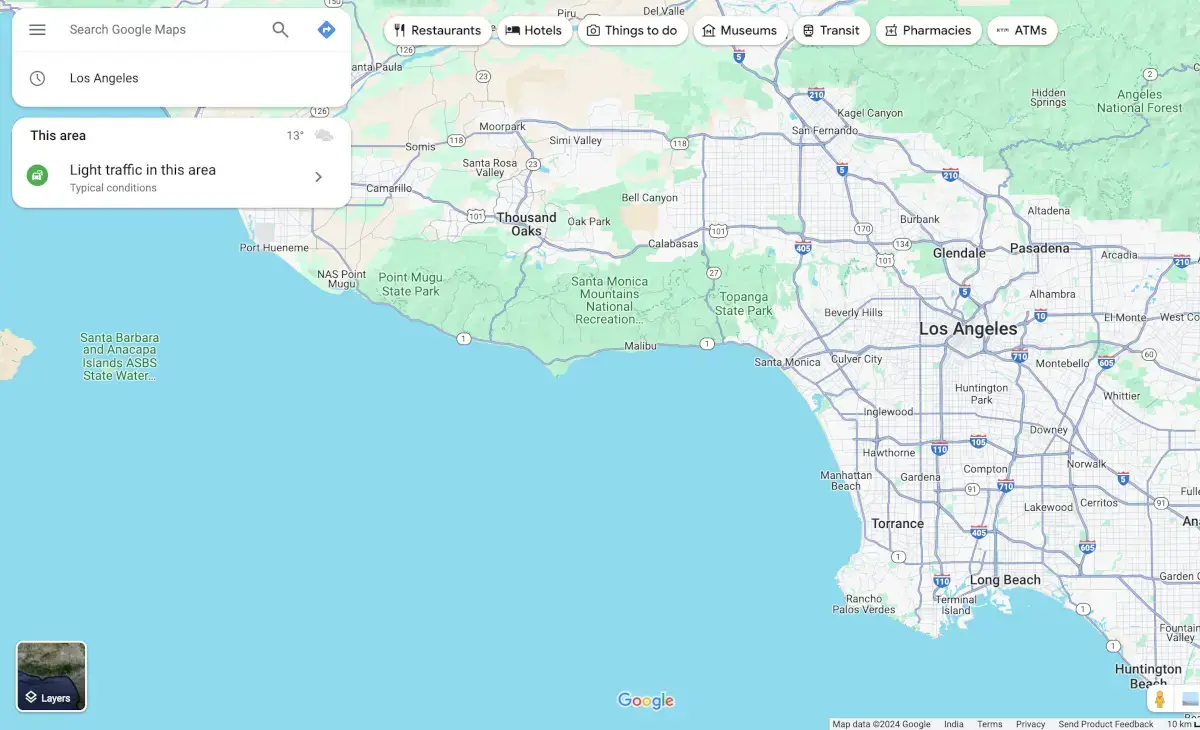
2. Enter Start and End Points
Enter your starting point and destination at the beginning. To continue, click the “Directions” button.
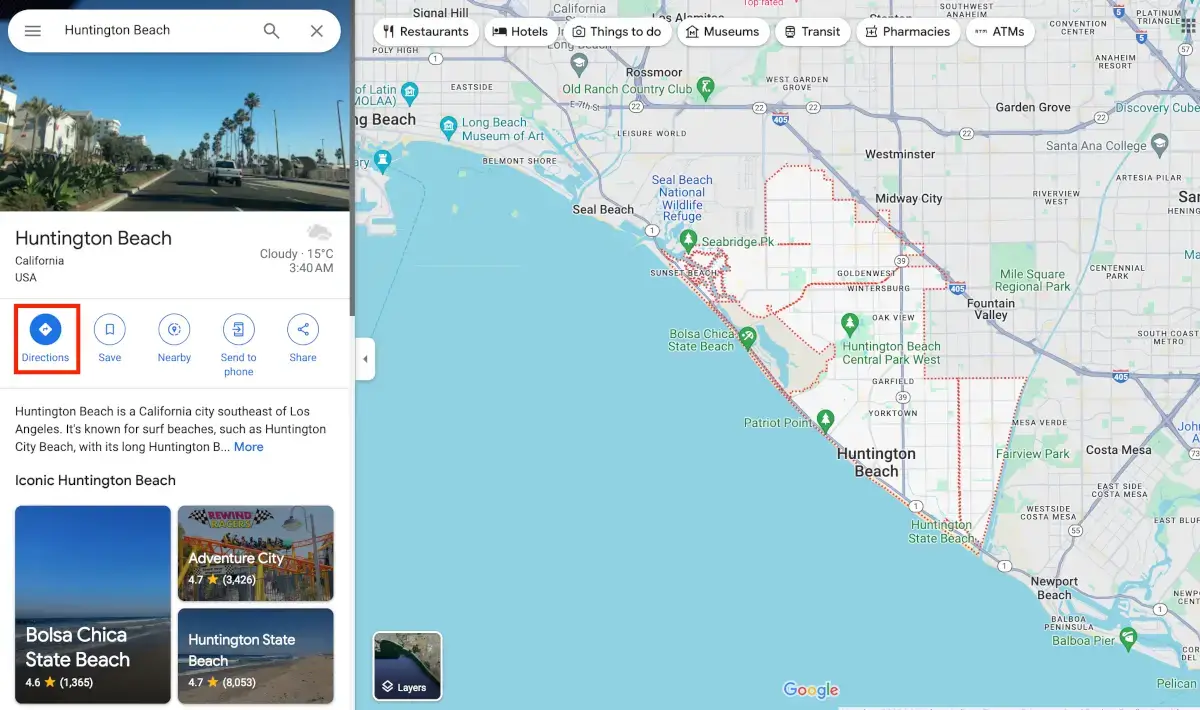
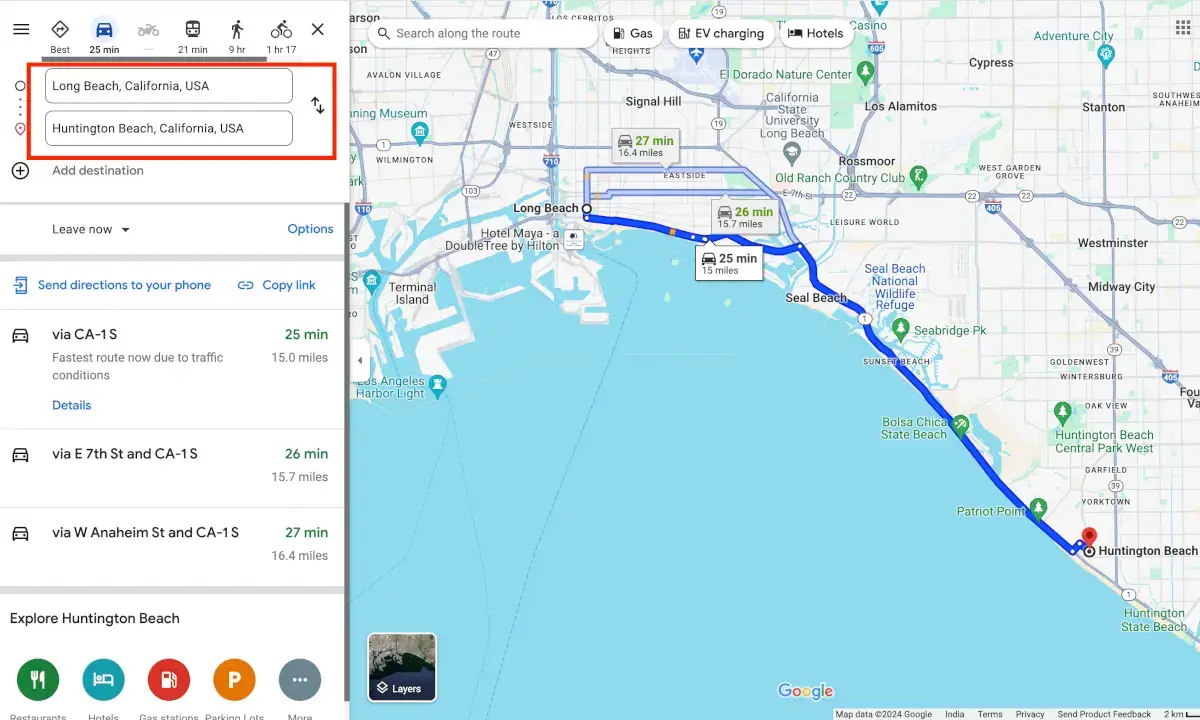
3. Add Multiple Stops
Click the three dots (more options) icon next to your destination to add between stops. To add a stop to your route, choose “Add stop” and put in its address or location.
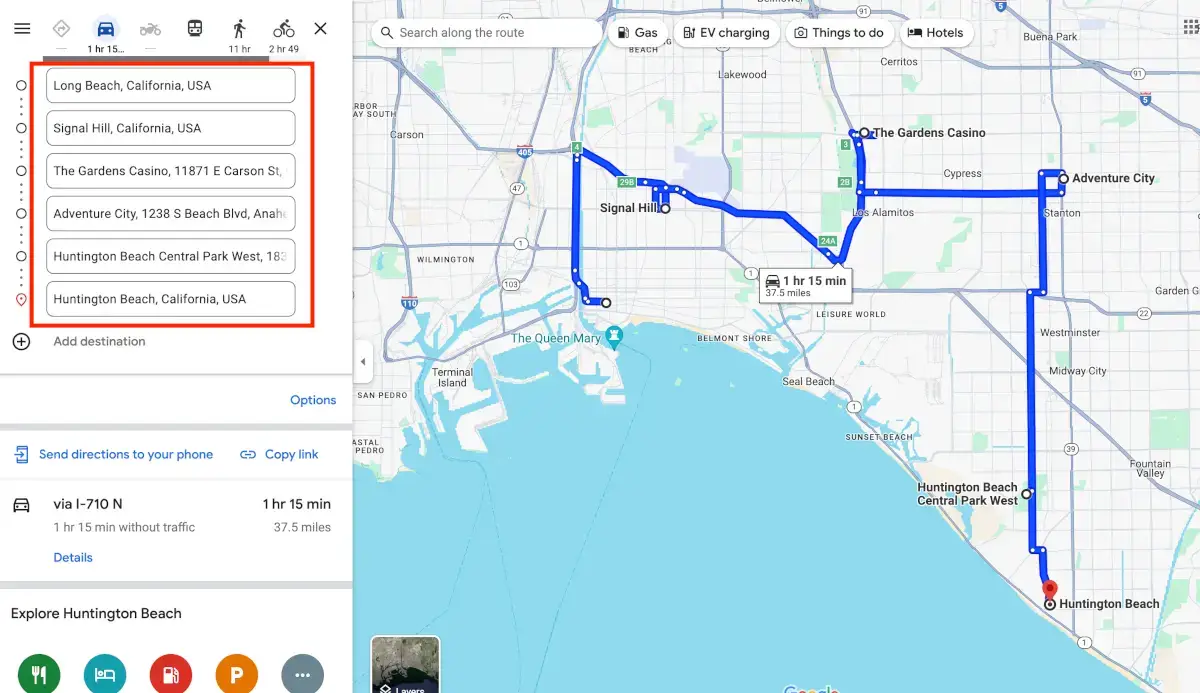
4. Rearrange Stops
You can drag and drop the stops into the correct order on Google Maps to change the order in which they are located. Try out different arrangements to determine the most effective path.
5. Route optimization
After adding all of your stops, click the three dots icon once more and choose “Optimize stop order.” Using real-time traffic data, Google Maps will reorganize the stops to reduce the total amount of time spent traveling.
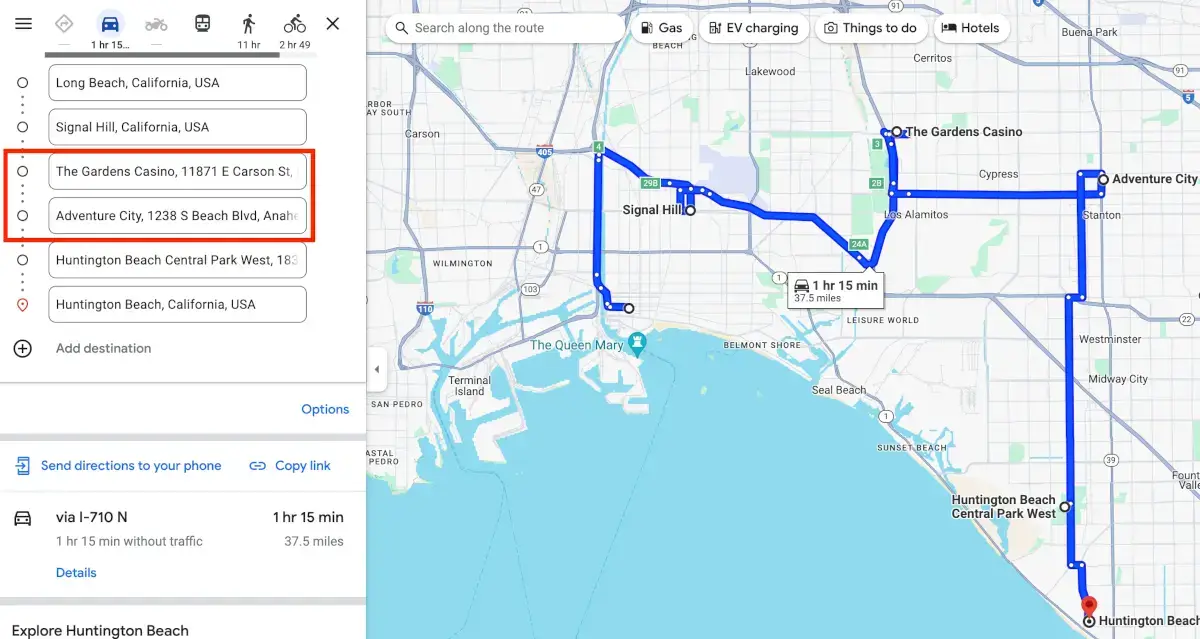
Take some time to look over the route that has been made better. Google Maps gives you step-by-step instructions for driving and an idea of how long it will take to get to each destination. The navigation will begin when you click the “Start” button.
How to Use Google Maps for Multiple Stops on Mobile?
You can use the Google Maps application for multi-stop route optimization on your mobile device. Let’s look at the steps on how you can do it on Android or iOS.
How to use Google Maps for Multiple Stop on Android Devices?
Step 1: Open Google Maps
On your Android phone or tablet, open the Google Maps app.
Make sure you’re logged into your Google account before you save routes or use personalized features.
Step 2: Enter the Starting Point
Type your starting point into the search bar. You can also use your current location if you tap the “Current Location” button.
Step 3: Add Your First Destination
Type your first destination into the search bar and choose it from the list that comes up.
Click on “Directions”. This will give you the preview and time to cover the distance.
Step 4: Add Multiple Stops
Tap the three dots in the upper right corner and choose “Add stop.”
Type in the address of the next stop and then do it again for the last stop.
You can change the order of the stops by dragging them up or down in the list.
Step 5: Begin your journey
When you’re done adding stops, tap “Done” to go back to the map.
To start your trip, press the “Start” button. Google Maps will take you to each stop in the order you tell it to.
How to Use Google Maps for Multiple Stop on iOS Devices?
Step 1: Open Google Maps
On your iPhone or iPad, open the Google Maps app.
To save and manage routes, make sure you’re logged into your Google account.
Step 2: Enter the Starting Point
In the search bar, type in where you want to start.
To use your current location instead, tap the “Current Location” button.
Step 3: Add your Destination
In the search bar, type in your destination. Then, pick it from the list that comes up.
This place will be your first stop after you tap the “Directions” button.
Step 4: Add more stops
To add a stop, tap the three dots in the upper right corner to bring up a menu, then choose “Add stop.”
Type in the next address and keep adding stops. Drag the stops into the new order you want them to be in.
Step 5: Begin your journey
When you’re done adding stops, tap “Finished”.
To start navigation, press the “Start” button. Google Maps will show you the way to each stop in the right order.
It’s easy to use Google Maps for multiple stops on both Android and iOS devices. By following these steps, you can plan your routes more efficiently, whether you’re going on a road trip, making a delivery, or going on a trip with more than one stop. This feature helps you stay on track and make good use of your time.
What Are The Drawbacks of Using Google Maps for Multiple Stop Route Planning?
While Google Maps is a powerful tool for navigation and trip planning, it has certain limitations when it comes to optimizing routes with multiple stops. Here are the top three drawbacks:
1. Limited Optimization Capabilities
Google Maps is designed primarily for straightforward navigation and basic route planning. When dealing with multiple stops, its optimization capabilities are limited. The tool can suggest an efficient route based on distance and time, but it doesn’t account for complex variables like delivery time windows, vehicle capacities, or specific route constraints that are crucial for logistics and business operations.
For those seeking advanced route optimization, solutions like NextBillion’s route optimization solution offer more robust features tailored to these needs.
2. Inadequate Large-Scale Route Planning
Google Maps can be hard to use for businesses and people who need to plan routes with lots of stops. You can only add a certain number of stops to a single route on the platform. Usually, that number is ten. Because of this limitation, it can’t be used to plan large routes, like for delivery services or long road trips. When it comes to complex routing needs.
NextBillion’s route optimization solution is the best choice because it can handle a lot more stops.
3. Lack of Dynamic Re-routing
Google Maps provides real-time traffic updates, but it doesn’t dynamically re-optimize routes with multiple stops based on real-time data like traffic changes, delays, or new stops. This can lead to inefficiencies and increased travel time, particularly for users who rely on precise timing for deliveries or appointments.
One of the main difficulties you might encounter while using Google Maps for multi-stop route optimization is that Google Maps only offers this feature up to 10 stops. If you are a business owner or an enterprise looking to have the capability to optimize routes for more than 10 stops, NextBillion.ai can provide you with the necessary capabilities.
When to Use a Proper Route Optimizer?
A proper route optimizer becomes essential when you’re managing multiple stops, complex delivery requirements, or striving for maximum efficiency across your delivery operations. Here’s when switching from basic mapping tools to dedicated route optimization software can significantly enhance productivity and accuracy:
1. You Have Routing Constraints
If you have specific constraints—like time windows, vehicle capacities, driver skill levels, or special delivery instructions—then using a proper route optimizer is essential. Unlike basic mapping tools, advanced route optimization software can automatically account for these parameters, ensuring each stop is assigned to the right vehicle and driver. This way, every delivery follows the ideal sequence to meet all requirements.
2. You Need to Manage the Rest of the Delivery Operation
Route optimization software integrates with other logistics tools, making it easier to manage the entire delivery process from start to finish. When you need to keep tabs on order tracking, delivery statuses, customer communication, and driver performance, a proper route optimizer provides a unified platform to streamline these operations. This integration not only saves time but also improves accuracy and efficiency across all stages of delivery.
Benefits of Route Optimization Software
Investing in route optimization software offers tangible benefits for businesses looking to improve efficiency, reduce costs, and scale their operations. Here are some key advantages of using route optimization tools:
Plan Routes in Minutes, Not Hours
With automated route optimization software, complex routes that would take hours to plan manually can be generated in just a few minutes. The software quickly evaluates hundreds of route options, considering various constraints and variables, to create the most efficient route in record time. This quick turnaround allows dispatchers and planners to focus on higher-priority tasks rather than spending excessive time on route planning.
Lower Costs to Increase Profitability
Route optimization software helps lower operating costs by minimizing travel distances and fuel consumption, reducing overtime, and maximizing vehicle utilization. By reducing unnecessary travel and optimizing route sequencing, businesses can increase profitability and allocate saved resources to other important areas. Furthermore, fewer miles driven also leads to less wear and tear on vehicles, reducing maintenance expenses in the long run.
With these benefits, route optimization software is a powerful asset for any business looking to improve efficiency and enhance customer satisfaction.
How to do Route Optimization with NextBillion.ai?
NextBillion.ai is an expert in advanced route optimization solutions that make logistics easier, cut costs, and boost productivity. We are a trusted partner for businesses of all sizes because our cutting-edge technology uses real-time data and complex algorithms to find the best routes with multiple stops.
NextBillion.ai’s Route Optimization API enables you to optimize routes for a fleet of vehicles with more than 1000 locations. The API offers several advantages, such as:
- Advanced truck routing support with seamless integration with your existing telematics solution.
- Set up both direct and indirect task sequences based on the unique needs of your business.
- Offers over 50 plus Soft and Hard constraints to make routes flexible.
- Easily plan routes for different vehicle types like gasoline delivery trucks, waste collection trucks, employee transportation vehicles etc.
Use NextBillion.ai’s platform to improve your routes by following these steps:
Step 1: Sign Up and Get Your API Key
Contact NextBillion.ai to set up your business account. Once your account is established, the team will provide you with an API key. This key is essential for authenticating your API requests.
Step 2: Compile Your Input Data
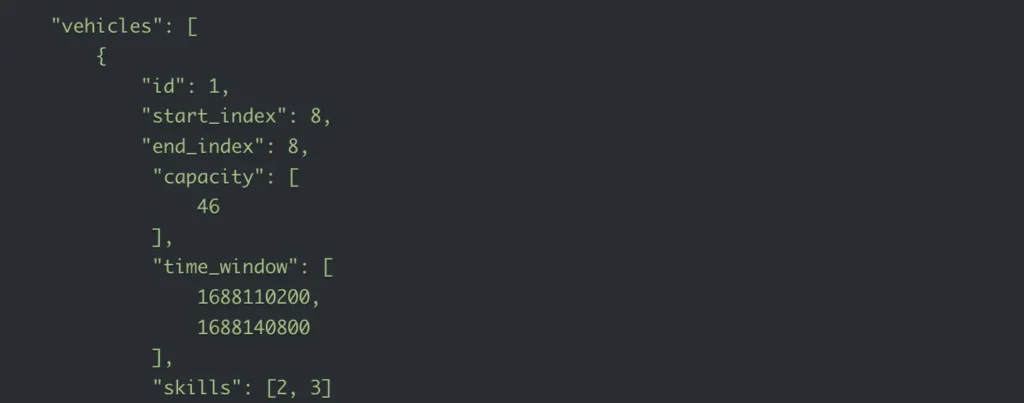
Collect data on your jobs (delivery locations), vehicles (fleet information), and shipments (pick-up and delivery tasks). Ensure this data is comprehensive and accurate for effective route optimization.
Organize this information in JSON format, which will be sent to the API in the form of a POST request.
Step 3: Set Up the Parameters for Optimization
Use the Optimization POST method to define your goals, constraints, and preferences in the options object. Customize aspects such as delivery windows, vehicle capacities, and more to suit your business needs.
Enhance routes further with advanced features like re-optimization, order grouping, or task sequencing.
Step 4: Get Optimized Routes and Use Them
Send your optimization request and receive a unique task ID.
Use the Optimization GET method to fetch the optimized routes based on your task ID.
Apply these routes in your logistics operations to achieve better planning results.
For a more detailed understanding of the Route Optimization API, refer to the tutorials page.
By following these steps, you can leverage NextBillion.ai’s advanced route optimization capabilities to streamline your logistics, reduce costs, and enhance efficiency.
What are the Use Cases for Multiple Stop Route Planning?
Multiple-stop route planning is an essential feature for various industries and activities, providing significant benefits in terms of efficiency, time management, and cost savings. Here are three primary use cases where multiple-stop route planning proves invaluable:
Delivery Routes
One of the most common and impactful use cases for multiple-stop route planning is in the logistics and delivery industry. Companies that manage fleets for delivering goods to multiple locations can greatly benefit from optimized routes.
Benefits:
- Efficiency: By planning the most efficient routes, delivery companies can minimize travel time and fuel consumption, reducing operational costs.
- Customer Satisfaction: Ensuring timely deliveries enhances customer satisfaction and loyalty.
- Resource Management: Optimized routes allow for better utilization of vehicles and drivers, maximizing productivity.
Field Service Management
Field service companies that perform maintenance, repair, and installation can benefit most from multi-stop route planning. When routing is efficient, field technicians spend less time traveling between jobs and more time doing useful work.
Benefits:
Increased Productivity: Because optimized routes cut down on travel time, technicians can finish more jobs each day.
Lower operational costs: Shorter, more efficient routes mean less money spent on fuel and maintenance for vehicles.
Better Use of Resources: Route optimization makes sure that the right technician is sent to the right job at the right time, which improves the quality of service and makes the process more efficient.
A health tech company used NextBillion.ai’s route optimization to make its schedules for collecting samples better. The optimized routes cut down on travel time and fuel use, which cut operational costs by 25%. This case shows how route optimization can make field service work easier and more productive as a whole.
Transportation Management System
Transportation Management Systems (TMS) have to deal with complicated routing restrictions and find the best ways to keep transportation costs low. Route optimization APIs can help with these problems by making custom solutions that work well with current TMS platforms.
Transportation management systems use route optimization to make routes and schedules that work better, which makes service more reliable and customers happier. This is especially important in cities, where heavy traffic and a lot of people can make it hard to plan routes.
Benefits:
Better Service Reliability: Buses and taxis will arrive on time because routes and schedules have been optimized, cutting down on wait times.
Cost-effectiveness: Using efficient routes cuts down on fuel use and running costs, which makes public transportation more environmentally friendly and less expensive.
More riders: When service is reliable and quick, it brings in more customers, which increases overall ridership and revenue.
Route optimization has many uses in many fields, from logistics and field services to transportation management. By using advanced route planning technologies, businesses can be more efficient, save money, and provide better service.
Getting Started With Route Optimization
Route optimization is an important part of any business that wants to improve its logistics, cut costs, and delight customers.
By choosing to use Nextbillion.ai’s Route Optimization API, you can make your delivery processes more efficient and streamlined. Optimized routing can make a big difference whether you’re in charge of a fleet for e-commerce deliveries, field service management, or public transportation.
About Author
Rishabh Singh
Rishabh Singh is a Freelance Technical Writer at NextBillion.ai. He specializes in Programming, Data analytics and technical consulting, turning complex tech into clear and engaging content.