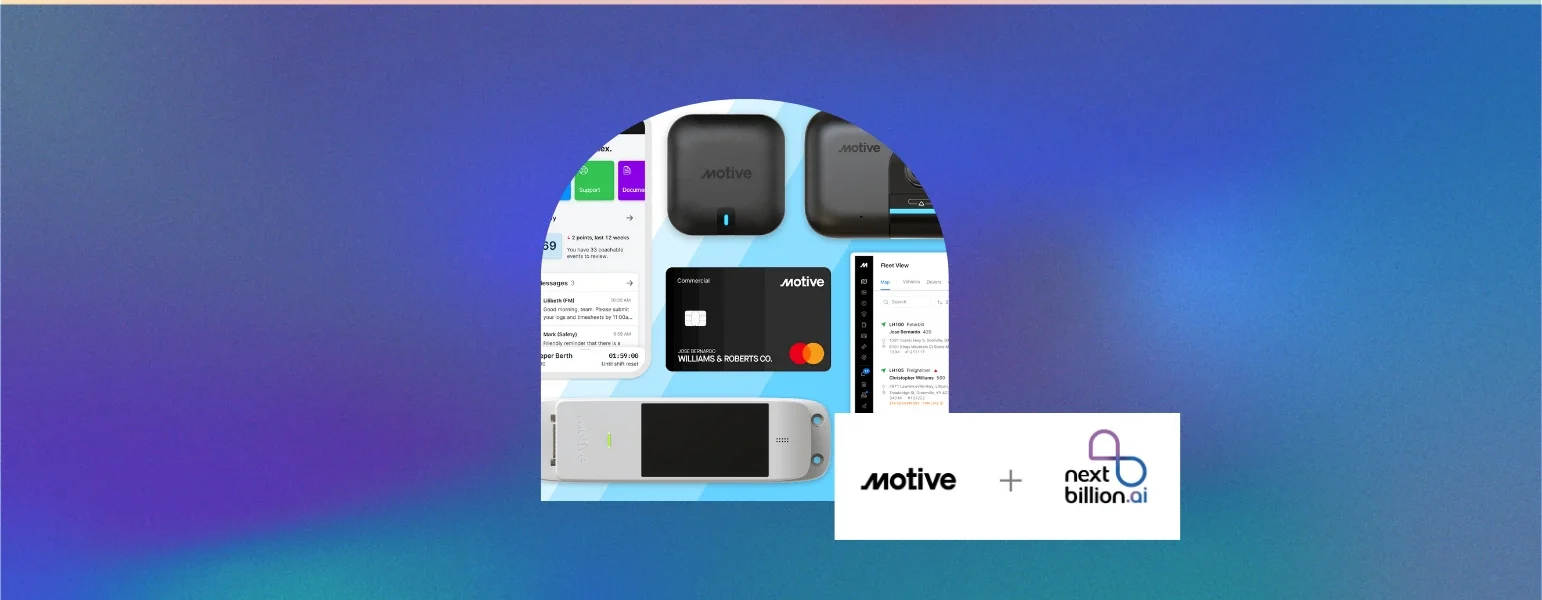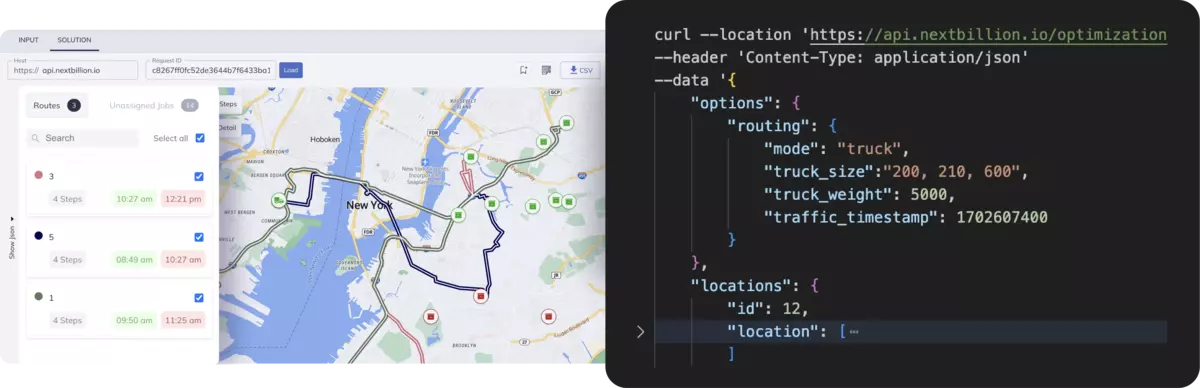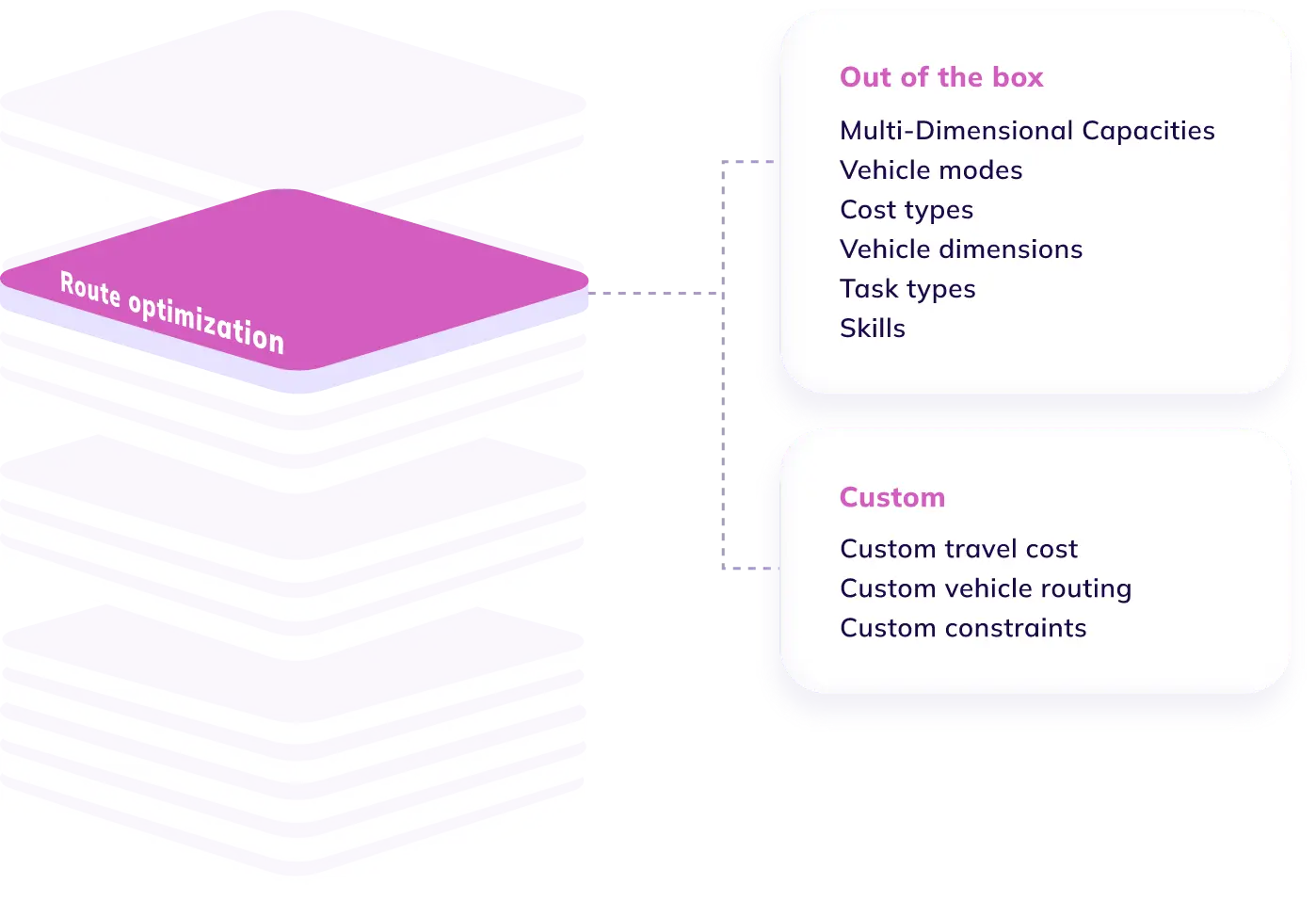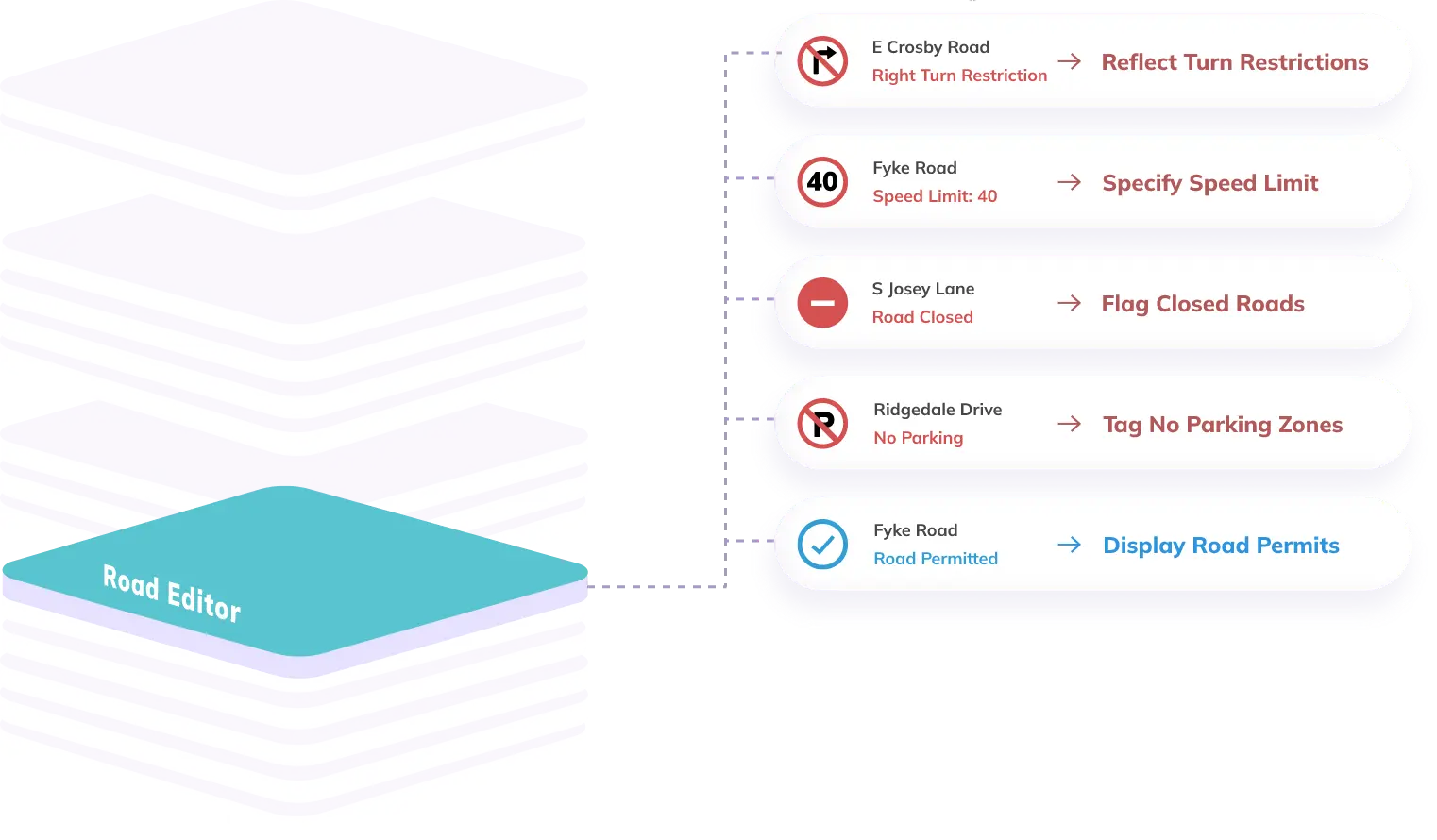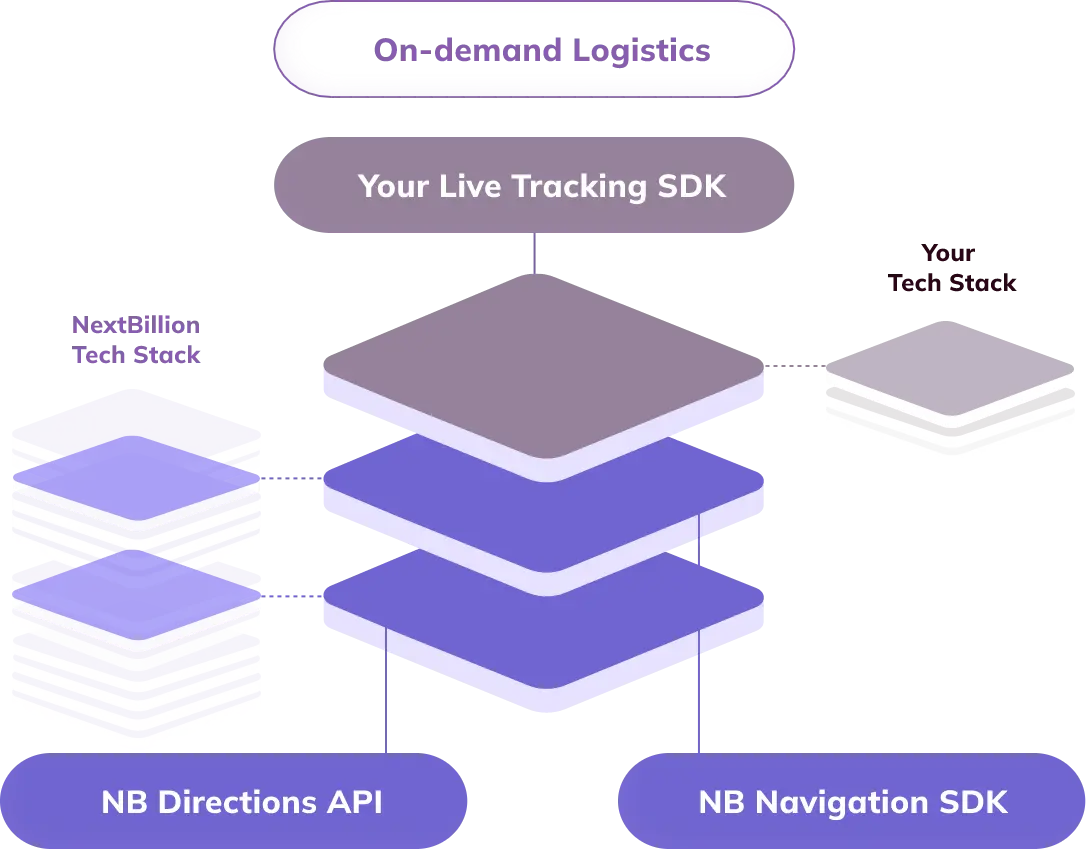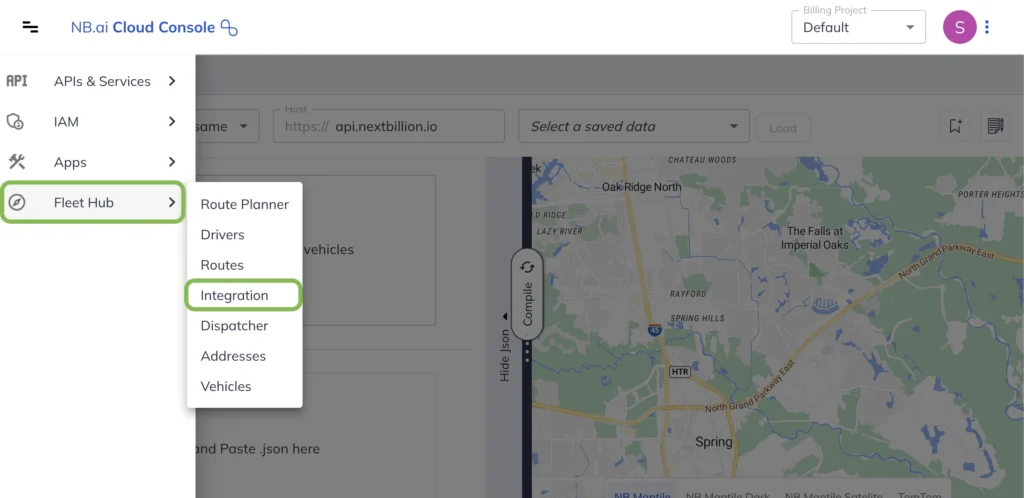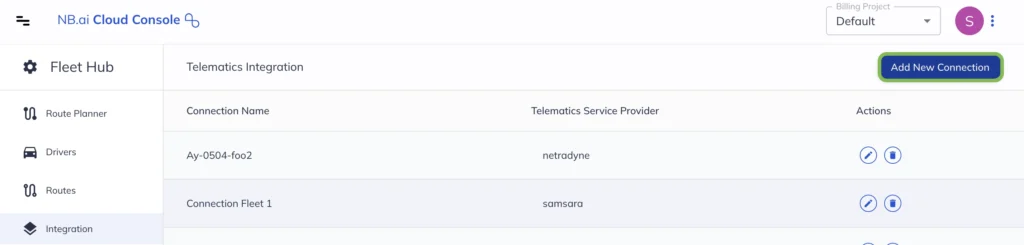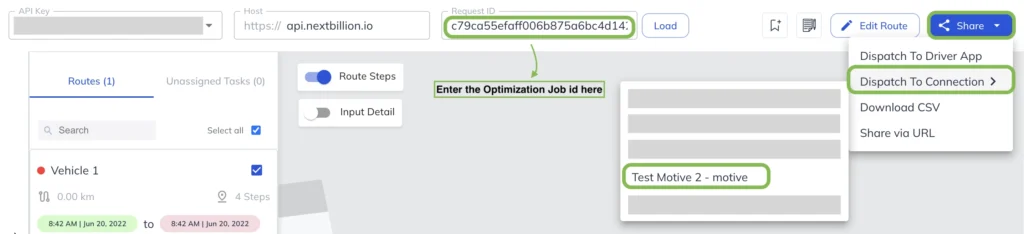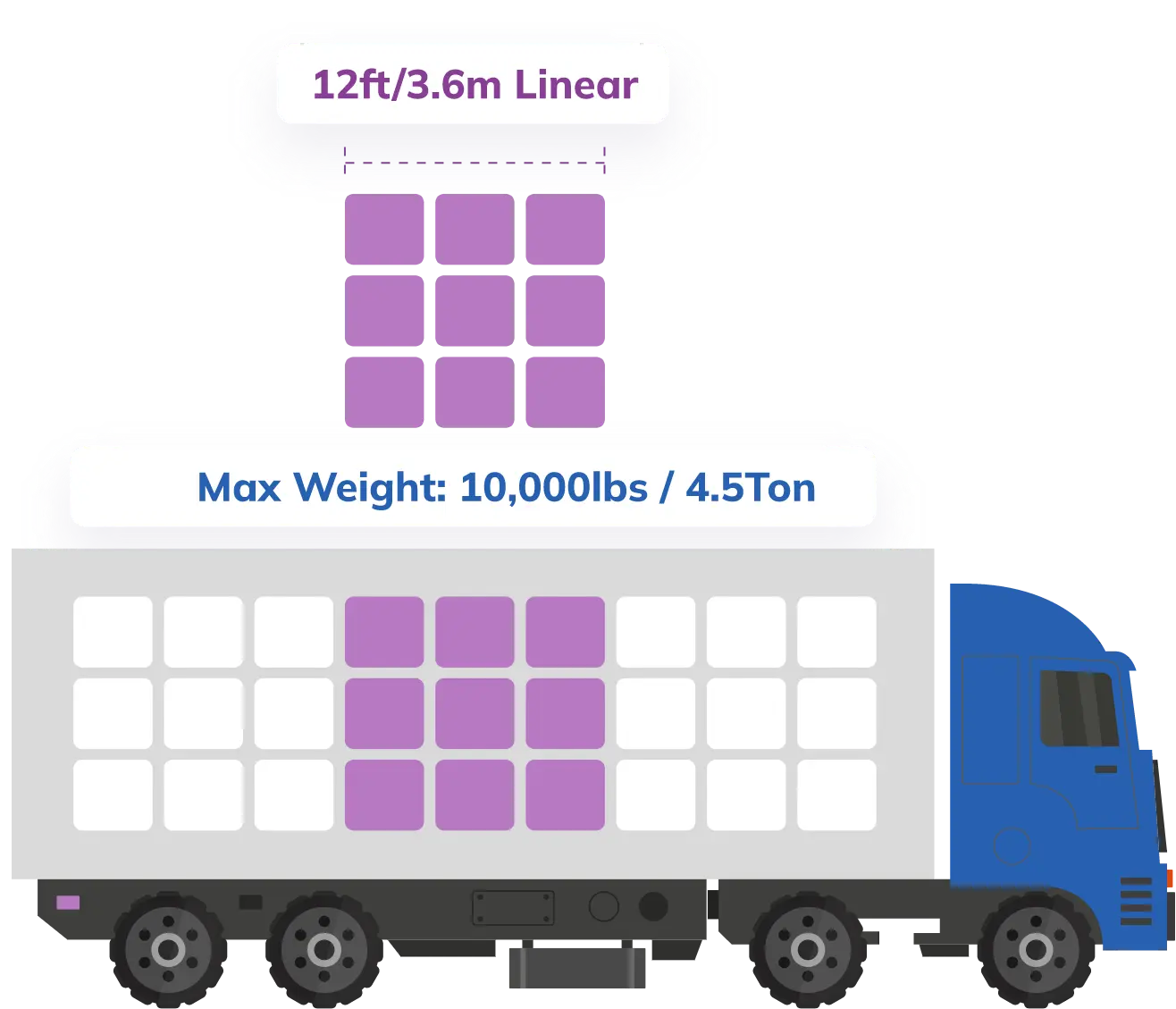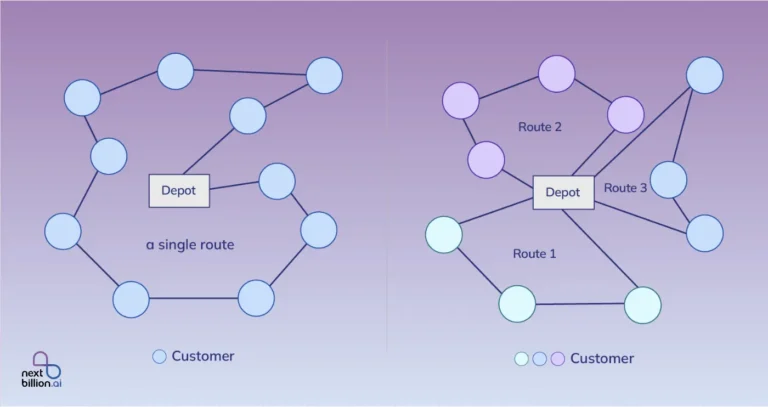Table of Contents
Managing a fleet isn’t easy. Dispatchers and fleet managers have to juggle vehicle tracking, driver assignments, fuel costs, and delivery schedules—all while ensuring efficient routes. Without the right tools, inefficiencies creep in, leading to wasted fuel, delayed deliveries, and increased operational costs.
That’s where integrating Motive Telematics with NextBillion.ai’s Fleet Hub makes a difference. By connecting Motive’s real-time vehicle and driver data with an advanced routing engine, businesses can create smarter, more efficient routes. This means fewer miles driven, better delivery schedules, and lower costs.
This article walks you through the steps to integrate Motive with NextBillion.ai Fleet Hub so you can automate route planning, improve dispatching, and get the most out of your fleet operations.
Why Integrate Motive with NextBillion.ai?
Fleet operations rely on two critical components: real-time vehicle tracking and optimized route planning. Motive and NextBillion.ai solve these challenges from different angles. Integrating them allows businesses to bridge the gap between fleet visibility and intelligent route optimization, making operations more efficient and cost-effective.
Motive: Fleet Tracking, Driver Safety, and Compliance
Motive is a leading fleet telematics platform that helps businesses monitor vehicles, drivers, and compliance metrics. It provides:
- Real-time GPS tracking to monitor fleet movement.
- Driver safety insights using AI-powered dashcams and behavior monitoring.
- Compliance management for Hours of Service (HOS), Electronic Logging Devices (ELD), and fleet regulations.
By offering a clear picture of fleet activity, Motive helps dispatchers make informed decisions and improve operational safety.
NextBillion.ai: Smarter Route Optimization for Fleets
NextBillion.ai specializes in custom route optimization and fleet management solutions. It provides:
- Dynamic route planning based on live traffic, vehicle types, and delivery constraints.
- Scalable APIs for integrating routing with existing fleet management systems.
- Custom routing rules to avoid tolls, left turns, restricted zones, or specific road types.
With NextBillion.ai’s Route Optimization API, fleets can generate smarter routes that adapt to real-world conditions, reducing inefficiencies and saving costs.
Key Benefits of Integrating Motive with NextBillion.ai
- Dynamic Route Optimization
Syncing real-time data from Motive (such as vehicle location and driver status) with NextBillion.ai allows on-the-fly route adjustments. This ensures routes remain efficient, even when unexpected delays occur. - Improved Fleet Efficiency
Fleets can create custom routing preferences, avoiding unnecessary detours and optimizing delivery sequences. This reduces miles driven and ensures vehicles take the best possible routes based on operational needs. - Enhanced Compliance Tracking
Motive’s HOS and driver safety data can be used to automate route adjustments in NextBillion.ai. This allows drivers to comply with regulations while following the most efficient routes.
By integrating these two platforms, fleets gain the best of both worlds—real-time visibility from Motive and AI-driven route optimization from NextBillion.ai—resulting in smarter, safer, and more cost-effective operations.
Integrating Motive with NextBillion.ai combines real-time fleet tracking with advanced route optimization. Fleets can dynamically adjust routes, avoid unnecessary delays, and ensure compliance while reducing costs. Here’s a closer look at the key features that make this integration effective.
Real-time Route Optimization
With this integration, Motive’s live vehicle data feeds directly into NextBillion.ai’s Route Optimization API, allowing for dynamic route adjustments based on:
- Current vehicle locations
- Traffic conditions
- Driver availability
- Unexpected delays or detours
This means dispatchers can reroute vehicles on the fly, ensuring deliveries stay on schedule without unnecessary fuel consumption or idle time.
Geofencing and Custom Avoidance Zones
Not all roads are suitable for every fleet. With NextBillion.ai’s custom routing features, businesses can set up:
- Geofences to define operational zones.
- Avoidance rules for toll roads, restricted areas, left turns, or specific road types.
- Custom route constraints based on vehicle type, weight limits, or time-sensitive restrictions.
This level of customization helps fleets avoid inefficiencies while ensuring compliance with local regulations and internal policies.
Seamless API Connectivity
NextBillion.ai’s Fleet Hub makes the integration process simple. Using its scalable API, businesses can:
- Easily connect Motive’s telematics data with NextBillion.ai’s route optimization engine.
- Automate data syncing to eliminate manual inputs.
- Ensure a smooth workflow between fleet tracking and route planning without disruptions.
This seamless connectivity ensures that fleet managers, dispatchers, and drivers always have access to the most optimized routes, reducing delays and improving overall efficiency.
By combining Motive’s telematics insights with NextBillion.ai’s intelligent routing, fleets can make data-driven decisions that improve delivery times, reduce costs, and enhance driver safety.
Steps to Integrate Motive with NextBillion.ai Fleet Hub
Integrating Motive Telematics with NextBillion.ai Fleet Hub helps streamline fleet operations by syncing real-time vehicle, driver, and dispatch data with advanced route optimization.
This section walks you through the setup—from connecting Motive’s API to configuring optimized routes and dispatching them seamlessly.
Follow these steps to enhance fleet efficiency and improve overall logistics management.
Step 1: Set Up Your Motive Dashboard
First, you’ll need to get everything ready on the Motive side.
- Create an account on Motive’s Developer Portal.
- Register your app and assign the necessary scopes for data access.
- Set up API authentication using Motive’s OAuth2 scheme.
- Generate an API access token using your client ID.
- Verify the token by performing basic CRUD operations to ensure everything works correctly.
Once done, set up a Motive Dashboard account. This will help you manage assets, drivers, vehicles, and dispatches for your fleet.
Refer to the Setup Motive Dashboard documentation for more details.
Step 2: Connect Motive in NextBillion.ai Fleet Hub
Now, let’s bring Motive’s data into NextBillion.ai’s Fleet Hub.
- Log in to your NextBillion.ai Cloud Console (NCC).
- Go to Fleet Hub > Integration from the left navigation panel.
- In the Telematics Integration section, click ‘Add New Connection.’
- Fill in the required fields in the Telematics Connections Editor pop-up:
- Name: Give your telematics connection a recognizable name.
- Service: Select Motive from the dropdown.
- API Key: Enter the Motive API key for authentication.
- Click ‘Save’ to finalize the connection.
Step 3: Import Addresses from Motive
Once Motive is integrated with Fleet Hub, you can import address data to use in route planning:
- Navigate to Fleet Hub in the NextBillion.ai Cloud Console.
- Click on ‘Addresses’ from the left toolbar.
- On the Addresses screen, click ‘Import Data’ > ‘From Connections’.
- Select ‘Motive Telematics’ from the list of available connections.
- Choose whether to import individual addresses or use the Group tab to import multiple addresses at once.
- The system will automatically fetch and display address data from your Motive account.
Step 4: Import Vehicles from Motive
To import vehicle data for route planning, follow these steps:
- Click on ‘Vehicles’ from the left toolbar in Fleet Hub.
- On the Vehicles screen, click ‘Import Data’ > ‘From Connections’.
- Select ‘Motive Telematics’ from the available connections.
- Choose whether to import individual vehicles or use the Group tab to import multiple vehicles at once.
- The system will retrieve and display vehicle data from your Motive account.
Step 5: Use Route Planner to Optimize Routes
Once address and vehicle data are imported, you can generate optimized routes:
- Open the ‘Route Planner’ app from the left toolbar.
- Click ‘Start’ on the input screen.
Configure Tab
- Select the API type: Fast or Flexible.
- Choose ‘Motive Telematics’ from the ‘Select Connection’ dropdown.
- Click ‘Next’ to proceed.
Jobs Tab
- Use ‘Select Addresses’ to fetch addresses from Motive.
- Choose the addresses you want to include and click ‘Upload. ’
- Map the VRP attributes to match the uploaded data fields, then click ‘Next’.
Shipments and Depots Tab
- Upload shipments and depot data as required or click ‘Skip’ if not needed.
Vehicles Tab
- Use ‘Select Vehicles’ to fetch vehicle data from Motive.
- Select the vehicles you want to use and click ‘Upload’.
- Map the VRP attributes and click ‘Next’.
Options Tab
Configure additional parameters such as:
- Constraints: Max vehicle overtime, max lateness, max waiting time.
- Objective: Minimize travel cost (distance/duration) or set a custom optimization goal.
- Routing Mode: Select Car or Truck and specify a Traffic Timestamp.
Click ‘Finish Import’ to finalize the setup.
Generate Optimized Routes
- Click ‘Compile’ to visualize routes on the map.
- Click ‘Run’ to execute the route planner and generate optimized routes.
Step 6: Dispatch Routes to Motive
Once you have the optimized routes, send them back to Motive:
- Click the ‘Share’ button and select ‘Dispatch to Connection.’
- Choose the Motive telematics connection you saved earlier in Fleet Hub.
That’s it! Your optimized routes will now appear in the Motive Dashboard, where you can manage and assign them to drivers.
This integration helps businesses enhance dispatch efficiency by leveraging real-time vehicle and address data from Motive, ensuring faster deliveries, reduced costs, and optimized fleet operations
How Businesses Benefit from Motive and NextBillion.ai’s Integration
Integrating Motive with NextBillion.ai’s Route Optimization API helps businesses streamline operations, reduce inefficiencies, and improve overall fleet performance. Here’s how different industries benefit from this integration:
Last-Mile Delivery: Faster Deliveries, Reduced Delays
For delivery companies, timing is everything. Delays caused by traffic, inefficient routes, or mismanaged dispatching can lead to missed delivery windows and unhappy customers. With this integration, businesses can:
- Use real-time vehicle tracking to adjust routes dynamically.
- Avoid congested roads and optimize delivery sequences.
- Ensure on-time deliveries while reducing unnecessary mileage and fuel costs.
By combining live telematics data with advanced routing, businesses can complete more deliveries per shift with greater efficiency.
Field Service Fleets: Improved Technician Scheduling
Field service companies, such as HVAC, plumbing, and maintenance teams, rely on efficient scheduling to minimize downtime and maximize productivity. With this integration, they can:
- Assign the nearest available technician based on live GPS data.
- Optimize service routes to reduce travel time between jobs.
- Minimize vehicle wear and tear by eliminating unnecessary detours.
This ensures technicians spend more time on jobs and less time on the road, leading to faster service response times and better customer satisfaction.
Logistics & Trucking: Optimized Load Balancing
For trucking and freight companies, balancing driver availability, load capacity, and route efficiency is crucial. This integration helps by:
- Optimizing multi-stop routes to reduce fuel consumption and idle time.
- Ensuring drivers stay HOS-compliant by factoring in rest breaks and shift limits.
- Avoiding restricted zones or toll roads to reduce operational costs.
By leveraging real-time tracking and AI-driven route planning, logistics companies can improve delivery efficiency while keeping costs in check.
No matter the industry, integrating Motive with NextBillion.ai ensures fleets operate smarter, faster, and more cost-effectively.
How to Get Started?
Getting started with Motive and NextBillion.ai is simple. Follow these steps to integrate smarter route optimization into your fleet operations:
Explore the Integration on the Motive Marketplace
Visit the Motive Marketplace to learn more about NextBillion.ai’s Route Optimization API and how it enhances Motive’s telematics capabilities. Discover how real-time data can power smarter routing, dynamic dispatching, and cost-efficient fleet management.
Request a Demo from NextBillion.ai
See the integration in action with a hands-on demo. Understand how features like real-time optimization, custom avoidance zones, and AI-powered planning can improve your fleet’s efficiency. Learn how to seamlessly connect your Motive telematics data with advanced routing solutions.
Start Optimizing Your Fleet
Once you’re ready, set up the API integration, connect your Motive telematics data, and start optimizing routes for faster deliveries, lower fuel costs, and improved operational efficiency.
Ready to streamline your fleet operations? Explore the integration and take your fleet efficiency to the next level today!
Integrating Motive Telematics with NextBillion.ai brings smarter, more efficient fleet management by combining real-time vehicle tracking with advanced route optimization. Businesses can reduce delays, cut fuel costs, and improve dispatch efficiency, all while ensuring compliance and optimizing fleet operations.
About Author
Shivangi Singh
Shivangi is a seasoned Technical Writer with a passion for simplifying technical concepts. With over 5 years of experience, she specializes in crafting clear and concise documentation for various technical products and platforms.