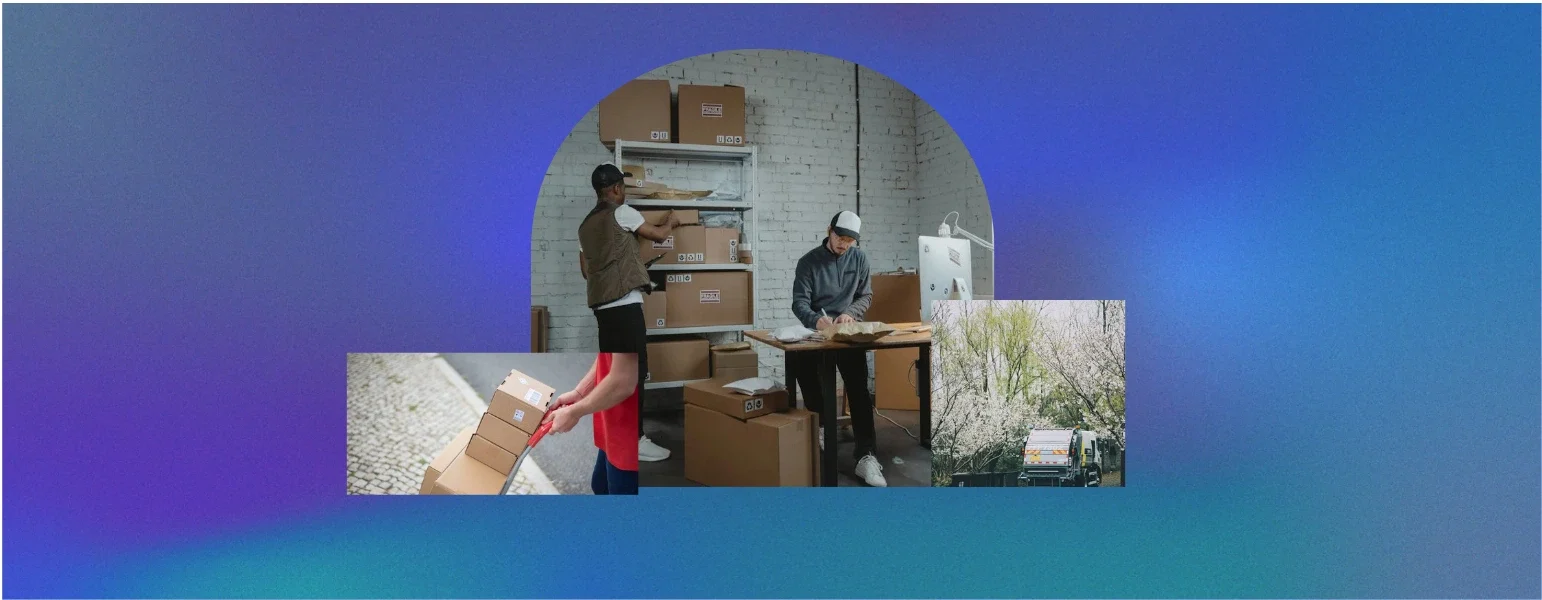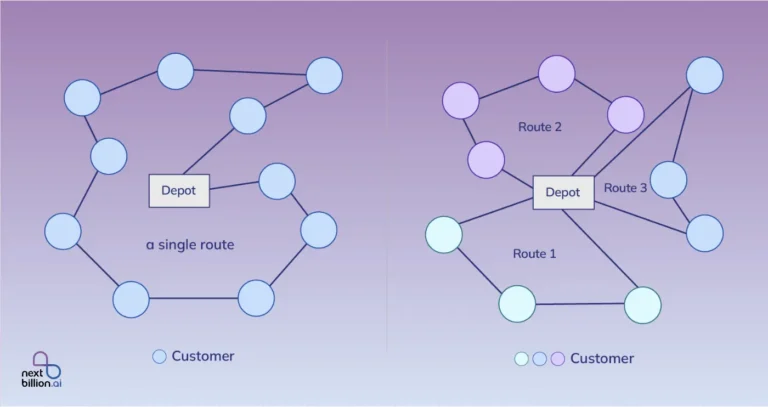Table of Contents
What does it actually mean when you get a notification indicating your delivery is en route to you? The entire day will be filled with excitement as you await your order. What happens if an exception message appears? Before returning to the shipping page, read this article; we’ve included all the information you need about shipping and delivery times. Even though this post won’t speed up the delivery of your package, you’ll feel more confident about when it will reach your door.
What Does Out for Delivery Mean?

The phrase “out of delivery” indicates that your delivery is nearing the end of its journey. This is the state that is closest to the product. Your package will be delivered to your home by a delivery partner. You will receive notifications from a shipper or courier such as FedEx, DHL, or Amazon with this information.
Although this package status update is encouraging, it does not ensure that your delivery will arrive on the scheduled day. Your delivery time may be delayed by things like inclement weather, traffic, or unclear address information.
How does it work?
A package often reaches the out-for-delivery stage on or close to the anticipated delivery date. This status typically indicates that the package will be delivered that day. The planned delivery date may be rescheduled for the following day or another available day, though, contingent on a number of criteria, including the driver’s workload, the local warehouse or fulfillment center’s hours, whether a signature is necessary, and other factors.
The tracking data from the store or logistics provider will show that the packages are out for delivery while they are in this phase of their journey.
Shippers employ tracking status updates to inform the recipient and the delivery agent of a package’s status in the event that there are any changes that impact the anticipated delivery date.
After addressing the fundamental query, What does “out for delivery mean”?, we can examine in greater detail how this stage fits into the shipping process as a whole and what it means for the delivery date and time.
“Out for Delivery” vs “Scheduled for Delivery”
When a delivery is scheduled, it indicates that the service providers have arranged your particular delivery. A dispatcher or delivery manager chooses the day for your package’s delivery at this point in the course of things, and they most likely assign a car and driver to make the delivery.
It doesn’t necessarily signify that your delivery is soon. A few days prior to the actual delivery date, the planning and scheduling process may take place. You don’t know a shipment has been loaded and is on its way until you see the “out for delivery” notice.
Possible Reasons for Delivery Delays
There is a lot of anticipation as we wait for the items we ordered. Meanwhile, there is a great deal of stress and anxiety due to delayed deliveries. Delivery exceptions are occasionally cited in relation to delayed deliveries. Events known as delivery exceptions cause delays in on-time deliveries, which is problematic for both online buyers and e-commerce merchants.
Outside variables: Last-mile delivery may be hampered by inclement weather, construction projects, or traffic jams brought on by collisions.
Inaccurate address information: A successful drop-off will be considerably more difficult if the shipping service driver has the incorrect address. Verify your delivery address twice at all times.
No access: Missing security codes, unlocked gates, or unrestrained dogs can all prevent a delivery person from performing their duties. If it occurs after the business day has ended and employees have shut up shop, that will also prevent on-time delivery.
What does "out for delivery" mean in the context of delivery?
Providers and retailers employ postal service or a private courier business for ecommerce fulfillment. Three main stages can be distinguished in this delivery process:
1. Receiving an order
When a consumer orders a physical goods, the seller’s first task after receiving the order request is to see if the item is in stock. Checking the warehouse, getting in touch with a manufacturer or supplier, or working with a third-party logistics company that arranges orders dispatched straight to customers are a few ways to confirm that an item is in stock.
For optimal speed and efficiency, this stage should ideally be automated with logistics management software. This allows businesses to give clients more affordable delivery alternatives while also saving money on shipping.
2. Processing an order
The seller can start processing an order as soon as they receive it and confirm that the item is available for purchase and in stock. This entails confirming data, including buyer contact details. The tracking information will now show that the order is in the processing stage.
3. Order fulfillment
Once an order has been processed, the sender must pack it, the shipping firm must ship it, and a driver must deliver it. Within these phases, the order fulfillment procedure can be divided into more manageable segments. The tracking information will show various status updates based on the shipment’s current position in the order fulfillment process.
Although terminology may differ slightly between shipping companies, the typical order is shown in the following:
Shipped
Initially, a package will typically appear as “shipped” in tracking information. This indicates that the parcel has been picked up and placed on a delivery vehicle by a shipping firm. Now, it might be anywhere from the initial cargo location to the ultimate destination.
In transit
An item is often marked as in transit once it has been shipped. This indicates that it is traveling along its delivery route from one distribution location to another. Multiple updates indicating various stops along the package’s route may be included in the tracking information updates. As packages enter and exit facilities, these updates could contain arrival and departure scan updates.
Out for delivery
A box is put in a bin of goods to be sent by a specific delivery person once it arrives at the local warehouse, fulfillment center, or store closest to the receiver. After being scanned as “out for delivery,” the contents of the bin are placed onto a vehicle and driven to their ultimate locations.
A package is deemed ready for delivery when it reaches this stage. What transpires in the final mile will determine how this phase develops from here.
Does "out for delivery" imply that I will receive the goods today?
Generally speaking, the answer is true if the retailer’s application indicates that your order is “out for delivery.” The package will be delivered by the delivery service that same day. This phrase typically indicates that a package has left the last pickup location and is on its way to the recipient; it indicates that it will be delivered that same day.
But as was already mentioned, a variety of things can happen that cause the delivery day to be delayed. When this occurs, the driver usually brings the delivery the following day. In certain instances, though, the delivery agent might try a different day, return the box to the local delivery office or post office, or, following several unsuccessful delivery efforts, put it back on the truck and return it to the final fulfillment chain location.
Due to these factors, a package’s status as “out for delivery” does not ensure that it will arrive on the scheduled day. However, if the customer has waited a few more days, this indicates significant weaknesses in the overall order fulfillment management, supply chain visibility, and efficiency.
When a shipment is marked as "out for delivery," what can cause a delay in arrival?
There are a few reasons why you could not receive the shipment even though your delivery process indicates it is “out for delivery.” The delivery was misplaced and is being delivered to the incorrect final destination address, which is the most likely cause. You should get in touch with the sender in this situation so they can update the mailing address.
The package may also be being returned to the sender because it was damaged during transit. The carrier will often notify you if this is the case. If you would like to know why the package was not delivered, you may also check the status online.
There might have been a problem with the delivery person or delivery vehicle if your shipment hasn’t arrived yet.
Multiple factors can keep a package from arriving on the delivery truck the same day its status changes to ‘out for delivery’. For example, a package can get held up by the delivery provider.
There might be various factors to keep a package from arriving on the delivery truck the same day. Let’s see how this happens.
No evidence of delivery
A digital proof of delivery, a signature, or a collect on delivery fee are frequently required by delivery services. If no one is available, the delivery agent may leave a note, and the delivery truck returns the product to the nearby warehouse or distribution center so that it can be picked up by the receiver or returned for a later try.
An exception to delivery happens.
The delivery van or truck will try to make a delivery on a different day because a delivery exception event, such as bad weather, prevented the delivery providers such as logistics firm, postal agency, or other fleet from making a delivery.
Inability of the driver to access the destination address
Because of things like a gate being locked, a business being closed on a weekend, or a growling dog, the carrier or delivery service was unable to reach the specified address; therefore, the delivery vehicle will either try again or leave the product.
There can be other factors apart from the above mentioned due to miscommunication. If you don’t clearly communicate about the delivery address, your delivery will be delayed. When the “out for delivery” marked package loaded to the wrong truck and not updated will also cause delay in delivery. If the delivery management system sends wrong updates due to server error also causes such delays.
In what ways might customs clearance cause a delay in delivery?
Packages must pass through consumers before they can enter the country if you’re sending internationally. Having to pay a clearance charge or dealing with other customs clearance issues can delay or stop your product from becoming “out for delivery.”
Every package coming into a country from a foreign nation must go through the customs clearance process. This is to guarantee that all goods that arrive on the bulk freight carrier are subject to the correct tariffs and taxes and that they adhere to all relevant legal requirements.
A customs agent examines the customs documentation that comes with a delivery, determines import taxes and duties, then asks for a customs clearance charge to pay for these costs. Although paying this tax is required for overseas shipments, it does not always result in inexpensive delivery.
Monitoring a package that is on its way to be delivered
Working with a shipping carrier or third-party logistics provider that has an online portal or app that allows you to view status updates is necessary if you want to track a package that is on its way to be delivered.
Working with your carrier or logistics provider to allow your consumers to view package status updates is a best practice if you’re a store.
Not only does this lower customer satisfaction, it can also raise delivery costs because you have to pay extra for each extra delivery resulting from poor communication with customers during the out for delivery phase. Moreover, the higher the delivery charges for the shipper or logistics provider, the more often some of that cost will fall on the end customer and prevent shippers from offering a free or affordable shipping option.
To deliver customer satisfaction and offer shipping options that aren’t cost restrictive, retailers should strive to provide transparency to recipients at every stage of the shipping process.
How can shippers streamline the "out for delivery" step of the delivery process?
Retail shippers can adhere to certain best practices to ensure that deliveries are timely, cost-effective, and fulfill consumer expectations. These consist of:
- Utilizing cloud-based tools for delivery and fulfillment to maximize logistical effectiveness and give clients access to status updates
- Preventing customer service queries and lessening your support load by sending out regular updates and delivery notifications
- Providing a range of delivery choices to accommodate client preferences and schedules in order to boost first-time delivery success rates
- Monitoring delivery performance and modifying processes in response to client input
By following these steps, you can keep last-mile deliveries efficient and provide customers with affordable delivery options while also enjoying reduced delivery expenses.
How to speed up the delivery procedure for recipients
Recipients of packages can also take action to guarantee that their orders are delivered on time and increase delivery efficiency. These actions consist of:
- Using software provided by shippers to check last mile status updates.
- Planning to be available to provide any required signatures or pay any necessary fees.
- Proactively making arrangements for second delivery attempts or pick ups at a nearby pick up point.
- Allowing up to 48 hours after a package’s status changes to ‘out for delivery’ to accommodate exception events.
What should recipients do when packages out for delivery miss their scheduled delivery date?
When an item is marked as “out for delivery” for an extended period of time or indicates that it was delivered, but it doesn’t appear to have been delivered, you can take the following actions:
- Verify your order again to ensure that the mailing address was entered accurately.
- Check to see whether there is a failed delivery attempt indicated by the tracking status.
- Since some shippers use numerous carriers, find out if the parcel was delivered to a different pick-up box or with your normal mail.
- Verify whether the box was delivered to a neighbor (for residential deliveries) or an office manager for B2B deliveries.
How to Improve the Chance of an On-time delivery
Many delivery-related factors are beyond the customer’s control. However, there are a few things you can do to improve the efficiency of the delivery process:
- Verify your address again: One of the most frequent causes of package delivery delays is inaccurate address information. Even something as basic as confusing the words “street” and “avenue” might lead a driver astray. Therefore, make sure that every single aspect of your delivery address is correct.
- Instructions for delivery: Is it difficult to locate parking on your block, or is there a hidden entrance point? Provide your delivery driver with any additional information that will enable them to complete the delivery more quickly.
- Keep yourself informed: For any status updates, such as a departure scan or modifications to the planned delivery date, keep an eye on your delivery alerts. In this manner, in the event that something goes wrong, you can act fast.
Select other delivery options: The delivery process can be streamlined by having your box sent to a pickup location, such as a nearby post office, courier business, or storage locker. Instead of waiting for the delivery person to drop off your package, you can pick it up whenever it’s convenient for you. Additionally, a number of packages can be delivered simultaneously to a single locker by the agent or driver.
The Conclusion
What does “out for delivery” actually mean? It indicates that the package you ordered has arrived at a transit point close to its final delivery location and has been placed onto the designated truck. If there are no exceptions, the package will often arrive the same day it is marked as “out for delivery”.
Weather, access issues, the inability to get a signature or collect payment after delivery, or mistakes made when loading the vehicle are some of the reasons why delays can occur. Carriers frequently offer recipients the choice to reschedule a subsequent delivery attempt or pick up the box at a nearby store or post office in the event that the first planned delivery attempt is unsuccessful.
Your supply chain optimization approach should include integrating drivers, dispatchers, shippers, and customers for total visibility throughout every stage of shipping, including when a product is “out for delivery,” much as the last mile is an essential component of the supply chain. A platform that offers several views for various stakeholders, such as dashboards for logistics teams, driver apps, and delivery notifications for end users, can help achieve this.
Real-time notifications are essential for positive fulfillment experiences since they offer transparency into the orders’ whereabouts at every point, lowering anxiety when a delivery is on its way while also boosting productivity and reducing expenses. Customers can make changes to improve initial delivery attempt success rates and reduce follow-up delivery efforts by receiving a real-time delivery notice at every change in status.
Get in touch with a last-mile delivery and fulfillment platform that optimizes packages for delivery, minimizes delivery exceptions, and increases customer happiness throughout the last-mile experience through automation.
About Author
Divya Nair
Divya is a dedicated Technical Content Writer with experience of two years in the industry. Her expertise spans various forms of writing, including blogs and website content.