
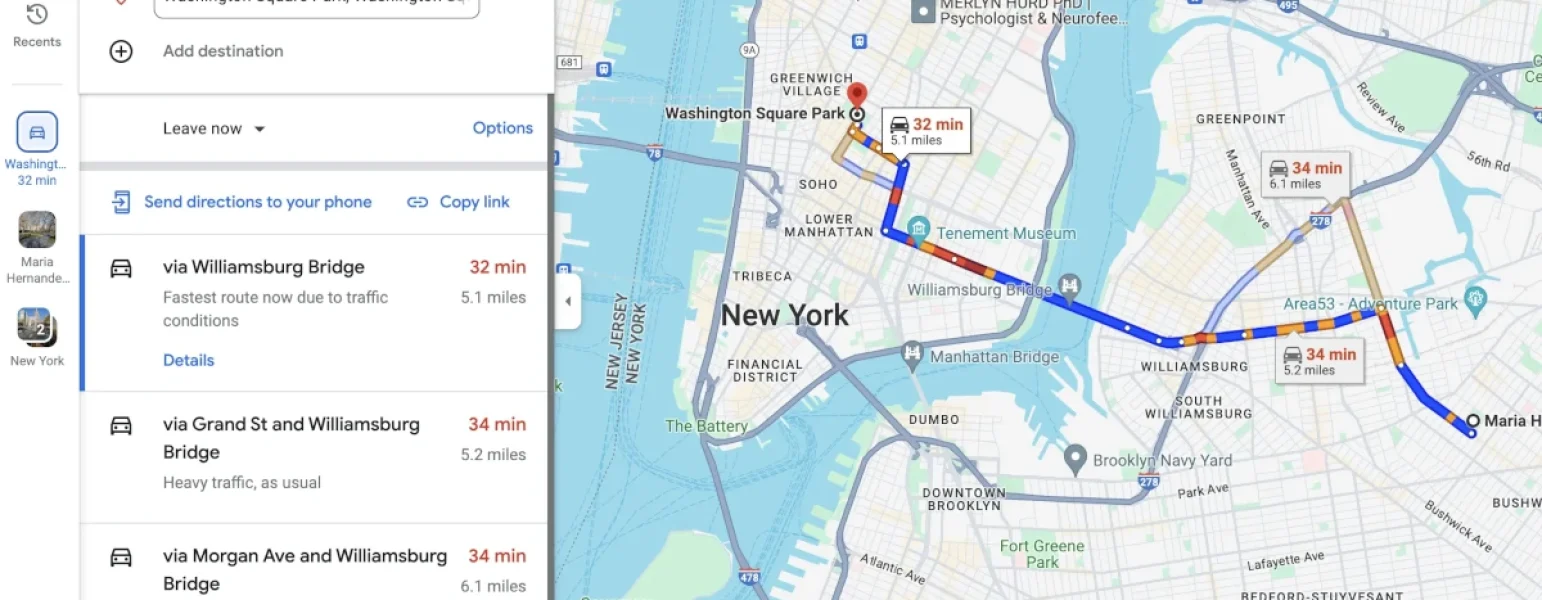
- BLOG
How to avoid Tolls, Highways, or Ferries on Google Maps?
Published: March 11, 2024 | Updated: August 18, 2025
Route Optimization API
Optimize routing, task allocation and dispatch
Distance Matrix API
Calculate accurate ETAs, distances and directions
Directions API
Compute routes between two locations
Driver Assignment API
Assign the best driver for every order
Routing & Dispatch App
Plan optimized routes with 50+ Constraints
Product Demos
See NextBillion.ai APIs & SDKs In action
AI Route Optimization
Learns from Your Fleet’s Past Performance
Platform Overview
Learn about how Nextbillion.ai's platform is designed
Road Editor App
Private Routing Preferences For Custom Routing
On-Premise Deployments
Take Full Control of Your Maps and Routing
Trucking
Get regulation-compliant truck routes
Fleet Management
Solve fleet tracking, routing and navigation
Middle Mile Delivery
Optimized supply chain routes
Construction
Routes for Construction Material Delivery
Oil & Gas
Safe & Compliant Routing
Food & Beverage
Plan deliveries of refrigerated goods with regular shipments
Table of Contents
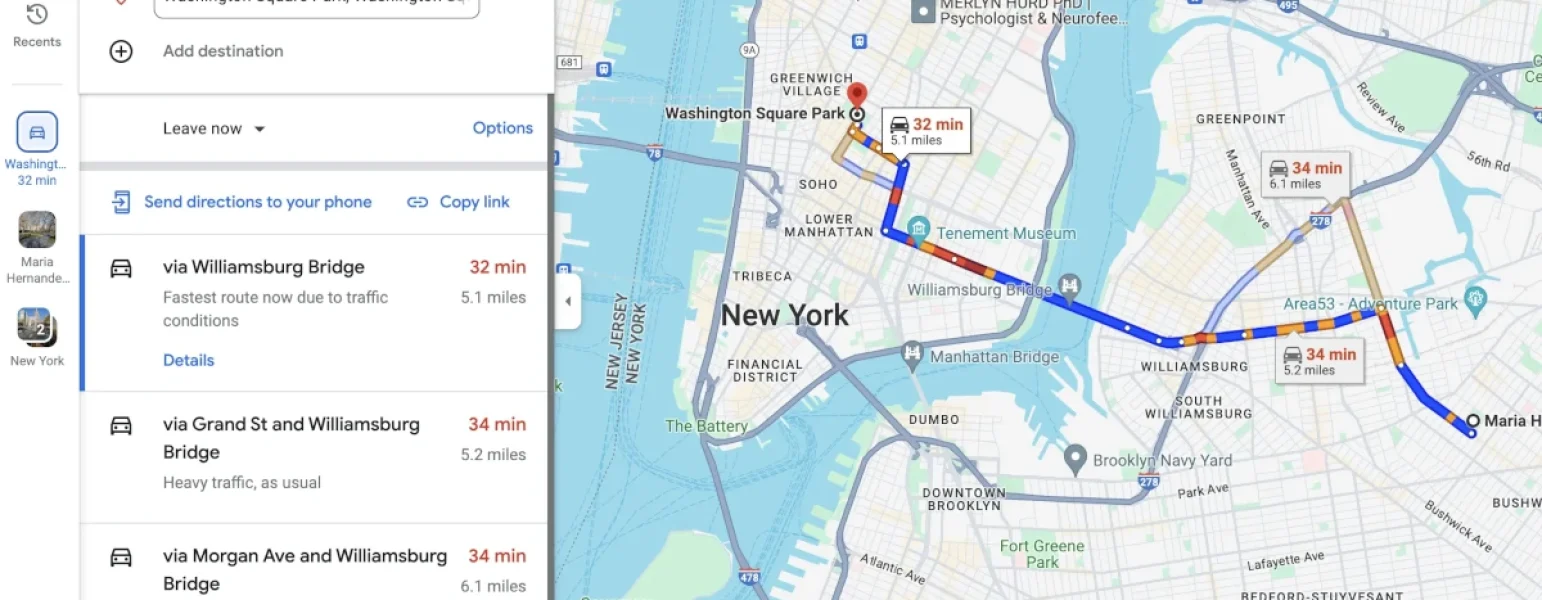
Google Maps has completely changed the way we navigate the world. It offers precise directions, up-to-date traffic data, and even alternative routes. But sometimes, for various reasons—like saving money, choosing a beautiful route, or just having an easy drive—you might choose to avoid tolls, highways, or ferries. This guide will show you how to customize Google Maps settings to stay clear of highways, ferries, and tolls for a more effective and individualized navigation experience.
To start personalizing your navigation settings, go to Google Maps‘ settings. Follow the steps mentioned below.
In the menu, choose “Route options”
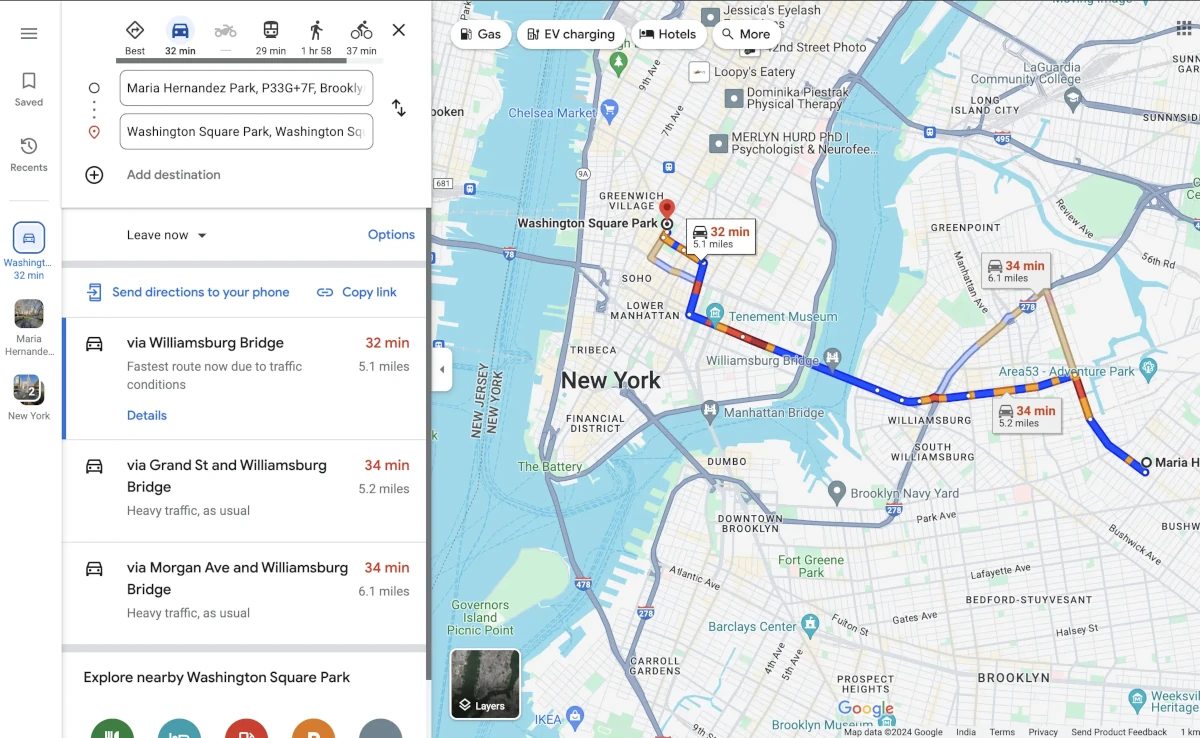
You can change your Google Maps settings to take a toll-free route if that’s what you prefer:
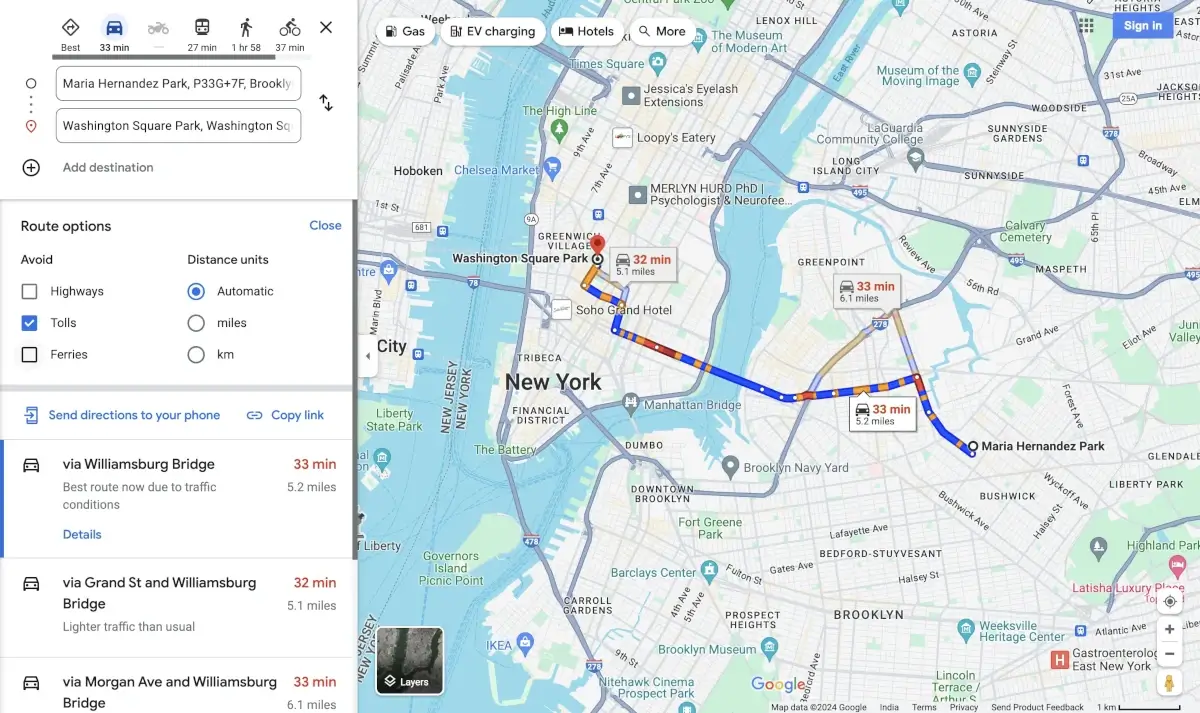
For individuals looking for a less hectic and more appealing route away from motorways, Google Maps provides an easy fix:
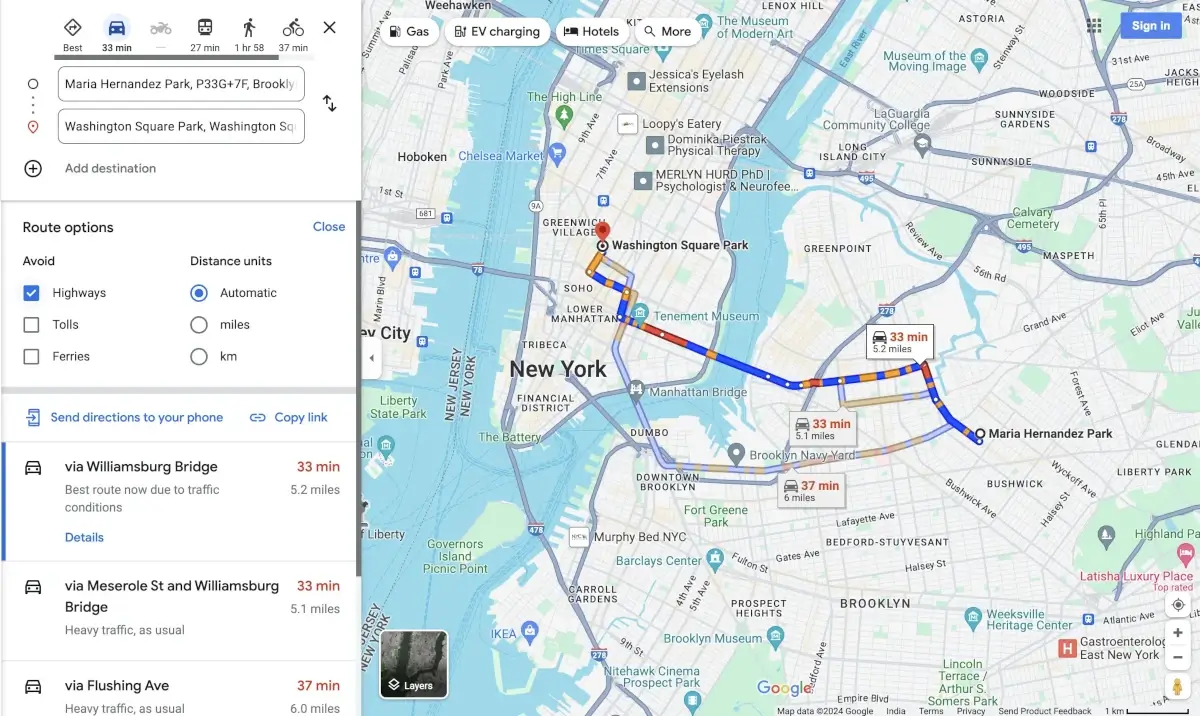
Avoiding ferries if you are pressed for time or want to be on dry land can be very important. This is how you do it:
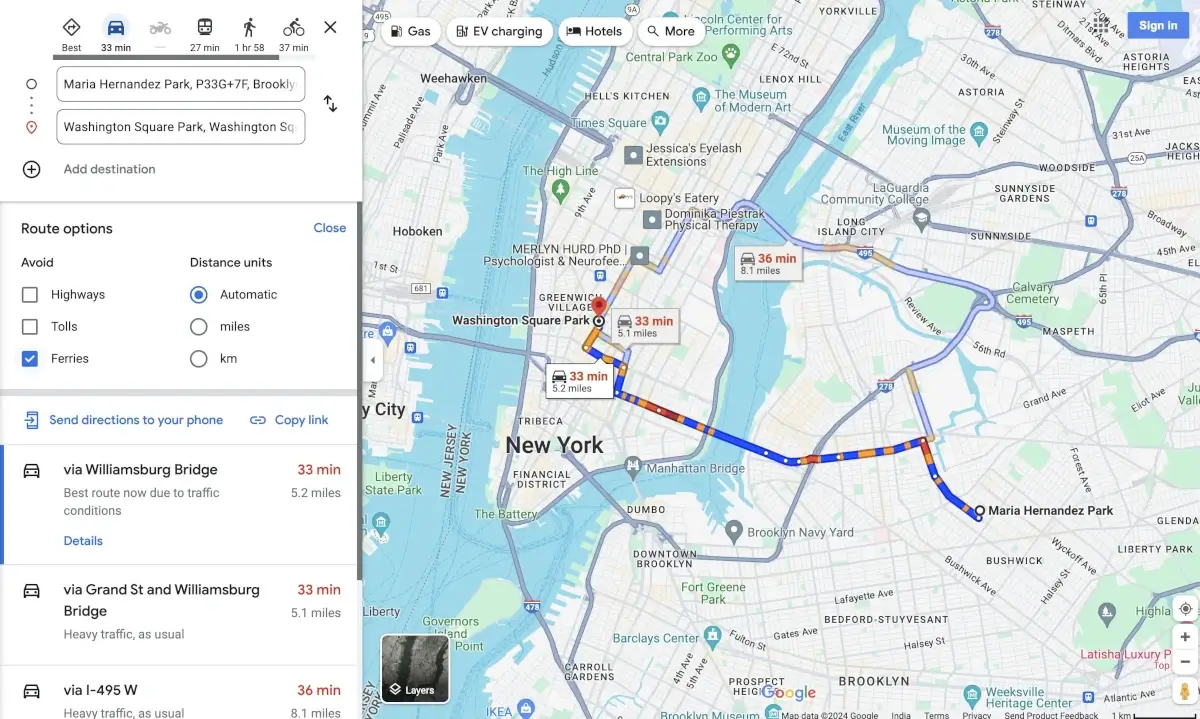
If you want to avoid every toll, highway, and ferry while navigating, select each under the “Routes Option” menu. You will get updated routes on your Google Maps. Choose the route that best suits your needs.
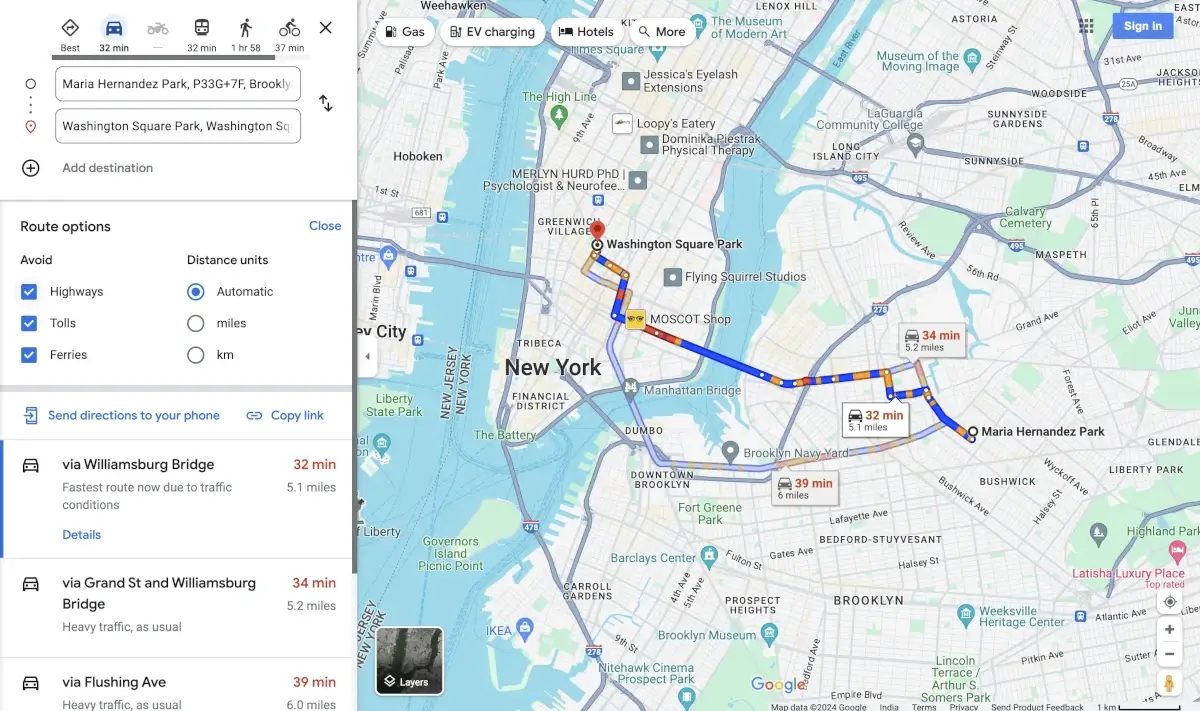
If you are a business owner or logistics service provider looking to integrate this functionality into your application, NextBillion.ai’s Directions API is your solution.
Directions API provides an easy way to enhance applications’ directions functionality. Users can easily compute routes between two places while adding multiple waypoints for different driving modes, such as `car` or `truck,` while avoiding `tolls`, `highways`, `ferries`, or all of these.
Refer to NextBillion.ai’s Directions API for more information.
Ready to experience seamless navigation customization? Book a demo now to see NextBillion.ai’s Directions API in action!