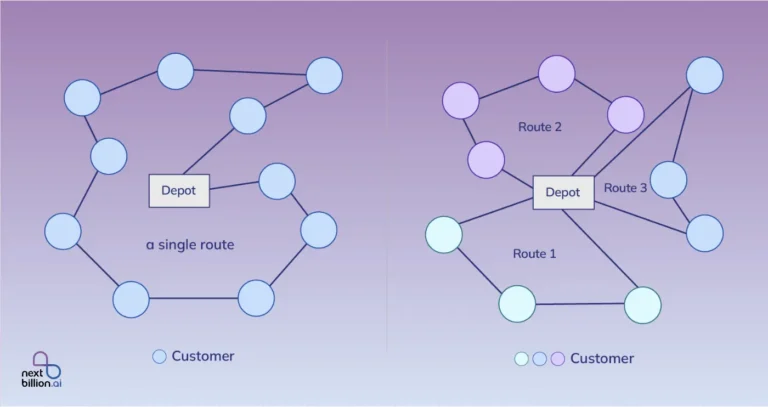Table of Contents
Geographic Information Systems (GIS) have revolutionized the way we analyze and visualize our world. GIS platform comes with capabilities to store, visualize, manage, and assess geospatial data. One name that resonates strongly with the customers in this field is ArcGIS. For beginners, ArcGIS is a family of server, client, and online GIS software developed by Esri. From natural resource management to urban planning, ArcGIS has proven to be a vital tool in solving complex geospatial issues. In this article, we’ll take a look at the top 7 ArcGIS alternatives available in the market, their strengths and weaknesses, and why NextBillion.ai emerges as the leading ArcGIS alternative for many GIS customers.
What Is ArcGIS?
ArcGIS is a scalable and secure GIS software platform developed by Esri. It enables customers to enhance decision-making by collecting, managing, and analyzing data and sharing apps and maps with a collaborative and connected online geographic information system. From transportation to retail, urban planning, and even retail management, ArcGIS offers applications for every industry that relies on spatial data.
The software suite comprises different components, such as ArcGIS Online, ArcGIS Enterprise, and ArcGIS Desktop, each designed to meet distinct user needs. Whether you’re creating interactive maps, managing geographic databases, or conducting spatial analysis, ArcGIS has the tools required to transform raw data into meaningful insights.
Explore ArcGIS Features
Before we explore the other ArcGIS alternatives available, let’s examine the features that ArcGIS offers to meet the diverse demands of GIS professionals.
Map and visualize
Analysis is a never-ending process, and it’s easy to manage and tweak your analysis when you can view your results on an interactive map. With the help of ArcGIS, you can create detailed maps using 2D and 3D visualization. Companies can overlay numerous data layers, customize icons, and use the latest cartographic techniques to design compelling maps. They can analyze patterns to make forecasts and decide next steps.
Perform spatial analysis
ArcGIS excels in spatial analysis, providing tools for network analysis, spatial statistics, geoprocessing, and terrain analysis. It’s a miraculous solution for users looking to perform spatial analysis and draw patterns. ArcGIS can analyze large spatial datasets, making it ideal for big data applications.
Manage your data
ArcGIS is a platform of record. It allows you to store information in a wide range of formats and integrate it from authoritative and business systems, increasing data usefulness. ArcGIS makes handling vast geographic information across multiple scales easy.
Geocoding
Use ArcGIS geocoding capabilities to convert addresses into spatial data points, forming the foundation for the mapping and study of location-based data.
Real-Time GIS
Monitor and analyze real-time data feeds. This feature is useful for environmental tracking, emergency response, and traffic monitoring apps.
Interoperability and integration
Esri ArcGIS works across multiple enterprise software platforms through strategic partnerships and alliances. It offers software development tools to help with enterprise GIS integrations. Many Esri associates also offer bridges and plug-ins to accelerate integrations, enhancing spatial analysis and data management capabilities.
ArcGIS Pricing
Here’s a breakdown of the main pricing plans associated with ArcGIS:
Personal Use
The ArcGIS for Personal Use license costs around $100 per year. With this license, an individual gets the latest versions of ArcGIS software at the advanced license level. This pricing plan primarily includes the Professional Plus user type and other additional premium apps, such as ArcGIS Insights and ArcGIS Urban Suite.
Professional Use
ArcGIS Pro can be used with a subscription model for professional users and businesses, starting at approximately $1,500 per year. This plan offers more advanced capabilities and tools, including advanced data management, enterprise integration, and 3D analysis. Note that the pricing plan can increase with additional tools and modules; potentially, it can go up to $10,000 annually.
Enterprise Solutions
Large companies often opt for ArcGIS Enterprise, a customizable and scalable GIS solution for extensive use. Pricing for ArcGIS Enterprise varies according to the organization’s specific requirements and can include costs related to infrastructure and support.
Know the Benefits of Using ArcGIS
Despite its premium pricing plans, ArcGIS remains a market leader, thanks to its feature sets and advanced GIS capabilities.
- Share apps, data, and maps with others that can be accessed from any location.
- Data can be accessed using a tablet, smartphone, browser, or ArcGIS Pro.
- Offers an unparalleled toolset for mapping, visualization, and data management, making it a one-stop solution for GIS professionals.
- Geoprocessing tools include data analysis, data management, and data conversion tools.
- Combine 2D and 3D data in the same web architecture.
- Create dashboards using visual elements to get insights and communicate information.
- Supports an extensive range of spatial data formats.
- Publish your data as web layers using ArcGIS Online. This eliminates the need to access a file share for user’s data.
- Set up and configure the website to meet your company’s requirements.
- Effectively handles a vast amount of vector and raster data.
- Multiple users can collaborate on projects and share insights and data in real-time, enhancing communication between stakeholders and teams.
- Customize ArcGIS according to the needs of different companies and users. This can be achieved through programming languages, custom workflows, and APIs.
Disadvantages of Using ArcGIS
ArcGIS may be a first choice in the GIS industry, but it has drawbacks. So, what are some disadvantages that may lead customers to look for other GIS options:
Pricing plans
For many individual users, startups, and small companies, the licensing price and the required training and hardware can be expensive.
Steep Learning Curve
ArcGIS is a powerful but complex tool, which makes it challenging to learn, particularly for beginners. Exploring and implementing its full range of features often requires extensive training.
Resource-Intensive
ArcGIS requires robust software and hardware infrastructure, which can add to the total cost, particularly for companies looking to scale their GIS setup.
Limited customization for personal users
Individual users or smaller companies can find it expensive to get the advanced customizable features of ArcGIS.
7 Powerful ArcGIS Alternatives
Here are the seven powerful ArcGIS alternatives, starting with NextBillion.ai to elevate your geospatial game:
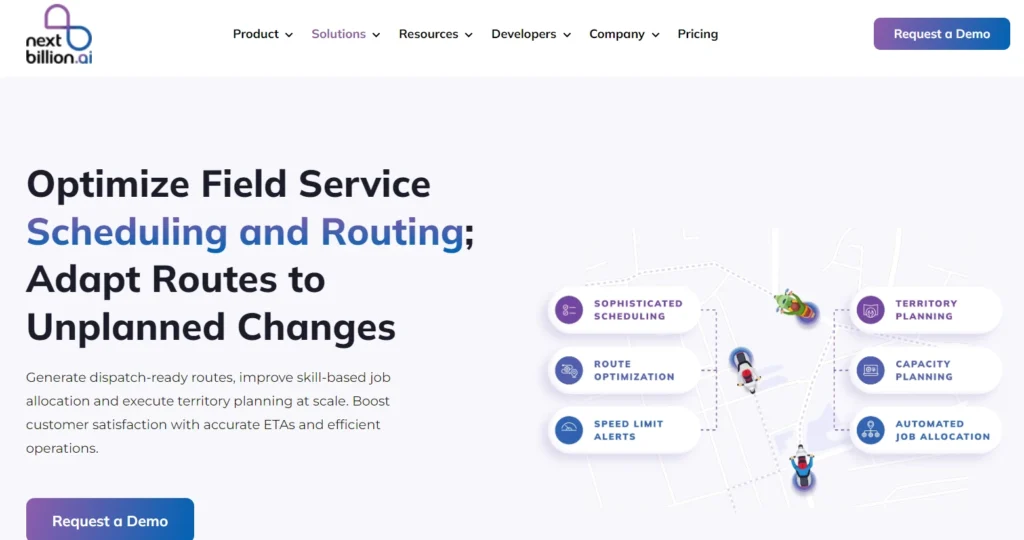
NextBillion.ai is a geospatial platform that has gained recognition as a great alternative to ArcGIS. Talk about a customized product, and NextBillion delivers. Ask about competitive pricing; the company answers!
Pros
Cost-Effective: One of the main factors that makes NextBillion stand out is its competitive pricing. Unlike ArcGIS, NextBillion has a broad range of pricing plans that make it accessible to everyone, from individuals to small businesses and large organizations.
Intuitive Interface: NextBillion offers you peace of mind with its user-friendly and intuitive interface. You don’t need extensive training to navigate through the app and customize the visualization options.
Automated merge and maintenance: Merge and maintain geospatial data from different sources automatically. The NextBillion.ai platform automates more than 95% of conflict issues and quality checks.
Work with imagery and telemetry data: Derive custom map insights from satellite, telemetry, and street imagery, government and private websites, and other sources with NextBillion.ai’s AI-powered platform.
Cons
As a new entrant in the GIS industry, NextBillion.ai still needs to develop extensive community support or third-party integrations like those offered by older platforms.
QGIS

QGIS (Quantum GIS) is an ideal open-source GIS platform for users who are looking for a free or low-cost solution. QGIS platform constitutes a comprehensive set of mapping, visualization, analysis, and data management tools.
Pros
Free and open-source: QGIS is an open-source GIS platform, which means there are no licensing costs and it is completely free to use. This makes it a feasible GIS option for nonprofits, individuals, and educational institutions with limited budgets. Since it is an open-source platform, a large community of developers continuously updates and enhances it.
Active community support: The QGIS community offers a pool of resources, including tutorials, forums, and documentation. This support is unmatchable for users who need help with troubleshooting issues or simply when getting started.
Extensive library of plugins: What could be better than an extensive plugin library to support you with your custom needs? Whether it’s custom map styling, data export, import options, or specialized analysis tools, the QGIS plugins library has everything covered.
Cons
The user interface of the QGIS platform is less intuitive than that of commercial products in the market.
MapInfo Pro

MapInfo Pro, a GIS application developed by Pitney Bowes, is widely used in the insurance, real estate, and telecommunications industries.
Pros
User-friendly interface: MapInfo Pro platform is well designed for users with varying levels of GIS experience, making it an excellent option for companies that need to start quickly.
Professional features: MapInfo Pro offers business-focused features, including tools for market analysis, location selection, and demographic analysis. Companies that need to use GIS for decision-making and business intelligence prefer MapInfo Pro for its business-focused features.
Integration with business systems: MapInfo Pro integrates seamlessly with ERP and CRM software. Businesses can use GIS data together with other data sources to make better-informed decisions.
Cons
MapInfo Pro has limited advanced analytical tools compared to ArcGIS, making it a less preferred choice for users who need to perform complex spatial analysis.
GRASS GIS

Another open-source GIS software that makes an entry in this list of alternatives is GRASS GIS (Geographic Resources Analysis Support System). This platform is ideal for research and academic applications with its tools set for geospatial data analysis and management, spatial modeling, and image processing.
Pros
Advanced analytical capabilities: GRASS GIS is known for its advanced analytical tools, especially in the areas of hydrological modeling, environmental analysis, and terrain analysis.
Open-Source: As an open-source platform like QGIS, GRASS GIS is free to use, making it easily accessible to small companies and personal users.
Advanced time series analysis: GRASS GIS has a built-in temporal framework and Python API for rapid geospatial programming and advanced time series analysis. The platform also offers advanced scripting features to automate complex workflows.
Cons
Learning the functionality of GRASS GIS without any support can be tough for beginners.
Global Mapper

Global Mapper is cost-effective and flexible GIS software that is popular in industries such as environmental management, mining, and forestry.
Pros
Competitive pricing: Ideal for users looking for a robust platform with advanced GIS tools and affordable pricing, Global Mapper is a preferred choice among small organizations and businesses with limited budgets.
Easy-to-use interface: Global Mapper boasts an intuitive interface that is easy to use. Users don’t need extensive training to start using the platform.
Supports a wide range of data formats: Following in the footsteps of ArcGIS, Global Mapper also supports several data formats, making it easy to export and import data from different sources.
Cons
One of Global Mapper’s drawbacks is its documentation. Also, the editing tools are not as advanced as those of other commercial software.
Manifold GIS

Manifold GIS makes its mark as a low-cost GIS software for high-performance mapping and spatial analysis.
Pros
Outstanding performance: Manifold GIS is a perfect choice for companies that need to perform analysis of large datasets. Known for its fast processing of vast spatial datasets, it runs far faster and comes with superior data science capabilities.
Affordable pricing: Manifold GIS offers the lowest cost of ownership: a fully paid Manifold Professional license is available for just $145.
Connect to everything: Manifold GIS works with data from file databases, web server data sources, enterprise-class DBMS installations, and every format used in spatial engineering and GIS.
Cons
Compared to the other leading GIS companies, Manifold GIS has a smaller user community and fewer support resources.
Carto

CARTO is a spatial analysis platform that offers GIS, spatial analytics, data visualization, web mapping, and spatial data science capabilities.
Pros
Cloud-Based: Being a cloud-based platform, you can access and use Carto from any location with an internet connection. Carto extends the analysis and visualization features available in Snowflake, Redshift, BigQuery, Databricks, and more.
Powerful data visualization tools: Using Carto’s intuitive drag-and-drop interface, users can easily develop and automate data processing and analysis pipelines on popular cloud platforms.
Scalable app development: Reduce the cost and time to design spatial applications with Carto’s APIs and development toolkit. Companies can develop map-centric applications running in their cloud data architecture without any scalability limits.
Cons
Carto is a cloud-based platform, which makes it a second choice for companies in areas with unreliable or limited internet access.
Why NextBillion.ai Is the Best ArcGIS Alternative
When it comes to finding the best ArcGIS alternative, NextBillion truly shines. With its unmatched blend of intuitive design, advanced features, scalable solutions, and cost-efficiency, NextBillion is a good choice for companies of all sizes.
Here are three key benefits of using NextBillion.ai as an alternative to ArcGIS:
Customizable Map Stacks
NextBillion.ai believes in offering a flexible product to companies that prefer bespoke offerings rather than a one-size-fits-all approach. Businesses can use NextBillion.ai’s customizable map stacks to fully own and manage their location data. They can tailor their GIS tools to specific business needs, from integrating proprietary and third-party data to adjusting local mapping details.
Scalability
NextBillion.ai is designed to scale, supporting companies ranging from large firms to hyperlocal businesses. It can manage vast amounts of data and optimize routes across different locations, ensuring seamless performance as your operations grow. NextBillion.ai’s cloud-agnostic architecture supports flexibility in deployment, whether on-premises or in a cloud environment, making it adaptable to varying business requirements.
Advanced AI and ML Integration
NextBillion.ai uses machine and AI learning to process and assess regional and organizational data, offering location-based solutions that adapt to nuances like regional traffic patterns, road conditions, or local weather. Its AI-driven setup ensures optimized and accurate routing, contributing to cost savings and improved operational efficiency.
Comprehensive documentation
NextBillion.ai’s comprehensive documentation and robust support make implementation a breeze, ensuring your firm can swiftly materialize the benefits of GIS technology without delay.
While ArcGIS is a comprehensive geospatial platform for organizations and professionals, other good alternatives are available. Based on your experience, budget, and requirements, you can choose from the many ArcGIS alternatives available in the market. Evaluate each platform’s features, pricing, and features to narrow down the option that best meets your organization’s geospatial needs. Considering benefits like scalability, ease of use, features, and affordable pricing, NextBillion is the clear winner!
About Author
Rishabh Singh
Rishabh Singh is a Freelance Technical Writer at NextBillion.ai. He specializes in Programming, Data analytics and technical consulting, turning complex tech into clear and engaging content.