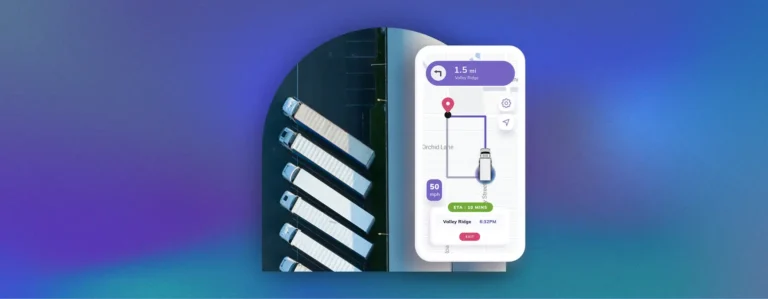- BLOG
Best 6 Apps for Delivery Drivers in 2025
Published: August 16, 2024 | Updated: July 2, 2025
Route Optimization API
Optimize routing, task allocation and dispatch
Distance Matrix API
Calculate accurate ETAs, distances and directions
Directions API
Compute routes between two locations
Driver Assignment API
Assign the best driver for every order
Routing & Dispatch App
Plan optimized routes with 50+ Constraints
Product Demos
See NextBillion.ai APIs & SDKs In action
AI Route Optimization
Learns from Your Fleet’s Past Performance
Platform Overview
Learn about how Nextbillion.ai's platform is designed
Road Editor App
Private Routing Preferences For Custom Routing
On-Premise Deployments
Take Full Control of Your Maps and Routing
Table of Contents

As someone deeply involved in the mapping technology, I know how crucial it is to have the best delivery driver apps to streamline operations and make life easier for drivers.
Here, I’ve compiled a list of the best six apps for delivery drivers in 2025, each offering unique features to meet your needs. Let’s dive in and explore these top-notch tools that can transform your delivery operations
Choosing the right delivery driver app is crucial for optimizing your delivery operations and ensuring a smooth workflow for your drivers. Here are the main factors you should keep in mind when selecting the best app for your business:
Before diving into the specifics of the driver app, it’s essential to choose the right software that aligns with your business needs. To do this, consider the following questions:
Understanding your delivery operations in detail will help you select the best delivery management software. Once you have a quality software solution, it will likely include a robust delivery driver app.
The delivery driver app must be available for all your drivers, regardless of the device they use. Ensure that the app works seamlessly on both Android and iOS devices. This compatibility ensures that everyone on your team can use the app without requiring additional investment in specific devices.
The ability to integrate the delivery driver app with other applications you use is crucial for streamlining your operations. Check if the software can connect with third-party apps such as CRM systems (e.g., SAP, Salesforce), supply chain management, inventory, and warehouse management systems.
Integration capabilities help centralize your delivery operations and make data uploading to the app more efficient. Additionally, ensure the app should have robust navigation system to assist drivers in finding optimal routes.
By considering these factors, you can choose a delivery driver app that enhances your delivery operations, improves efficiency, and provides a better experience for your drivers.
The best apps for delivery drivers is:
1. NextBillion.ai Driver App
2. Upper
3. Samsara
4. Motive
5. Route4me
6. RoadWarrior
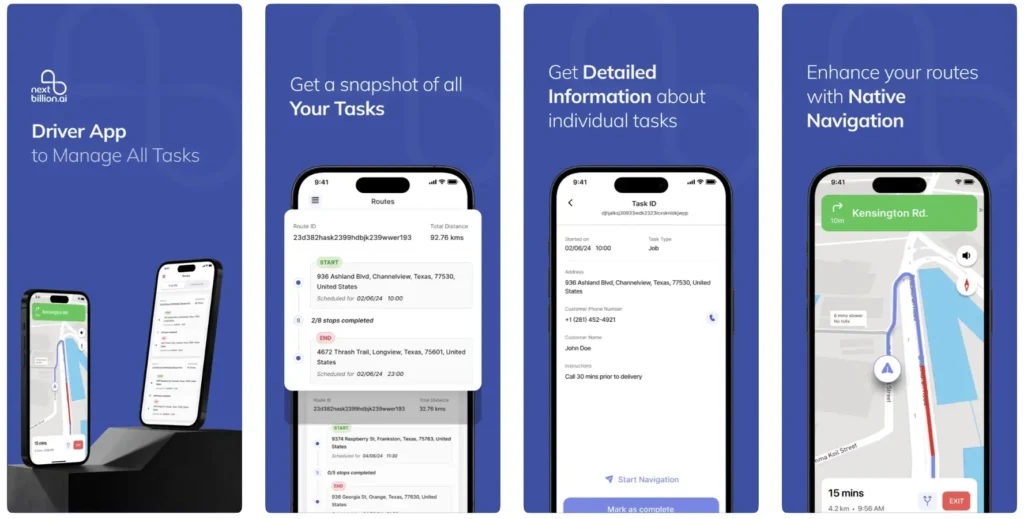
The NextBillion.ai Driver App offers an effortless solution for managing deliveries. This user-friendly application provides task details, navigation, and updates directly at the user’s fingertips.
The app is available on both the Google Play Store and the App Store, making it accessible to delivery drivers everywhere.
The app has the following features:
The NextBillion.ai Driver App allows users to maintain organization and stay ahead of their schedules with a comprehensive overview of completed and upcoming tasks. This feature provides a clear snapshot of daily activities, enhancing time management and ensuring no deliveries are missed.
The app offers optimized route navigation tailored to the user’s needs. By utilizing real-time traffic data and sophisticated algorithms, the advanced route planner guides users through the most efficient paths, reducing travel time and fuel consumption.
Task completion is confirmed by capturing and uploading a photo as proof of delivery. This feature ensures immediate confirmation and transparency in deliveries. Once the proof of delivery is uploaded, users receive instant confirmation of task completion, providing peace of mind and a record of successful deliveries.
NextBillion.ai offers adaptable pricing options tailored to meet the varying needs of businesses, from startups to large enterprises.
The options include pricing per API call, per asset, and per task, ensuring flexibility for different operational scales and requirements.
NextBillion.ai offers the following pricing plans:
Starter Plan: Small businesses can use the Starter Plan, which comes with the basic tools needed to start managing deliveries. This plan includes base APIs, email support, and access to community resources.
Premium Plan: The Premium Plan offers a comprehensive set of advanced APIs and additional support options. This plan includes support for both trucks and motorcycles, making it suitable for businesses with diverse delivery needs.
Enterprise Plan: The Enterprise Plan is geared towards large-scale enterprises with complex delivery operations. This plan encompasses the complete product suite and provides support for all vehicle types, ensuring comprehensive coverage of all logistics needs.
✅ Optimized route navigation for time and fuel efficiency.
✅ Easy proof of delivery upload for transparency and confirmation.
❌ Dependency on the internet for real-time route optimization and updates.
❌ Pricing plans might be on the higher end for very small businesses.
Upper offers two distinct apps tailored to different user needs. The Upper Route Planner is designed for individual drivers planning their own multi-stop routes. In contrast, Upper for Driver is a dispatch and driver tracking app intended for delivery services utilizing Upper’s browser-based central route planning software.
For drivers managing their own routes, the Upper Route Planner is the preferred choice.
Standalone and Integrated Options: Upper provides both a standalone app for individual drivers and an integrated app for delivery services. This flexibility allows users to choose the app that best fits their specific needs.
Spreadsheet Upload: One notable feature of the Upper Route Planner is the ability to upload a list of addresses from a spreadsheet. Although the process is somewhat complicated and requires using a separate browser, it is a feature that sets Upper apart from some competitors like Circuit.
Navigation Choices: Upper offers turn-by-turn directions with a variety of navigation options, including Google Maps, Apple Maps, Waze, Maps.me, and Yandex. This variety provides drivers with the flexibility to choose their preferred navigation tool.
Upper is priced at $25.99 per month. This pricing includes access to all features and both versions of the app.
✅Offers spreadsheet upload for route planning.
✅ Provides multiple navigation options including Google Maps, Apple Maps, Waze, Maps.me, and Yandex.
❌ Can slow down when planning longer routes.
❌ The interface is less intuitive.
❌ Editing routes once they have been planned is not user-friendly.
The Samsara Driver app is a free, comprehensive tool designed to aid drivers with dispatch job management, hours of service (HOS) tracking, and driver-vehicle inspection reporting (DVIR).
This app is available on both Android and iOS platforms, making it accessible for drivers on the go.
Review Cumulative Hours: Exclusive to European fleets, this feature allows drivers to view cumulative statistics for their current shift, as well as weekly and fortnightly driving-only totals.
Take a Break: The app automatically sets the duty status to “On Duty (not driving)” when the vehicle stops for five minutes. Drivers can manually change their status to “Off Duty” when taking a break or using the sleeper berth.
Dispatch Job Management: The Samsara Driver app provides a seamless way to manage dispatch jobs, allowing drivers to receive, update, and complete job assignments efficiently. This functionality helps streamline communication between drivers and dispatchers, ensuring that job information is always up to date.
The Samsara Driver app is free to download and use. It integrates with Samsara’s broader fleet management platform, which offers various pricing plans based on the specific needs and scale of the fleet.
✅ User-friendly interface reduces paperwork and improves compliance.
✅ Automatic duty status updates enhance accuracy and compliance.
❌ Some features, like cumulative hours review, are only available for European fleets.
❌ Integration with the broader Samsara fleet management platform may require additional costs.
❌ The app’s automatic status updates might not accommodate all unique driver scenarios.
The Motive Driver App simplifies compliance and fleet management for commercial drivers. The app is available for both iOS and Android devices.
ELD Compliance: The Motive Driver App makes it easy to record HOS on your iPhone or iPad, complying with FMCSA regulations, including Part 395.
Tracking & Telematics: When dispatched, the app shares GPS location data with the Motive Fleet Dashboard, updating dispatchers and fleet managers on stops and arrivals.
Dispatch & Workflow: The app enables drivers to confirm and receive assigned dispatches, view important load details, and manage tasks for active deliveries. It also allows drivers to review past dispatches, message their fleet manager or dispatcher directly, and upload important documents such as bills of lading or accident photos.
Maintenance: Drivers can complete pre-trip and post-trip driver vehicle inspection reports (DVIR) through the app, reporting and tracking any vehicle defects.
The Motive Driver App is free to use and integrates seamlessly with the Motive Fleet Management Platform. The platform offers various pricing options tailored to the specific needs of different fleets.
✅ Free to use with the Motive Fleet Management Platform.
✅ Supports driver safety with dashcam reviews and DRIVE risk scores.
✅ Integrated dispatch and workflow management.
❌ Requires the Motive Vehicle Gateway for full functionality.
❌ May have a learning curve for new users.
Route4Me is a standalone delivery route planning tool that enables users to create optimized routes quickly. Route4Me is designed to streamline the delivery process for drivers and improve customer communication.
Easy Route Planning: Users can sign up, upload a spreadsheet with all their stops from iCloud, and generate an optimized route in just a few minutes.
Route Optimization Options: The app provides flexibility in optimizing routes. Users can choose to optimize their routes for either time or distance, depending on their preferences or needs.
Proof-of-Delivery Features: Drivers can upload pictures, obtain signatures, scan barcodes, and add notes before marking a stop as completed.
Route4Me is available for $10.99 per month. This subscription provides access to all the app’s features, ensuring drivers can plan and optimize their routes efficiently.
✅ Supports various navigation apps like Waze and Google Maps.
✅ ETA sharing with customers via text message.
❌ Requires a $10.99 per month subscription.
❌ Initial setup may require a learning curve for new users.
RoadWarrior is a popular route planning and optimization app designed for drivers who need to manage multiple stops. It allows users to optimize routes based on distance or time and provides options to avoid highways and tolls. It is available on both Android and iOS.
Route Optimization: RoadWarrior allows users to optimize routes by either distance or time. Additionally, drivers can avoid highways and tolls and select their mode of transportation, whether driving, cycling, or walking.
Stop Management: Adding stops is easy with the address search feature. Users can specify time windows or open hours and set priorities for each stop. The app also offers reordering stop feature
Free and Pro Versions: The free version of RoadWarrior allows planning routes with up to eight stops, making it suitable for smaller delivery tasks. For more extensive needs, the Pro subscription offers unlimited stops, ensuring that drivers can manage more complex routes without limitations.
RoadWarrior is priced at $13.49 per month or $134.99 per year for the Pro subscription, which provides unlimited stops and access to all app features. The free version offers limited functionality, supporting routes with up to eight stops.
✅ Allows avoiding highways and tolls.
✅ Supports driving, cycling, and walking modes.
❌ No spreadsheet upload option in the mobile app.
❌ Lacks proof-of-delivery features like photo capture, barcode scanning, or signature collection.
When it comes to choosing the best delivery driver app for your business, several options stand out for their unique features and capabilities. From streamlined route planning to enhanced driver management tools, these apps offer a range of solutions to optimize delivery operations.
Among them, NextBillion.ai’s Driver App emerges as a top contender in the market. With its advanced route optimization capabilities and user-friendly interface, NextBillion.ai empowers drivers to efficiently manage their deliveries.
The app’s ability to provide comprehensive task management, optimized route navigation, and seamless integration with other business systems ensures that delivery operations run smoothly.
Shivangi is a seasoned Technical Writer with a passion for simplifying technical concepts. With over 5 years of experience, she specializes in crafting clear and concise documentation for various technical products and platforms.