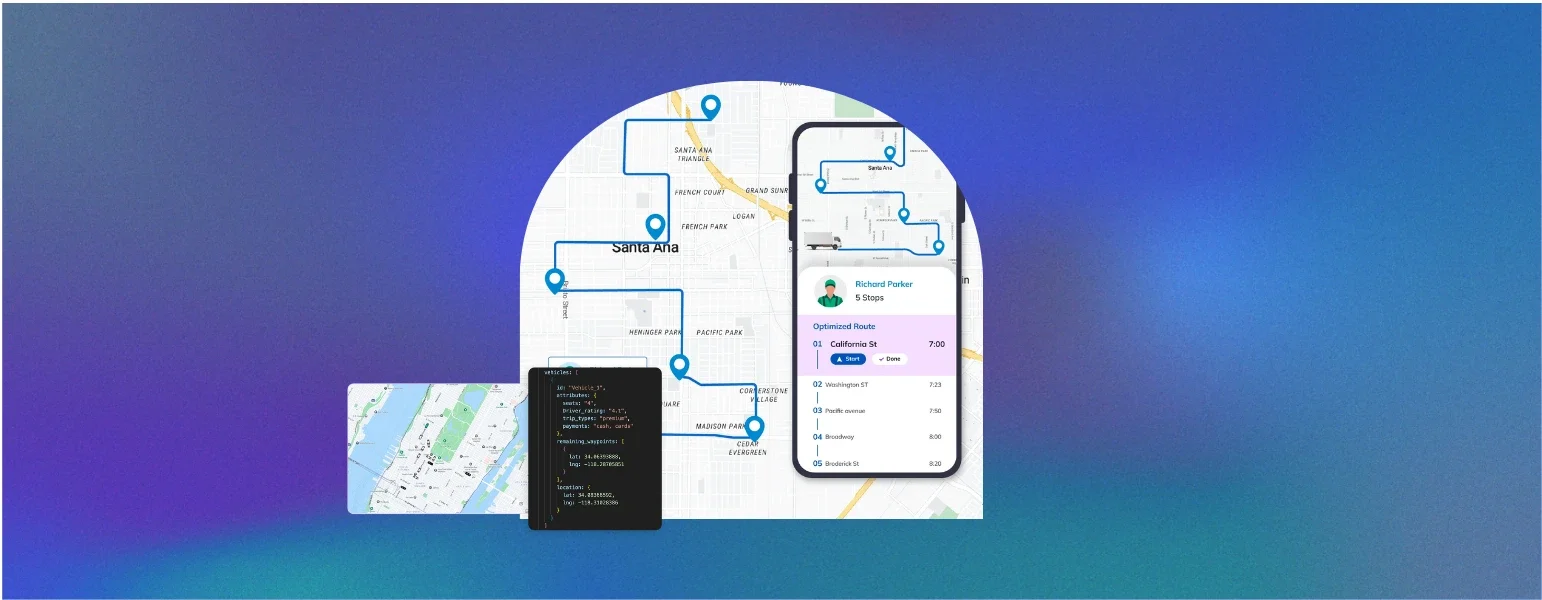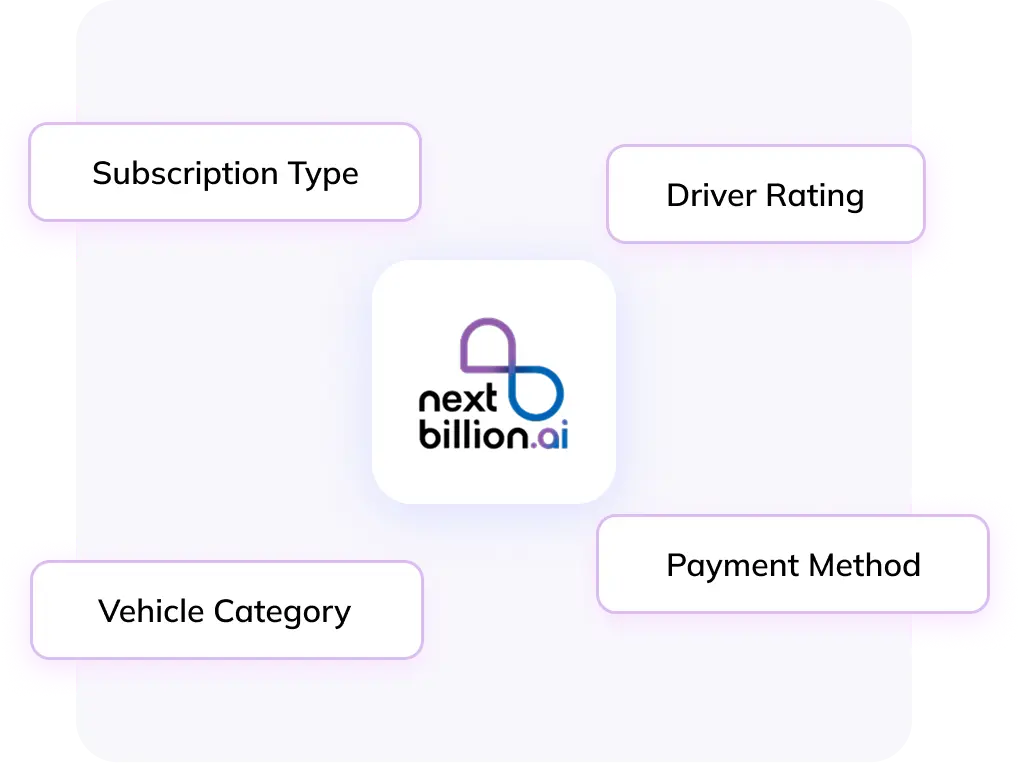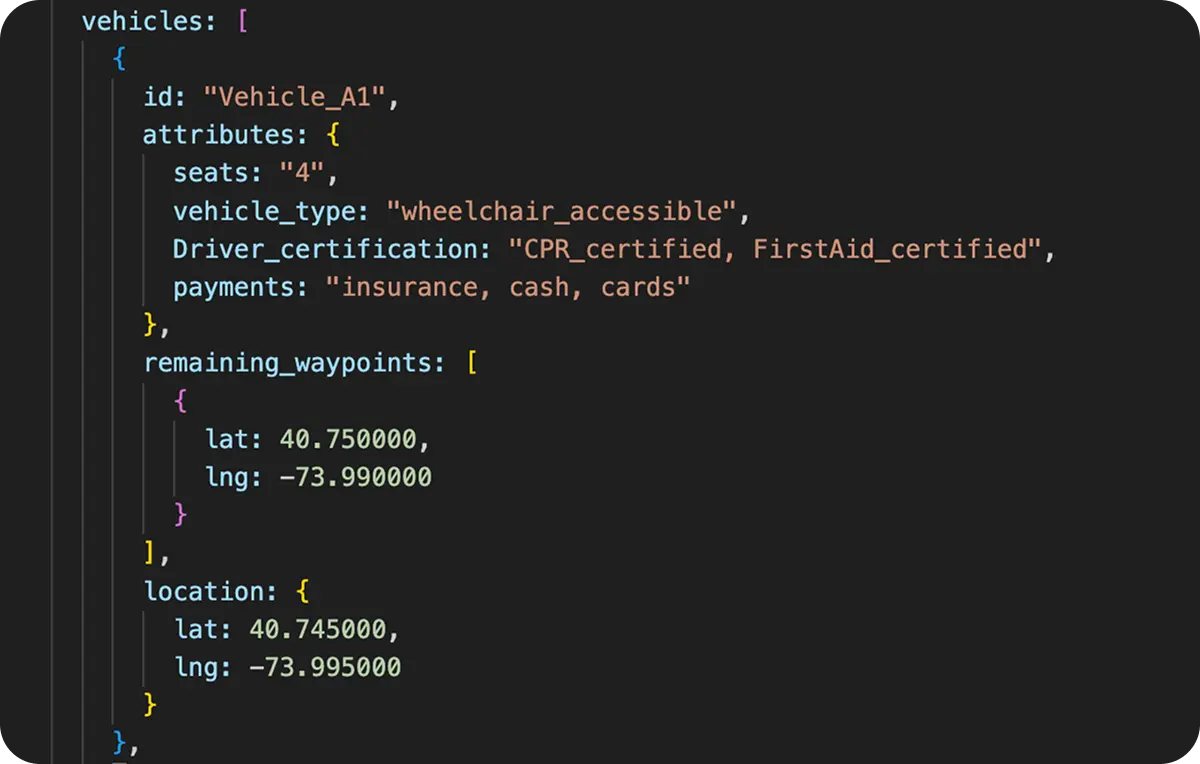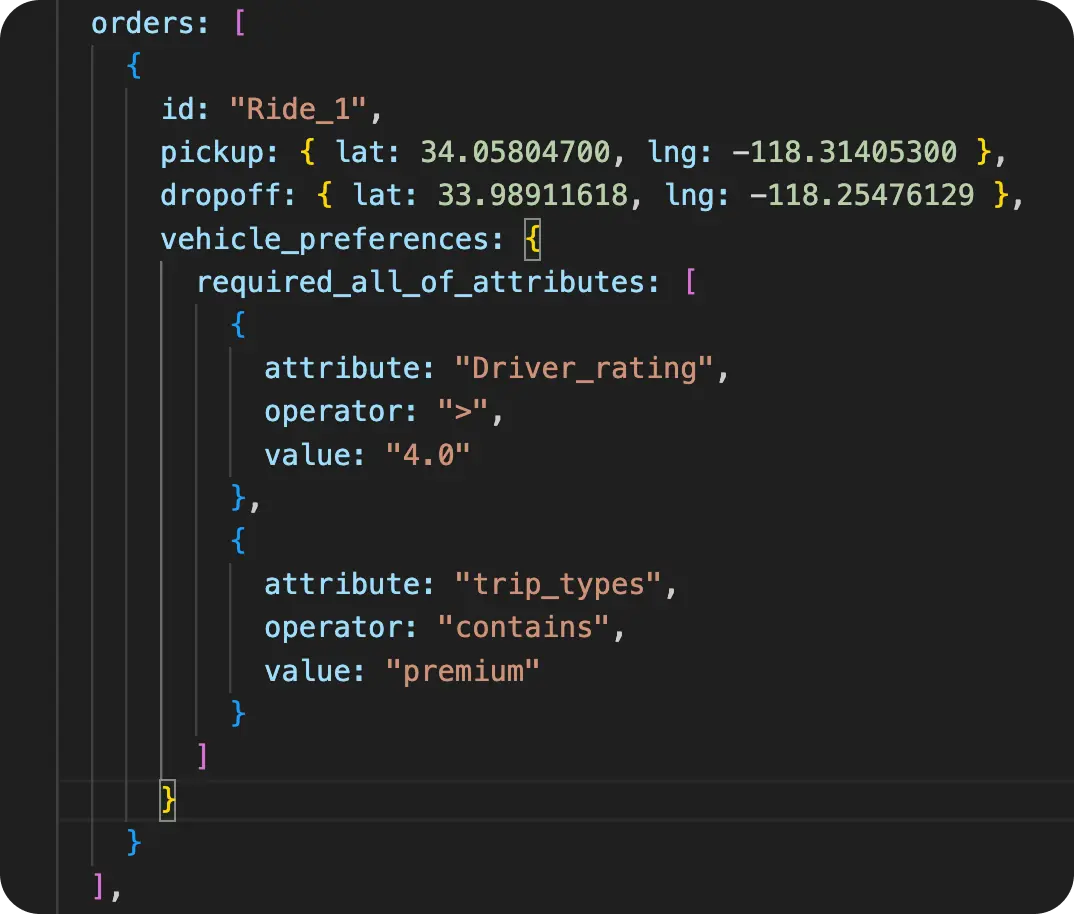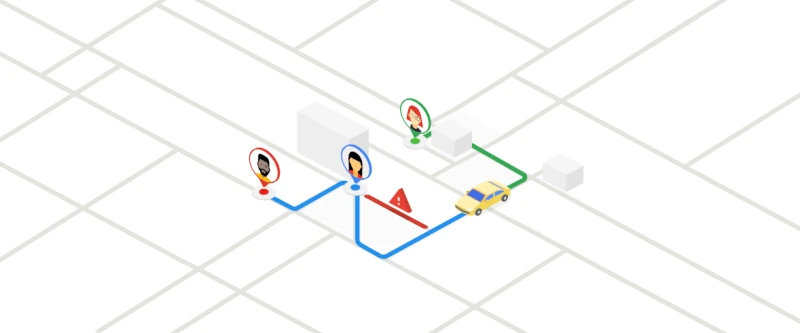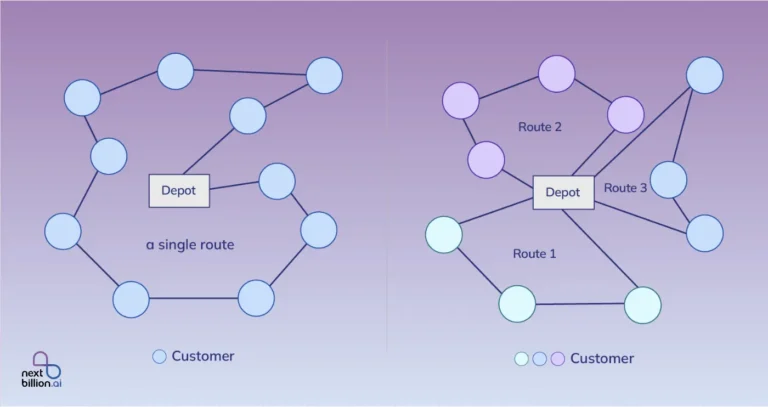Table of Contents
Assigning drivers to routes manually is slow, repetitive, and prone to mistakes. Dispatchers often juggle spreadsheets, driver availability, shift timings, vehicle types, and delivery windows—every single day. As the number of routes and drivers grows, so does the complexity. Small errors can delay deliveries, waste fuel, or lead to unhappy customers.
This is where APIs come in. Automated driver assignment powered by APIs helps match the right driver to the right route instantly, using real-time data and logic. No more guesswork, no more manual sorting. Just fast, optimized decisions.
For logistics teams, field service operations, and delivery companies, this isn’t just a nice-to-have. It’s how you scale without adding more overhead. It saves time, reduces costs, and improves on-time performance.
Looking for a faster way to assign drivers to routes? Read on to see how NextBillion.ai compares with Google’s ODRD solution—and which one fits your dispatch needs.
What is Driver Assignment and Why Automate It?

Driver assignment is the process of matching available drivers to planned routes. It usually depends on a mix of factors—shift timing, driver location, vehicle type, capacity, delivery windows, and more. It sounds simple, but when you’re managing dozens or hundreds of drivers, it quickly becomes a logistical headache.
Manual assignment means going through each route and figuring out who’s available, what vehicle they’re using, and whether they can meet delivery deadlines. That often involves spreadsheets, back-and-forth calls, and a lot of guesswork. It’s slow and easy to get wrong.
Automating this process with APIs changes the game. Here’s how:
- Speed: The system assigns all drivers in seconds, no matter how many routes you’re working with.
- Accuracy: Assignments follow real-world rules and constraints—no missed time windows or double-booked drivers.
- Scalability: Whether you have 10 drivers or 1,000, the process takes the same amount of time.
- Cost-efficiency: Less time spent on dispatching means your ops team can focus on exceptions, not routine tasks.
Example: Assigning 100+ drivers manually might take 2 hours. With automation? It takes around 10 seconds.
APIs for Automatic Driver Assignment: A Quick Overview
Driver assignment APIs help you match drivers to routes automatically. You send in the data—like available drivers, route details, and any rules—and the API runs an algorithm to figure out the best matches. It returns a list of who should take which route, based on efficiency and constraints.
Here’s what you usually feed into the API:
- Route info: start and end points, stops, distances, ETAs
- Driver profiles: current location, availability, skills
- Vehicle constraints: type, capacity, fuel type
- Delivery windows: time slots, priorities, service times
And here’s what you get back:
- A clear mapping of which driver should handle which route
- Optimized to reduce delays, avoid overtime, and use resources better
No need to guess or calculate—just plug in the data and get a ready-to-go dispatch plan.
NextBillion.ai offers a Driver Assignment API designed to match available drivers to tasks based on specific constraints. This API helps optimize resource allocation in real-time, ensuring efficient service for ride-hailing passengers and other service appointments.
Key Features
The Driver Assignment API offers the following features:
1. Smart Order-to-Driver Matching
The API is designed to intelligently match drivers (or vehicles) to service requests or deliveries. It evaluates the input data—like locations, constraints, and driver attributes—and automatically assigns the most suitable driver to each task.
For example, if a delivery order is marked as requiring “fragile handling,” the API will only consider vehicles that support that attribute. This matching is more than just closest-driver logic—it considers compatibility and business rules.
2. Flexible Cost Models
You can configure the API to optimize driver assignments based on your business priorities:
- Time: Assign drivers to minimize travel or service time
- Distance: Choose assignments that result in the shortest travel distance
- Straight-line (crow-fly) distance: Useful for rough estimations where detailed routing isn’t necessary
This helps tailor the optimization to different operational goals—whether that’s speed, fuel savings, or workload balance.
3. Real-Time Availability & Filtering
The API allows you to filter drivers based on real-world constraints:
- Radius: Only consider drivers within a certain distance of the pickup location
- ETA (Estimated Time of Arrival): Filter out drivers who can’t reach the pickup point within a given time window
- Attribute-based filtering: Match drivers/vehicles that have the required attributes (e.g., refrigeration, liftgate, two-wheeler)
This real-time filtering ensures the system doesn’t waste time considering unavailable or unqualified drivers.
4. Customizable Constraints (Vehicle Type, Shifts, Skills, etc.)
NextBillion.ai supports driver and vehicle attributes in the assignment logic. You can define:
- Vehicle types (van, bike, truck)
- Special capabilities (e.g., fragile, cold-chain, high-capacity)
- Shifts or working hours
- Required skills for certain orders (e.g., technician vs. delivery)
These constraints let you mirror real-world logic in the API—ensuring assignments that are actually feasible.
5. Back-to-Back Orders Handling
The API can assign multiple consecutive tasks to a driver. This is useful for operations like:
- Food delivery
- Ride-hailing
- Multi-stop service appointments
The API ensures that the sequence of pickups and drop-offs makes sense and adheres to any time or location rules. It helps reduce idle time and improve fleet utilization.
6. Flexible Inputs and Routing Compatibility
You’re not locked into a specific route optimization provider. The API works with:
- Routes generated by NextBillion.ai
- Routes from your existing systems or engines
This makes integration easier—you can plug it into your current stack without overhauling your entire routing pipeline.
- Smart Order-to-Driver Matching: Assign drivers intelligently based on task requirements, vehicle specifications, and other custom business rules.
- Flexible Cost Models: Optimize driver assignments with multiple cost options—time-based, distance-based, or straight-line calculations.
- Advanced Filtering: Refine driver selection with distance and duration constraints to ensure optimal efficiency.
- Back-to-Back Orders: Allow drivers to efficiently complete consecutive trips without delays.
- Flexible Inputs: The API can work with existing routing systems, allowing integration with your current infrastructure.
Example API Input/Output Snippet
Sample Request:
curl --location 'https://api.nextbillion.io/optimization/driver-assignment/v1?key=' \
--header 'Content-Type: application/json; charset=utf-8' \
--data '{
"filter": {
"radius": 5000,
"pickup_eta": 1800
},
"options": {
"cost_model": "time"
},
"orders": [
{
"id": "order_1",
"pickup": {
"location": [77.5946, 12.9716]
},
"dropoff": {
"location": [77.6090, 12.9352]
},
"attributes": ["fragile"]
}
],
"vehicles": [
{
"id": "vehicle_1",
"start_location": [77.5946, 12.9716],
"attributes": ["fragile"]
}
]
}'
Sample Response:
{
"status": 200,
"result": {
"trips": [
{
"vehicle_id": "vehicle_1",
"orders": ["order_1"],
"steps": [
{
"type": "pickup",
"location": [77.5946, 12.9716]
},
{
"type": "dropoff",
"location": [77.6090, 12.9352]
}
]
}
],
"unassigned_orders": [],
"available_vehicles": []
}
}
This example demonstrates how the API assigns a driver to a task based on proximity and matching attributes, optimizing the assignment process efficiently.
In this section, I will explain how Driver Assignment API can help optimize different on-demand route planning scenarios.
1. Food and Grocery Delivery (Time-Sensitive, High Volume)
- Challenge: Orders must be assigned quickly based on which drivers are closest and available. Each second matters.
- How it helps:
- Use pickup_eta to filter out any driver who would take too long to reach the pickup location.
- Use radius to only consider drivers within a set distance from the pickup.
- service_time can account for wait time at restaurants or stores.
- API returns optimized steps with ETAs and distance per leg, so the driver gets a full plan instantly.
- Use pickup_eta to filter out any driver who would take too long to reach the pickup location.
Example: Assigning 50 grocery orders across 20 drivers within seconds, with automatic filtering of slow or distant drivers.
2. Field Service Dispatch (Skill-Based Matching)
- Challenge: Only certain technicians can handle specific job types (e.g., electrical, plumbing).
- How it helps:
- Add technician skills under vehicles.attributes like { “skills”: “electrician” }.
- Use required_all_of_attributes in vehicle_preferences to make sure only qualified techs are considered for that job.
- Use exclude_all_of_attributes to avoid assigning jobs to drivers not certified or equipped.
- Add technician skills under vehicles.attributes like { “skills”: “electrician” }.
Example: A job requiring “electrician” and “ladder-equipped” only gets matched to technicians meeting both.
3. Parcel and Courier Services (Route Balancing & Multi-Drop)
- Challenge: Vehicles already have ongoing routes. New pickups should fit in without disrupting the flow.
- How it helps:
- Add current tasks in remaining_waypoints so the system knows what stops are already planned.
- The algorithm considers whether new orders are “cost-effective” to add to ongoing trips.
- travel_cost lets you prioritize shorter distances or quicker trips (driving_distance, driving_eta).
- Add current tasks in remaining_waypoints so the system knows what stops are already planned.
Example: A courier already halfway through their route gets an extra nearby pickup inserted automatically if it fits the plan.
4. Mobility & Rideshare Matching (Fast, Dynamic Dispatch)
- Challenge: Rider requests must be assigned in real time to nearby available vehicles.
- How it helps:
- Lightweight input: Just send in a list of open rider requests (orders) and available cars (vehicles).
- System returns a clean mapping of which car picks up which rider, with steps, ETA, and distance.
- pickup_eta and radius help maintain strict SLAs.
- Lightweight input: Just send in a list of open rider requests (orders) and available cars (vehicles).
Example: A fleet of 75 rideshare vehicles gets matched to 50 incoming ride requests in under a second.
5. Specialized Fleets (EVs, Hazmat, Refrigerated, etc.)
- Challenge: Orders may require specific vehicle types or restrictions.
- How it helps:
- Set vehicle_preferences to only assign orders to EVs, trucks with refrigeration, or those certified for hazmat.
- Use attributes like { “vehicle_type”: “refrigerated”, “ev_range_km”: “150” }.
- Orders with temperature-sensitive or hazardous material get cleanly filtered to matching vehicles only.
- Set vehicle_preferences to only assign orders to EVs, trucks with refrigeration, or those certified for hazmat.
Example: A set of 10 refrigerated orders gets auto-assigned to 4 reefer vans, while others are ignored.
6. High-Volume Logistics Operations (Scale + Custom Rules)
- Challenge: You need to assign 200+ orders to 100 vehicles with dozens of constraints.
- How it helps:
- Supports bulk input (up to 200 orders, 100 vehicles).
- Flexible filtering, matching logic, and optimization—no rigid structure.
- Unassigned orders and idle vehicles are returned with reasons (e.g., no eligible vehicle found within ETA or skill range).
- Supports bulk input (up to 200 orders, 100 vehicles).
Example: Get complete visibility over which orders were matched, which were skipped, and why—enabling operational tuning and better planning.
Whether you’re managing 10 food delivery drivers or dispatching a fleet of 100+ specialized trucks, NextBillion.ai’s Driver Assignment API offers a modular, customizable, and scalable solution.
Use the combination of:
- Location-aware filtering (radius, pickup_eta)
- Custom vehicle rules (vehicle_preferences, attributes)
- Ongoing trip context (remaining_waypoints)
- Response insight (unassigned_orders, available_vehicles)
To build smarter, real-time dispatch systems that adapt to any industry—from last-mile logistics to ride-hailing.
Google’s ODRD Solution: How It Works
Google’s On Demand Rides and Deliveries (ODRD) solution is built to support ride-hailing, food delivery, and other time-sensitive, location-based services. It combines Google Maps’ core capabilities—routing, navigation, traffic prediction, and place search—into a ready-to-use set of APIs and SDKs.
ODRD focuses on helping platforms:
- Match drivers to riders or delivery tasks
- Optimize routes based on real-time traffic
- Predict accurate ETAs using machine learning and historical data
Key Features
✅ Integrated with Google Maps Platform
ODRD leverages Google’s powerful ecosystem of APIs, including:
- Maps API – for showing routes and nearby places on a map
- Directions API – for calculating routes with turn-by-turn navigation
- Places API – for address search, POIs, and business locations
- Geocoding API – for converting addresses to GPS coordinates
This makes ODRD a plug-and-play option for companies that want a quick integration without building routing logic from scratch.
🚦 Real-Time Traffic + Historical Data + ML
Google’s routing engine pulls in live traffic conditions, historical travel times, and machine learning models to generate smart assignments and dynamic ETAs. If a road is closed or traffic spikes, ODRD can reroute drivers in real-time to minimize delays.
📲 Client-Side SDKs for App Integration
Google offers SDKs for Android and iOS apps so you can embed mapping, driver tracking, and navigation directly into your rider, driver, or dispatch apps. This is useful for consumer-facing ride-share or food delivery platforms.
⚠️ Limitations to Consider
- High API Costs: Google Maps charges per API call. As your operation scales, so do your costs. This pricing model can be hard to manage for high-volume delivery or ride-hailing platforms.
- Limited Customizability: While it’s great for standard use cases, Google’s APIs don’t let you tweak the routing engine for unique business rules like electric vehicle constraints, multi-depot logic, or custom scoring.
- Less Control Over Constraints: If you need fine-grained control—like avoiding ferries, enforcing time windows, or applying regional delivery rules—ODRD may fall short.
Google’s ODRD is reliable and globally scalable. But for businesses that need deep customization or want to tightly control routing behavior, it may lack the flexibility offered by more specialized APIs like NextBillion.ai’s Driver Assignment API.
NextBillion.ai vs Google ODRD: Feature Comparison Table
Feature | NextBillion.ai Driver Assignment API | Google ODRD |
Primary Use Case | Route-based delivery, ride-hailing, emergency response & logistics | Ride-hailing & food delivery |
Real-Time Driver Availability | ✅ | ✅ |
Custom Constraints (Skills, Shifts, Capacity) | ✅ | ❌ (limited to location/ETA) |
Fleet Dispatch at Scale | ✅ Up to 100 vehicles in a single request | ✅ (designed for dense fleets) |
Integration with Routing Engine | ✅ (plug into any route optimization) | ✅ (tied to Google Maps routing) |
API-first Architecture | ✅ | ✅ |
Offline Routing Option | ✅ (for unstable connectivity) | ❌ |
Licensing Flexibility | ✅ Pay-as-you-go + Enterprise tiers | ❌ Usage bound to Google ecosystem |
When to Use NextBillion.ai vs Google ODRD
Use NextBillion.ai if you:
- Run logistics, field service, or delivery operations with route-based workflows
- Need fine-tuned control over constraints (e.g. shift time, driver skill, vehicle type)
- Want API flexibility and platform-agnostic routing
- Operate in regions with limited internet coverage
Use Google ODRD if you:
- Are building a ride-hailing or gig-based delivery app
- Want seamless integration with Google Maps
- Have basic matching needs focused on ETA and proximity
Final Thoughts: Automate Smarter, Scale Faster
Manual driver assignment doesn’t scale. It’s slow, error-prone, and hard to manage as your fleet grows. Automated driver assignment solves that by delivering faster decisions, better accuracy, and more efficient use of vehicles and people—all driven by APIs.
If your business needs fine control over routing logic, driver constraints, and delivery rules, NextBillion.ai offers the flexibility to make it work. It’s built API-first, with logistics use cases at the core—from on-demand dispatch to high-volume last-mile delivery.
Google’s ODRD solution is strong when it comes to ride-hailing and food delivery. Its real-time ETA predictions, traffic data, and global coverage are excellent for mobility-focused apps.
About Author
Shivangi Singh
Shivangi is a seasoned Technical Writer with a passion for simplifying technical concepts. With over 5 years of experience, she specializes in crafting clear and concise documentation for various technical products and platforms.