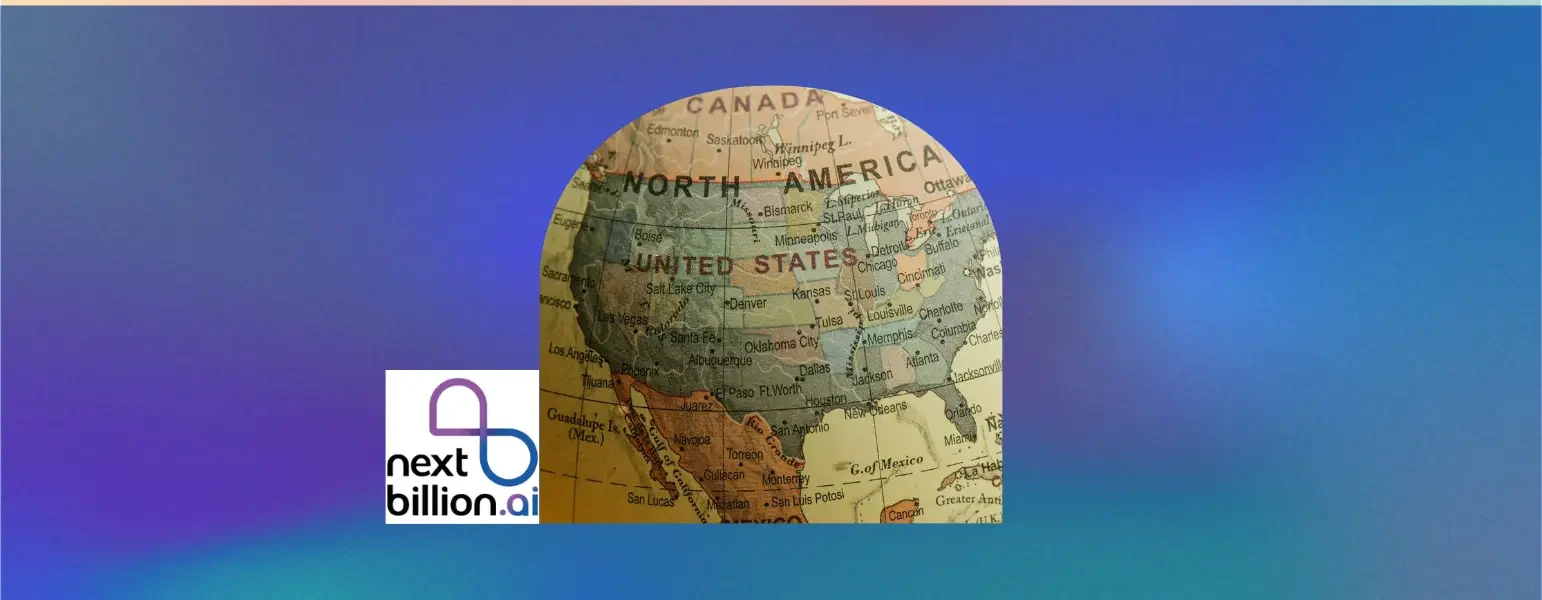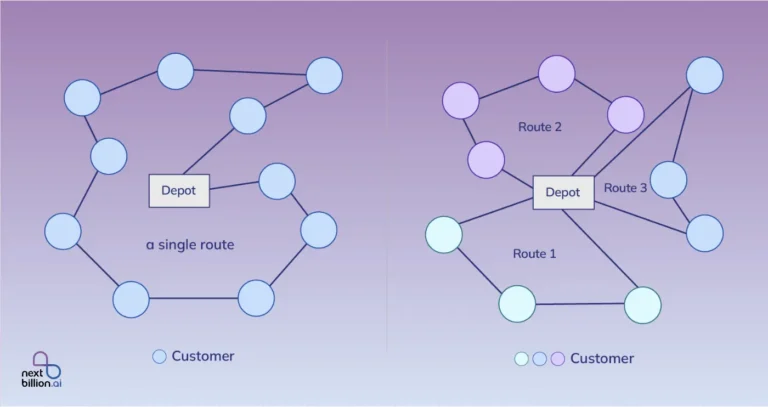Table of Contents
The locations of residences, community centers, hospitals, national society branches, and other specified points should ideally include coordinates that make mapping easier. However, in practice, many datasets save locations as plain text strings. The coordinates can be found by entering those addresses into a mapping application or search engine, but what if you need to do this on a scale
With the Google Maps Geocoding API, the addresses can be easily converted into coordinates. If a street address is legitimate and listed in the Google database, the geocoding serves as a way of determining its precise latitude and longitude. It either transforms the address into latitude, longitude, and a Place ID, or it transforms a Place ID or latitude and longitude coordinates into an address.
Geocoding is the process that converts addresses to coordinates API. Let’s understand how Geocoding is helpful in mapping applications, location-based services, route optimization, and enhancing search accuracy for businesses and users.
What is Address Geocoding?
Address Geocoding API is the process of translating a human-readable address into latitude and longitude, or geographic coordinates. Many apps, especially those that use location and mapping services, depend on this functionality. The following geocoding information can be obtained for one or more addresses or locations using the Google Maps API geolocation: Addresses with geographic coordinates, Addresses for coordinate sets of latitude and longitude, and Addresses for place IDs.
You can limit the results to a specific area, county, or postal code, as well as manage where the results appear. The Geocoding API supports both forward and reverse geocoding.
1. Forward Geocoding
Forward Geocoding API is the process that converts an address, for example “1600 Amphitheatre Parkway, Mountain View, CA,” into its associated geographic coordinates, like (37.422160. -122.084274). The map view can then be centered at that point, or markers can be placed on the map using these coordinates.
2. Reverse Geocoding
This is the process of converting geographic coordinates back into human-readable addresses. The Reverse Geocoding API enables you to obtain the closest address if you know the coordinates for a particular place, which is helpful for applications like delivery services. In this case, the (37.4221, -122.0841) will be the input, and the output would be 1600 Amphitheatre Parkway, Mountain View, CA.
How Does the Geocoding API Works?
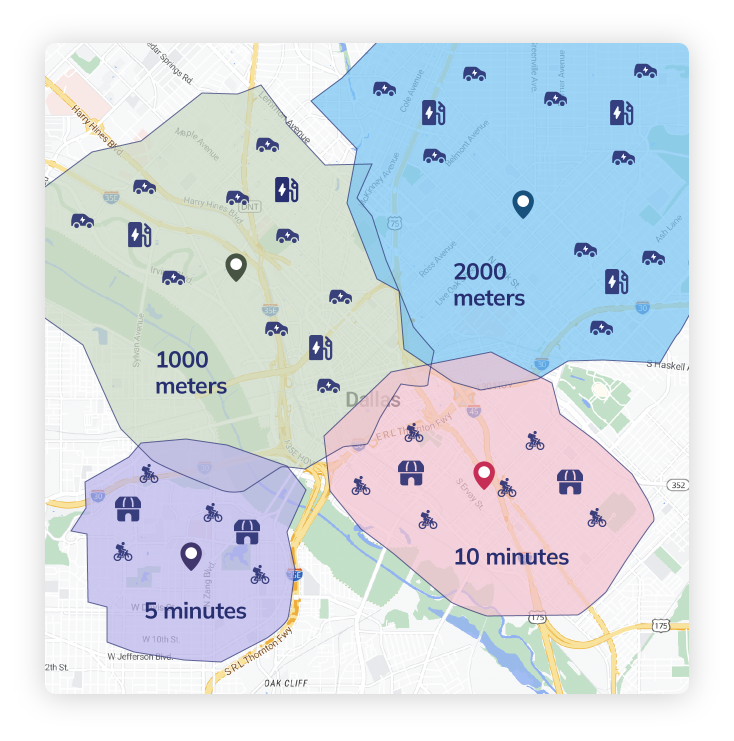
Geocoding APIs make the multi-step process of translating addresses to coordinates easier. This is a simplified overview of how this conversion works:
- Input Address: The street name, city, state, and country are all included in the user’s full or partial address.
- Request to API: Using the supplied address, the program submits a request to the geocoding API.
- Address Parsing: The API parses the address to determine its components and structure.
- Database Matching: The API looks for millions of addresses and the geographic coordinates that go with them in its vast database.
- Result Retrieval: The API obtains the exact latitude and longitude of the address if a match is discovered.
- Application Response: The application receives the geographic coordinates from the API and uses them for a number of tasks, including location-based analytics, distance computations, and mapping.
This seamless conversion allows programs to give correct location data without any manual intervention, hence improving the overall user experience.
How Google Maps APIs Handle Geocoding?
Precision and dependability are essential in geocoding. A unique feature of the Geocoding service in Google Maps is its seamless integration with Google Maps, ensuring access to one of the most comprehensive and up-to-date location datasets. The unique features of the API are as follows:
- Google’s extensive database ensures extremely accurate address conversion, which is important in applications where precise location is essential.
- The API is appropriate for global applications because it supports a large number of languages and formats.
- The Geocoding API seamlessly integrates with other Google Maps Platform APIs and stand-alone services, guaranteeing a dependable and consistent user experience.
Google just launched Building Outlines, a much-anticipated improvement to the Geocoding API. This new feature considerably improves the “final 100 meters” difficulty that many logistics and delivery providers encounter.
Building outlines are now available through the Google Maps geolocation service, providing a more thorough understanding of the footprint of the structure. Applications that need to understand the size and layout of the structure, like emergency response planning or comprehensive mapping services, may find this particularly helpful.
How to Use the Geocoding API?
With these steps, you can learn how to utilize the Geocoding API, which includes the basic setup for integrating data into your own application:
- Set up: Begin by creating your Google Cloud project and following the setup guidelines.
- Try a geocoding request: After obtaining an API key, you can begin experimenting with the Geocoding API straight from a browser or cURL. For address or component lookups, you must provide the appropriate lookup parameters.
- Try a reverse geocoding request: To get the address components for the nearest human-readable address for a given place, provide latitude/longitude coordinates and your API key.
- Understand the basics of response: All Geocoding API endpoints provide the same data in JSON or XML. Check the Geocoding responses for information on the data, status codes, and problem messages.
- Add geocoding data to your own application: You can supply markers on a map based on a known address or use geocoding data to extract addresses from map markers.
Geocoding (Latitude/Longitude lookup) Parameters

Certain parameters are mandatory, while others are optional. Parameters are separated by the ampersand (&) character, as is standard in URLs. A geocoding request must contain the following parameters:
- key: This is your application’s API key. Your application is identified by this key for quota management purposes. In a request, you must include either the address, the components, or both:
- address: You can geocode the street address or the plus code. Provide addresses in a format that is consistent with the national postal service of the relevant nation. It is best to remove additional address elements like organization names and unit, suite, or floor numbers. Spaces should be used to separate street address elements (in this case, url-escaped to %20):
address=24%20Sussex%20Drive%20Ottawa%20ON
As seen here, format plus codes (spaces are url-escaped to %20, plus signs are url-escaped to %2B):
- global code is a 4-character area code, but the local code is 6 characters or more (849VCWC8+R9 is 849VCWC8%2BR9).
- compound code is a 6-character or longer local code with a specific location (CWC8+R9 Mountain View, CA, USA is CWC8%2BR9%20Mountain%20View%20CA%20USA).
components: The Geocoding API may deliver address results that are limited to a particular region in a Geocoding response. The components filter allows you to define a restriction. A filter is made up of component:value pairs separated by a pipe (|). Similar to other Geocoding requests, filter values offer partial matching and spelling correction. The response will include a partial_match field if the geocoder discovers a partial match for a component filter.
Parameters that are optional in a geocoding request are as follows:
- bounds: It is the viewport’s bounding box within which geocode results are biased more strongly. This parameter will not completely limit the geocoder’s output; it will simply affect it.
- language: The language that should be used to provide results.
- Check the list of languages that are supported. This list might not be complete because Google frequently modifies the languages it supports.
- The geocoder tries to use the native language of the domain from which the request is submitted or the preferred language indicated in the Accept-Language header if a language is not provided.
- Check the list of languages that are supported. This list might not be complete because Google frequently modifies the languages it supports.
- region: The region code, which is a two-character value that is defined as a ccTLD (“top-level domain”). This parameter will only influence the geocoder’s output, not completely restrict it. The parameter may also impact results depending on the applicable laws.
- extra_computations: The following extra features in the response can be specified using this parameter:
- ADDRESS_DESCRIPTORS: Address descriptors are extra details that help in describing a location by using areas and landmarks.
- BUILDING_AND_ENTRANCES: A building outline is a collection of latitude/longitude coordinate pairs that construct a two-dimensional polygon that shows the building’s coverage of the earth’s surface. A building entrance is a single pair of latitude and longitude coordinates that indicates where an entry and exit point is located.
- ADDRESS_DESCRIPTORS: Address descriptors are extra details that help in describing a location by using areas and landmarks.
For the same API request, you can enable more than one of these features by including the extra_computations option for each feature, as in this example:
extra_computations=ADDRESS_DESCRIPTORS&extra_computations=BUILDING AND_ENTRANCES
Reverse Geocoding (Address Lookup) Parameters
Geocoding is the process of turning a human-readable address into a map location. Reverse geocoding, however, is the process of turning a geographic location into a human-readable address. Therefore, the following are the parameters for reverse geocoding:
- latlng: These are latitude and longitude coordinates that indicate the location where you would want the nearest address that is human-readable.
- key: This is the API key for your application. This key for quota management purposes identifies your application.
You can include the following optional parameters in a reverse geocoding request:
- language: It is the language that should be used to provide results.
The geocoder tries to use the native language of the domain from which the request is submitted or the preferred language indicated in the Accept-Language header if a language is not provided.
- region: It is the region code, which is a two-character value that is defined as a ccTLD (“top-level domain”). Results may also be impacted by the parameter depending on the applicable laws.
- result_type: It is a filter of one or more address types, with a pipe (|) separating them. The API provides all addresses that match any of the address types if the parameter contains multiple types of addresses.
Note: The search is not limited to the supplied address type(s) by the result_type parameter. Instead, result_type serves as a post-search filter. The API retrieves all results for the given latlng and then eliminates those that do not correspond to the provided address type or types. Supported values include the following:
- street_address
- route
- intersection
- political
- country
- administrative_area_level_1
- administrative_area_level_2
- administrative_area_level_3
- administrative_area_level_4
- administrative_area_level_5
- administrative_area_level_6
- administrative_area_level_7
- colloquial_area
- locality
- sublocality
- premise
- subpremise
- plus_code
- postal_code
- natural_feature
- airport
- park
- point_of_interest
location_type: It is a filter that separates one or more location types with a pipe (|).
Note: The search is not limited to the location types that are supplied by the location_type argument. The location_type instead serves as a post-search filter, causing the API to retrieve all results for the given latlng and then discard those that do not correspond to the location types. Supported values include the following:
- “ROOFTOP”
- “RANGE_INTERPOLATED”
- “GEOMETRIC_CENTER”
- “APPROXIMATE”
extra_computations: The following extra features in the response can be specified using this parameter:
- ADDRESS_DESCRIPTORS
- BUILDING_AND_ENTRANCES
- ADDRESS_DESCRIPTORS
For each feature, provide the extra_computations parameter in the request to enable more than one of these features for the same API request. For example:
extra_computations=ADDRESS_DESCRIPTORS&extra_computations=BUILDING AND_ENTRANCES
If both the result_type and location_type filters are used, the API will only return results that match both the result_type and location_type values. The API gives ZERO_RESULTS if none of the filter values are acceptable.
Request and Response
The Geocoding API can be accessed via an HTTP interface. Here are a few examples of requests for geocoding and reverse geocoding.
Geocoding Request and Response (latitude/longitude lookup)
In the Geocoding API example that follows, the latitude and longitude of “1600 Amphitheatre Parkway, Mountain View, CA” are requested, and the result is required to be in JSON format.
https://maps.googleapis.com/maps/api/geocode/json?address=1600+Amphitheatre+Parkway,+Mountain+View,+CA&key=YOUR_API_KEY
By typing the URL into your browser, you can verify this (be sure to substitute YOUR_API_KEY with your real API key). The address’s latitude and longitude are included in the response.
An example of a geocoding response in JSON is shown below:
{
"results" : [
{
"address_components" : [
{
"long_name" : "1600",
"short_name" : "1600",
"types" : [ "street_number" ]
},
{
"long_name" : "Amphitheatre Parkway",
"short_name" : "Amphitheatre Pkwy",
"types" : [ "route" ]
},
{
"long_name" : "Mountain View",
"short_name" : "Mountain View",
"types" : [ "locality", "political" ]
},
{
"long_name" : "Santa Clara County",
"short_name" : "Santa Clara County",
"types" : [ "administrative_area_level_2", "political" ]
},
{
"long_name" : "California",
"short_name" : "CA",
"types" : [ "administrative_area_level_1", "political" ]
},
{
"long_name" : "United States",
"short_name" : "US",
"types" : [ "country", "political" ]
},
{
"long_name" : "94043",
"short_name" : "94043",
"types" : [ "postal_code" ]
}
],
"formatted_address" : "1600 Amphitheatre Pkwy, Mountain View, CA 94043, USA",
"geometry" : {
"location" : {
"lat" : 37.4267861,
"lng" : -122.0806032
},
"location_type" : "ROOFTOP",
"viewport" : {
"northeast" : {
"lat" : 37.4281350802915,
"lng" : -122.0792542197085
},
"southwest" : {
"lat" : 37.4254371197085,
"lng" : -122.0819521802915
}
}
},
"place_id" : "ChIJtYuu0V25j4ARwu5e4wwRYgE",
"plus_code" : {
"compound_code" : "CWC8+R3 Mountain View, California, United States",
"global_code" : "849VCWC8+R3"
},
"types" : [ "street_address" ]
}
],
"status" : "OK"
}
Reverse Geocoding Request and Response (Address Lookup)
In the case of Reverse geocoding with Google Maps, that follows, the address in Brooklyn, NY, USA corresponding to a specific latitude and longitude is requested. The output must be in JSON format, according to this specification.
https://maps.googleapis.com/maps/api/geocode/json?latlng=40.714224,-73.961452&key=YOUR_API_KEY
By typing the URL into your browser, you can verify this (be sure to substitute your real API key for “YOUR_API_KEY”). The response provides the latitude and longitude position together with a human-readable address.
An example of a reverse geocoding response in JSON is provided below:
{
"plus_code" : {
"compound_code" : "P27Q+MC New York, NY, USA",
"global_code" : "87G8P27Q+MC"
},
"results" : [
{
"address_components" : [
{
"long_name" : "279",
"short_name" : "279",
"types" : [ "street_number" ]
},
{
"long_name" : "Bedford Avenue",
"short_name" : "Bedford Ave",
"types" : [ "route" ]
},
{
"long_name" : "Williamsburg",
"short_name" : "Williamsburg",
"types" : [ "neighborhood", "political" ]
},
{
"long_name" : "Brooklyn",
"short_name" : "Brooklyn",
"types" : [ "political", "sublocality", "sublocality_level_1" ]
},
{
"long_name" : "Kings County",
"short_name" : "Kings County",
"types" : [ "administrative_area_level_2", "political" ]
},
{
"long_name" : "New York",
"short_name" : "NY",
"types" : [ "administrative_area_level_1", "political" ]
},
{
"long_name" : "United States",
"short_name" : "US",
"types" : [ "country", "political" ]
},
{
"long_name" : "11211",
"short_name" : "11211",
"types" : [ "postal_code" ]
}
],
"formatted_address" : "279 Bedford Ave, Brooklyn, NY 11211, USA",
"geometry" : {
"location" : {
"lat" : 40.7142484,
"lng" : -73.9614103
},
"location_type" : "ROOFTOP",
"viewport" : {
"northeast" : {
"lat" : 40.71559738029149,
"lng" : -73.9600613197085
},
"southwest" : {
"lat" : 40.71289941970849,
"lng" : -73.96275928029151
}
}
},
"place_id" : "ChIJT2x8Q2BZwokRpBu2jUzX3dE",
"plus_code" : {
"compound_code" : "P27Q+MC Brooklyn, New York, United States",
"global_code" : "87G8P27Q+MC"
},
"types" : [
"bakery",
"cafe",
"establishment",
"food",
"point_of_interest",
"store"
]
},
... Additional results[] ...
],
"status" : "OK"
}
Geocoding API vs. Places API
The Places API enables users to find both addresses and semantic locations, such as cafés or parks, by name or category. It manages ambiguous or insufficient requests more robustly than the Geocoding API.
It is recommended to use the Place Autocomplete service in the Places API for apps that respond to user input in real time. The purpose of this service is to present users with a list of potential address suggestions. Additionally, the autocomplete lookup system can be biased to generate location-specific results, allowing incomplete searches like “123 Main St.” to return high-quality matches.
The Place Autocomplete service has extremely low latency, often at least ten times lower than the Geocoding API because it is optimized for real-time input. As users see suggestions while typing and can adjust spelling immediately, this service is especially effective for handling misspelled or non-address queries.
Technical Differences Between Google Maps Geocoding API and Places API Autocomplete
Feature/Capability | Geocoding API | Places API – Autocomplete Service |
Real-Time Input Handling | Not optimized for real-time user input | Designed for real-time input with immediate suggestions |
Query Biasing by User Location | Requires manual bounds or region parameters | Automatically adjusts results based on user proximity |
Handling of Non-Address Queries | Limited handling; prone to errors or null matches | Supports semantic queries like “nearest pharmacy” |
Spell Correction Support | Basic support with partial match field | Advanced correction through dynamic typing feedback |
Use Case Suitability | Ideal for static or batch processing of known |
Geocoding Addresses Best Practices with Use Cases
Geocoding is the process of converting addresses, such as street locations, into geographic coordinates like latitude and longitude. These coordinates are then used to place markers on maps, power location-based services, and support spatial analysis.
The key to effective geocoding lies in choosing the right service depending on the data type and use case. The Geocoding API works best when you have complete, structured address data. In contrast, the Places API Place Autocomplete service is ideal for real-time user interactions or scenarios where address data is incomplete, ambiguous, or misspelled.
To ensure accurate, efficient, and scalable address geocoding, follow these best practices:
- Use the Geocoding API for complete and structured addresses, such as “48 Pirrama Rd, Pyrmont, NSW, Australia.”
- Use the Places API Place Autocomplete service for user-facing applications that require live search or suggestion-based address selection.
- For ambiguous or partial addresses submitted by users, implement Place Autocomplete first to refine input and pass the selected place ID to the Geocoding API for accurate coordinates.
- In automated systems processing postal addresses at scale, prefer the Geocoding API web service for direct and reliable results.
- When handling poorly formatted or misspelled inputs frequently, integrate Autocomplete widgets to reduce errors and improve user experience.
- If latency is a concern, especially when using Directions API (Legacy) or Distance Matrix API (Legacy) with address strings, use Place IDs from the Autocomplete service to reduce response time.
Selecting the appropriate API for address geocoding depends on the structure, accuracy, and input method of the location data. No matter if your application processes batch addresses, handles real-time user input, or deals with misspelled or incomplete queries, using the right combination of Google Maps APIs can improve accuracy and reduce latency.
The following table outlines specific use cases and the recommended APIs to handle them effectively.
Use cases | API recommendations |
Respond in real time to user input (including ambiguous, incomplete, badly structured, or misspelled addresses supplied by the user). | Use the Places API Place Autocomplete service to get a place ID, then use the Geocoding API to convert it into a latlng. |
Automated systems that handle postal addresses that are comprehensive and clear (e.g., “48 Pirrama Rd, Pyrmont, NSW, Australia”). | Make use of the web service Geocoding API. |
Automated systems that handle ambiguous queries (such as addresses that are misspelled, incomplete, or poorly formed). | Encourage the usage of the Geocoding API web service by automated systems. However, adding an interactive Place Autocomplete widget might help automated systems that frequently get user-inputted requests that are ambiguous, incomplete, or misspelled. This would allow users to choose a result and prevent misspellings of addresses. |
Latency issues when using the Directions API (Legacy) or Distance Matrix API (Legacy) and specifying origins, destinations, or waypoints as address strings. | Use the Places API Place Autocomplete service to get place IDs, then provide them to the Directions API (Legacy) or Distance Matrix API (Legacy) to minimize geocoding delay. |
The Technology Behind Geocoding API Services
Geocoding APIs provide accurate and effective location-based services by using large datasets and modern technology. The following are some of the major technologies that underlie geocoding API services:
1. Geospatial Databases
Comprehensive geospatial databases that provide detailed information about streets, landmarks, addresses, and other geographic elements are the foundation of geocoding APIs. To guarantee accuracy and coverage across many nations and areas, these datasets are updated on a regular basis.
2. Algorithms and Machine Learning
To manage address format changes, clarify ambiguities, and parse and interpret addresses, advanced algorithms and machine learning approaches are used. These technologies improve the API’s ability to provide accurate results, even for complicated or partial addresses.
3. Cloud Computing and Scalability
Because they are based on cloud computing infrastructure, geocoding APIs can manage high request volumes and grow dynamically in response to demand. This ensures reliable availability and performance, especially during periods of high demand.
4. Integration with Mapping Services
Apart from Google Maps, geocoding APIs smoothly integrate with other mapping services including OpenStreetMap. With the help of this integration, developers can create dynamic location-based features, display geocoded data on maps, and give users simple navigation and exploration features.
5. Privacy and Security
Geocoding APIs use strong security mechanisms to safeguard data privacy and ensure safe data transmission. To protect user information and maintain trust, this involves encryption, authentication, and adherence to data protection laws.
Conclusion
The Google Maps Geocoding API is a powerful tool that offers features to improve accuracy and usability in location-based applications, going beyond simple address conversion. This API addresses a significant need in the market by enabling businesses to enhance user experiences and operational effectiveness with the recent inclusion of building outlines.
Organizations may thus get a multitude of insights and optimize every aspect of their operations by including a Geocoding API in their Location Intelligence initiatives. This leads to better decision-making, cost savings, and improved customer experiences. For businesses and industries that depend on geographic data for operations and decision support, it is an effective tool.
While Google’s Geocoding API capability is useful, it might be difficult to find specific addresses and places, especially when dealing with incomplete or ambiguous inputs, rural or less-documented locations, or areas with outdated mapping data.
About Author
Bhavisha Bhatia
Bhavisha Bhatia is a Computer Science graduate with a passion for writing technical blogs that make complex technical concepts engaging and easy to understand. She is intrigued by the technological developments shaping the course of the world and the beautiful nature around us.