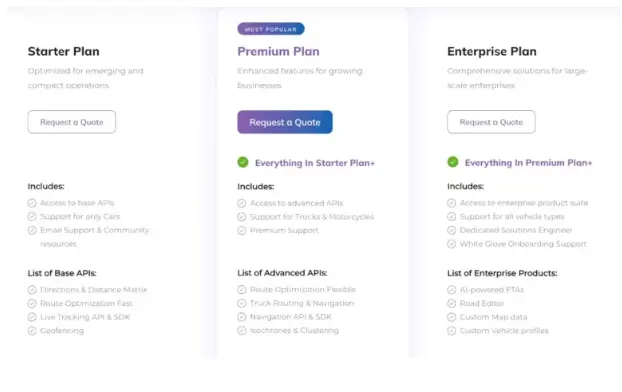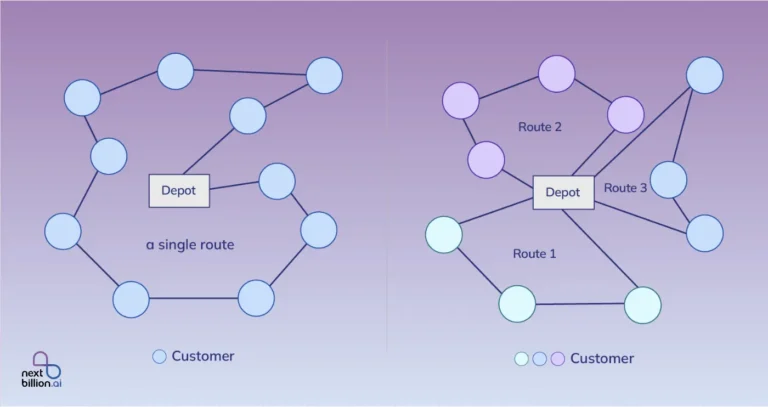Table of Contents
Are you tired of searching for an ideal technician dispatch software in this growing market? You can find an answer for that question from this article. It’s a lot of work to go through a variety of options and select the one with your needs.
This list has discussed criteria like features, pricing along with the pros and cons in detail of some of the softwares. A best technician dispatching software helps streamline operations, enhancing productivity, and improving customer satisfaction.
Factors to consider while choosing Technician Dispatch Software
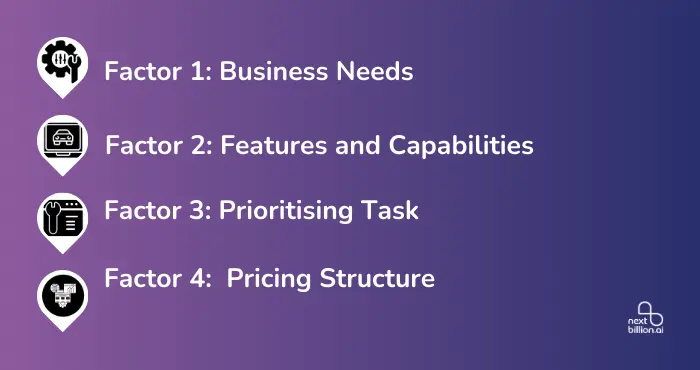
It’s important to consider several factors to make sure it meets your requirements and supports your operations when choosing a technician dispatch software. Here are the key factors to consider:
Factor 1- Business Needs
To operate a business, there might be certain requirements. The foremost thing to be done is identifying the specific dispatching and scheduling requirements of the company. The software should support situations where the company manages emergency dispatches or operates in multiple locations.
Volume and Complexity is another point while identifying the business needs. the quantity of work orders, the number of technicians, as well as the level of planning difficulties(e.g., requirement for different skill sets for different jobs, numerous shifts).
Some industries may have industry specific needs, such as those for safety procedures, compliance monitoring, or customised reporting. The customers must also keep this point while selecting the suitable technician dispatch software.
Factor 2- Features and Capabilities
Identify the core functionality like real-time dispatching, GPS tracking, automated scheduling, and work order management while selecting technician dispatch software. Ensure the software allows for customization to align with your workflow and operational processes.
Factor 3- Prioritising Task
Prioritising tasks is crucial for technician dispatch operations, especially when it comes to responding to urgent customer needs.
Factor 4- Pricing Structure
Pricing is another factor that must be identified. The customer has to identify the pricing structure to compare the pricing models, whether it’s subscription-based, per-user, or a one-time purchase. Understand what’s included in the cost, such as updates, customer support, and training.
The customer should also make sure that the package includes any additional costs like implementation fees, integration costs, and potential costs for scaling up as your business grows.
What are the best Technician Dispatch Softwares?
- Nextbillion.ai’s Software – For scheduling and routing
- Jobber – Designed for Home Service
- HousecallPro – Customer Management
- FieldEdge – Suitable for trucking
- RazorSync – Simple Field Operation software
Nextbillion.ai’s Technician Dispatching and Routing Software

The world of technician dispatching software is quickly growing at a very high-speed. For delivering exceptional services to the customers, optimising scheduling and routing is very crucial. Effective scheduling ensures that the right technician is dispatched for completing the right job at the perfect time.
This reduces downtime and increases productivity.The technician must be aware of the emergency situation when unplanned changes such as traffic delays, emergency requests or last minute cancellations happen.
By using advanced scheduling tools and their outstanding routing facilities, businesses can optimise their field operations and be responsive towards real-time challenges, ensuring customer satisfaction.
Who is it for?
The solution is designed to effortlessly handle scheduling and routing problems across sales fields, installation services, medical worker scheduling, pest control and other home services use cases.
Features of Nextbillion.ai Enhance Field Service Operations
Feature 1- Advanced Routing and Scheduling
Nextbillion.ai helps to generate optimal routes and customised schedules for a complex landscape of constraints and objectives. They have more than 50 hard and soft routing constraints that help to manage complex task sequencing and customise functions such as shortest distance, low cost, or quickest ETA.
There is a set order for jobs and pickups for sequencing jobs. The tasks assigned are equally distributed. This supports businesses to maximise efficiency without the need to expand their mobile workforce.
Feature 2- Reoptimization for unplanned changes
Inevitable last-minute changes are unavoidable during scheduling operations. Nextbillion.ai maintains operational efficiency while managing last-minute changes like newly added jobs, late cancellations and reprioritizations.
These small alterations are performed with minimal disturbance to the original planned route through reoptimization.
Feature 3- Territory planning and job allocation
Nextbilion.ai’s intelligent territory planning enhances asset utilisation by lowering response time and boosts mobile workforce productivity. The automated job allocation is responsible for agent skills and equipment. This improves customer satisfaction with faster service and fewer errors.
Feature 4- Cost Effective Operations
NextBillion.ai’s low-latency APIs and 5,000×5,000 element distance matrix promotes optimising routing and scheduling for large-scale operations. They offer flexible pricing options by controlling cost via process optimization, cost-effective API to suit your business requirements.
Feature 5- Live tracking ETA’s and alerts
Nextbillion.ai provides track field agent locations and job status updates in real time, along with reliable ETAs based on live traffic data. Set up notifications for various triggers like vehicle speeding, excessive idling, route deviations, job completion and many more are seamlessly created by this software.
Solution for the field services challenges by Nextbillion.ai
Every service operation needs to cross lots of challenges to improve their efficiency, quality and stability. Challenges may occur at the initial stages or at the final delivery level. Some challenges in Field service management are Field Sales, Inspection and installation services, scheduling workers, pest control and other home services and more. Addressing the challenges across diverse field service use cases requires tailored solutions that enhance efficiency, quality, and stability. Here’s how Nextbillion.ai solve these challenges in different scenarios:
In Field Sales
Planning a day-level route plan for field sales or marketing personnel visiting many stores is a tough task. It requires lots of planning and gathering which includes whom to visit, when to visit based on the company’s priorities on stores.
Nextbillion.ai supports businesses who face challenges in field sales by automating sales beat scheduling, mileage reports and reimbursement calculations. This significantly improves the efficiency of field sales operations.
Inspection and installation services
Many field services prepare invoices and collect payment manually. This consumes a lot of time and deniew=s fast service to the next customer. This factor reduces customer satisfaction in the business.
As a solution to this, Nextbillion.ai optimises dispatch and routing for inspection and installation services. This is crucial to ensure timely arrivals and maximising operational efficiency.
Medical Worker Scheduling
There is uncertainty in this sector. Care time, travel time, routes and patients’ needs are some basic concepts which need to be determined before scheduling. Nextbillion.ai is an expert in planning complex, time-cruciaal schedules for medical workers while allowing for adjustments. This requires a combination of advanced tools and strategies.
Pest Control and Other Home Services
Optimising efficiency and productivity hand in hand is a great challenge in this field. Planning operations manually affects the productivity of the business. Improving asset utilisation to expand service coverage in pest control and other home services is key to maximising the efficiency of your fleet without the need for additional vehicles or resources.
Nextbillion.ai Pricing
NextBillion.ai offers three pricing plans that serves different business needs:
- Starter Plan: Ideal for small operations and startups. This plan provides essential features like base APIs, email support, and community resources at an affordable rate.
- Premium Plan: This plan is suitable for growing businesses. Premium plan offers advanced APIs, support for trucks and motorcycles, and premium support.
- Enterprise Plan:This plan is designed for large-scale enterprises. This plan includes the full product suite, support for all vehicle types, and dedicated solutions engineering.
Jobber - Home Service
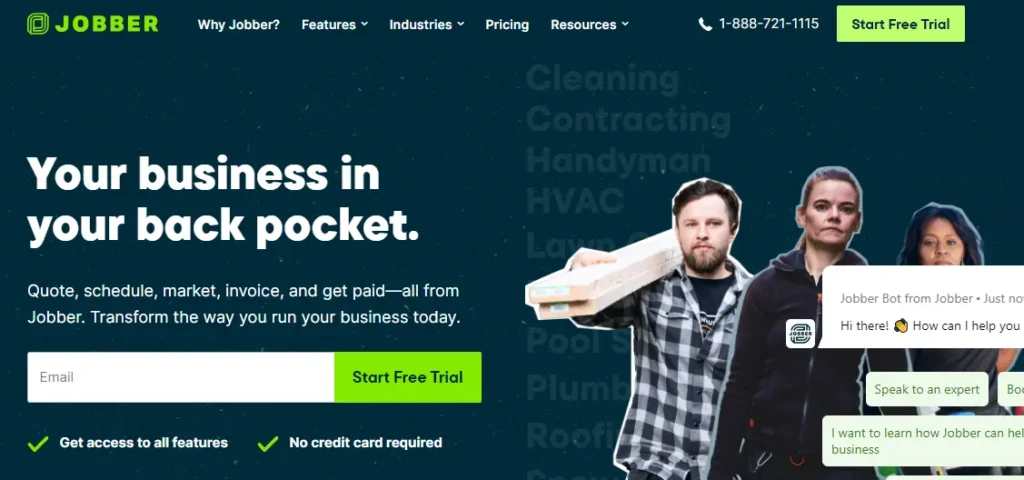
Jobber software is suitable for established and growing home service businesses that require better organization, mobile access, and more efficient scheduling and billing processes. This tool provides over 200,000 home services to customers.
This software allows you to automate invoicing, schedule jobs more efficiently, provide necessary details to the resources, and track job allotments from start to finish.
Key Features
Job Scheduling: This feature helps in easily scheduling tasks to technicians with drag-and-drop facility and calendar views. Scheduling tasks to technicians becomes simple with this feature.
Dispatch Technicians: This facility utilises real-time dispatching features to oversee technician availability and task allocations.
Track Inventory: This feature supports tracking inventory to monitor usage and supply levels.
Create Invoices: This feature provides support for creating and sending invoices with the opportunity to accept payments online.
Mobile App: This feature helps technicians to manage jobs, view schedules, and update job statuses using mobile apps.
Pricing
Jobber software has three pricing plans designed to meet different business needs.
The Core Plan offers $49.00 per month as the starting price with a free trial option. This plan is Jobber’s most affordable option. It’s an ideal choice for those who need to keep things simple yet efficient.
The Connect plan is designed for small to medium-sized teams that use more advanced tools to improve communication. This plan starts at $129.00 per month.
The Grow plan is designed for businesses that are ready to scale. This plan helps the business in productivity by using advanced technology.
Pros and Cons
✅Easily schedules and tracks the usage of equipment and workers
✅Job tracking
✅Real-time communication through mobile app
❌Does not include construction-specific features
❌Cost prohibitive for small companies
HousecallPro - Best Customer Management
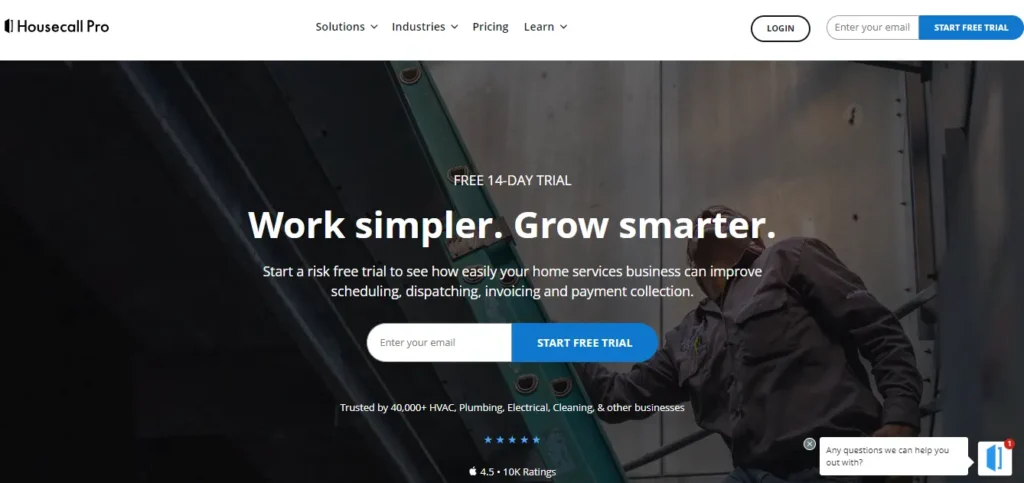
HousecallPro software offers real-time dispatching and live GPS to make tasks easier. This software prioritises customer management more. They provide solutions to improve dispatching, reduce paper work, increase workforce or to grow revenue. They use their products to track client data and history. This improves client happiness and the personalization of services.
Key features
Below are the key feature of HousecallPro software:
Estimates: HousecallPro allows customers to create, send and follow up on their required details from their mobile app or online dashboard. Customers can approve the estimates through the mobile app with the help of this feature.
Live GPS Tracking: With the help of GPS tracking, location of the team can be tracked easily. This feature allows efficient routing and insight to the job progress.
Automated Marketing: Housecall Pro provides automated marketing via postcard and email. Users can send targeted email campaigns, thank-you notes, and reminders to customers which increases customer retention and growth.
Pricing
HousecallPro offers 3 basic plans to the users.
Basic Plan
This plan provides optimised solutions for business, including credit card rates, drag & drop scheduling, real-time dispatching and many more. The reports for the operations, instant credit card payouts, mobile app for iOS & Android, and Pro community membership are also optimised. This plan costs $49 per month for a user.
Essentials Plan
This plan has all the features of Basic Plan features plus other features like QuickBooks integration, detailed job & estimate reporting, visual price book, flat rate pricing, custom checklists, technician performance tracking, equipment tracking, email marketing and many more. The essential plan costs $129 per month for 1 to 5 users.
MAX Plan
This plan includes the features of Basic and Essentials Plan in addition to features like advanced reporting, open API integration, key account onboarding specialist, escalated phone support, and the ability to add users for $35/month each. The pricing is not listed on their website. The users have to connect with the team to know more about pricing. This plan can accommodate 1 to 100+ users.
Pros and Cons
✅Real-time dispatching
✅Job management
✅Invoicing and payment
❌Lacks a sophisticated inventory management system
❌Does not support granular time tracking
FieldEdge- Suitable For Trucking
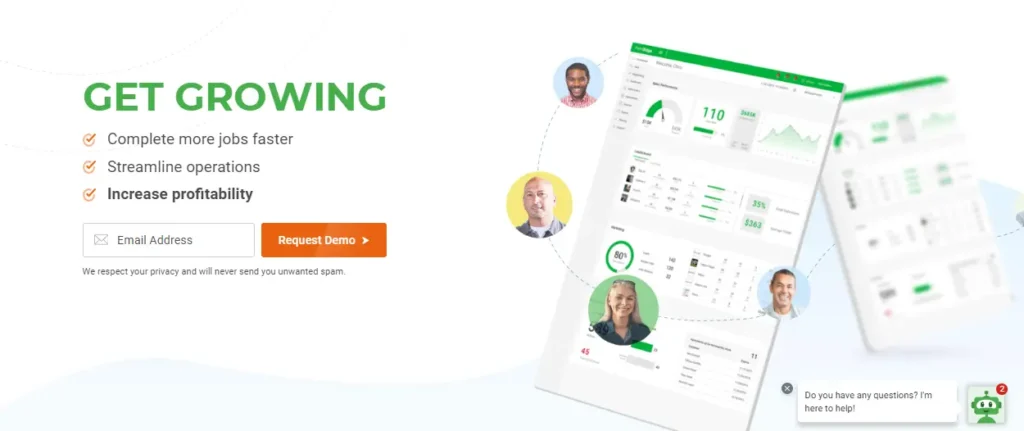
Key Features
Below are the key features of FieldEdge Software:
Advanced Dispatching: FieldEdge offers intelligent dispatching capabilities, allowing trucking companies to assign jobs based on factors such as technician availability, proximity, and skill set, optimising routing and resource allocation.
Parts and Inventory Tracking: FieldEdge includes comprehensive inventory management tools that enable trucking companies to track and manage their parts, supplies, and equipment inventory. This ensures efficient stock management and timely replenishment.
Mobile Time Clock: FieldEdge provides a mobile time clock feature. This allows drivers to clock in and out directly from the mobile app, streamlining time tracking and payroll processes.
Pricing
FieldEdgeSoftware price ranges from $100 to $150 per user per month along with the purchase of an annual subscription.
Pros and Cons
✅Job management
✅Route optimization
✅Mobile app
❌Lack of advanced dispatching
❌Complex setup and configuration
RazorSync- Simple Field Operation software

RazorSync software is a simple field operation software to organise business. This software allows the users to manage their customers and field workers, schedule and dispatch workers, optimise routes with Google Maps integration. This tool eliminates double entry and excess paperwork with the incorporation of Quickbooks. The process of providing estimation, quotation and invoice becomes easy and simple. This offers a more efficient billing cycle that cuts out paperwork saving.
Key Features
Below are the key features of RazorSync Software:
Automatic reminders for customers– This feature allows the customer to get reminders on the operations like scheduling, dispatching, optimising the workers.
Tracks customer information– Customer Information is recorded carefully for the easy flow of the worker.
Pricing
All plans start with a 30 day trial with features of the enterprise package. The plan starts with $40 per month. There are 4 plans provided by RazorSync.
Solo– $45 per month with the maximum 2 users. This plan includes features like Training iOS and Android Mobile Apps, Service Dispatch, Job Tracking & Scheduling, Recurring Scheduling, Management Dashboards, Powerful API and many more.
Team– $35 per month with a maximum of 7 users. This plan Includes the benefits of Solo Plan plus some additional features like QuickBooks Desktop & Online Sync, Advanced Reporting, Advanced Notifications.
Pro– $280 per month with a maximum of 15 users. This plan has additional features apart from the benefits of Team plan. Route optimisations, inventory management and templates are the additional features in this plan.
Pros and Cons
✅Lot of features to handle by the users
✅Great record keeping software
✅Customer service readily available
❌Not user friendly
❌Customization option for estimation and invoice is low
This article covered various softwares that are available in the technician dispatch software field. If you’re searching for the most effective tools and lack time, then, Nextbillion.ais technician dispatching and Routing software stands out as best.
Nextbillion.ai’s technician dispatch software enhances scheduling efficiency, improves routing accuracy, and adapts more effectively to real-time changes. This leads to higher productivity, reduced operational costs, and improved customer satisfaction.
Avoid unnecessary softwares and focus on Nextbillion.ai to increase the customer satisfaction with its set of unique features.
About Author
Divya Nair
Divya is a dedicated Technical Content Writer with experience of two years in the industry. Her expertise spans various forms of writing, including blogs and website content.