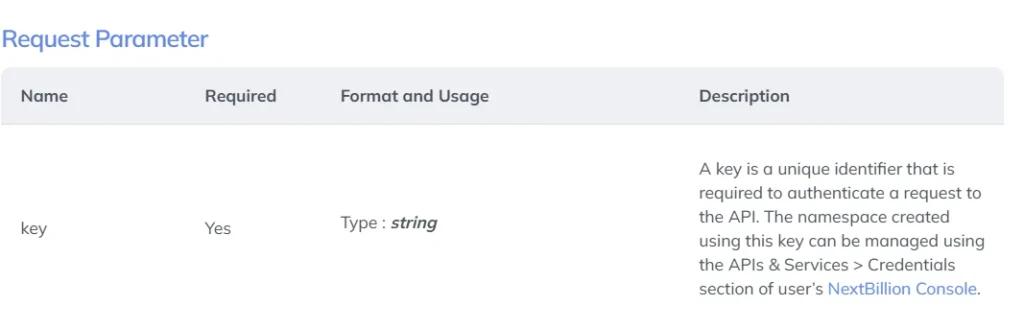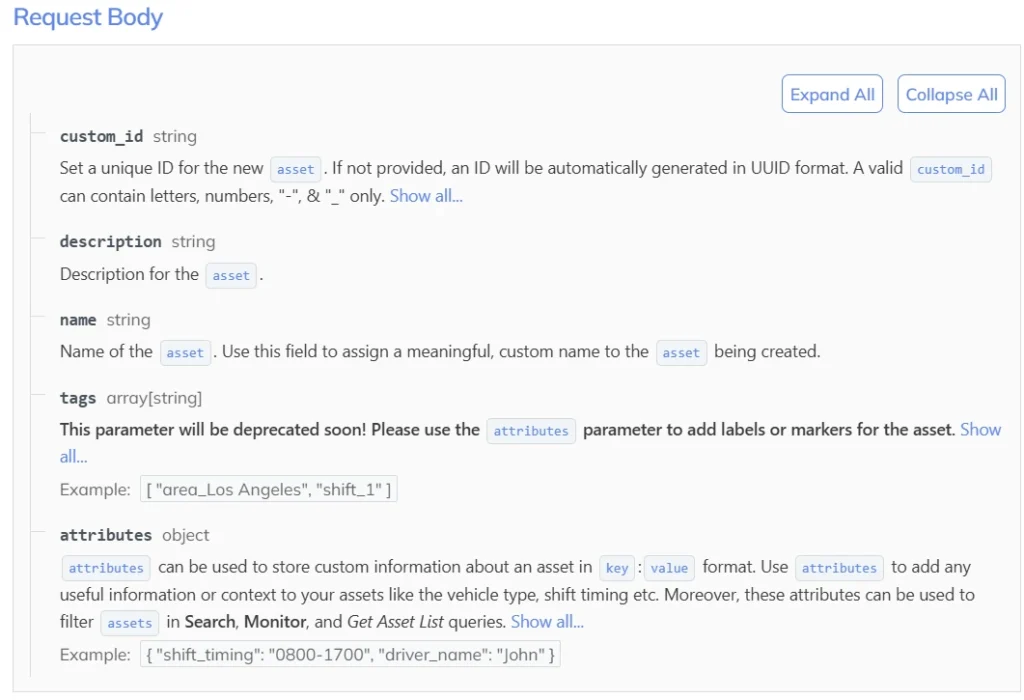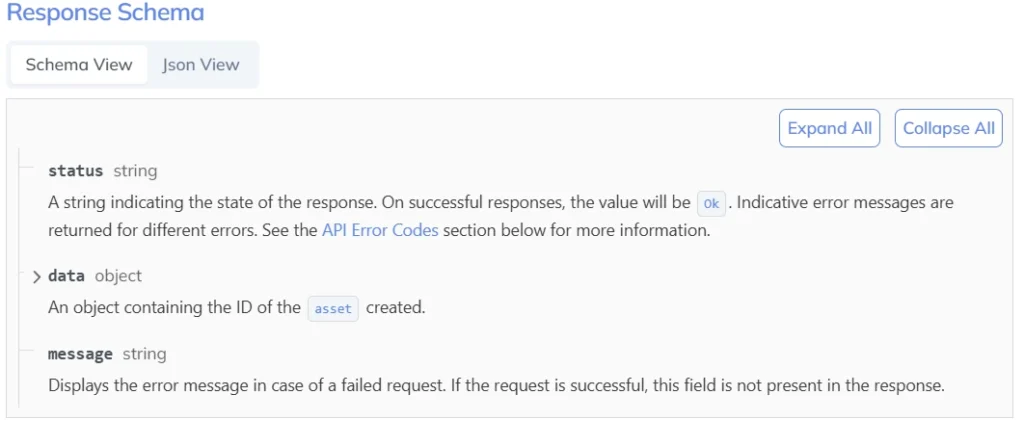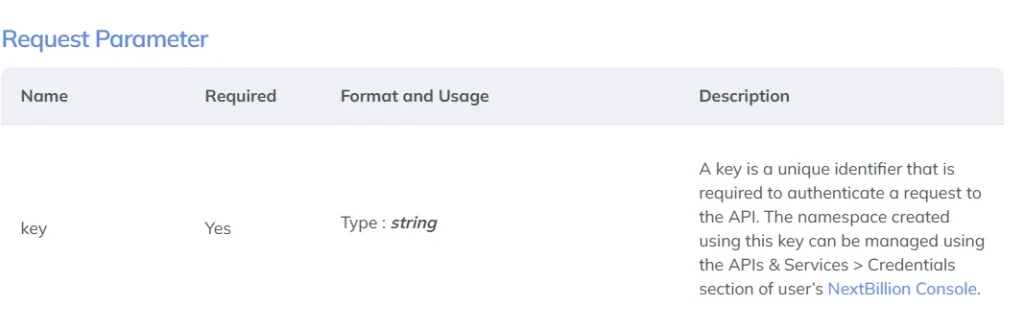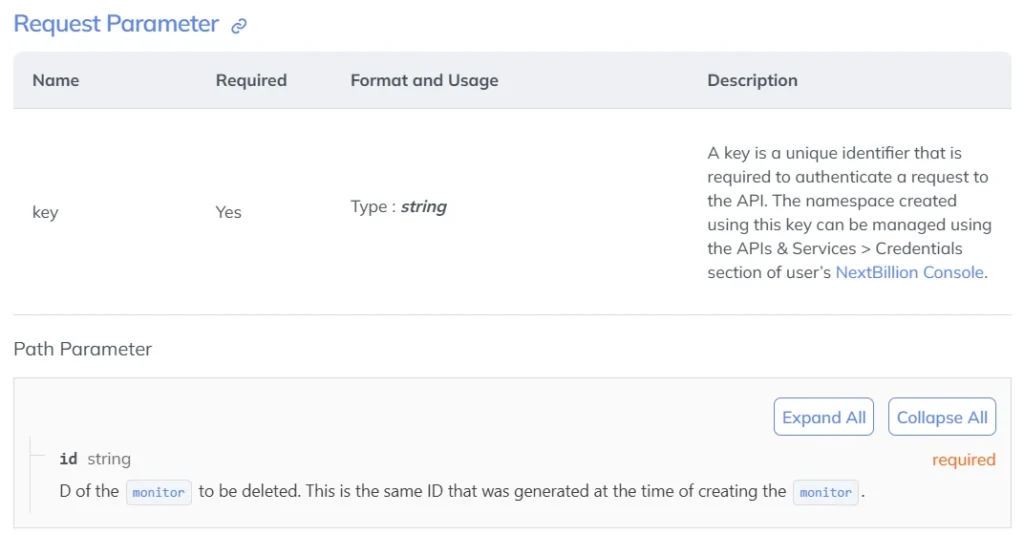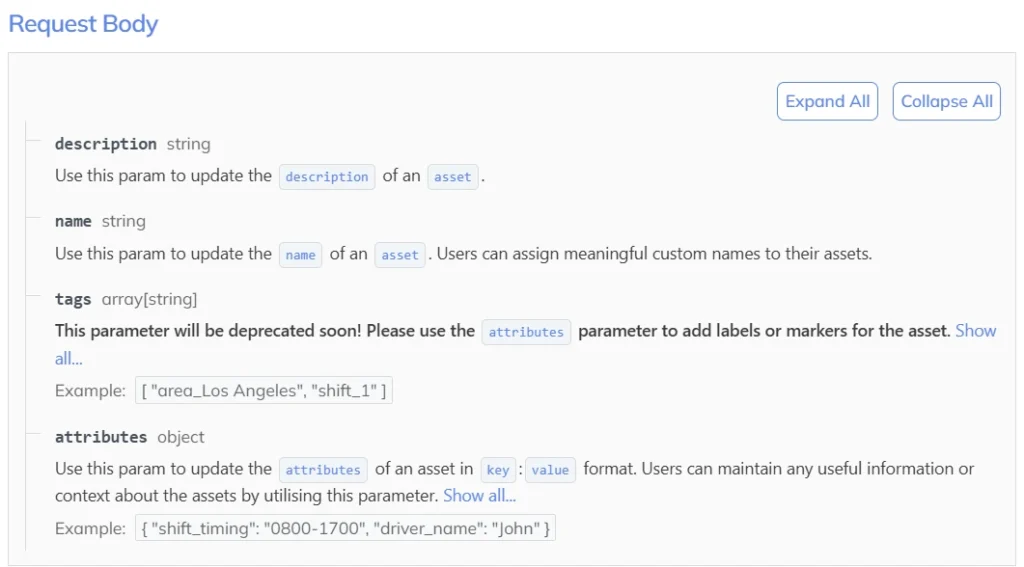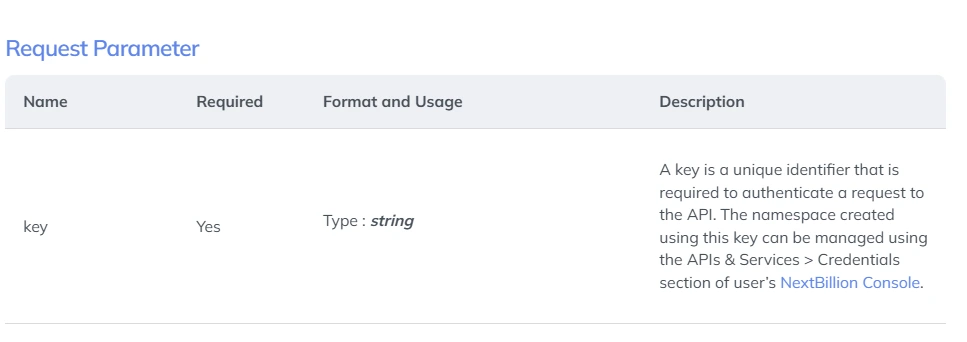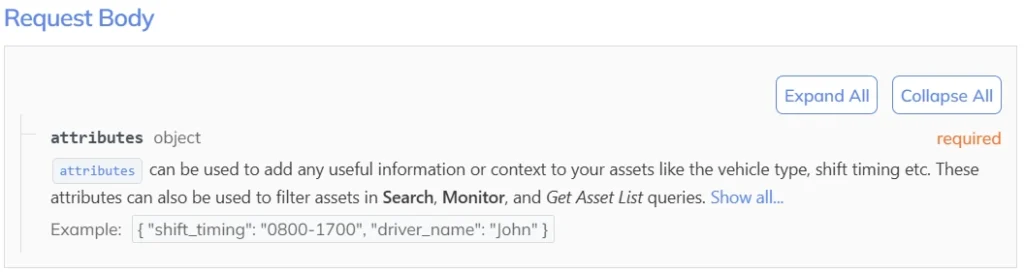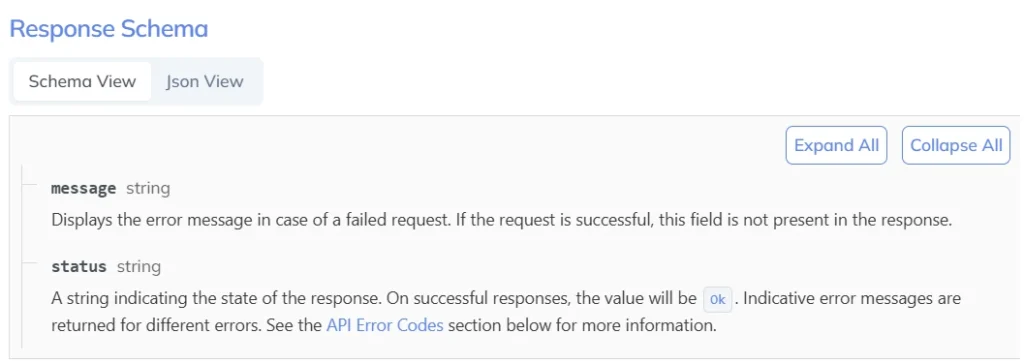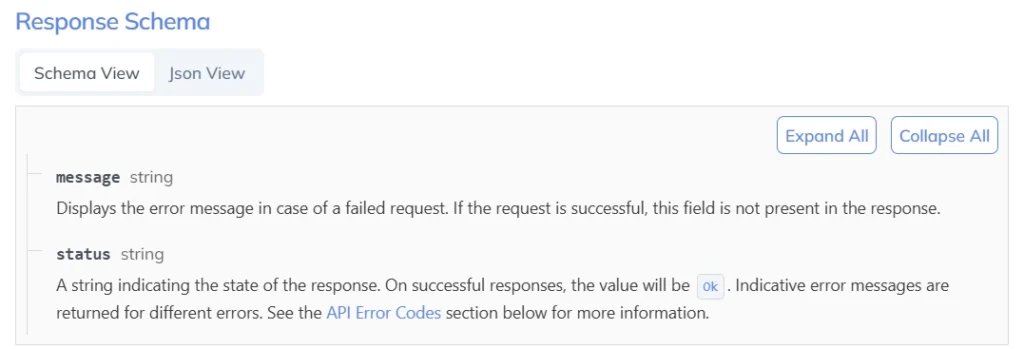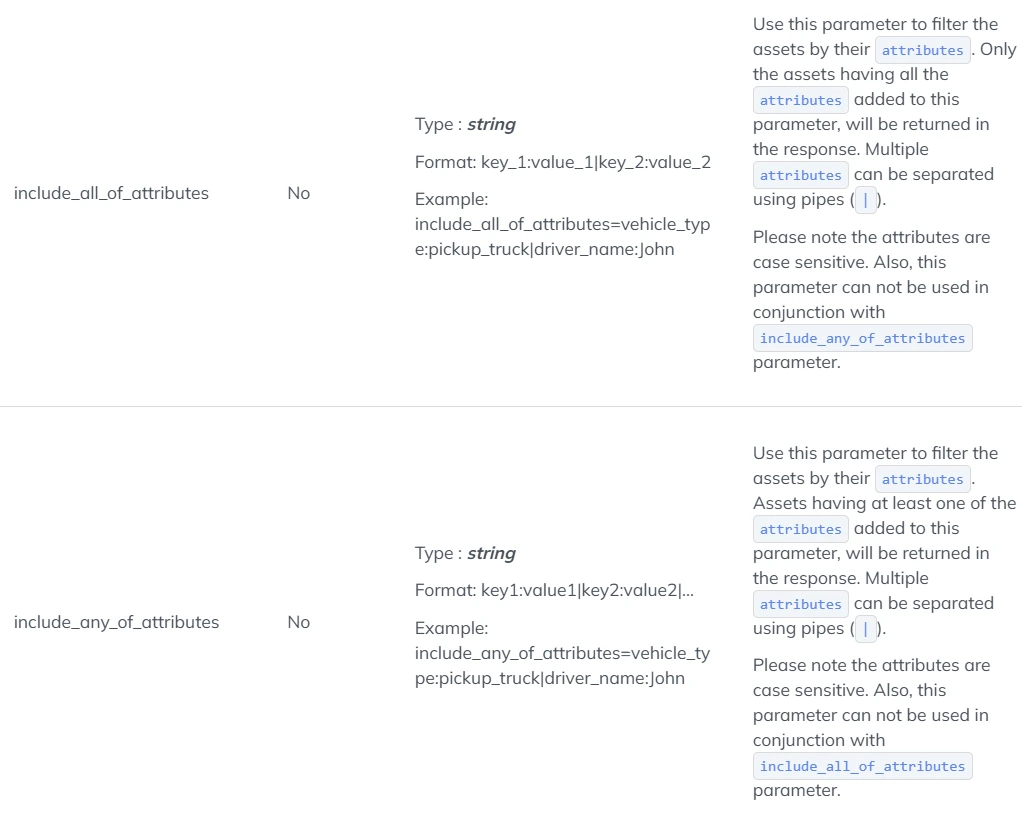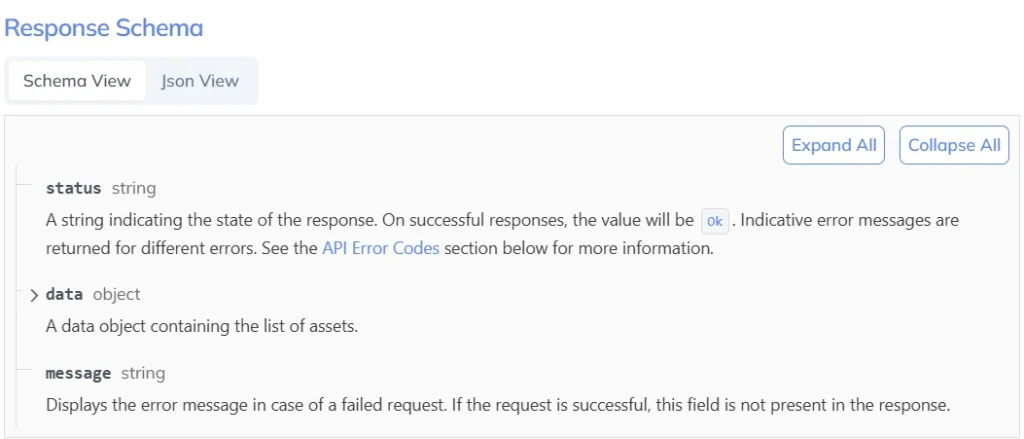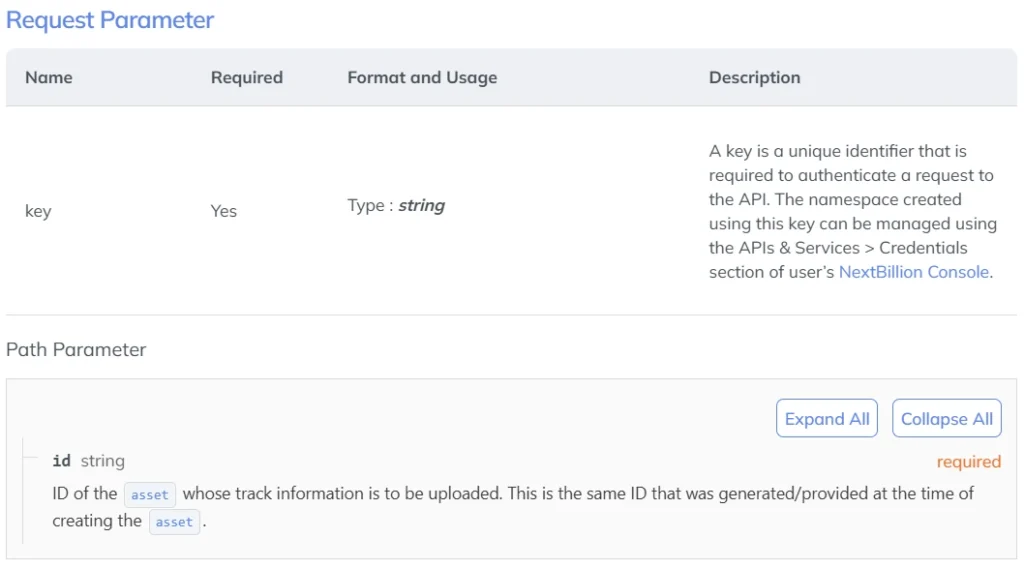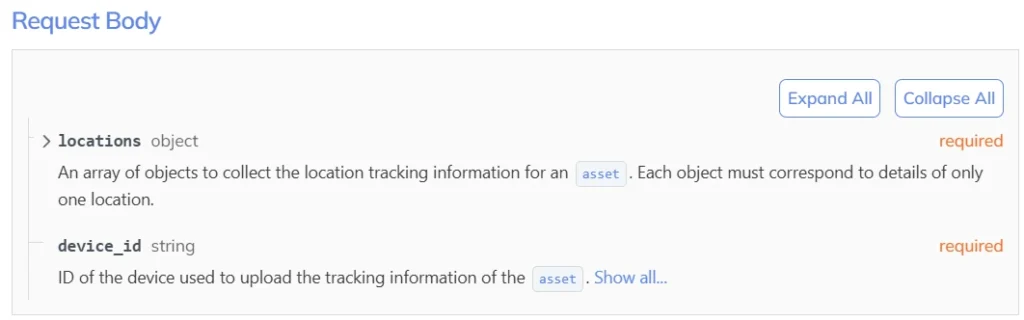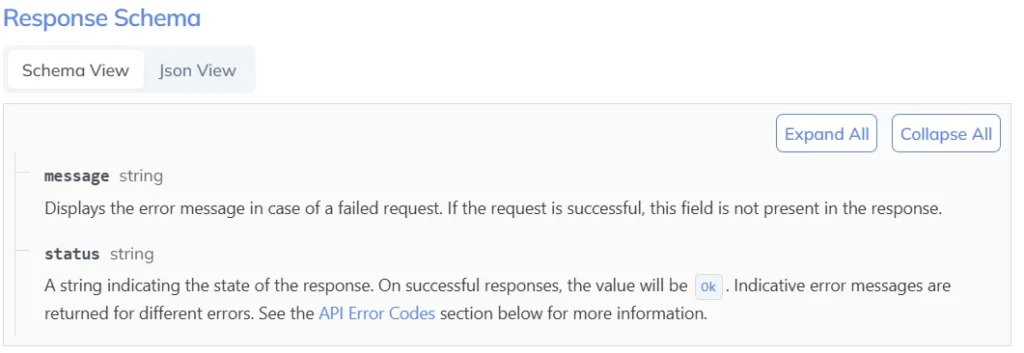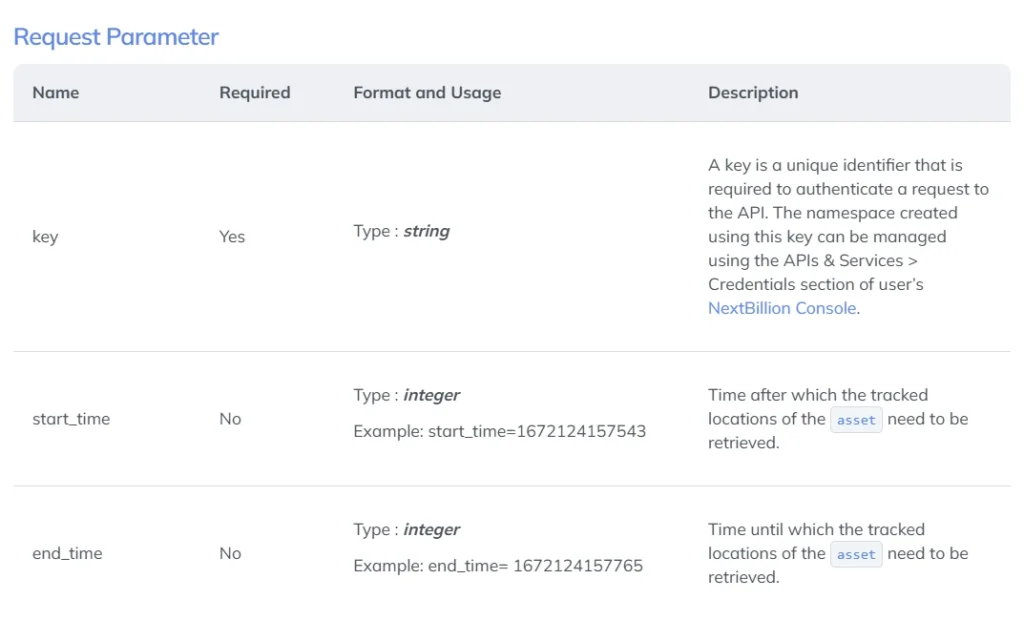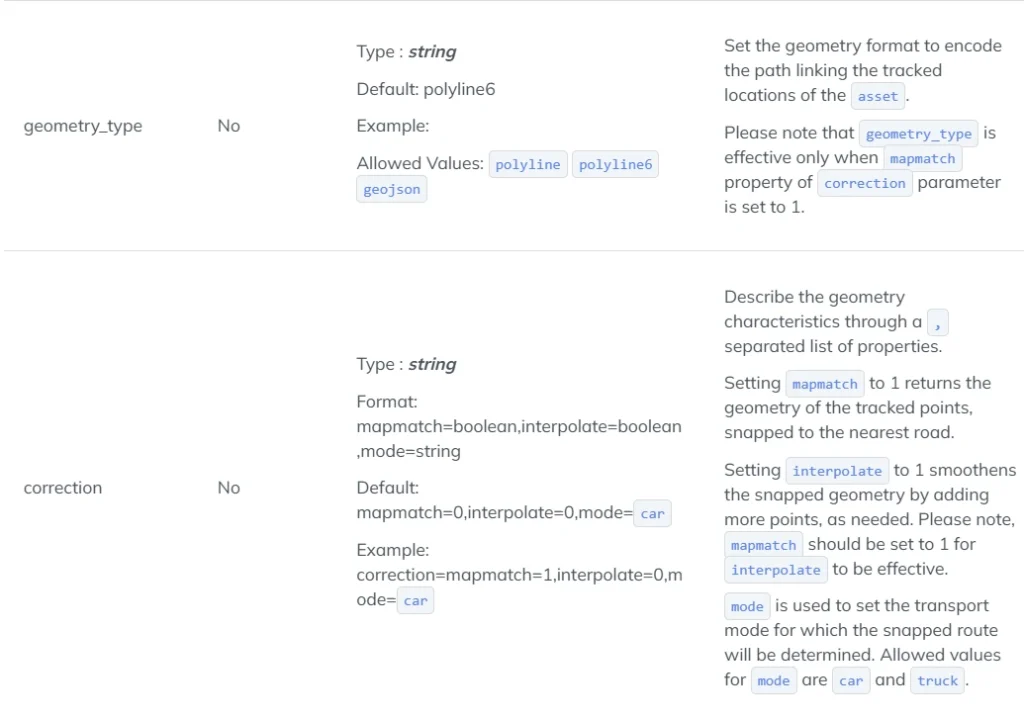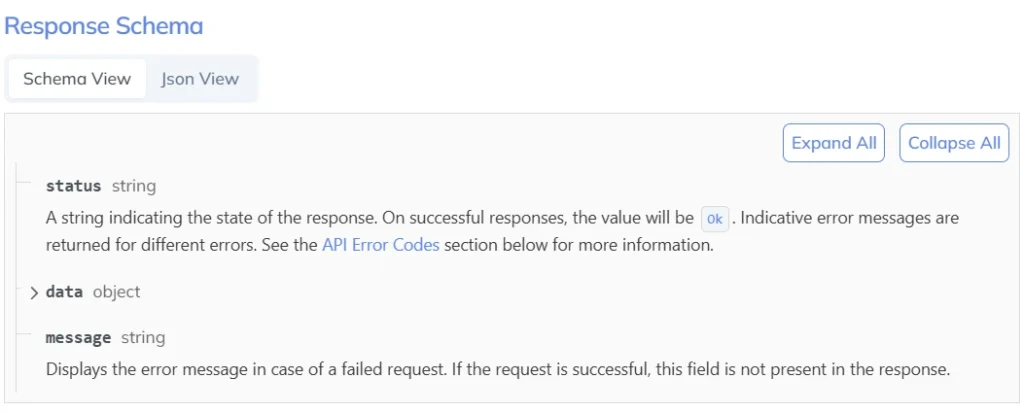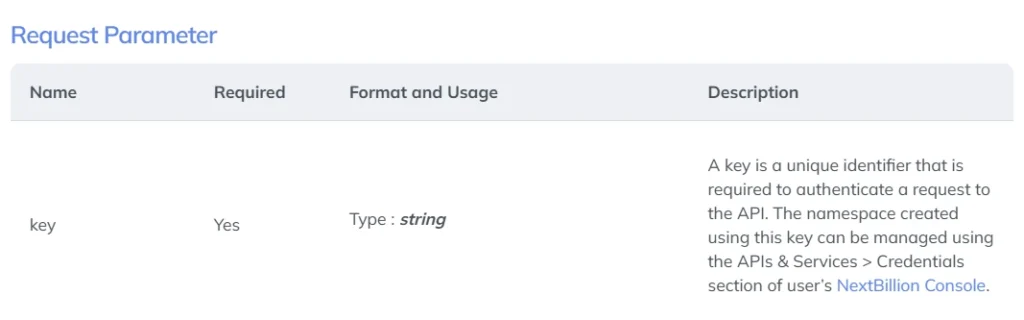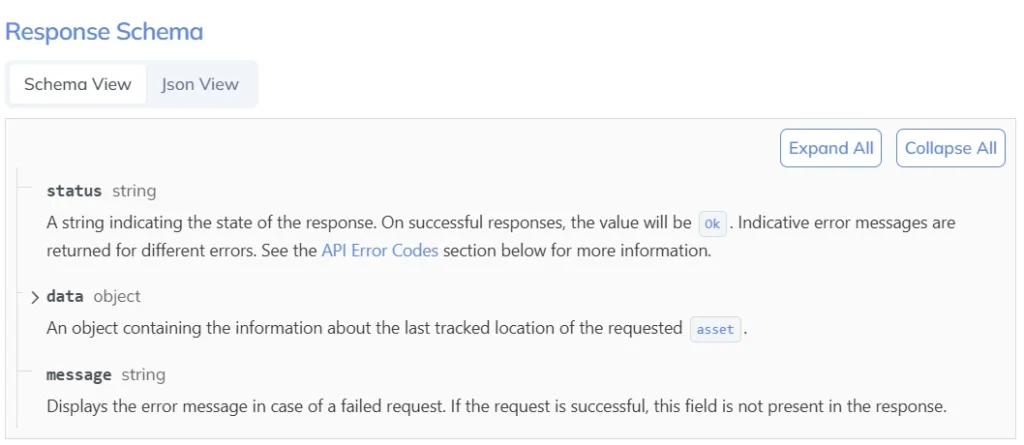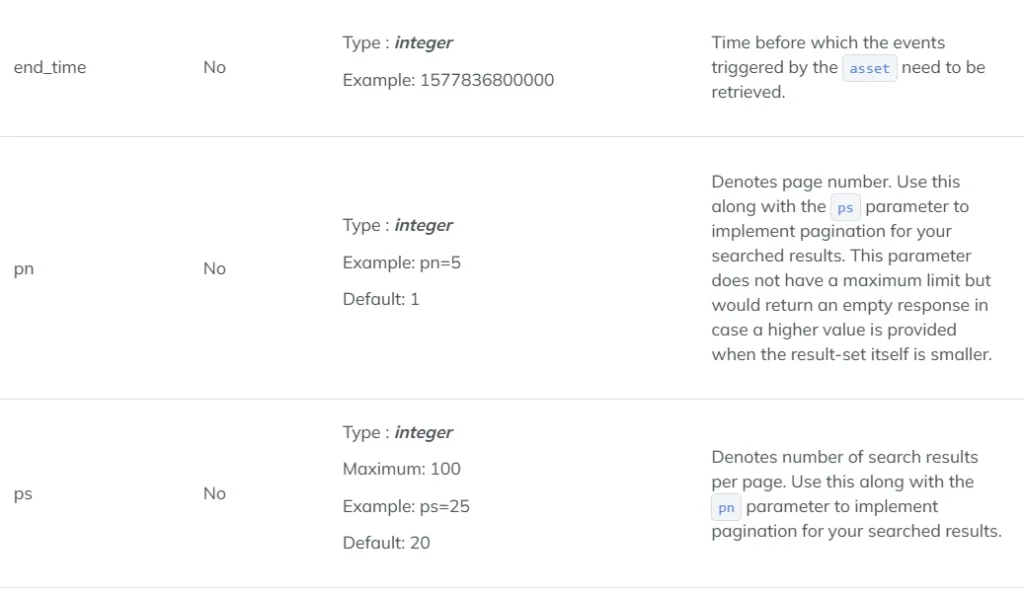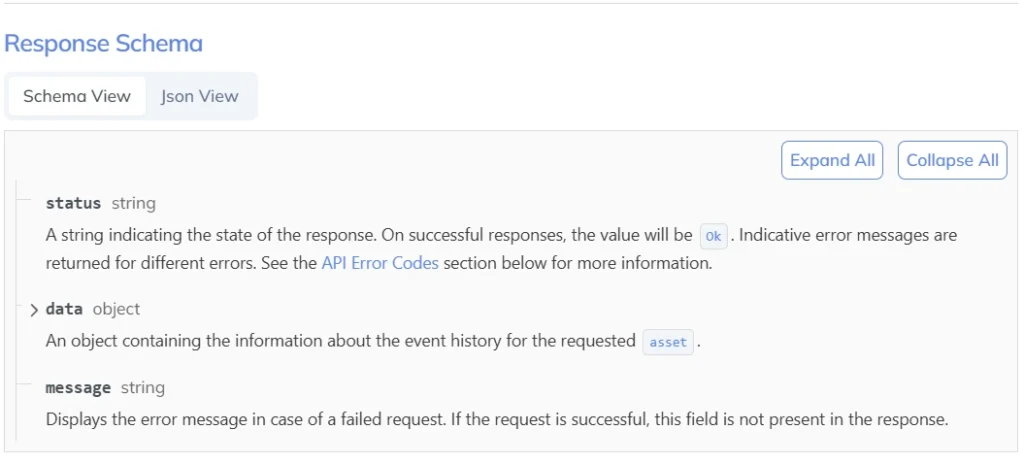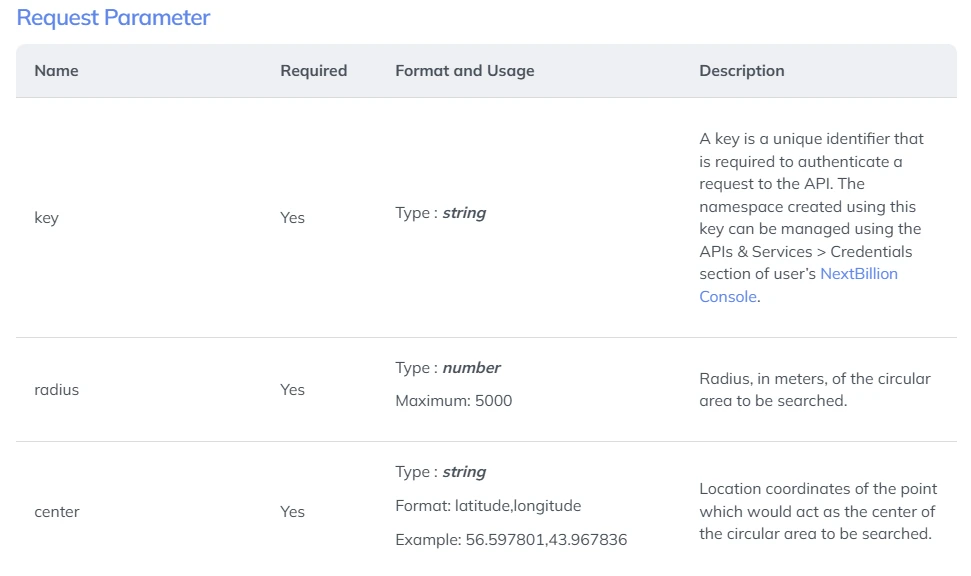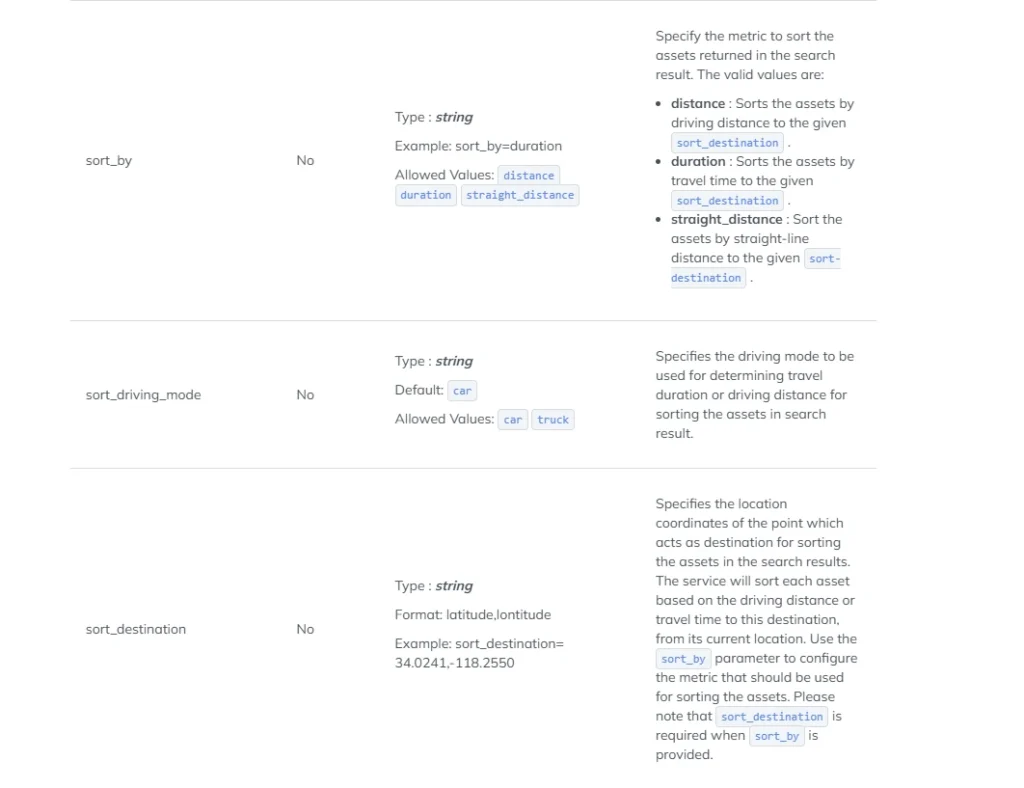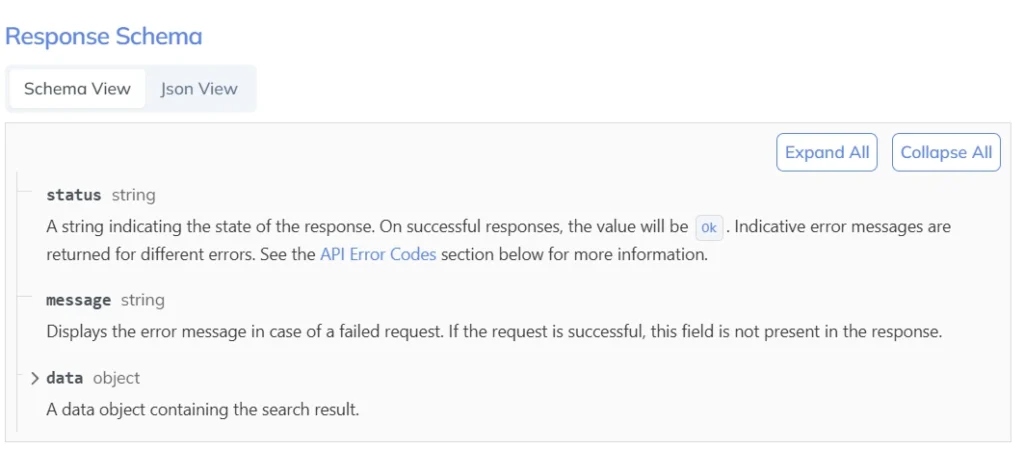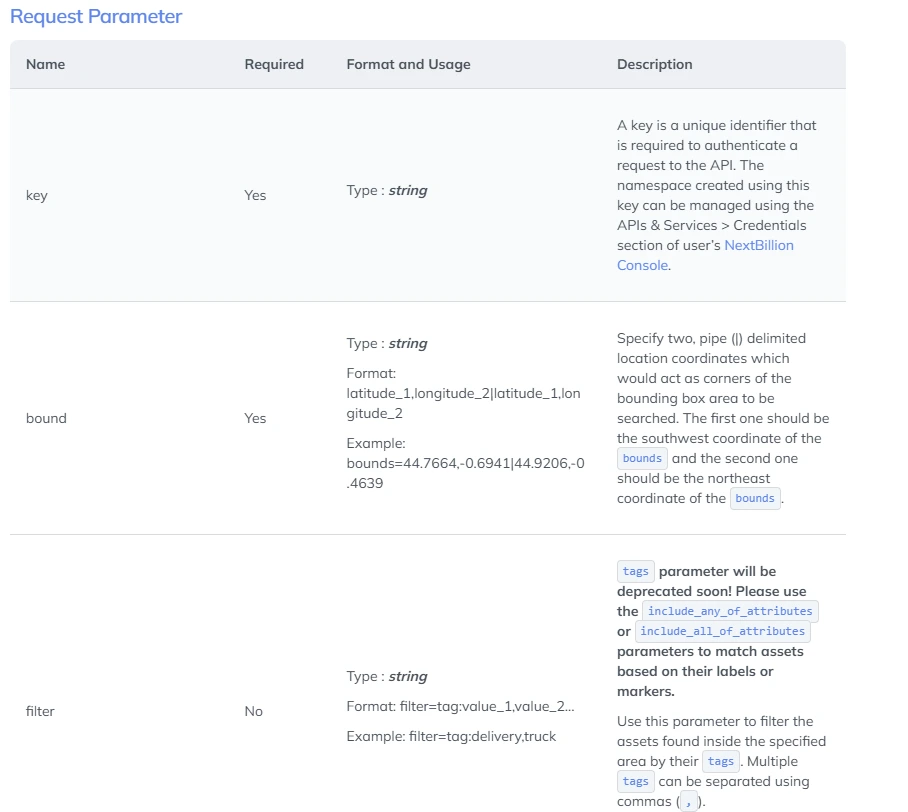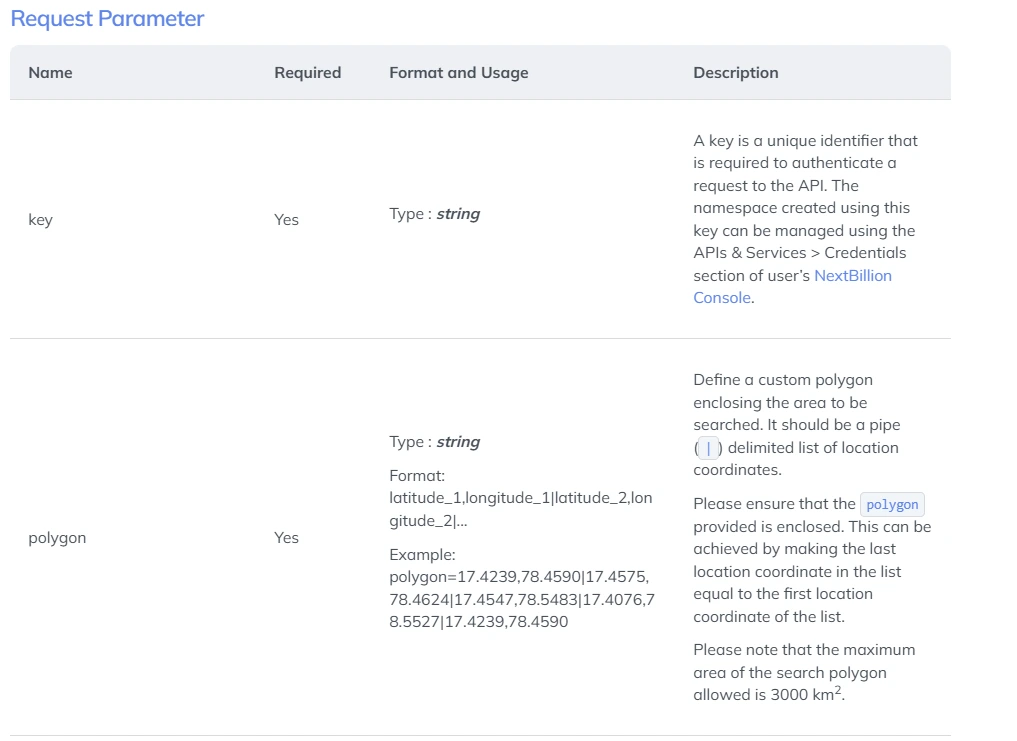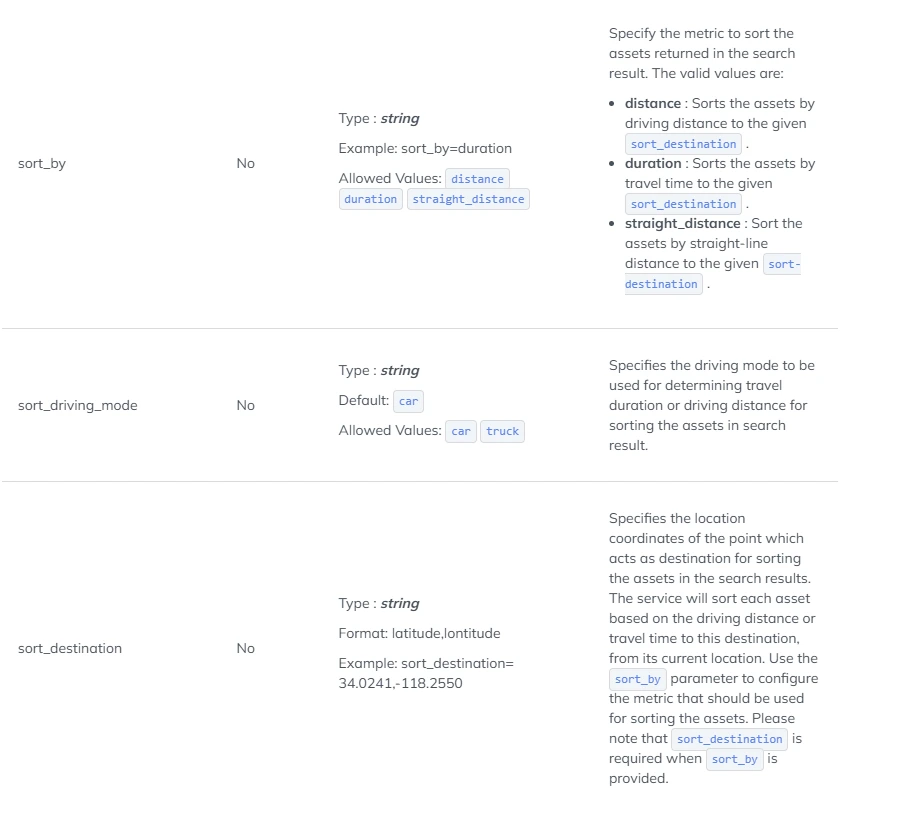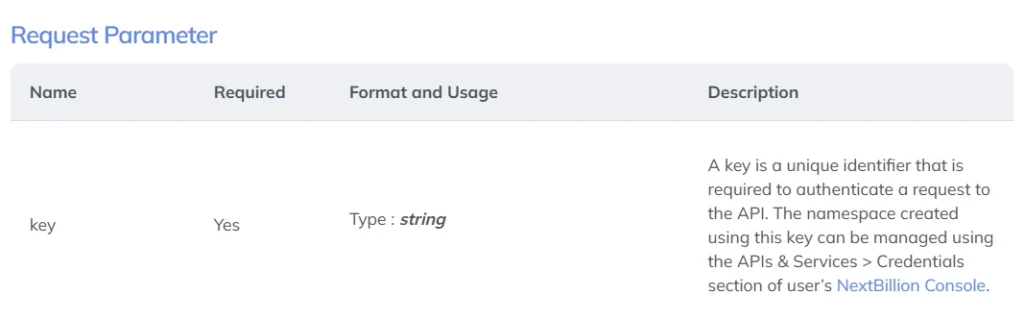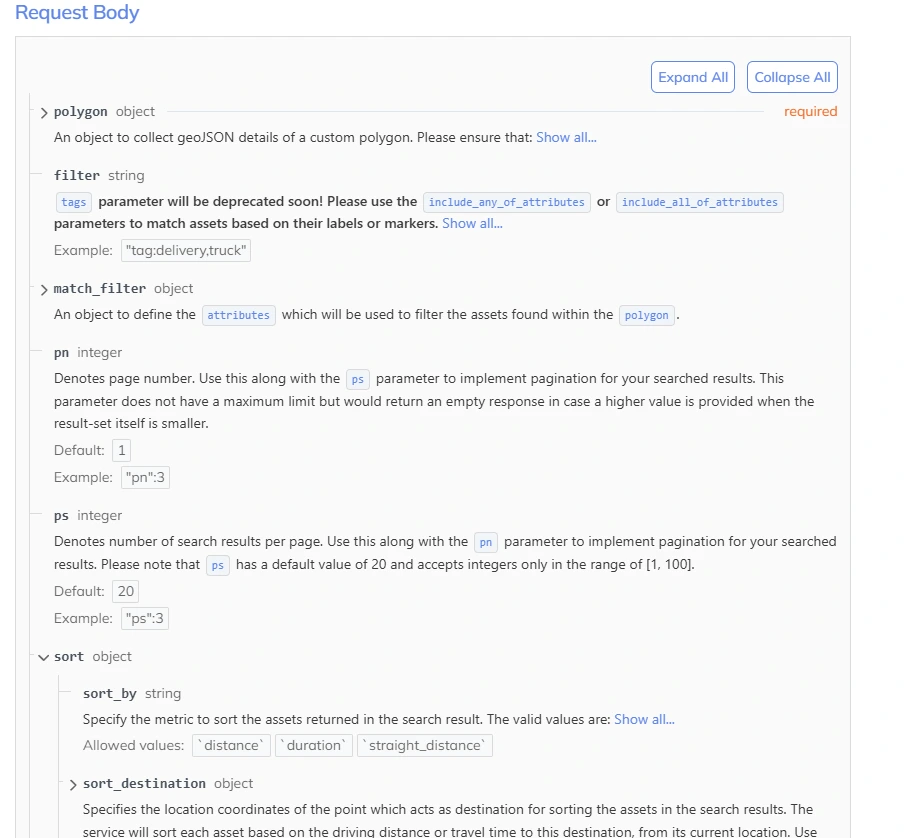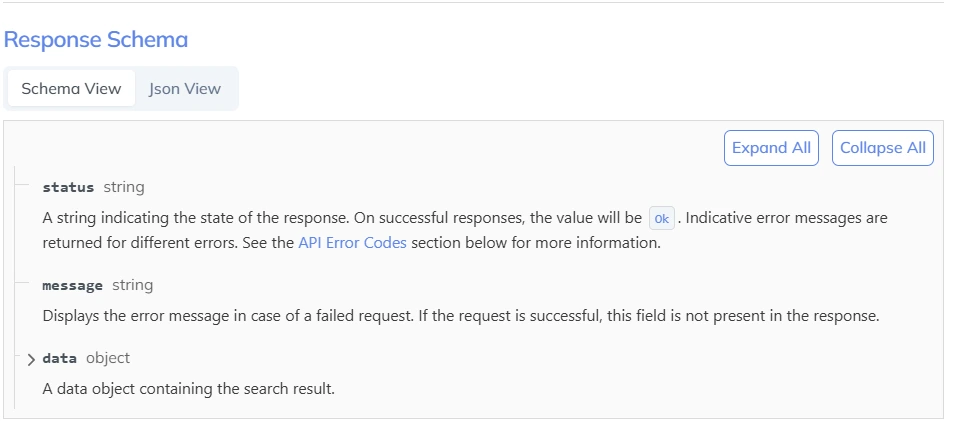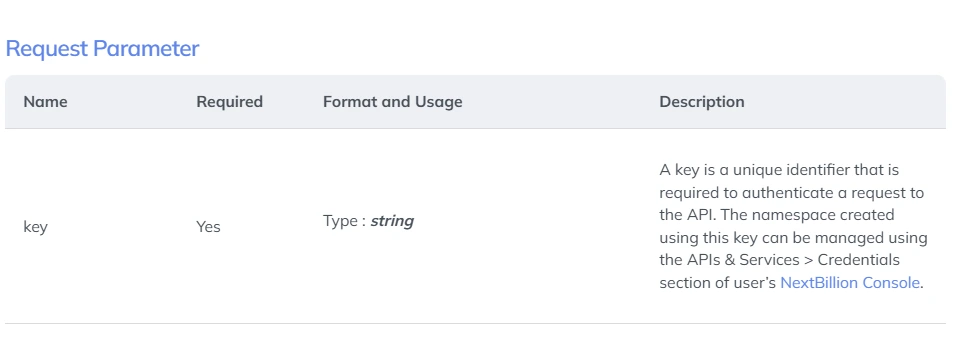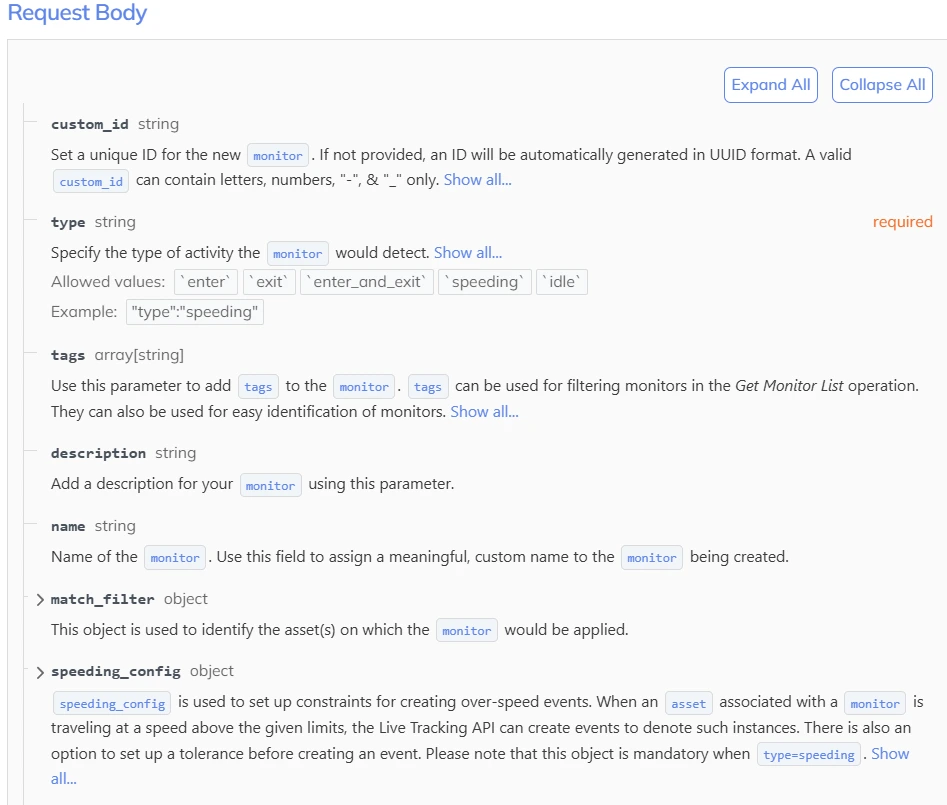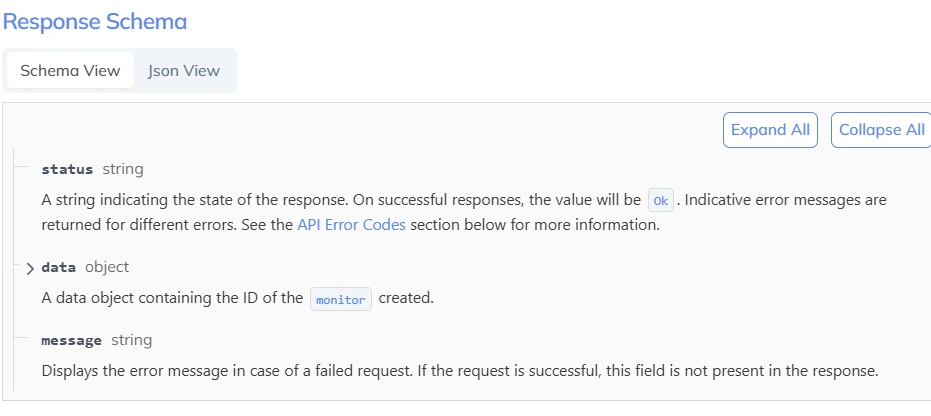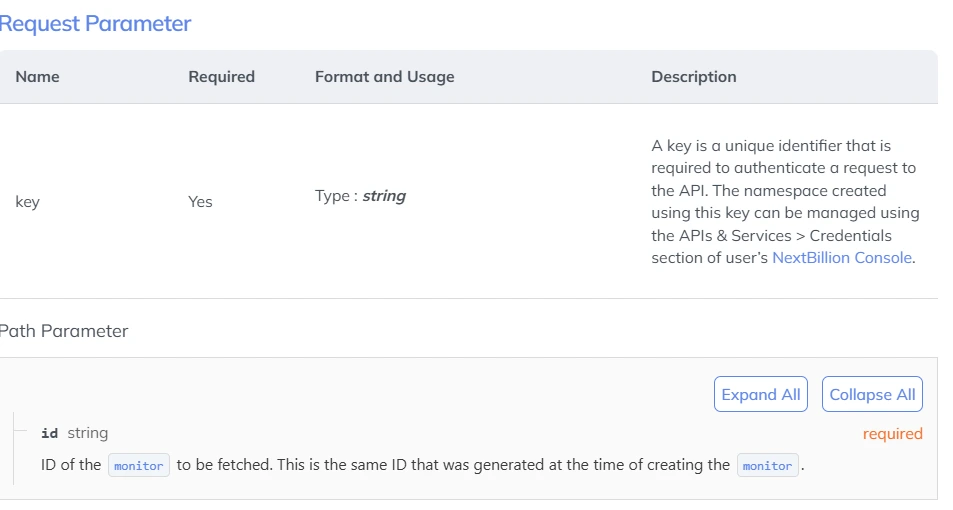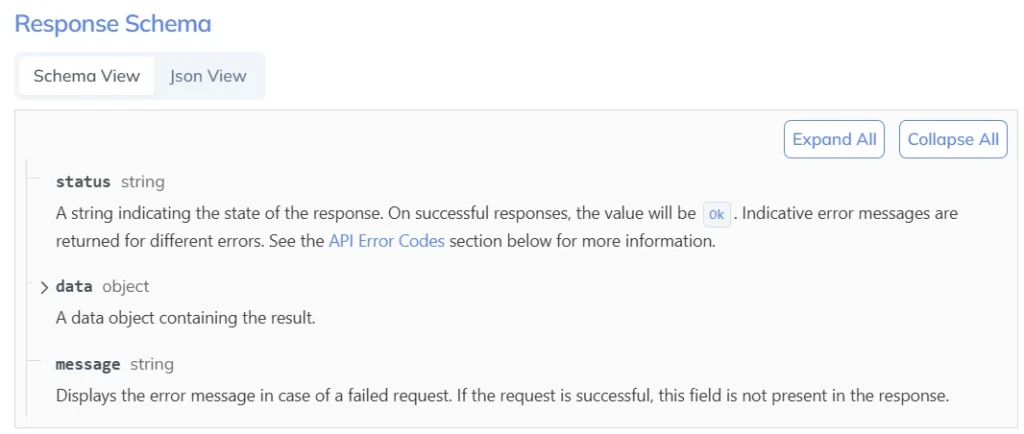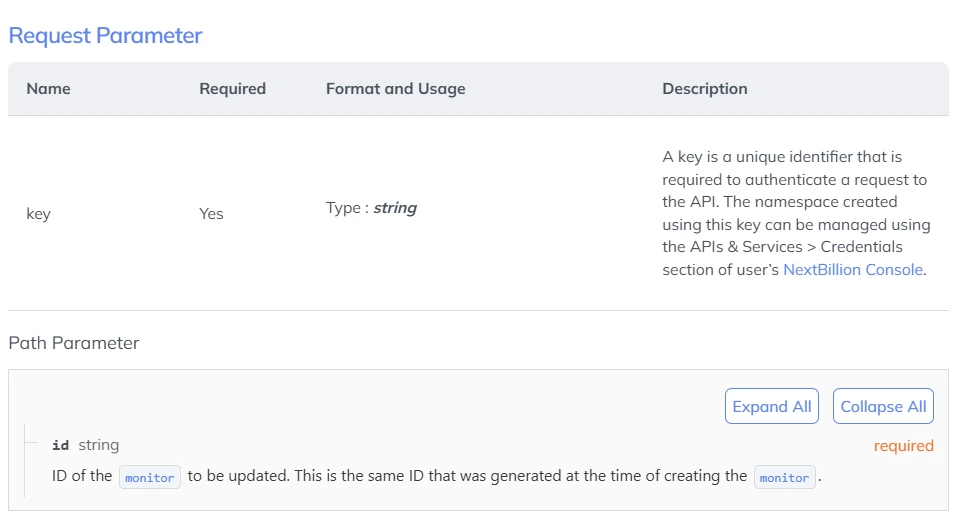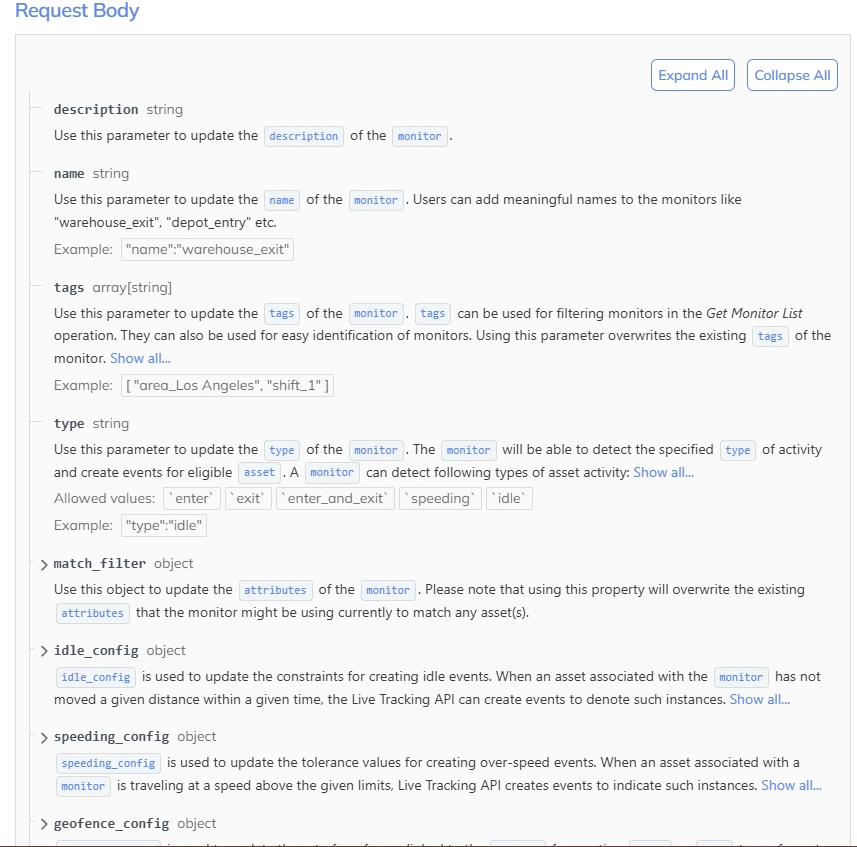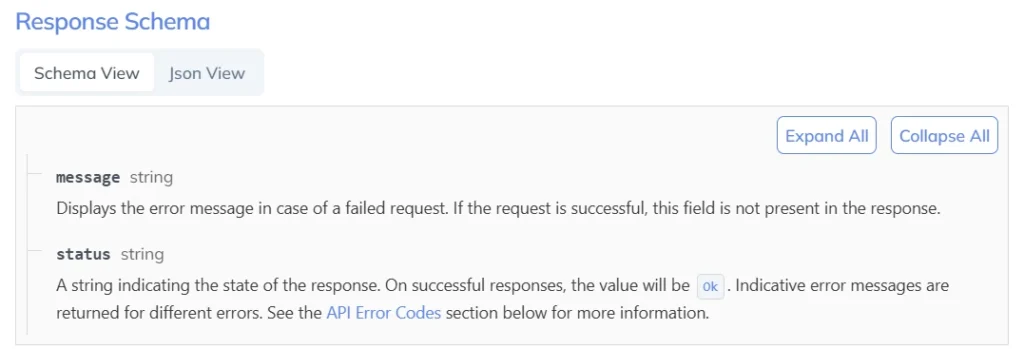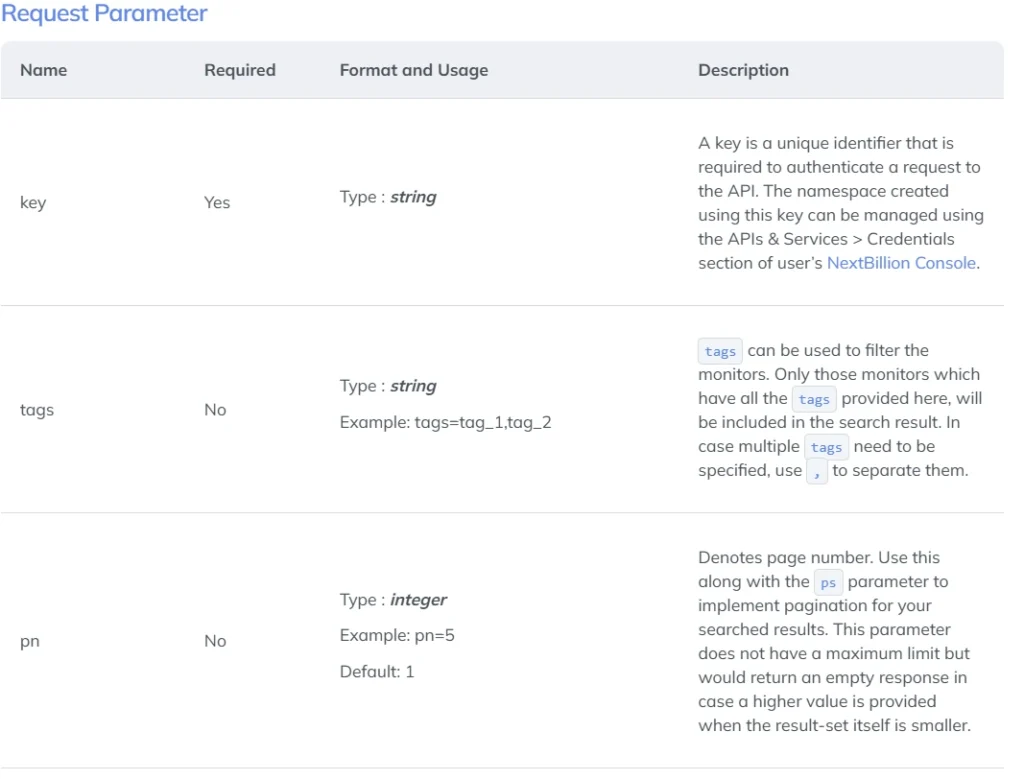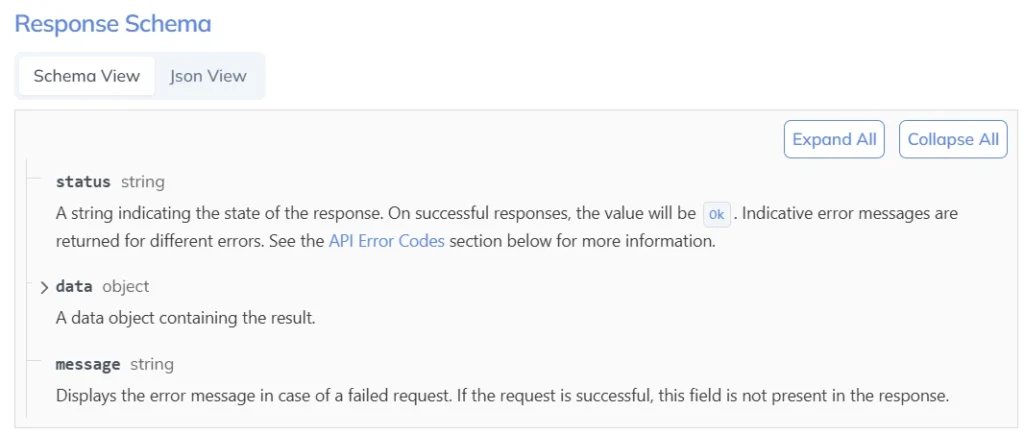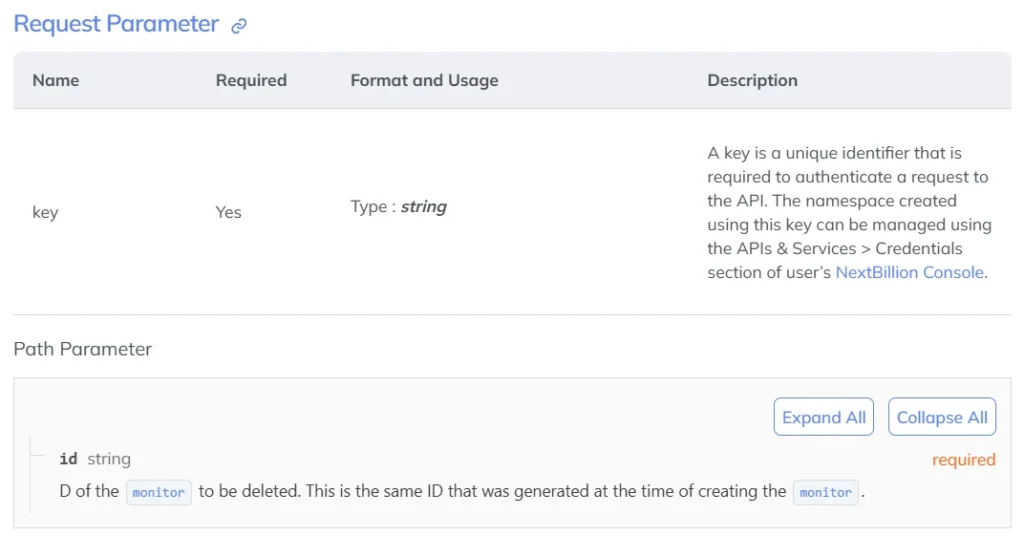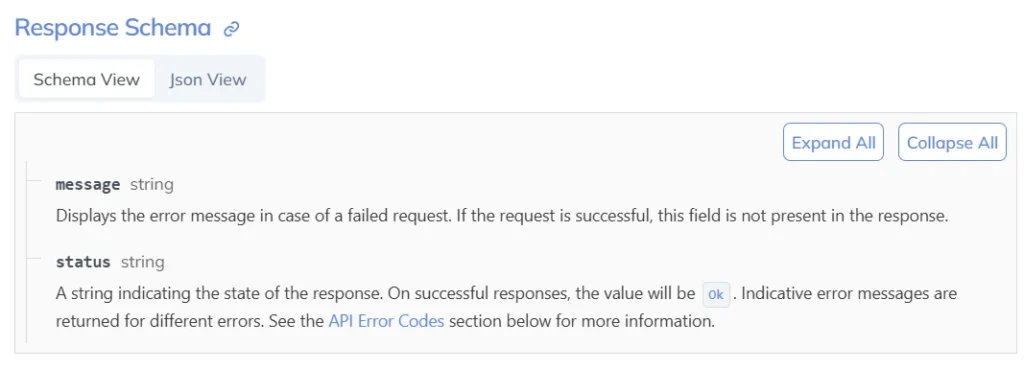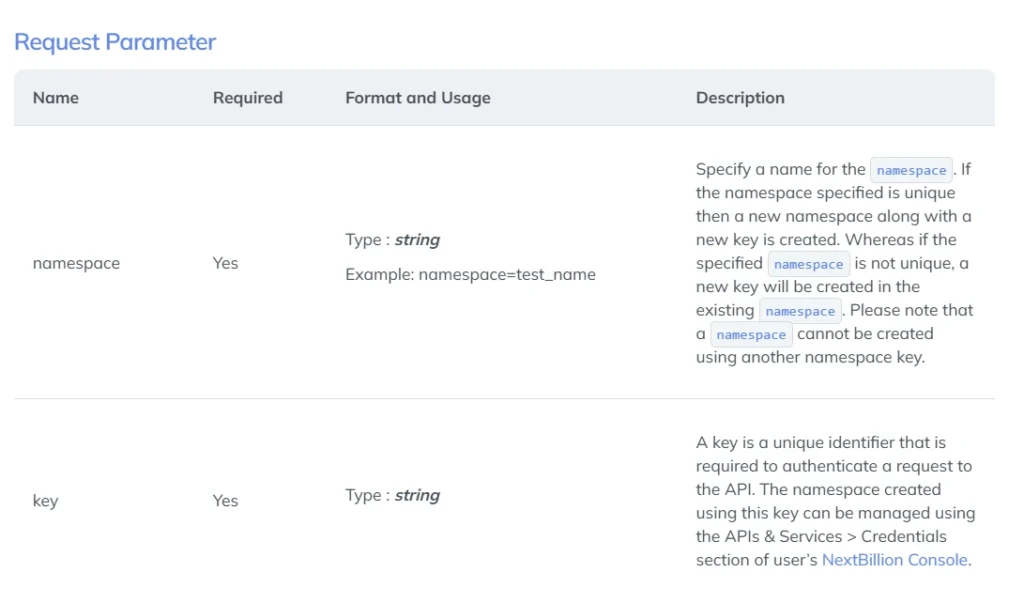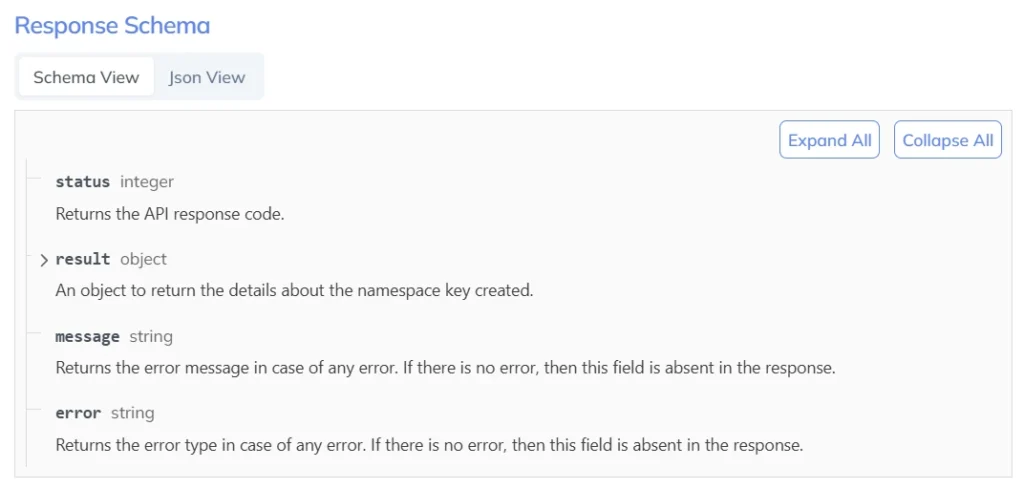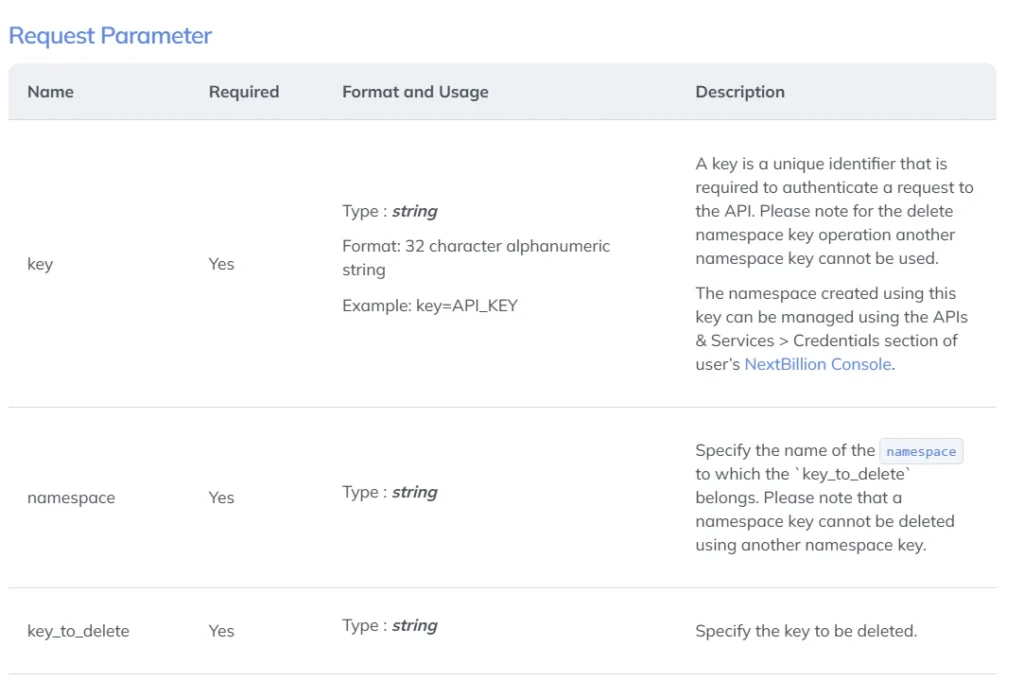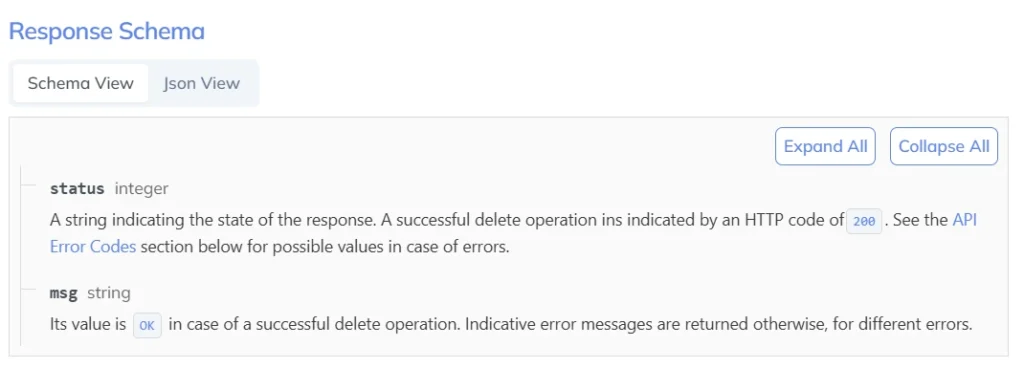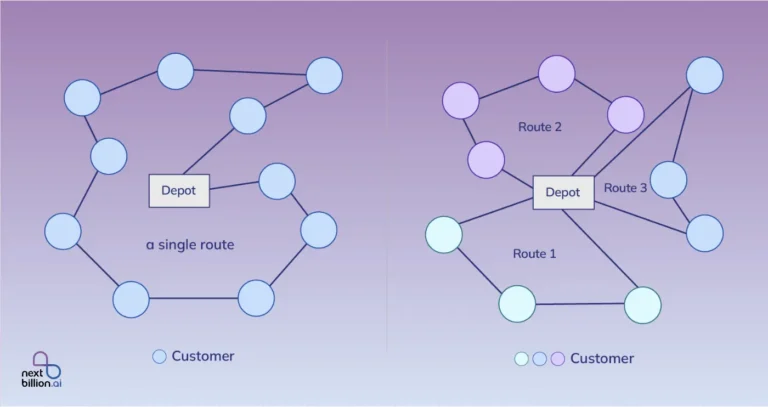Table of Contents
In an era where efficiency and speed are crucial, you would have observed how real-time route monitoring has revolutionized logistics, transportation, and mobility services. Businesses across a range of industries utilize live tracking APIs to enhance dynamic routing and guarantee that vehicles are using the most efficient routes in real time. By using live tracking technologies, businesses can improve service reliability, save costs, and streamline processes.
Understanding Live Tracking and Dynamic Routing
The process of determining the optimal route a data packet should take across a network in order to arrive at a particular destination is known as dynamic routing. Dynamic routing, often referred to as adaptive routing, is a method by which a router can acquire routing data without the help of an administrator.
If the primary path becomes less ideal or unavailable, the router finds alternate routes and adds the best path to a routing table. Automated path-planning techniques that use sophisticated algorithms and protocols to calculate routing operations are also referred to as dynamic routing.
Advantages of Dynamic Routing
1. Sharing of routing information
When topology changes, routers can switch routing data thanks to dynamic routing. When connections to existing networks fail, the information exchange enables routers to find alternative routes and automatically learn about new networks.
2. Error minimization
Using dynamic routing lowers the likelihood of making mistakes. The reason for this is that it uses mechanical path-planning techniques.
The other routers will adapt to the change if you transfer a network section. The router or routers that connect the relocated segment will need to have their configuration changed.
This feature makes the adjustment easier and reduces the possibility of errors.
3. Scalability
Dynamically routed networks have lower administrative overhead costs and can grow rapidly. This is due to the fact that changing the network topology takes very little labor.
4. Resolving issues
When the network malfunctions or the configuration fails, dynamic routing can fix the issue and continue to operate.
5. Flexibility
The scalability and adaptability of dynamic routing are strongly related. The network can adapt to changes in internetwork, whether they are successful or not. Additionally, without requiring any direct interaction, it can reroute in reaction to the adjustment.
What is Live Tracking in Dynamic Routing?
In contrast to dynamic routing, which is an adaptive approach to navigation that modifies routes based on real-time factors like traffic conditions, weather, road closures, or delivery priorities, live tracking APIs offer an intelligent system that continuously improves routing strategies. Live tracking is the ability to track the movement of vehicles, assets, or individuals in real time using GPS and internet-based technologies.
Key Benefits of Live Tracking APIs in Dynamic Routing
1. Real-Time Traffic Adaptation
The ability to provide real-time traffic updates is one of the biggest benefits of live tracking APIs. By collecting information from mapping services, GPS networks, and traffic management systems, these APIs assist in dynamically rerouting vehicles, minimizing delays caused by traffic and increasing efficiency.
2. Improved Fleet Administration
Better dispatching and coordination are made possible by fleet operators’ real-time vehicle location and status monitoring. By allowing businesses to assign duties dynamically, live tracking APIs help delivery and service vehicles respond faster and spend less time idle.
3. Precise ETA Forecasts
Accurate anticipated time of arrival (ETA) estimations are advantageous to both businesses and customers. Live tracking APIs provide precise ETAs that increase customer satisfaction and confidence by taking into consideration real-time elements like vehicle speed and road conditions.
4. Fuel Efficiency and Cost Reduction
Live tracking-powered optimized routing lowers total operating costs and fuel usage. Businesses may improve fuel efficiency and prolong vehicle longevity by steering clear of crowded areas and needless detours.
5. Enhanced Compliance and Safety
To maintain road safety, it is essential to keep an eye on driver conduct. Fleet managers can comply with internal corporate policies and traffic regulations by using live tracking APIs to monitor speed, braking habits, and route deviations.
Common APIs for Dynamic Routing in Live Tracking
Real-time route monitoring and optimization are supported by a number of APIs, including:
- Turn-by-turn navigation, route optimization, and traffic statistics are all provided by the Google Maps API.
- Real-time car tracking and configurable mapping solutions are provided by the Mapbox API.
- The HERE API provides real-time traffic updates along with sophisticated routing algorithms.
- With accurate, real-time insights, TomTom API specializes in dynamic navigation.
- OpenStreetMap and OSRM are open-source substitutes for route planning and real-time tracking.
Industry Applications of Live Tracking APIs
Live Tracking APIs have a wide range of applications across multiple industries, enhancing efficiency, improving customer experience, and optimizing operations. In the logistics and transportation sector, live tracking plays a crucial role in fleet management by enabling real-time vehicle monitoring, optimizing dispatch operations, and improving route efficiency.
Delivery services use live tracking to provide customers with real-time updates on parcel locations and estimated arrival times. Similarly, ridesharing and taxi services benefit from tracking driver locations and providing estimated pick-up times for passengers. Public transportation systems also leverage live tracking to update commuters about bus and train schedules in real time.
In the e-commerce and retail industry, live tracking is widely used for last-mile delivery, allowing customers to track their orders and receive accurate ETAs. It also helps in inventory and asset tracking, ensuring real-time stock visibility across different locations. Additionally, curbside pickup services use live tracking to coordinate between customers and store staff, improving service efficiency and reducing wait times.
The healthcare and emergency services sector relies heavily on live tracking for ambulance dispatching, allowing hospitals to prepare in advance for incoming emergencies. Mobile healthcare services, such as medical supply deliveries and mobile clinics, benefit from real-time tracking to optimize their operations.
Moreover, wearable health devices use live tracking to monitor patient movement and ensure safety, especially for elderly or high-risk individuals.
In construction and heavy equipment industries, live tracking is essential for monitoring expensive machinery and preventing theft. It also optimizes equipment utilization and enhances worker safety by tracking personnel movement on-site. Additionally, material delivery coordination ensures that construction supplies arrive on time, preventing project delays.
For field services and workforce management, live tracking improves technician dispatching by optimizing service routes and scheduling. It also enhances remote workforce monitoring, ensuring accountability and efficiency. Furthermore, maintenance scheduling benefits from real-time tracking, enabling better coordination for repairs and inspections.
In security and law enforcement, real-time tracking is used for monitoring security personnel movements, improving surveillance, and optimizing patrolling efforts. Stolen vehicle recovery is another major application, helping law enforcement locate and retrieve stolen assets. Personal safety apps also leverage live tracking to provide individuals with emergency assistance when needed.
The aviation and maritime industries utilize live tracking for flight monitoring, displaying aircraft locations and estimated arrival times. Marine navigation and fleet tracking help optimize shipping logistics, ensuring efficient cargo movement. Additionally, drone tracking is widely used for delivery services and surveillance, offering real-time UAV monitoring.
In the sports and recreation sector, live tracking is valuable for marathon and cycling events, allowing participants and spectators to follow races in real time. It is also beneficial for adventure sports and hiking, ensuring safety by providing GPS tracking in remote locations. Moreover, smart wearables utilize live tracking to monitor athlete performance, offering real-time insights for training and competitions.
The agriculture and farming industry also benefits from live tracking, particularly in livestock and asset management, where it helps monitor the movement of animals and farm equipment. Smart irrigation and crop monitoring systems leverage tracking technology to provide real-time insights for precision farming. Additionally, tracking is used in supply chain logistics to ensure the timely delivery of fresh produce, maintaining quality control throughout transportation.
Lastly, in smart cities and IoT applications, live tracking plays a key role in traffic management by reducing congestion and optimizing routing. It is also used for waste collection, ensuring efficient garbage truck operations. Smart parking solutions leverage tracking to monitor available parking spots in real time, making urban mobility more convenient.
Overall, Live Tracking APIs are transforming industries by providing real-time visibility, enhancing operational efficiency, and enabling smarter decision-making. These technologies continue to evolve, offering new opportunities for businesses to streamline processes and improve customer satisfaction.
Future of Live Tracking in Dynamic Routing
The future of live tracking in dynamic routing is set to revolutionize logistics, transportation, and various other industries by enabling more efficient, responsive, and intelligent navigation systems. As technology advances, real-time data integration, AI-driven optimization, and predictive analytics will play a crucial role in transforming dynamic routing into a seamless and highly adaptive process.
Artificial Intelligence (AI) and Machine Learning (ML)
One of the biggest advancements in live tracking is the integration of Artificial Intelligence (AI) and Machine Learning (ML) to optimize route planning dynamically. Traditional routing methods rely on static data, but AI-powered systems can analyze live traffic conditions, weather updates, road closures, and even driver behavior to provide the most efficient routes in real time.
These AI-driven solutions can also predict future traffic patterns based on historical data, enabling proactive route adjustments that minimize delays and fuel consumption.
IoT and Connected Vehicles
IoT and Connected Vehicles will further enhance live tracking capabilities by enabling seamless communication between vehicles, infrastructure, and cloud-based routing systems. With the deployment of 5G networks, vehicles will receive instant updates on road conditions, accidents, or construction work, allowing for immediate route recalculations. Smart vehicles equipped with GPS, sensors, and AI will continuously share location data, ensuring optimized fleet management and reduced downtime.
Analytics in dynamic routing
Another key innovation is the use of predictive analytics in dynamic routing. By leveraging big data and real-time tracking, businesses can anticipate delivery delays, reroute vehicles proactively, and ensure optimized resource allocation. For example, logistics companies can predict demand fluctuations and adjust delivery schedules dynamically, improving operational efficiency and reducing costs.
Autonomous and electric vehicles
The rise of autonomous and electric vehicles (EVs) will also influence live tracking in dynamic routing. Self-driving vehicles rely on real-time navigation and tracking to operate safely and efficiently. As autonomous technology evolves, AI-driven routing will become even more precise, ensuring minimal delays and maximum energy efficiency. Additionally, dynamic routing for EVs will include real-time tracking of charging stations, allowing for smart rerouting based on battery levels and charging availability.
E-commerce and last-mile delivery
In the e-commerce and last-mile delivery sector, drone deliveries and robotic couriers will depend on advanced live tracking and dynamic routing to navigate efficiently in urban and rural areas. These automated delivery solutions will leverage AI-driven route optimization to avoid obstacles, reduce delivery times, and enhance overall customer satisfaction.
Traffic management systems
Furthermore, smart city infrastructure and traffic management systems will play a major role in shaping the future of live tracking and dynamic routing. With the adoption of intelligent traffic control systems, real-time vehicle tracking data will be used to optimize urban mobility, reduce congestion, and create more sustainable transportation networks. Governments and municipalities will implement dynamic traffic rerouting strategies based on live data, improving overall road efficiency.
Overall, the future of live tracking in dynamic routing will be driven by AI, IoT, predictive analytics, and emerging transportation technologies. Businesses and city planners that embrace these innovations will benefit from improved efficiency, reduced costs, and a seamless navigation experience. As these technologies continue to evolve, real-time dynamic routing will become a fundamental component of modern logistics, smart transportation, and automated mobility solutions.
Nextbillion.ai Live Tracking API
Discover our live tracking API, which provides a complete solution for controlling and keeping an eye on a range of assets, such as cars, users, and drivers. Real-time data on the position, condition, and activity of assets is provided by the Live Tracking API. Furthermore, events depending on asset activity can be sent to users, allowing for real-time monitoring.
Live Tracking’s sophisticated features revolutionize asset management and monitoring for companies, offering a potent instrument for streamlining processes and boosting productivity.
The following features are available in the current Live Tracking API version:
- Create and manage assets.
- Query past track of assets.
- Search for assets in an area.
- Create monitors to track assets.
- Create alerts based on asset activity.
Asset
Businesses can develop and manage assets with the help of the Live Tracking API’s asset services. An entity that has to be monitored in your project is represented by an asset. Assets can be defined by users utilizing a range of properties, such as a unique asset ID, custom attributes for simple search and filtering, and more. After an asset is established, users can set it up to be tracked using the asset’s GPS data.
Businesses can track real-time asset location data, such as an asset’s precise position, speed, and last location, among other parameters, with the aid of a live tracking API. Events can then be produced using an asset’s real-time data in accordance with predetermined standards. To maximize logistics and boost operational effectiveness, a mix of real-time data and events based on this data can be used.
Let’s examine a few of the asset management and monitoring techniques that are accessible.
Steps to use Live Tracking API
Step 1: Create an Asset
By sending a POST request with the asset’s name, ID, attributes, and other pertinent information, users can create new assets. All other asset actions can be carried out using the asset ID that the service provides in response.


Step 2: Get an Asset
Users can retrieve a specific asset and all of its related information by giving the asset ID as a route parameter. The response, which contains all the details about the requested asset, can be easily consumed by the user’s software applications or platforms. For example, a logistics company that delivers supplies to restaurants can use this API technique to retrieve information on a specific delivery truck from its fleet management system.
Step 3: Update an Asset
By sending a PUT request with the asset ID as a route parameter and the asset information to be updated in the request body, you can use this technique to update the data associated with an asset. This API technique, for instance, can be used by a restaurant delivery service to update the delivery cars’ metadata. By doing this, the service would be able to better manage each vehicle’s details and make sure that the data is current and pertinent to their clients.

Step 4: Update Asset Attributes
Users can update an asset’s attributes using this method. This technique allows users to preserve custom properties like driver name, shift timing, and any other pertinent asset information. These properties can be used to acquire asset lists, configure monitors, and filter assets in search queries.
Step 5: Bind Device to Asset
This technique binds a GPS device to an asset, where an asset is any moving object that has to be tracked and a device is any actual GPS device that can transmit tracking data. To upload location data about its mobility, an asset must be connected to a GPS device.
Although it is possible for users to link a single device to several assets, doing so at the same time is not advised because this could result in several assets having identical tracking data. As company needs evolve, the devices attached to assets may occasionally be modified. By including the updated device_id in the request body, users can accomplish this. The current device_id will be replaced by the service.
Fleet management, asset tracking, logistics, supply chain management, asset security, and field service management are among the fields where this approach finds use. In order to track, analyze, and optimize asset movement in real time, it allows users to bind GPS devices to assets like cars, machinery, or cargo.
Step 6: Delete An asset
To remove an existing asset, users can submit a DELETE request with the asset id as a path argument. A logistics service provider, for instance, can use this API technique to remove assets like delivery trucks that are beyond repair or no longer needed. Please be aware that the associated tracking data is also erased when an asset is destroyed.
Step 7: Get Asset List
Send a GET request with the filter criteria attributes as request arguments to obtain a list of assets using this method. A list of assets and information about their most recent tracked position are included in the paginated response that the service produces. Users can more easily navigate through bigger sets of data on their software applications or platforms by using the pagination feature, which divides the list of assets into smaller, easier-to-manage subsets. This API method, for instance, can be used by a restaurant delivery service to obtain a list of all the delivery cars that are available and have particular area attributes. They would be able to effectively manage their fleet and make sure that every vehicle that is accessible is appropriately accounted for thanks to this.
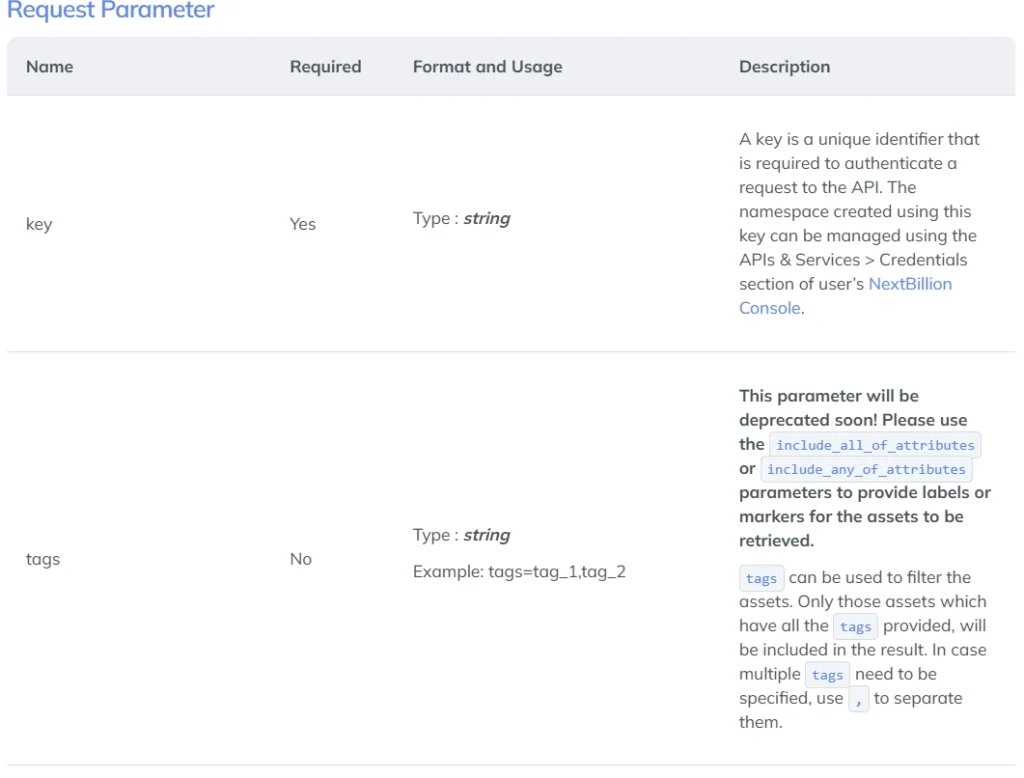
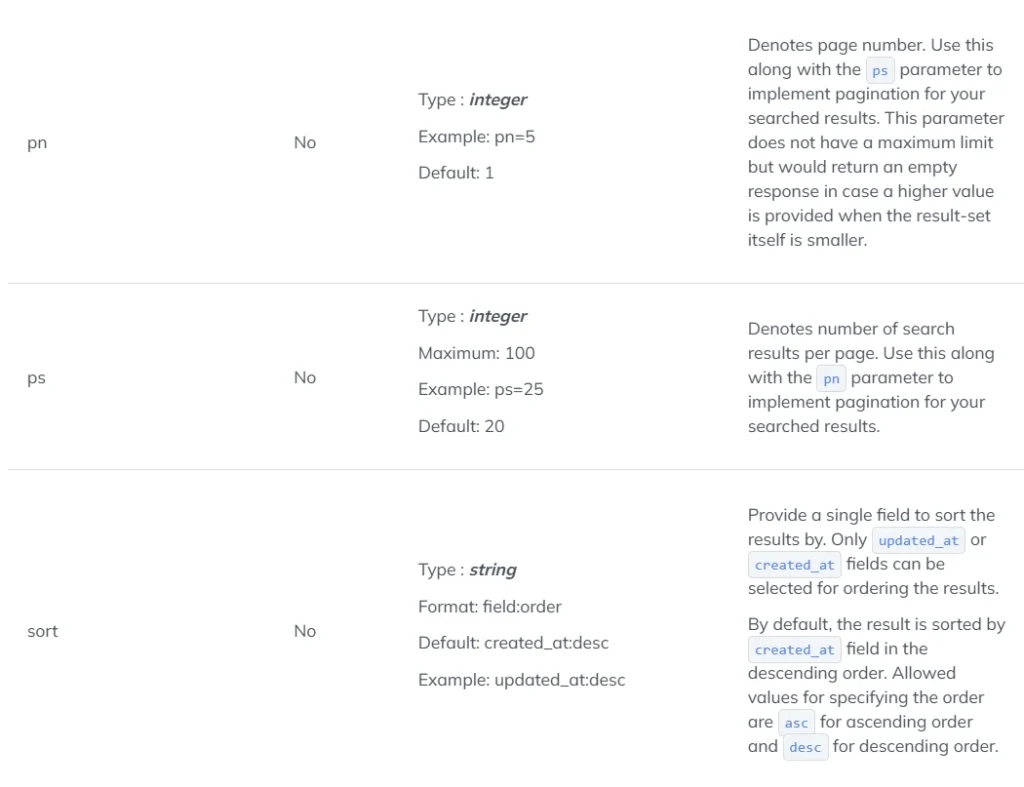
Step 8: Upload locations of an Asset
By submitting a POST request with the asset ID as a route parameter and the location details in the request body, you may use this technique to upload location information for assets. Applications that need location-based tracking and monitoring, such fleet management systems, asset tracking platforms, and logistics management solutions, can benefit from this API approach.
For instance, the API method uploads the truck’s id or external_id, service_id, and name when it begins its route. It also uploads the truck’s current location information, including timestamp, accuracy, speed, bearing, altitude, and metadata. The new location data can be uploaded at regular intervals using the API method as the truck continues its route. This real-time location information can be used by the restaurant delivery service provider to track the progress of their delivery trucks, optimize delivery routes, and guarantee on-time delivery.



Step 9: Track locations of an Asset
Using this technique, users can access an asset’s location information within platforms or software applications that support pagination. By supporting extra filters like start_time, end_time, and geometry_type, this API endpoint gives consumers greater control over the data that is returned. For instance, a restaurant delivery service provider who wishes to monitor the whereabouts of their delivery van can use this technique to obtain the vehicle’s historical and present positions along with other information like accuracy, speed, and timestamp. Additionally, they have the option to show the location data in other forms, including geojson, polyline, and polyline6, and filter the results according to particular dates. The business may use this data to forecast delivery times, optimize delivery routes, and make sure its trucks are running effectively.

Step 10: Track the last location of an Asset
By giving the asset’s ID as a route argument, you may use this method to find the asset’s last known location. It will also provide the asset’s details, including accuracy, speed, bearing, and other statistics. No location information will be provided if an object has no tracking records.
Let’s say you are creating a restaurant delivery management system and would like to show users the most recent position of every delivery car in real time. This technique can be used to retrieve each vehicle’s most recent location and show it on a map interface within your application. This will give your users precise and current information regarding the last whereabouts of their delivery trucks.

Step 11: Event History of an Asset
To obtain an asset’s event history, use this method. Any incidence or occurrence that the tracking system detects in real time is referred to as an event. Events can be produced by the Live Tracking API when an asset moves into or out of a monitored geofence, exceeds the specified speed limits and is idle for a specified amount of time.
Events are an essential component of live tracking because they give businesses real-time information about the location and condition of assets, which helps them to improve customer service, safety, and operational efficiency.
In software programs or platforms that support pagination, users can access an asset’s event history by sending a GET request with an asset ID as a path argument. This approach is helpful when developing software programs that must monitor the movement of their assets in order to make choices about compliance, reimbursements, service delivery, and other matters. 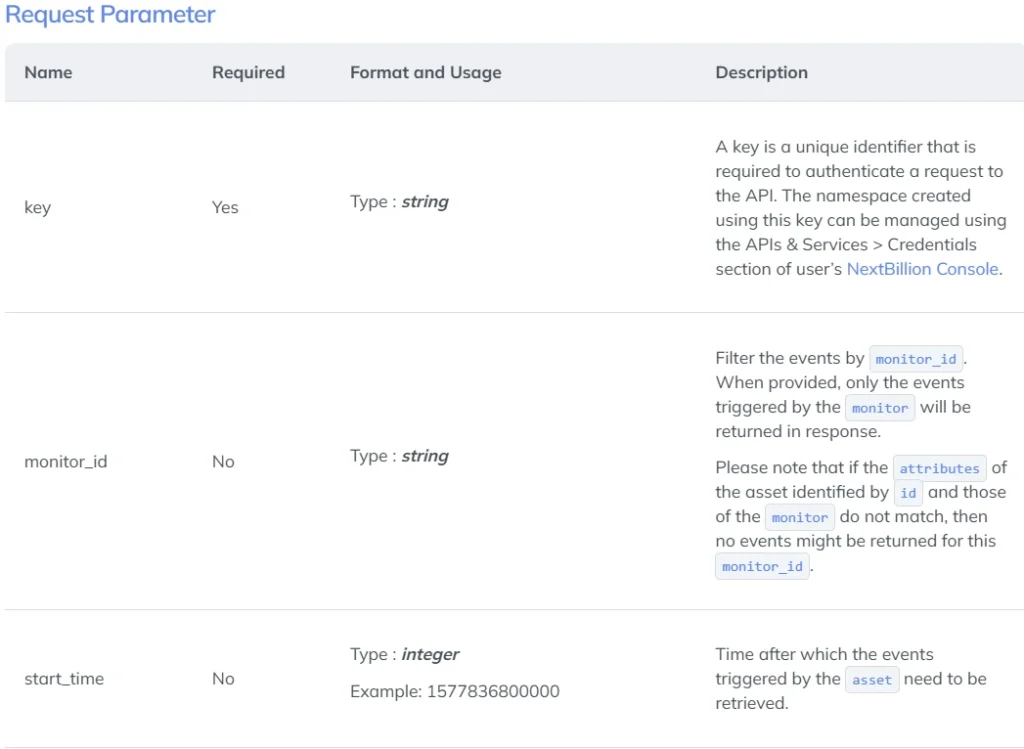
Search
Users can look for active assets inside a bounding box or specific location using the Live Tracking API’s Search feature. It returns a list of active assets that fall within a given search area. If an object has been tracked (location uploaded) at least once in the previous seven days, it is deemed active. The service provides a paginated result detailing every asset discovered after a successful search request. Applications that need proximity-based search capabilities, like store locators or restaurant locators, or fleet management systems that track the position of assets, may find this very helpful.
Around Search
To find active assets within a given radius of a location coordinate, use this technique. Using this API call, for instance, a restaurant delivery service can look for every delivery car that is accessible within 5000 meters of a certain location. To limit their search to assets that are currently usable, they can also apply a filter. In order to help the business organize its logistics more effectively, the API will return a list of delivery trucks that are accessible within the given radius, together with information about their location, metadata, and other specifics.
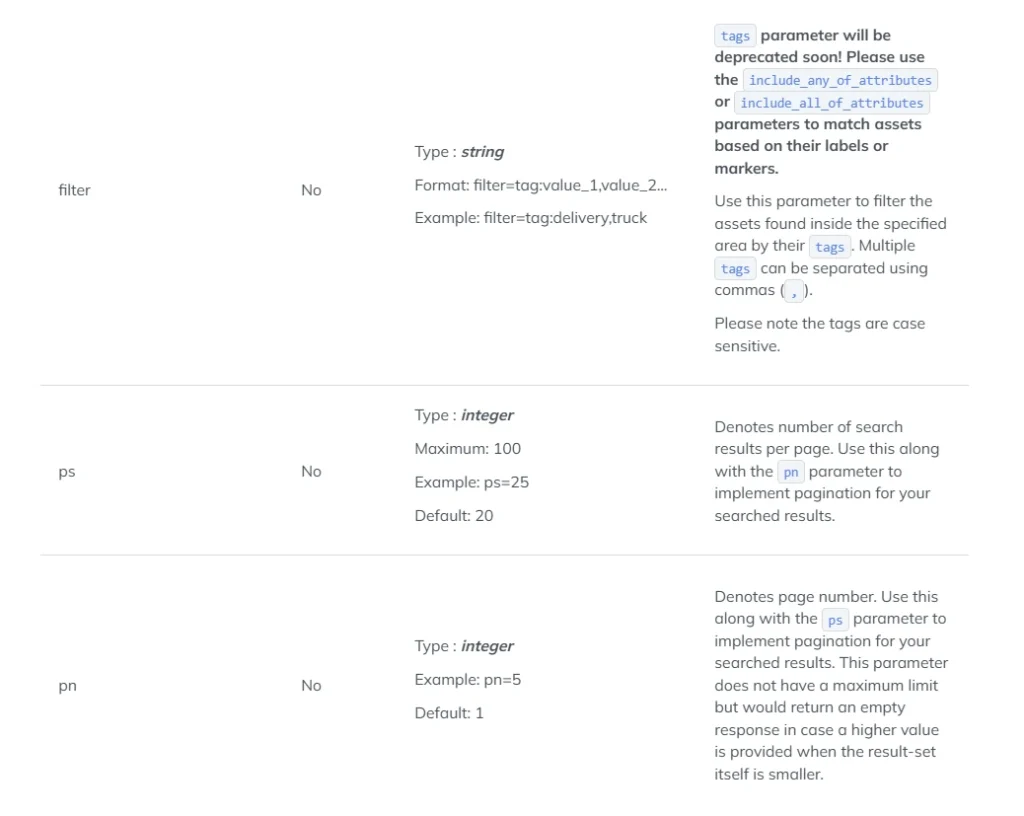
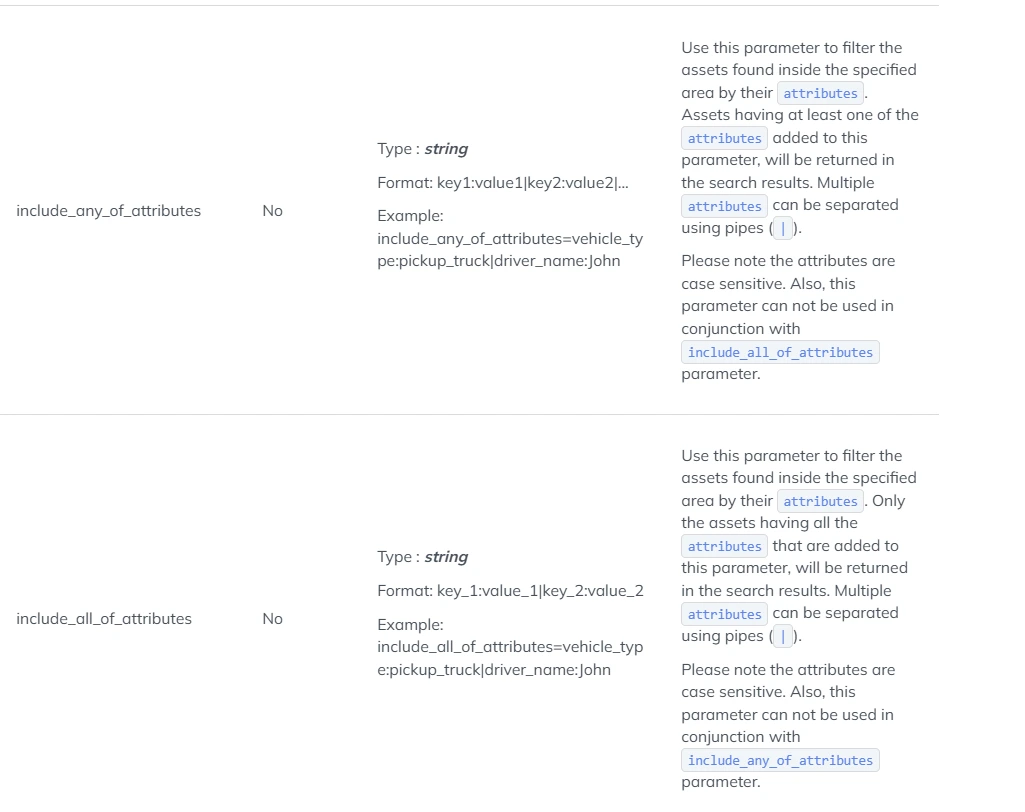
Bound Search
To find active assets inside a given geographic area, use this approach. It requires a bound parameter, which is a string of two latitude and longitude coordinates in the form of a pipe (|) bounded by the bounding box’s southwest and northeast coordinates, respectively. Please be aware that there is a 3000 km2 maximum limit on the bounding box area. The “filter” argument, which is a pipe-delimited string of key-value pairs, allows the API to filter the search results according to a number of criteria. The service provides a paginated list of assets located inside the designated limits after a legitimate request is submitted..
For instance, a restaurant delivery service may utilize this API function to locate all of its delivery cars that are currently in a particular location. They can narrow the search results to just show bikes or trucks by using the bound option to determine the coordinates of the area’s boundary. This would enable the service to optimize its delivery routes and distribute its resources effectively. The ID, name, last tracked position, and any attributes associated with each asset that meets the search parameters are among the details returned by the API call. 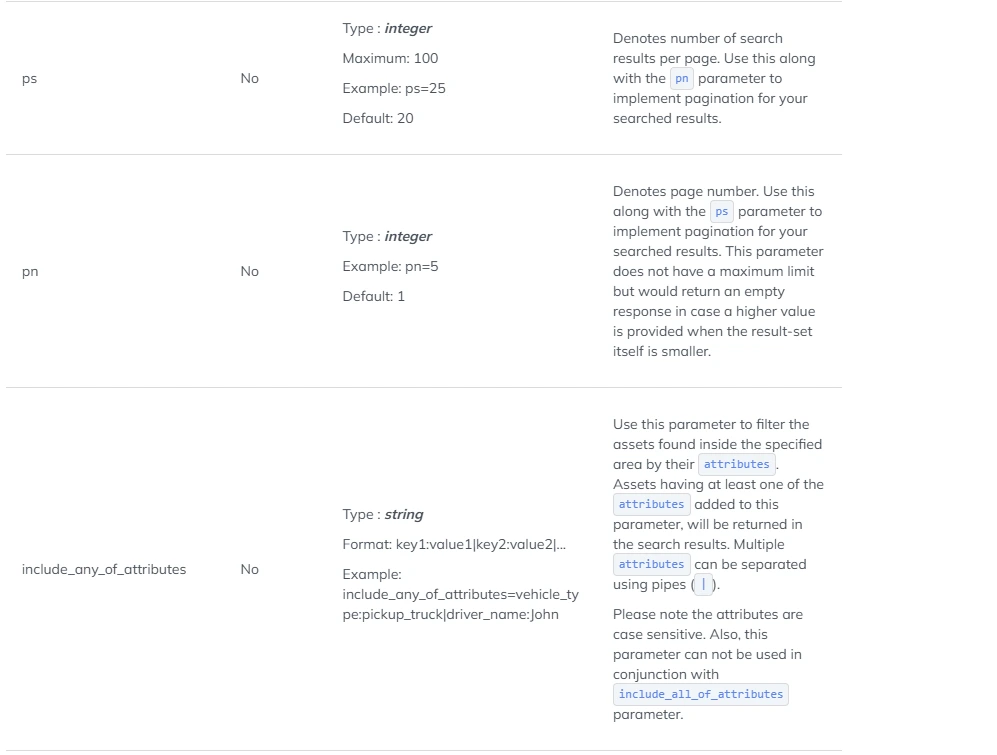
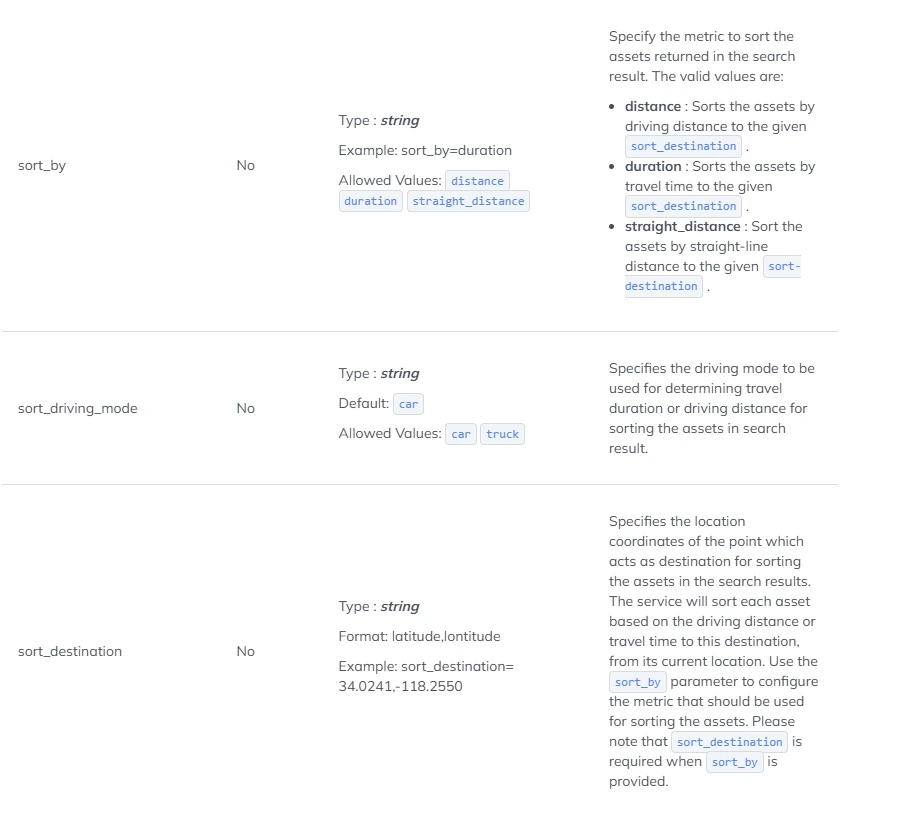
GET Polygon Search
You can look for active assets inside a polygon that is defined by a set of coordinates by using the “Polygon Search” API method. This API allows you to obtain data such as asset name, description, last tracked location, tags, and attributes, as well as filter current assets according to a variety of criteria.
Businesses who need to track assets and equipment in certain geographic locations will find this API especially helpful. Please be aware that the maximum area of the search polygon is 3000 km2. This API, for instance, can be used by a restaurant delivery service to find every delivery vehicle in a certain delivery zone. The restaurant delivery service provider can more effectively manage their assets and delivery operations by using this API to filter assets according to many characteristics, including the asset’s creation and update time, tags, and other information, in addition to location tracking. 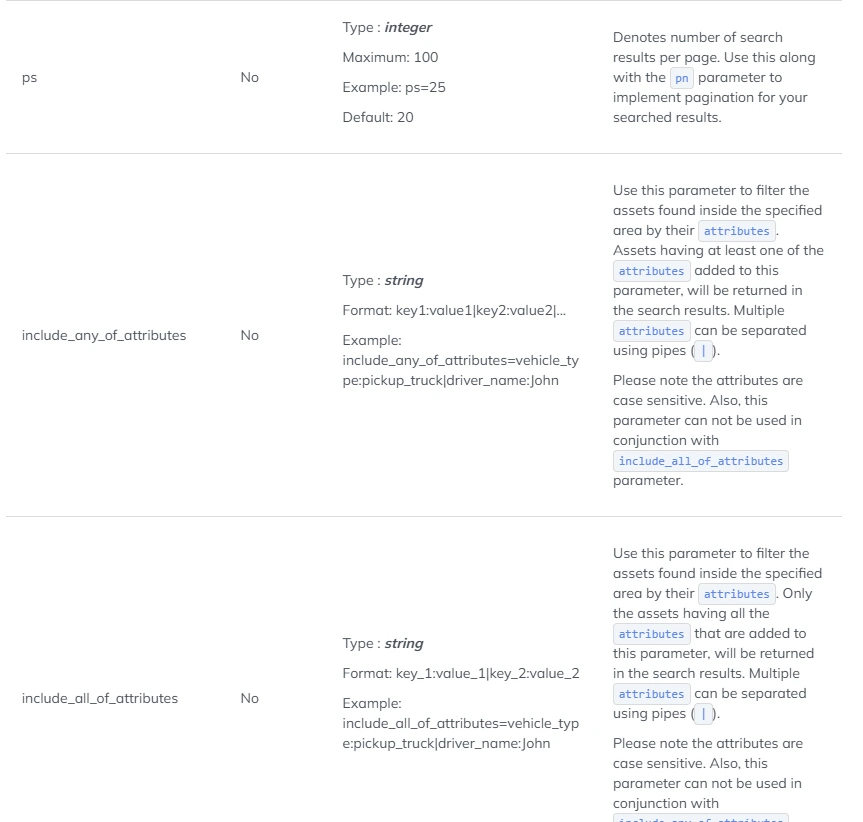
POST Polygon Search
Users can look for active assets in a huge polygon with several locations by using POST Polygon Search. The GET technique and the underlying behavior are comparable. When dealing with large or complex polygons that have a large set of border coordinates, the POST technique is advised since it may prevent the request from exceeding the URL restrictions of a GET endpoint. If you would rather enter polygon bounds in GeoJSON format, you can also use this method. Please be aware that the maximum area of the search polygon is 3000 km2.
Monitor
One component of the Live Tracking API is the monitor service, which lets customers create and control geofences or monitoring zones for real-time asset tracking. A geofence is a virtual perimeter that can be set up around a particular location, like a city block, parking lot, or structure. The monitoring service creates an event that the Live Tracking API can record whenever an asset enters or leaves the geofence. Through idle and speeding alerts, the monitoring service also makes it possible to track asset activity while it is moving.
Several businesses, including logistics, transportation, and security, can utilize the Monitor service to track and keep an eye on the real-time movement of assets. A logistics company might utilize the monitor service, for instance, to keep tabs on the arrival and departure of its delivery trucks from various warehouses or distribution locations. To watch movements and identify any suspicious activity by the asset, a security firm might use the monitor service to set up idle and speeding alarms.
Below are the qualities and techniques for utilizing the Monitor service.
Create a Monitor
With this technique, users can design monitors that track particular behaviors, offering useful functionality for a range of uses. It is especially useful for tracking deliveries, keeping an eye on equipment in restricted regions, and managing car fleets. By giving monitors attributes, users can easily keep an eye on assets that have similar characteristics, making it easier to track asset activity collectively. For example, attributes such as “shift_1” or “area_Los Angeles” can be used to effectively categorize assets and track their activity.
The technique also enables targeted monitoring of particular events by letting users define the kind of activity the monitor should look for. To enable precise tracking of asset movements, a monitor can be set up to, for instance, trigger an event when an asset enters a geofence, track the asset’s speed while it is traveling, or simply raise a flag when it is idle.
Get a Monitor
This technique retrieves a particular monitor’s information and details. Users can access a monitor’s associated data by employing this method. This makes it simple to retrieve information particular to a monitor for analysis, monitoring, or adjusting the monitor’s settings as needed.
Update a Monitor
With this technique, users can change an existing monitor’s specifications and settings. Users can alter the monitor’s type, attributes, description, geofence relationships, speed or idle event setups, and other features by employing this method. This adaptability enables the monitoring configuration to be updated and modified in response to shifting requirements or changing business needs.
Get Monitor List
Using this technique, a list of the monitors that are available in the system is retrieved, together with pagination details. It gives users a summary of every monitor that has been produced. The technique makes it simple to keep track of information about them, including their names, types, descriptions, and related characteristics. Monitoring setups, monitoring pattern analysis, and efficient monitoring system management can all benefit from this knowledge.
Delete a Monitor
Users can remove an existing monitor from the system using this way. When a monitor is no longer required or when the requirements for monitoring need to be changed, it is helpful. Users can essentially stop tracking particular behaviors linked to a monitor by uninstalling it.
Capturing Events
Users can create events when an asset exhibits a desired action using the Asset and Monitor methods of the Live Tracking API. There are two ways to access the events that have been created. The first is an asset’s Event History, which, upon receiving a request, would provide the events that were requested. Using webhooks is a further technique.
Application-to-application event-driven communication is facilitated by webhooks. As a result, webhooks are essential for putting live tracking-based notifications into practice. Let’s explore the webhook features that NextBillion’s Live Tracking API has to offer. This functionality includes add or update webhook configuration, Get Webhook Configurations, and Test Webhook configurations
Trips
The Live Tracking API’s journeys feature gives you more freedom to track specific time frames or only the asset’s desired movements. Users can initiate a trip while an asset is in motion by entering information such as the trip’s name, scheduled stops, and any other unique elements. In order to analyze the trip and derive important business insights, users can obtain tracking details once the trip is over, including the distance, duration, and geometry of the routes traveled.
Trips are a practical means of meeting company needs for safety, fleet tracking, and service compliance. Trips have many components included in our product like starting a trip, Get a trip, Update a trip, End a trip, Summary of trip, Deleting a trip, trip subscription, and Unsubscribe a trip.
Namespaces
Users can create several keys under a single parent organization with the aid of namespaces. Because a key that belongs to a namespace can only access data that belongs to that namespace, this feature enables users to share the Live Tracking API’s capabilities with many consumers (customers, teams, departments, etc.) while maintaining the isolation of the underlying data. However, using the features of Live Tracking services does not require the use of namespaces.
Create a namespace key
The service provides a unique key for the namespace and its expiration date as soon as a request to create a new namespace key is successfully made. Within fifteen minutes of their creation, the newly generated keys are usable.
Delete a namespace key
Moreover, users can use the HTTP DELETE method to the following endpoint to remove an existing namespace key. The key to be deleted and the namespace it belongs to must be supplied by the user. It should be noted that one namespace key cannot be used to remove another. Once the key has been destroyed, it will no longer be usable after 15 minutes.
Conclusion
In sectors like logistics, ride-sharing, and delivery services, these technologies increase visibility, streamline routes, and boost overall operational efficiency. Businesses may improve customer happiness, lower expenses, and minimize delays by utilizing real-time data.
Future dynamic routing offers even more accuracy, flexibility, and efficiency as AI and IoT developments continue to improve live tracking capabilities. Businesses looking to stay ahead in a fast-paced environment must embrace these advancements; they are no longer a luxury.
When speed and responsiveness are crucial, check out our product to enable dynamic routing.
About Author
Divya Nair
Divya is a dedicated Technical Content Writer with experience of two years in the industry. Her expertise spans various forms of writing, including blogs and website content.