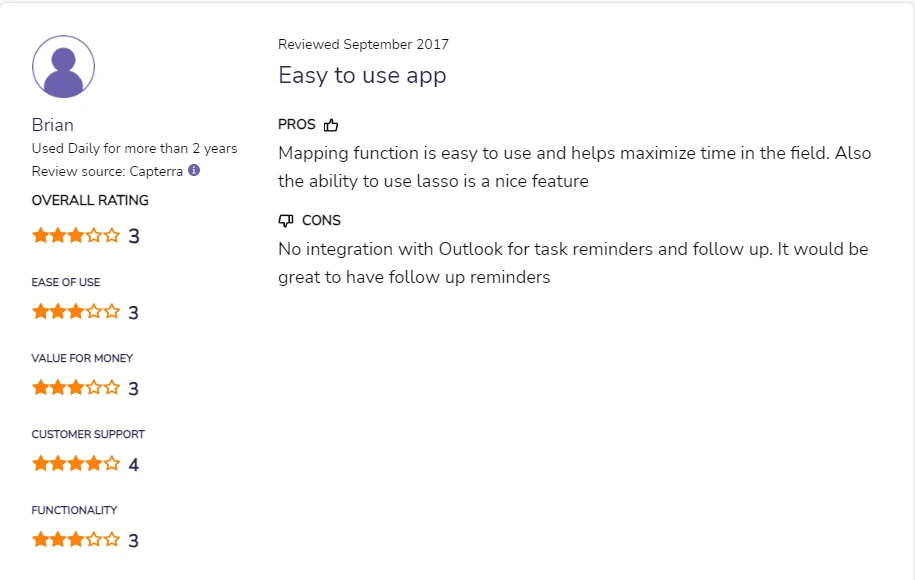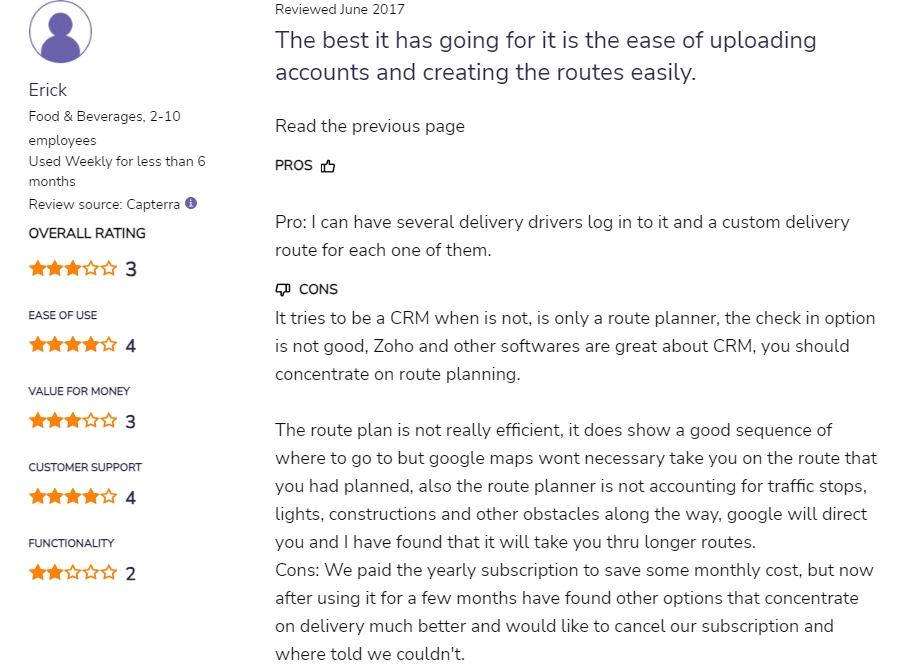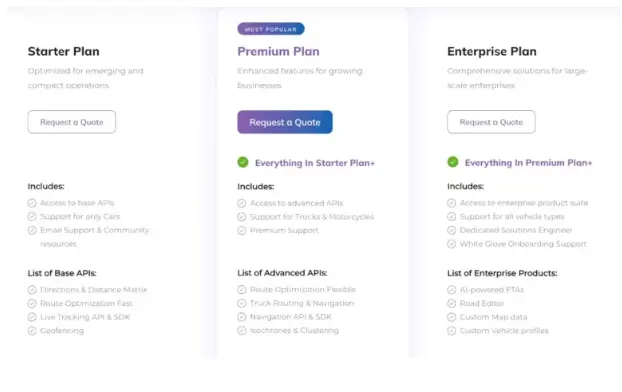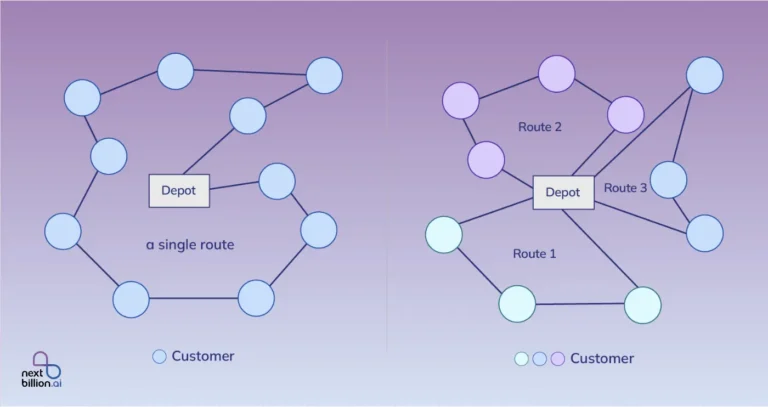Table of Contents
It is impossible to overlook the significance of effective route optimization in today’s complex environment. Everyone involved in the corporate world aspires to increased sustainability and productivity. In these situations, maximizing transportation routes has become crucial for cutting expenses, limiting environmental effects, and boosting overall operational effectiveness. 2026 marks an important role in this field filled with advancements in technology, data analysis, and AI.
Badger Maps is a powerful route planning tool designed perfectly for field sales professionals and mobile teams. This tool helps in visualizing their sales territories, optimize routes and to increase productivity. This article covers everything you need to know about Badger Maps as well as several options to consider for a Badger Maps alternative in this competitive world.
Badger Maps Key Features

Badger Maps is an application designed for field sales representatives that functions as a personal route and sales planning tool. Outside sales representatives can use it to map customers, leads, and prospects inside their territory and create the best possible sales routes for each of their daily appointments.
With the use of the platform’s location intelligence features, sales representatives can use their sales data to geographically depict their territory. This gives them a better understanding of where to focus their efforts, improves their insights, and maximizes sales effectiveness. Additionally, it helps users better manage their schedules by logging information and notes from sales meetings.
By establishing procedures, users can more effectively track client adjustments and check-ins when they’re on the go. Badger Maps further streamlines the prospecting process by enabling representatives to filter prospects based on industry, compare them to their current clients, and look into new potential prospects. The app also incorporates with a number of the most popular sales customer relationship management (CRM)
Badger makes use of Lasso. This helps in creation and managing their routes, which makes the trip easier than ever. This also provides maximum productivity and enhances customer engagement. One of Lasso’s standout features is its ability to generate new routes in mere seconds.
Badger also has an efficient route optimization tool which optimizes routes with multiple destinations. An entire day’s route plans can be easily viewed with a mobile app.
The cloud-based platform also provides mobile applications for iOS and Android devices that may be used in the field.
Pros Of Badger Maps
One of the most important factors while selecting a sales software is to fit the requirements of your business. It’s very rare that the software you choose fits all the criteria of your enterprise. Similarly, Badger may also fall short of meeting the needs of another business.
- The routing functionality of badger route planner is outstanding. The drivers receive the optimized route within one single touch. The app helps in planning routes around precise, timely stops.
- Outside sales representatives can save a great deal of time while on the road with the use of built-in activity planning features.
- Badger maps route planner is very user friendly and the services can be customized according to the requirements of the customer.
- The software provides the ability to download the expected report of the data directly from the site. This gives the real-time report to the users without any delay.
- You can download the native mobile app on iOS and Android.
- Compared to some of the other outside sales software solutions, the Enterprise plan includes free resources and training
Cons Of Badger Maps
- In badger Maps, the users cannot get separate record types for companies, contracts, or deals because users are limited to a single ‘object type’.
- The contact records can be mapped efficiently but not the map deals or companies like other tools provide.
- So all of the available fields are phone number or address-specific fields or dropdowns, so only text or numbers are taken as input in those fields.
- There isn’t any reporting that offers information on the quantity of newly created records, activities, or breakdowns by representative or team.
- You can only go as far as you want to into the accounts you want to see because users can only apply one filter to the map at a time.
- In contrast to other solutions for route optimization software, Badger Maps provides limited team management features.
Badger Maps Customer Reviews
Here are a few sincere evaluations of Badger Maps Route Planner from G2, a software marketplace that offers peer ratings to assist users in choosing software:
Customer left a comment by mentioning that Badger software is easy to use. Its Mapping function is easy to use and helps in fieldwork. The user mentions that the lack of reminders stands out as a drawback for the software.
In this review, the user finds this software the best for uploading accounts and creating the routes easily.
Top 10 Badger Maps alternatives
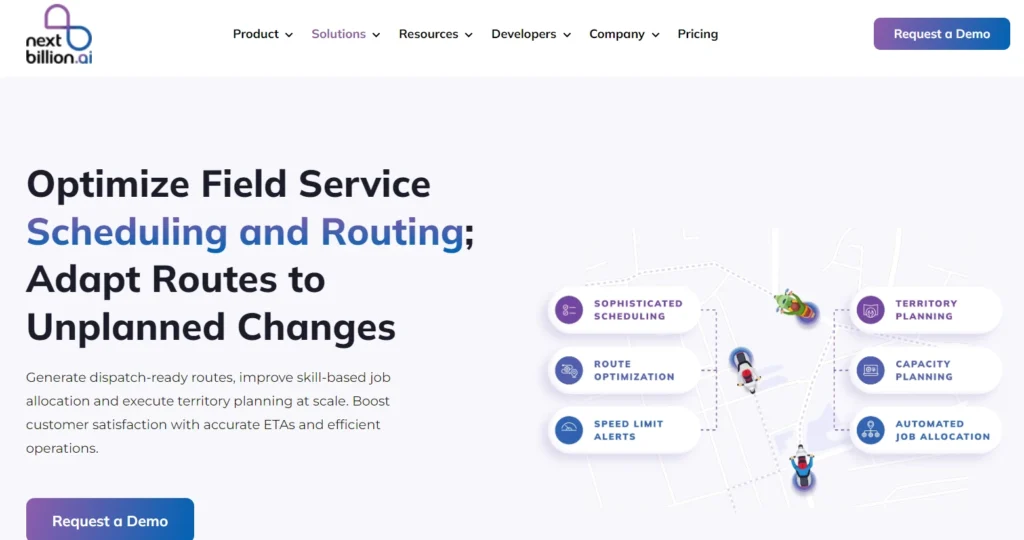
The field of technician dispatching software is expanding at an extremely rapid rate. Optimizing scheduling and routing is essential for providing consumers with outstanding services. Appropriate scheduling guarantees that the appropriate specialist is sent to finish the appropriate task at the ideal moment.
This lowers idle time and boosts output.When unforeseen events like last-minute cancellations, traffic delays, or emergency demands occur, the technician has to be informed of the emergency situation.
Businesses may optimize field operations and respond quickly to difficulties in real time, all while guaranteeing customer happiness, by utilizing cutting-edge scheduling tools and their exceptional routing facilities.
This software is made to easily manage scheduling and routing issues in a variety of use cases related to residential services, including pest treatment, installation services, scheduling medical personnel, and sales fields.
Key features of Nextbillion.ai
Advanced Routing and Scheduling
Nextbillion.ai assists in creating personalized timetables and the best paths possible for a complicated set of goals and restrictions. With their more than 50 hard and soft routing limitations, they may configure features like shortest distance, lowest cost, and fastest ETA and handle intricate task sequencing.
There is a set order for jobs and pickups for sequencing jobs. The tasks assigned are equally distributed. This supports businesses to maximize efficiency without the need to expand their mobile workforce.
Reoptimization for unplanned changes
During scheduling activities, last-minute modifications are unavoidable. Reprioritizations, late cancellations, and freshly added jobs are just a few of the last-minute adjustments that Nextbillion.ai manages with operational efficiency.
Thanks to reoptimization, these minor adjustments are carried out with the least amount of disruption to the initial route design.
Territory planning and job allocation
The intelligent territory planning of Nextbilion.ai reduces response times and increases productivity of mobile workers, thus optimizing asset use. The automatic task distribution is in charge of the agent’s qualifications and tools. Because there are fewer mistakes and faster service, client satisfaction is increased.
Cost Effective Operations
The 5,000×5,000 element distance matrix and low-latency APIs of NextBillion.ai facilitate the optimization of routing and scheduling for large-scale operations. They provide cost-effective APIs that meet your business needs and flexible pricing alternatives by optimizing processes.
Live tracking ETA’s and alerts
Real-time job status updates, track field agent whereabouts, and dependable ETAs based on real-time traffic data are all provided by Nextbillion.ai. This program easily creates notifications for a wide range of triggers, including excessive idling, job completion, route deviations, and vehicle speeding.
Pricing
NextBillion.ai offers three pricing plans that serves different business needs:
- Starter Plan: Ideal for small operations and startups. This plan provides essential features like base APIs, email support, and community resources at an affordable rate.
- Premium Plan: This plan is suitable for growing businesses. Premium plan offers advanced APIs, support for trucks and motorcycles, and premium support.
- Enterprise Plan:This plan is designed for large-scale enterprises. This plan includes the full product suite, support for all vehicle types, and dedicated solutions engineering.
Pros and Cons
✅Efficiency in routing
✅Simplicity in usage
✅Valuable features
✅Competitive pricing
❌Problems with billing
❌Inaccurate data
2. Geopointe
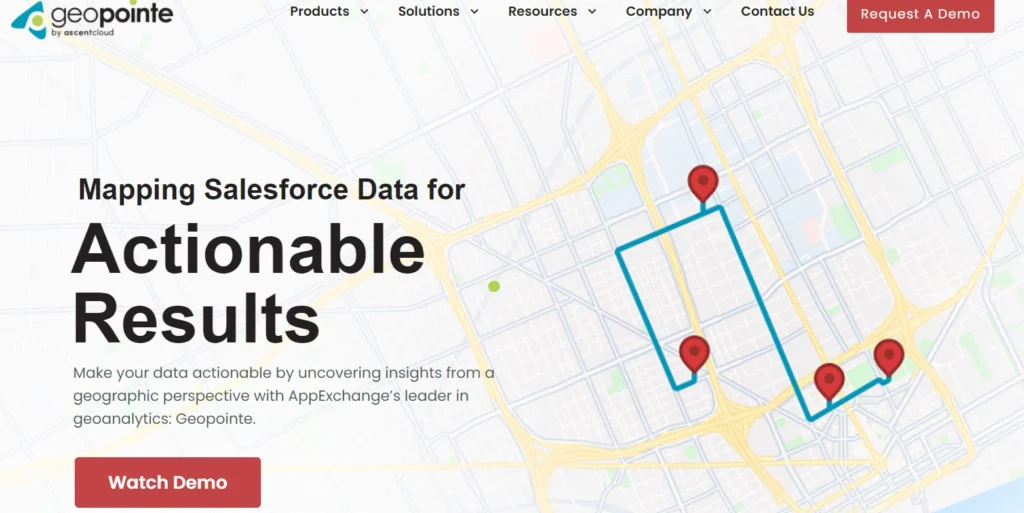
Geopointe helps in managing geographically all your accounts, contacts, opportunities and CRM data by enabling Salesforce to improve efficiency and streamline the process of your sales and service teams using features such as geographic analysis, routing and scheduling, territory optimization and management, and more.
This software is specially designed for Sale, service operations and marketing teams of both large and small enterprises. The core functionality is location-enabling for the team to analyze their business geographically. This supports the team to establish your business depending on the location and also regarding the specific requirements of that location.
Geopointe’s routing capabilities include:
- Route optimization: Reduce drive time and save time by automatically optimizing routes.
- Route management: Organize and delete stops, as well as manage up to 100 stops per route.
- Route categories: Describe the various route types, such as biking, walking, driving, and transit.
- Route sharing: Give other users or superiors access to your routes.
- Route exporting: Export paths as a PDF file for printing or storing.
- Route-based on calendar: Establish routes in accordance with Salesforce Calendar appointments.
- Route schedule optimization: Arrange stops on a route in the best possible order to prevent missing appointments or shorten travel times.
- Checking in and out of a route: When out in the field, mobile users can check in and out of their stops.
- Route fields: View record fields in the list and map views of your route
Geopointe lacks the advanced data filtering capability which other mapping tools offer efficiently. To fully utilize the app’s features, the account must be integrated with the Salesforce CRM. Geopointe is not a stand-alone-solution.
Geopointe offers various important functions which are included as a part of the basic package. But they cost extra to utilize it apart from the basic package expenses. Compared to other software solutions, this software does have a bit more involved setup and a higher learning curve.
Pricing
Geopointe has only 1 pricing edition that costs $74. A free trial support is also available for the users.
Geopointe Plans:
Annual Plan costs $55 per month per user, billed annually. A discount price is available for non-profit organizations.
Enterprise Plans:
Request a quote based on the number of users. There are further extra features included with this package.
Pros and Cons
✅Customer Support
✅Data Accuracy
✅Data Analysis
❌Inefficient Reporting
❌Expensive
3. Salesrabbit
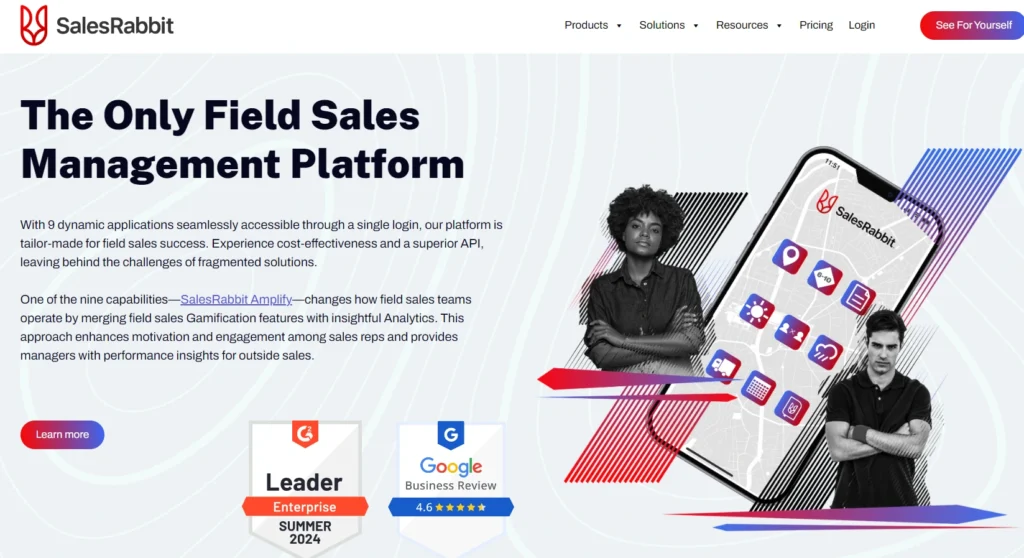
Field sales teams may work more efficiently and quickly with the help of SalesRabbit’s platform. Using digital tools, their solutions take care of all the main problems that sales organizations face. Features include digital contracts, lead creation, rep performance tracking, lead and area management, and more.
To assist you in selling more wisely, they also provide a number of add-on services, including a homeowner information resource, geofenced marketing platform, and training library. Most significantly, they individually collaborate with you and your business to guarantee that you achieve the desired outcomes.
Beyond basic functionality, SalesRabbit also includes features like Leaderboards, Leadstacking, Lead Tracking and Dispositioning, Route Planner etc.
SalesRabbit leaderboards provide data on the sales performance of the representatives. This helps in collecting data, analyzing teams performance, and adjusting according to the need. The leadstacking can help the customers to pull up the lead to view and edit if working on an area with complexes and other compact settlements. SalesRabbit’s intelligent route planner allows users to upload and rank leads and appointments while plotting them out.
A free route planner is provided by the SalesRabbit app to assist sales teams in organizing their schedules and arriving at appointments on time. Few of its routing functionality is mentioned below:
- Make a route plan: Based on lead locations, appointments, and designated areas, create efficient routes.
- Obtain directions: Turn-by-turn directions make it easier for you to navigate, even in strange places.
- Make leads a priority: Filter and pick leads to prioritize your contacts
- Synchronize with lead tracking: Utilize lead tracking tools in conjunction with the routing feature to enhance canvassing strategies.
Some of the limitations of SalesRabbit software is that it is developed for door-to-door sales representatives related to residential communities. Because of this, it works well for residential services businesses (such as solar panel, moving, or roofing companies), but it might not work well for a business-to-business sales approach. Only one-way integrations with Salesforce are possible, and extra Zapier subscriptions are needed to integrate with HubSpot or Copper.
The platform does not have as many note-taking and automation features as some other software choices when used in the field.
Pricing
Regarding the platform, SalesRabbit provides a number of various price options and programs. Sales teams can begin using the SalesRabbit app alone, and then select from a variety of add-ons that could meet their company’s demands as well as those of their field representatives.
For a team of three, the cost per user is $25 per month payable annually or $32 per month billed quarterly. For a team of ten users, the monthly cost is $84 billed every three months, or $66 billed annually per user. $90 a month per user, payable annually; this plan does not support quarterly billing.
Pros and Cons
✅Ease of Us
✅Features
✅Useful
❌Mapping Issue
❌Slow Loading
4. Cobrowser.io

A tool for sharing mobile and web surfing is Cobrowse.io. It enables people to interact with the same web information in real-time by sharing displays instantly and securely. Its numerous capabilities, including live screen sharing, masking private information, and seamless integration with other programs, are well-known. Because Cobrowse.io is ISO 27001 certified and complies with privacy regulations such as GDPR, CCPA, and HIPAA, it takes security very seriously.
With developer tools, it integrates seamlessly with current products and operates on all major browsers. Furthermore, it is highly compatible with other well-known services, such as Zendesk, Salesforce, and Genesys, which makes it ideal for large global corporations.
Key characteristics of Cobrowse.io consist of:
- Screen sharing in real time: Users may watch their apps open and operating on their customers’ screens.
- Redaction: The capacity to conceal private information so that it never leaves the user’s device.
- Annotation and Highlighting: Utilizing drawing and spotlight characteristics, these tools assist the user in reaching resolution.
- Remote control and third-party content sharing: This feature allows you to take control of the customer’s screen from a distance.
- Co Browsing session recording: These features provide better support for co browsing sessions.
- Cross-platform compatibility: Cobrowse.io offers a broad range of compatibility with Web, Android, iOS, MacOS, and Windows apps.
- Flexibility in deployment and integration: Cobrowse.io allows for the platform to be operated entirely on-premises or across AWS, Azure, GCP, and pre-built connections for Genesys, Salesforce, Zendesk, Intercom, and Freshdesk.
- Developer APIs: Top-notch developer APIs that offer flexibility and customization choices to integrate Cobrowse with your own products.
- Simple Setup and Initiation: With only a few lines of code, the platform allows for co-browsing immediately within the application and facilitates the easy start of sessions.
These users of Cobrowser software expressed frustration regarding delayed responses from the customer support team. This impacts the customer satisfaction of the users. Risks associated with co-browsing include the requirement for explicit authorization from customers, the possibility of customers include the requirement for authorization from customers. The possibility of customer data being compromised, and the necessity of secure usage and frequent software updates. These factors are important for companies that use co-browsing software.
The free plan on Cobrowse.io is not available. Although it is free to use while it is being implemented, you will have to pay for it afterwards. For smaller companies, this expense can mount up, particularly if you employ multiple agents. Given this, picking a different course of action would be a good idea.
Pricing
Cobrowse provides customizable pricing options to fit your company’s needs. For both desktop and mobile browsing, website co-browsing is offered for $18 per agent every month. For $36 per agent per month, all platform co-browsing is accessible. Custom pricing models with options for enablement, incident response, and self-hosting are also available for bigger enterprises.
Pros and cons
✅Ease of use
✅Easy integrations
✅Connectivity
❌Expensive
❌Poor customer support
5. Spotio
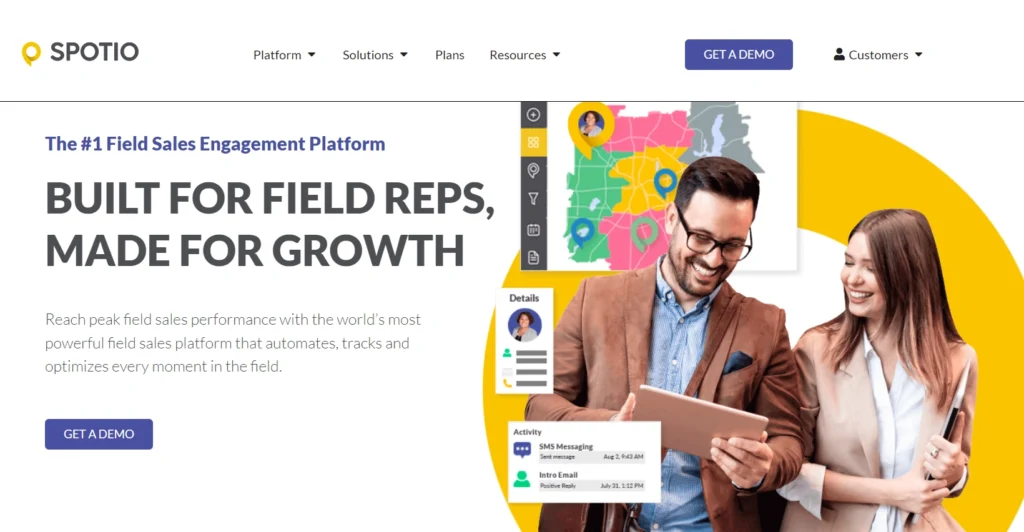
Spotio mapping software is designed for door-to-door sales teams. The business involves selling products directly to the customers. The representatives who are assigned to sell the products in residential areas are benefited with this mapping software. This software helps the representatives to sell their products in the field and also provide the leaders a helping hand to monitor the functioning of the resources. The leader can check if their team is able to manage territories efficiently by centralizing all sales activity.
Territory mapping, prospecting, visual pipeline construction and tracking, Autoplays, an activity tracking and reporting dashboard, and more are all provided by Spotio. Spotio assists sales representatives with automating numerous tedious manual activities and optimizing their prospecting efforts by removing unqualified leads and displaying the locations that sell the most. Teams are able to focus on prospects who are more likely to become customers as a result.
Some key features of Spotio are discussed below:
- Route optimization: Choose the best paths for representatives to go between appointments.
- Monitoring interactions: Live-log all of the interactions a representative has with prospects automatically.
- Automated correspondence: Establish automatic sales sequences and create templates for customized emails and texts.
- Sales reporting: Create personalized reports with just the data you require.
- Customizing a pipeline: Gain insight into the lead’s progression through the sales funnel.
- Management of territory: Make your own regions and evaluate their effectiveness.
- Leaderboards: Make leaderboards for various measures to inspire representatives and foster healthy competition.
- Integration: Connect your app to other programs, such as HubSpot, Salesforce, and Google CRM. Connect with CRM platforms to ensure sales data is in sync.
Users find Spotio useful only for Sales representatives who sell residential services to consumers might find Spotio useful, but not as much so for B2B transactions. Compared to some other field sales software alternatives, Spotio does not provide as many tools for managing territories and sales teams.
Spotio does not provide reports on verified check-ins. Unlike other software solutions, it lacks the ability to have certain data fields automatically filled in. In comparison to other sales map software solutions, it does not provide as much in-depth reporting. When using the platform offline and in the field, not all of its features are accessible or functional.
Pricing
There are four pricing tiers for SPOTIO. Only companies with a minimum of five users can be served by us. A user can be a Rep, Manager or an administrator. Rep: A team member who uses SPOTIO to carry out tasks and appointments in the field. A manager is a team member who supervises team tasks, provides guidance on craft and production, and organizes team schedules. An administrator is a team member who assigns routes and territories, analyzes performance, and reports on metrics.
Pros and Cons
✅Ease of use
✅Lead management
✅Easy tracking
❌Missing features
❌Slow loading
6. Salesforce Service Cloud
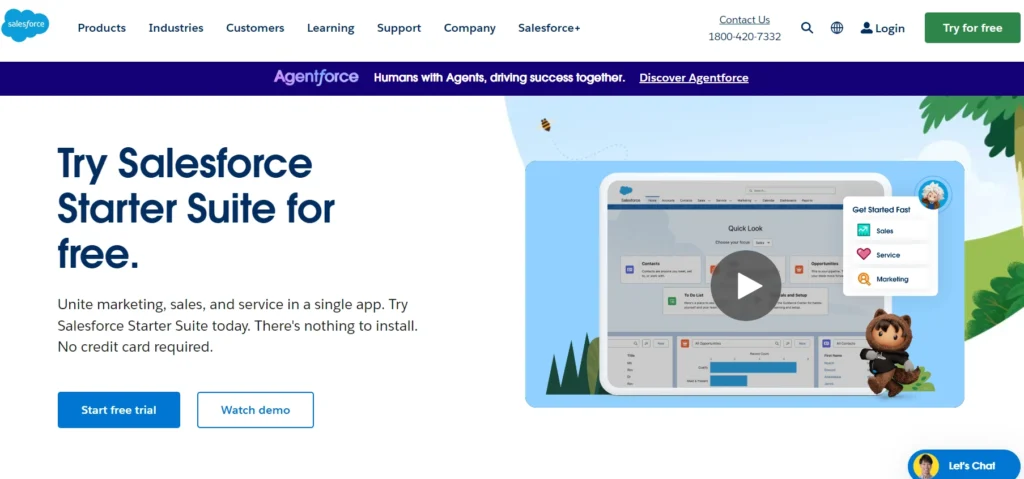
Salesforce’s Service Cloud is a cloud-based system for managing customer service that allows agents to start helping customers from any location. Service Cloud, which is built on the Salesforce1 Platform, helps agents handle client requests and manage cases by centralizing and optimizing their efforts.
In order to give agents support mobility, Service Cloud was created, enabling them to take in service requests and respond to them from any location. All open cases can be managed by agents through the Service Cloud Console.
Customers can use the Communities feature to provide self-service capabilities for both themselves and other people. A Knowledge module is one of the additional features offered by Service Cloud, allowing customers and agents to look up answers together.
Salesforce Cloud offers many options and services, some of them are mentioned below:
- Account and Contact Management: Salesforce’s contact and account management tool offers all of a customer’s information. It contains each customer’s activity history, correspondence with them, important contacts, and more. To put it plainly, it includes all the data necessary for communicating with customers.
- Management of Opportunities: We can use it to handle all of our sales deals using Salesforce and stay in touch with the individuals and data needed to finish each deal. It also details each contract’s stage and the steps we should follow to win that particular deal.
- Usage of Salesforce engage tool: You may increase the company’s selling capability by sharing marketing content with sales through the Salesforce Engage tool. It functions as a link to close the distance between marketing and sales. Based on consumer participation, it provides real-time sales alerts.
- Sales Cooperation: To expand the business from any location, this tool also helps to identify the sales professionals and provide competitive data among the team members. It enables the sales teams to collaborate on a range of sales possibilities and monitor advancement from any location.
- Take the Lead in Management: The business benefits from the lead management software solution’s knowledge on how marketing initiatives affect sales pipelines. It is beneficial to focus our attention first on the important and popular deals.
Pricing
There are 4 price tiers for Salesforce Sales Cloud, ranging from $25 to $330. Salesforce Sales Cloud is also available for free trial. Examine the various pricing editions listed below to choose which edition and features best suit your demands and budget.
Pros and cons
✅Ease of use
✅Lead management
✅Good features
❌Expensive
❌Understanding difficulties
7. Jotform
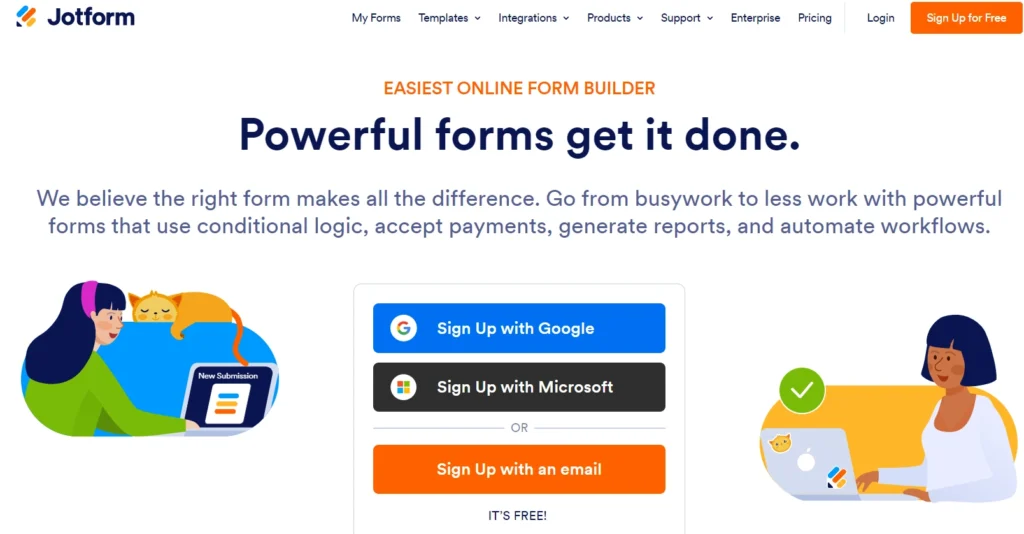
Jotform is a powerful online form builder that makes it easy to create robust forms and collect important data. Without any prior coding experience or technological expertise, you may develop, modify, and manage online forms using a form builder, which is a web-based platform. It’s a simple method for creating effective and quick forms in just a few minutes.
Below are some of the key features of Jotform software:
- Drag-and-drop Form Builder: With an extensive library of pre-made elements and templates, an easy-to-use interface, and you can quickly create unique forms.
- Payment Processing: With well-known gateways like Square, PayPal, and Stripe, you can effortlessly collect payments within your forms.
- Integrations: Connect Jotform to other apps like Zapier, Salesforce, Slack, and Gmail to streamline workflows and enhance data gathering.
- Increase the Functionality: Apply this to your forms that have more than 100 widgets, including e-signatures, date reservations, and email validators.
Pricing
The price structure of Jotform consists of two phases. Each phase will run for a range between $4,740 – $7,128. Jotform offers annual subscriptions and premium packages, however the price may be too much for individuals or small businesses. Not everyone’s needs or budget will be accommodated by the premium plans’ price and the limitations of the free plan.
Pros and Cons
✅Value for Money
✅Easy to use
✅Flexibility in payment plans
❌Account access issues
❌Lack of live support
8. Toursolver
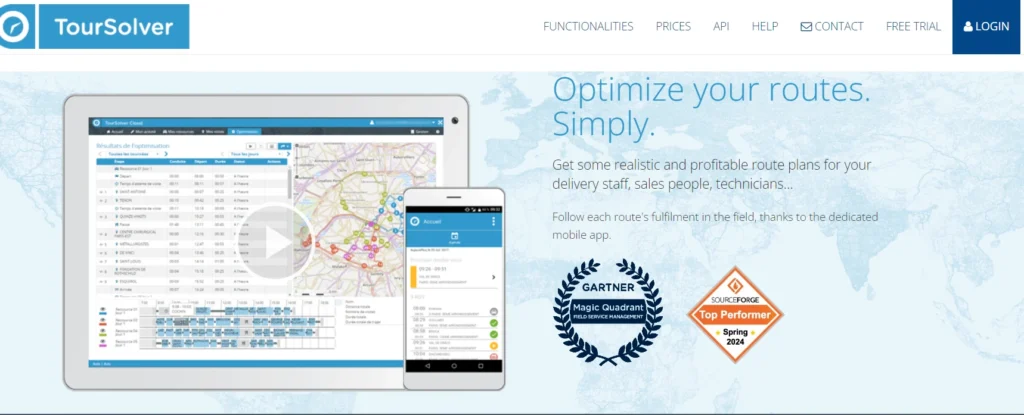
TourSolver is a geo-optimization solution that adds a geographical component to the operational and strategic planning of organizations. It’s the perfect tool for scheduling routes in the most efficient way. Field service management scheduling, geomarking, logistics, and transport route optimization are among the products offered. For logisticians and planners, this comprehensive platform allows for real-time executions and quick return on investment. The software is simple to use and offers businesses a multitude of options, including on-premise, cloud-based, hybrid, and mobile solutions. Through the creation of efficient and focused multi-channel communication, geomarking enables businesses to establish connections with their markets and customers.
Below are some of the key features of Toursolver software:
- Route optimization: CRM, ERP, WMS, and TMS are just a few of the applications that can benefit from using TourSolver’s route optimization engine.
- Activity monitoring: Without requiring a redefinition of business activities or resources, TourSolver may import and optimize the upcoming visits in only two stages.
- Customer repository integration: TourSolver features a customer repository integration. TourSolver provides geographical sectorization, which is one of its offerings.
- TourSolver offers traffic categorized by time window.
- TourSolver provides fleet tracking services.
- Customized satisfaction questionnaires: TourSolver provides customized satisfaction questionnaires.
- TourSolver provides end-users with the ability to schedule appointments.
Pricing
Direct communication with Nomadia is advised for complete pricing details. Their services are competitively priced, with a starting monthly fee of $44.00, for anyone seeking to improve their dispatch and management skills.
To help prospective users understand the features and advantages of their platform, Nomadia also provides a free trial. It’s crucial to remember that there isn’t a free version of the service, so those who are interested should think about signing up for the trial in order to determine whether it will work for them.
Pros and Cons
✅Good for optimizing routes
✅Value for money
✅Functionality
❌A bit hard to use
❌Not recommended for navigation
9. Map My Customer
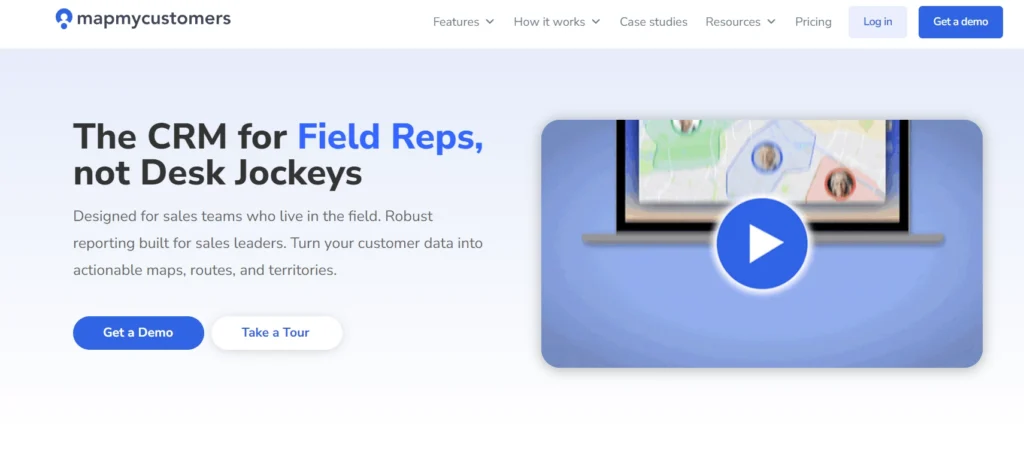
Field sales teams may now plan and manage their sales territory more efficiently with the use of specialist software called Map My Customers. The interactive mapping application, which shows consumer locations visually and streamlines trip planning, is its main feature. Sales representatives may obtain critical information on the road because to the software’s integration of customer data. Targeted consumer segmentation is made possible by customizable filters, which improve sales tactics. Decision-makers can gain important insights from the real-time tracking of sales activities and performance measures. Field operations are made easier by the mobile app’s accessibility from any location. Furthermore, Map My Customers facilitates teamwork by offering shared routes and maps, which enhances cooperation.
Below are few key features of Map My Customer software:
- Collaboration tools that let group members collaborate in real time, no matter where they are in the world.
- Integrating data from external sources into your processes is made possible by integration capabilities.
- Customer Pain Points:Identifying problem areas and areas that could use improvement.
- Trackers for actions: After pain points have been identified, tasks can be assigned and advancement can be tracked.
- Comparing features: Features that let you distribute your maps to as many interested parties as you’d like.
Pricing
Map My Customers Pricing has an Individual and Team Plan. The individual plan rate is $50.00 per month per user, and the team plan costs $110.00 per month per user.
Pros and Cons
✅ Ease of Use
✅Good efficiency
✅Best features
❌Expensive
❌Inefficient reporting
10. Verizon Connect
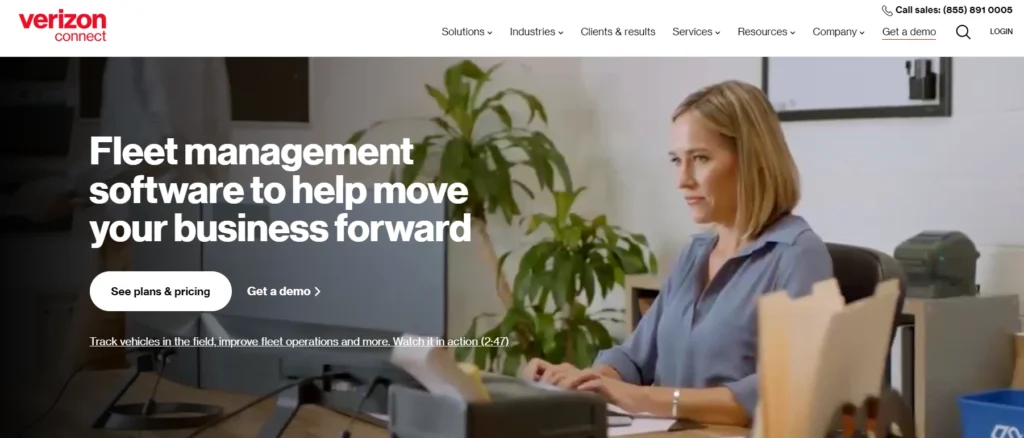
Verizon Connect offers comprehensive fleet software solutions, supported by the dependable Verizon network, to small and medium-sized firms, government agencies, and enterprises. Verizon Connect is dedicated to assisting fleets in their pursuit of increased productivity, efficiency, and safety. The company has decades of experience in the field.
With near real-time dashboards, reports, and alerts, workers can schedule and manage work in the field, view the status of vehicles, jobs, and assets on a live map, and provide safe driving instruction to employees.
Through partnerships and integrations, link your fleet data to the rest of your business technologies. Additionally, you can track your fleet while on the road at home or in the field by using our suite of mobile apps.
Below are few key features of Verizon Connect:
- Automatically categorize risky driving events, according to severity, for easy review
- Set alerts for when a driver is following another vehicle too closely or falling asleep
- Distracted driving alerts, which help reduce accidents
- Receive HD clips of risky driving events within minutes of the incident (clips are classified and tagged appropriately, enabling you to take action quickly)
- Get in-cab audio alerts, which work in areas without connectivity
Pricing
Verizon Connect has not disclosed the cost of this good or service. This is standard procedure for service providers and software vendors. To find out current prices, get in touch with Verizon Connect.
Pros and Cons
✅Ease of use
✅Tracking efficiency
✅User friendly
❌Reporting issues
❌Poor Customer Support
Why is NextBillion.ai is the best alternative to Badger Maps?
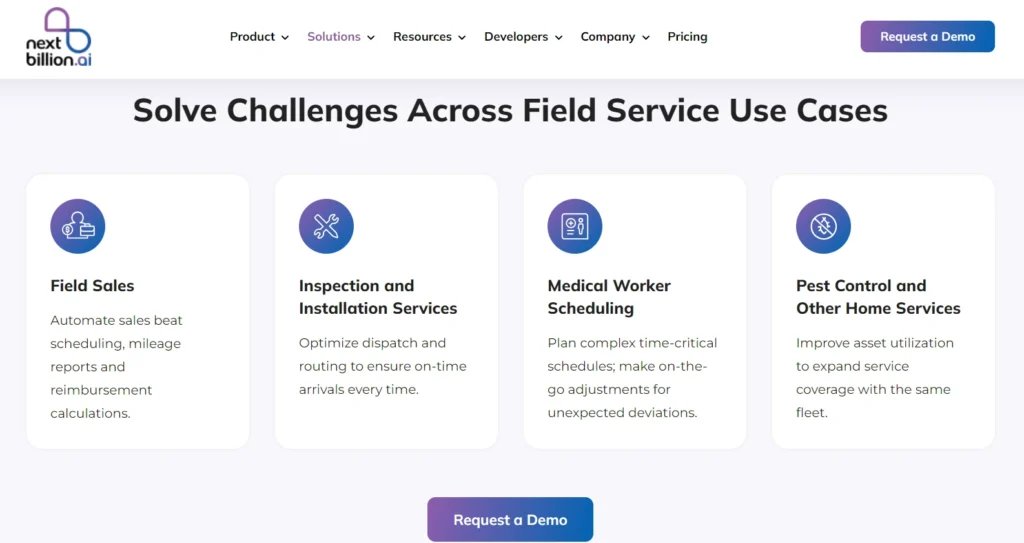
In order to increase productivity, stability, and quality, every service business has to overcome numerous obstacles. Obstacles could arise in the beginning or in the end of the delivery process.
Field sales, installation and inspection services, personnel scheduling, pest control, and other home services are a few of the difficulties faced by field service managers. Tailored solutions that improve efficiency, quality, and stability are needed to address the issues across a variety of field service use cases. Here’s how Nextbillion.ai handles these problems in various situations:
In Field Sales
It’s difficult to establish a day-by-day path for field sales or marketing staff that visit numerous stores. It involves a great deal of preparation and coordination, including deciding who to visit and when, in accordance with the company’s store priorities.
Nextbillion.ai automates mileage reports, reimbursement computations, and sales beat scheduling to assist companies facing difficulties in field sales. The effectiveness of field sales operations is greatly increased by doing this.
Inspection and installation services
A lot of field services manually produce invoices and gather payments. This takes a long time and slows down the speed at which the following consumer is served. This element lowers the company’s level of customer satisfaction.
Nextbillion.ai optimizes dispatch and routing for inspection and installation services as a remedy for this. This is essential to guaranteeing on-time arrivals and optimizing operational effectiveness.
Medical Worker Scheduling
In this industry, there is uncertainty. Prior to scheduling, it is necessary to ascertain a few fundamental principles, including care time, travel time, routes, and patient needs. Experts at creating intricate, time-sensitive calendars for medical professionals that nevertheless allow for modifications are at Nextbillion.ai. This calls for a blend of sophisticated instruments and tactics.
Pest Control and Other Home Services
In this field, maximizing both productivity and efficiency simultaneously presents a significant difficulty. Manual operation planning has an impact on the company’s productivity. Optimizing asset use to increase service coverage for home services like pest control is essential to maximizing fleet efficiency without adding more cars or staff.
This article discussed a number of software programs that can be used to optimize field services and to schedule routes. These softwares are designed for field sales representatives that functions as a personal route and sales planning tool. The optimization and routing software offered by Nextbillion.ai is the greatest option if you’re short on time and looking for the most efficient tools.
With its array of exclusive features, Nextbillion.ai can enhance consumer happiness; steer clear of needless software in favor of it.
About Author
Divya Nair
Divya is a dedicated Technical Content Writer with experience of two years in the industry. Her expertise spans various forms of writing, including blogs and website content.