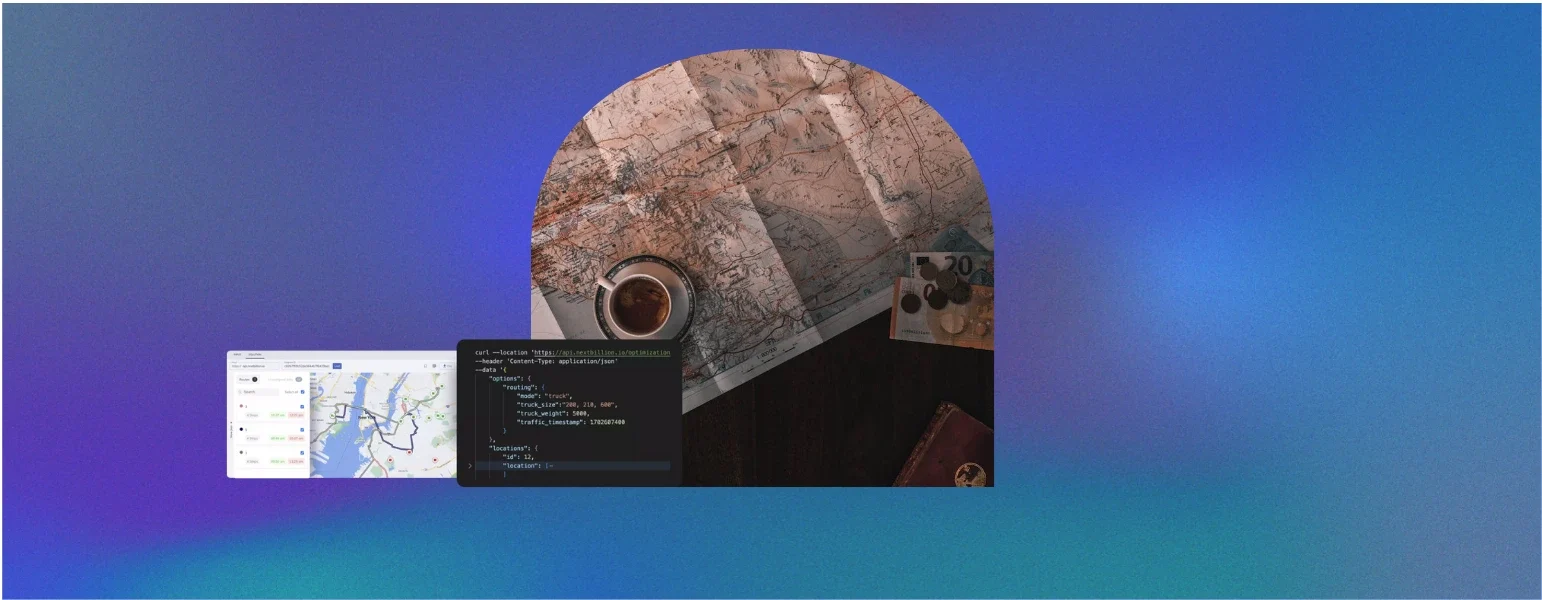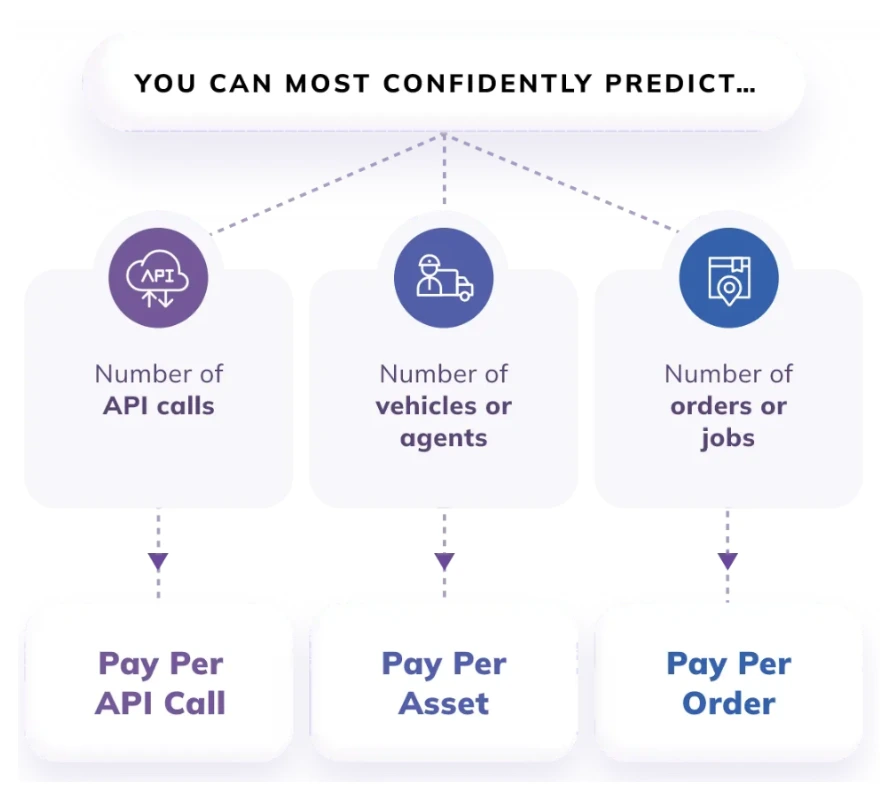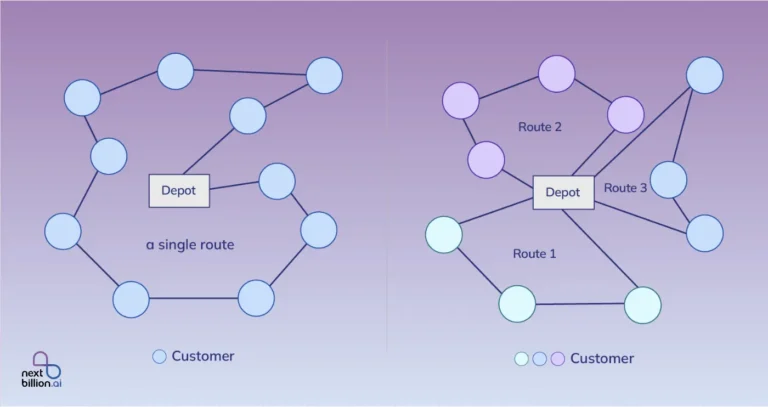Table of Contents
Sales territory mapping software helps businesses define, organize, and manage their territories more effectively. These tools improve sales coverage, balance workloads, and ensure companies focus on the right areas with precision. Using data visualization and analytics, they simplify decision-making around territory alignment and customer allocation.
In this article, we’ll review eight top sales territory mapping tools to help you find the one that best suits your business needs.
Key Takeaways
- This guide reviews eight top sales territory mapping tools, including NextBillion.ai, Spotio, Mapline, Maptive, Yellowfin, Badger Maps, Maptitude, and AlignMix, highlighting their features, pricing, and ideal use cases.
- Sales territory mapping software helps optimize workflows, balance workloads, and improve decision-making through data-driven insights and visualization tools.
- Tools like NextBillion.ai stand out for their advanced customization, seamless integrations, and scalable features, making them ideal for businesses with complex requirements.
- Key features to consider include real-time updates, route optimization, mobile accessibility, and robust customer support to ensure smooth implementation and long-term usability.
- Effective territory management software not only saves time and operational costs but also boosts sales team productivity and enhances customer coverage.

What is Sales Territory Mapping Software?
Software for sales territory mapping is a strong tool that helps companies set up, organize, and improve their sales territories. It uses customer feedback, sales success metrics, and geographic data to make sure that sales territories are well-balanced and in line with business goals.
This software helps sales teams by showing territories on a map. This makes it easy to see the borders and make sure that leads and customers are spread out fairly. A lot of the time, features like route optimization, area analytics, and integration with CRM systems make it easy to assign accounts, plan visits, and keep track of progress.
Software that maps out sales territories makes sales operations more efficient and cuts down on gaps and wasted time. This means that sales reps can spend more time selling and less time finding their way around. This tool is a game-changer for companies that want to make the most sales possible.
Why Use Territory Management Software for Sales Mapping
Territory management software is the backbone for businesses that depend on a structured and efficient sales force. Such software automates the process of designing, analyzing and adjusting sales territories to ensure sales teams work in a strategic way – maximizing their productivity and revenue potential.
Here’s why every business should consider using territory management software for sales mapping:
- Improved Efficiency: With manual territory planning being both time-consuming and prone to errors, such software automates and streamline the process. This lets teams work effectively and focus on what matters the most – selling.
- Balanced Workloads: Such software uses data to ensure territories are evenly distributed based on important metrics such as customer count, revenue potential or workload. This not only prevents burnouts but also improves sales team morale.
- Data-Driven Insights: Most of such software integrates flawlessly with CRM and ERP systems – providing real-time data to help managers recognize high-performing regions and areas that need attention.
- Optimized Customer Coverage: The right software ensures every customer has a dedicated representative, reducing gaps in service and improving customer satisfaction.
What Factors to Consider When Choosing Sales Territory Management Software
Evaluate these key factors to find a sales territory management tool that fits your business.
- Customization for Territories: Does the software allow you to define territories based on criteria like workload, customer segmentation, or geography? Flexible customization ensures it adapts to your unique strategy.
- Seamless Integrations: Choose a tool that integrates effortlessly with your CRM, ERP, or other systems to streamline workflows and improve data sharing.
- Real-Time Updates and Reporting: Real-time insights enable quick, data-backed decisions, keeping your team agile and responsive.
- Route Optimization: Route planning features can help field sales teams save time and reduce fuel costs, making day-to-day operations more efficient.
- Scalability: Look for a platform that can grow with your business, accommodating larger teams or an expanding customer base as needed.
- Mobile Accessibility: A mobile-friendly tool ensures sales reps can access key features and insights on the go, boosting productivity and flexibility.
- Transparent Pricing: Evaluate upfront and ongoing costs to ensure the software offers great value without sacrificing essential features.
- Support and Training Resources: Strong customer support and accessible training resources can help your team onboard quickly and make full use of the tool.
- Data Security and Privacy: Ensure the software complies with industry standards to protect sensitive customer information and safeguard data.
1. NextBillion.ai
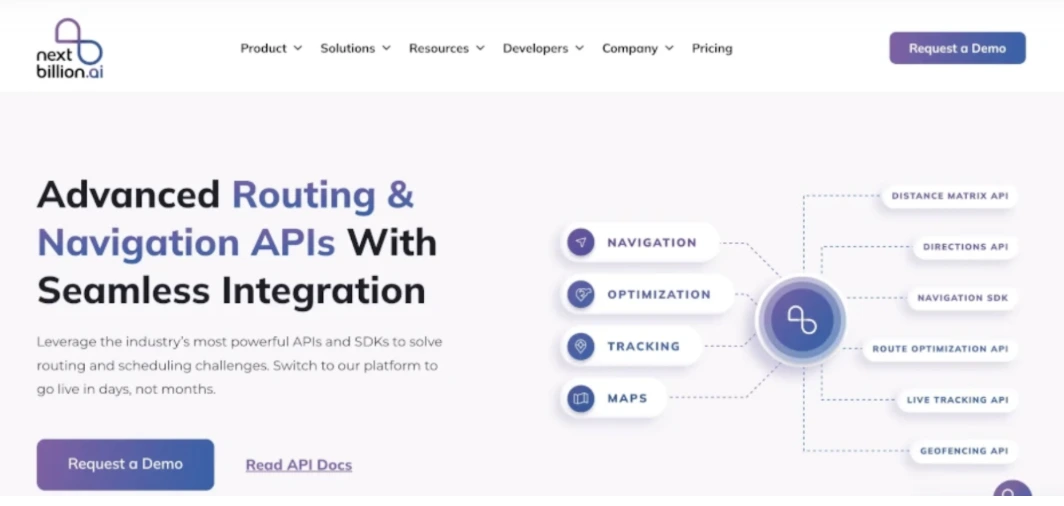
For its unmatched precision, flexibility and scalability, NextBillon takes the top spot on our list. Whether it’s complex logistics or custom mapping requirements, its AI-driven tools and the ability to integrate several data sources make it an ideal choice for businesses with advanced and dynamic mapping requirements.
Features of NextBillion.ai
NextBillion robust and AI-driven features have all it takes to solve even the most intricate territory management challenges:
- Custom boundaries: Craft hyper-specific sales territories specific to the challenges of your business.
- Multi-source data integrations: Get a detailed mapping experience thanks to data consolidation from several sources.
- AI-powered optimizations: Ability to automate route planning and resource allocation – saving your time and costs.
NextBillion.ai Pricing

NextBillion.ai pricing is simple and flexible, with a tier-based model. It offers cost-effective and entry-level plans for startups and smaller teams. However, enterprises can choose a custom plan best suited to their advanced requirements. Powerful features like AI-driven route optimization are included at no additional cost in most plans, unlike its competitors who charge extra for such add-ons.
Pros and Cons of NextBillion.ai:
Pros:
- Highly Customizable: Offers remarkable flexibility in defining territories and mapping parameters for every business’ unique needs.
- AI-Powered Insights: Offers advanced analytics and predictive modeling for smarter territory planning.
- Seamless Integrations: Integrates seamlessly with CRMs, ERPs, and other business systems for real-time data sharing and updates.
- Scalable Globally: Supports several regions, languages, and complicated requirements, making it perfect for businesses of all sizes.
- Dynamic Routing and Optimization: Ensures efficient travel plans for sales teams, saving time and operational costs.
Cons:
- Steep learning curve for first-time users.
- May feel overwhelming for smaller teams with basic needs.
Why Should You Choose NextBillion.ai as a Sales Territory Mapping Software?
For businesses that need advanced mapping capabilities, NextBillion.ai offers a comprehensive solution for tackling complex sales territory management challenges. Here’s what sets it apart:
Unmatched Customization: Unlike many competitors, NextBillion.ai allows you to define territories down to the last detail. No matter if you need non-standard boundaries or dynamic adjustments, its tools offer unmatched flexibility.
Scalable for Enterprises: NextBillion.ai adapts to your needs no matter if you’re just starting off or a global corporation. It gives you full freedom to scale via multi-source data integration and AI-driven optimization without sacrificing any performance.
Proven Results: Its real-world success stories highlight its effectiveness:
- MedPharm, a global pharmaceutical company, optimized delivery routes by weighing in vehicle types, delivery time windows, and geographic constraints. As a result, they cut down delays and significantly improved customer satisfaction.
- A U.S.-based transportation company reduced API costs by 82% using the Distance Matrix API while maintaining accurate ETAs, showcasing its cost-efficiency for large-scale operations.
Ease of Integration: It integrates flawlessly with your existing data and workflows – reducing disruptions and increasing ROI.
Customer-Centric Approach: From world-class dedicated customer support to robust documentation for self-service, NextBillion ensures you have all the required help to get the most out of it.
2. Spotio

Spotio is an effective tool for businesses depending on field-based sales teams. It provides mobility and collaboration – making it a good choice for smaller businesses or sales teams.
Features of Spotio
Spotio is built to address the challenges of managing field sales operations. Its key features include:
- Lead tracking and management: Track every prospect and sales progress with a lead management system.
- Mobile-first design: It’s designed for sales reps in mind and works offline so that sales teams can work even without internet access.
- Territory optimization and team collaboration tools: Assign and optimize territories easily while allowing team members to stay connected with regular updates and insights.
Spotio Pricing
Spotio offers tiered pricing plans, suitable for businesses of various sizes:
- Basic Plan: Most suitable for individual reps or very small teams – offers major features such as lead tracking and basic reporting.
- Team Plan: Involves enhanced collaboration tools and territory mapping features for bigger teams.
- Enterprise Plan: Includes powerful integrations (such as HubSpot and Salesforce) and custom reporting features.
Pros and Cons of Spotio
Pros:
- User-friendly interface which is easy to navigate for mobile-first users.
- Effective real-time tracking for field sales teams.
- Integration with popular CRMs such as Salesforce.
Cons:
- Limited advanced mapping capabilities compared to enterprise-focused platforms like NextBillion.ai.
- Customization options may not meet the needs of larger businesses with complex requirements.
3. Mapline

Mapline is a mapping software built for businesses that require quick and simple territory management. With its ease of use and straightforward setup, it’s best suited to smaller teams of businesses that want to skip the complexity of enterprise-grade platforms.
Features of Mapline
It provides accessible and user-friendly mapping tools and is easily usable by non-technical users to create and manage sales territories. Here are some of its key features:
- Drag-and-drop functionality: It further simplifies map creation and customization to allow teams to quickly define territories.
- Heatmaps and data visualization: Identify high-performing areas and underperforming territories with ease.
- Data import options: Upload customer or sales data to immediately create insights on maps.
Mapline Pricing
They offer a subscription-based pricing model with multiple tiers:
- Basic Plan: Perfect for smaller teams and includes basic mapping tools like heatmaps and data imports.
- Pro Plan: Adds some advanced features like multi-layered mapping and API access.
- Enterprise Plan: Includes custom-built solutions and high priority support for bigger organizations.
Pros and Cons of Mapline:
Pros:
- Very easy to use, with a simple interface.
- Quick setup and deployment for basic mapping tasks.
- Cost-friendly for smaller businesses with straightforward needs.
Cons:
- Scalability limitations for larger organizations.
- Lacks advanced AI-driven features or analytics tools found in more robust platforms.
4. Maptive

Maptive is designed for organizations that need professional and visually engaging maps. Its intuitive interface and customizable features make it easy to create impactful sales territory maps without requiring extensive training or technical expertise.
Features of Maptive
Maptive focuses on simplicity and visual appeal while offering a wide range of tools to meet basic territory management needs. Important features include:
- Customizable maps: Craft visually engaging maps suited for internal use of client presentations.
- Data filters and analysis tools: Focus on certain areas of your choice or datasets to get actionable business insights.
- Cloud-based platform: Access maps remotely from anywhere and collaborate easily across teams.
Maptive Pricing
Maptive works on a subscription-based pricing model including multiple tiers:
- Starter Plan: Includes basic mapping features suitable for small businesses.
- Professional Plan: Adds data visualization layers and features including deeper customization options.
- Enterprise Plan: Special pricing for bigger teams that need additional support and scalability.
Pros and Cons of Maptive:
Pros:
- Perfect for creating professional, visually appealing maps.
- Fast and easy setup, even for non-technical teams and users.
- Straightforward and user-friendly interface.
Cons:
- Limited integration options especially when compared to more advanced tools like NextBillion.ai or Spotio.
- Not best for tackling complex data analysis or large-scale enterprise operations.
5. Yellowfin

Yellowfin is an efficient business intelligence (BI) platform that powers up advanced data visualization with territory mapping features. Though it has core strength in BI tools, its mapping features provide a good value to businesses looking to integrate sales territory management with reporting.
Features of Yellowfin
Yellowfin is known for providing data-driven insights that support decision-making across teams. Its key features include:
- Customizable dashboards: Create dashboards exactly as per your team’s needs – merging territory data with wider business insights.
- Advanced reporting tools: Have detailed reports generated to measure sales performance, team productivity and market gaps.
- BI and mapping integration: Overlay sales territories onto data visualizations to connect geographic insights with broader performance metrics.
Yellowfin Pricing
Generally, Yellowfin pricing plans are based on the number of users and feature tiers. These include:
- Standard Plans: Access to core BI features, including dashboards and reporting tools.
- Advanced Plans: Add-ons for advanced analytics, integrations, and extended support.
- Enterprise Solutions: Customizable packages designed for large organizations with specific requirements.
Pros and Cons of Yellowfin:
Pros:
- Powerful BI tools that go beyond traditional mapping software.
- Fully customizable dashboards for visualizing territory and sales data.
- Comprehensive reporting and analytical capabilities for performance tracking.
Cons:
- Territory mapping features are not as intuitive or feature-rich as dedicated tools like NextBillion.ai.
- Takes deeper understanding and skill of BI to use it to its fullest – adding a learning curve for the users.
6. Badger Maps

It’s a mobile-first solution built for sales reps and teams that are always on the go. Because it focuses on route optimization and lead management, this makes it a perfect choice for the sales team looking to boost productivity and save time on planning.
Features of Badger Maps
It offers a range of features to simplify and optimize the field sales reps:
- Route optimization: Automatically populates the most efficient routes and helps you maximize the time spent with actual prospects and leads.
- Lead management: Lets you recognize and prioritize high-value leads within territories.
- Mobile-friendly design: Created for sales reps on the go – the offline functionality ensures seamless productivity in any environment.
- CRM integrations: Integrates perfectly with such as Salesforce – allowing data consistency across different platforms.
Badger Maps Pricing
Badger Maps offers flexible pricing suited for both individuals and teams:
- Individual Plans: Perfect for solo sales reps – these plans focus primarily on features such as route optimization and lead tracking.
- Team Plans: Suited best for mid-sized sales teams and provides collaboration tools and reporting.
- Enterprise Plans: Bets for bigger organizations that need extensive support and custom integrations.
Pros and Cons of Badger Maps:
Pros:
- Well sited for mobile teams with offline functionality support.
- Strong focus on route optimization to save time and fuel costs.
- Useful lead management tools for prioritizing opportunities.
Cons:
- Data visualization and custom analytics have limitations.
- Not suited for large-scale enterprise organizations or complicated integrations.
7. Maptitude

Maptitude is a robust geographic information system (GIS) software designed for in-depth spatial data analysis. It’s ideal for companies looking to analyze demographics, map territories, and make data-driven decisions. Whether you’re in urban planning, logistics, or market research, Maptitude offers powerful tools to address complex location-based challenges with precision.
Features of Maptitude
Maptitude has a wide range of robust features to offer, suited for both professionals and teams looking for advanced spatial analysis. Let’s take a look at some of these:
- Extensive Data Packages: It offers a diverse library of demographic, economic and geographic data. That’s why it helps you map trends and get actionable insights without spending on additional datasets.
- Custom Territory Mapping: You can define territories using either built-in tools or by importing existing boundaries – making it a great choice for sales and service territory planning.
- Offline Functionality: Just like several of other competitors offering offline access, Maptitude too lets you access your data and maps without an internet connection.
- Advanced Spatial Analysis Tools: Features such as drive-time calculations, demographic overlays and predictive analysis make it a great fit for location-based strategic drive.
- User-Friendly Templates: Lets you create predefined templates to simplify map creating for different use cases – saving time for first-time users.
Maptitude Pricing
Maptitude uses a license-based pricing model. The base license includes all core features along with annual updates to maps and datasets, ensuring access to up-to-date geographical information. Additional licenses can be purchased for team use, along with optional add-ons for specialized features or custom data integration.
While the upfront cost may be higher than some competitors, the inclusion of regular data updates helps reduce long-term expenses compared to solutions that charge separately for data packages. Additionally, Maptitude does not require a recurring subscription fee, making it a cost-effective choice for many businesses.
Pros and Cons of Maptitude:
Pros
- Comprehensive Analytical Tools: It offers some of the most comprehensive spatial analysis tools in its category.
- Rich Demographic Data: Since the built-in datasets are updated regularly, it saves ton of time and additional costs in the long run.
- Offline Access: Provides full functionality without an internet connection makes it reliable for fieldwork.
Cons
- Steeper Learning Curve: New users may need some time to learn the advanced features of this software.
- Higher Upfront Costs: One time fee may appear to be a blocker for smaller teams and groups with a limited budget.
8. Alignmix

AlignMix is a dedicated tool for sales territory design and realignment, tailored to help businesses create balanced territories and improve sales force productivity. It’s particularly useful for companies experiencing growth or restructuring, offering a straightforward way to adjust territories without the complexity of traditional GIS software.
Features of Alignmix
AlignMix emphasizes simplicity and efficiency in territory management. Notable features include:
- Drag-and-Drop Interface: Easily modify territories by drag-and-drop features or assigning accounts – making the whole process time efficient.
- Automatic Balancing Tools: Helps provide a balance in territories based on criteria such as revenue, workload or population to help you save time and minimize errors.
- Data Import and Integration: It supports datasets from several sources – ensuring compatibility with existing ERP or CRM.
- Heat Mapping and Visualization: Heat maps take data visualization to the next level and helps identify gaps or opportunities conveniently.
Alignmix Pricing
Alignmix offers a license-based pricing to facilitate businesses of several sizes. You can choose from a diverse range of feature sets and add more advanced options at higher tiers.
They do offer a free trial to let the potential customers see and test the core features before making any financial commitment. Free trial is complemented by demo sessions showcasing their features and use cases to guide the new users.
Pros and Cons of Alignmix:
Pros
- User-Friendly Interface: Intuitive design makes territory management straightforward, even for first-time users.
- Simplifies Realignment: Built-in balancing tools and visualizations make restructuring efforts more efficient.
- Scalable for Growth: Designed to scale as your business and sales operations expand.
Cons
- Limited Analytical Depth: Lacks advanced spatial analysis and AI-driven insights offered by some competitors.
- Specialized Focus: Primarily designed for sales territory management, which may not address broader organizational needs.
Use NextBillion.ai as a Sales Territory Mapping Software
Sales territory mapping can either drive results or slow your team down—it all depends on the tools you use. NextBillion.ai is built for businesses that refuse to settle for cookie-cutter solutions. With its AI-powered platform, you get the flexibility to design territories that actually work for your goals.
Managing growth, redistributing workloads, or optimizing sales strategies shouldn’t feel overwhelming. NextBillion.ai makes territory management clear and actionable, working seamlessly with your existing systems. Instead of requiring drastic changes, it enhances your current setup and provides reliable data insights for confident decision-making.
Still using outdated manuals or processes? Book a demo today and see what your sales team can achieve with the right tools.
About Author
Rishabh Singh
Rishabh Singh is a Freelance Technical Writer at NextBillion.ai. He specializes in Programming, Data analytics and technical consulting, turning complex tech into clear and engaging content.