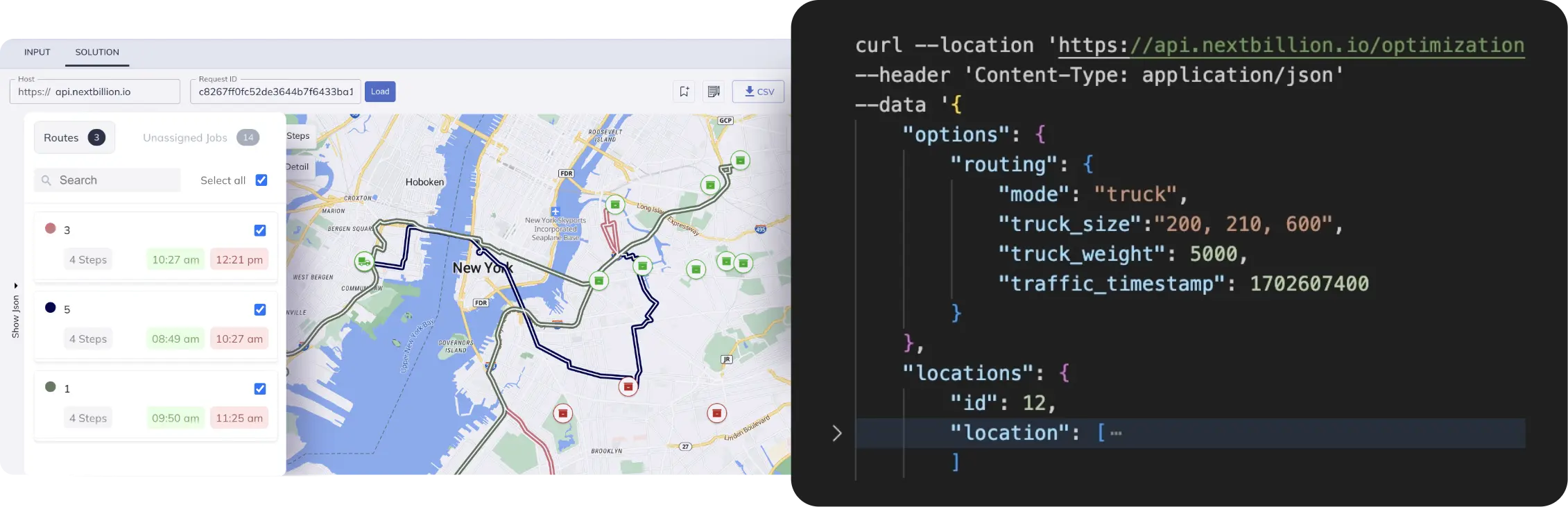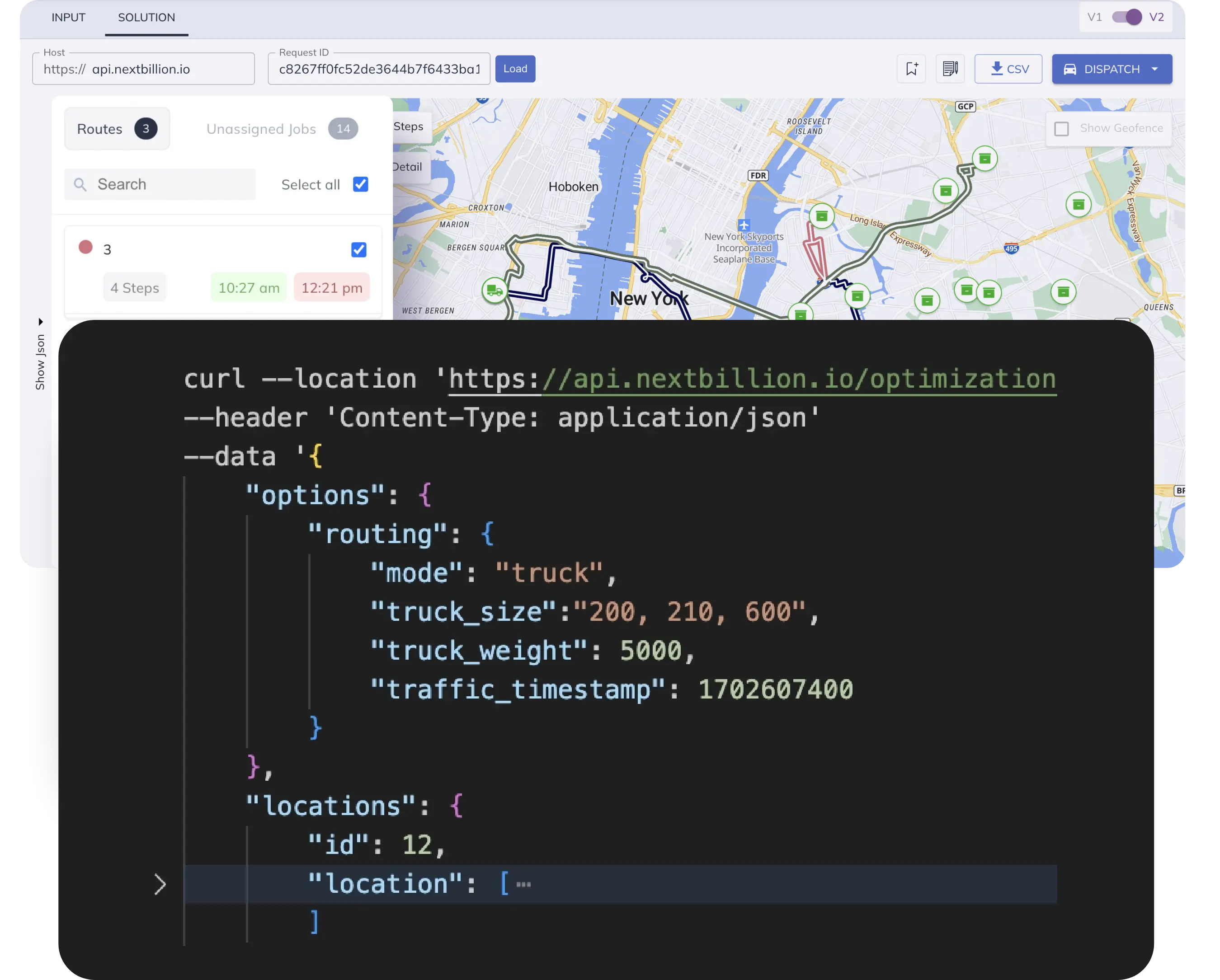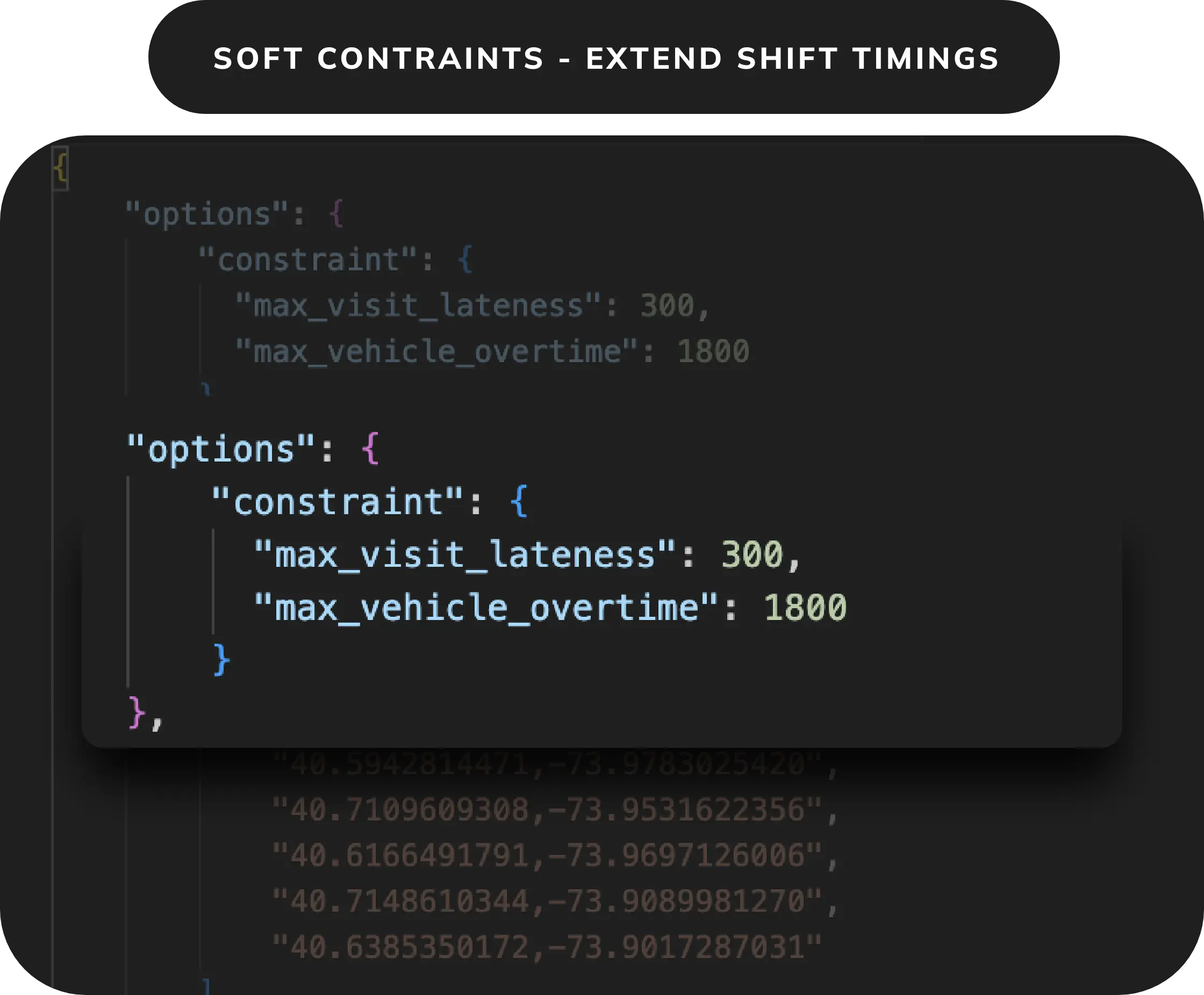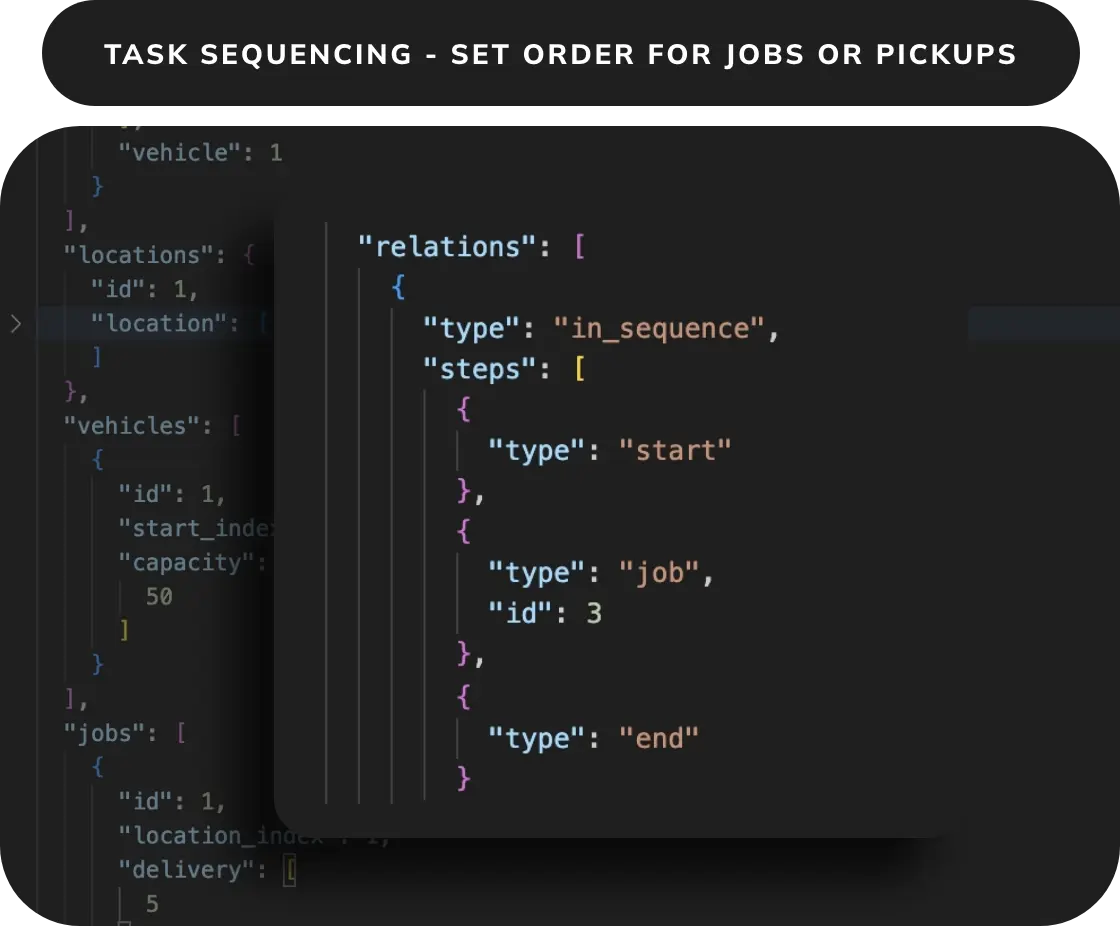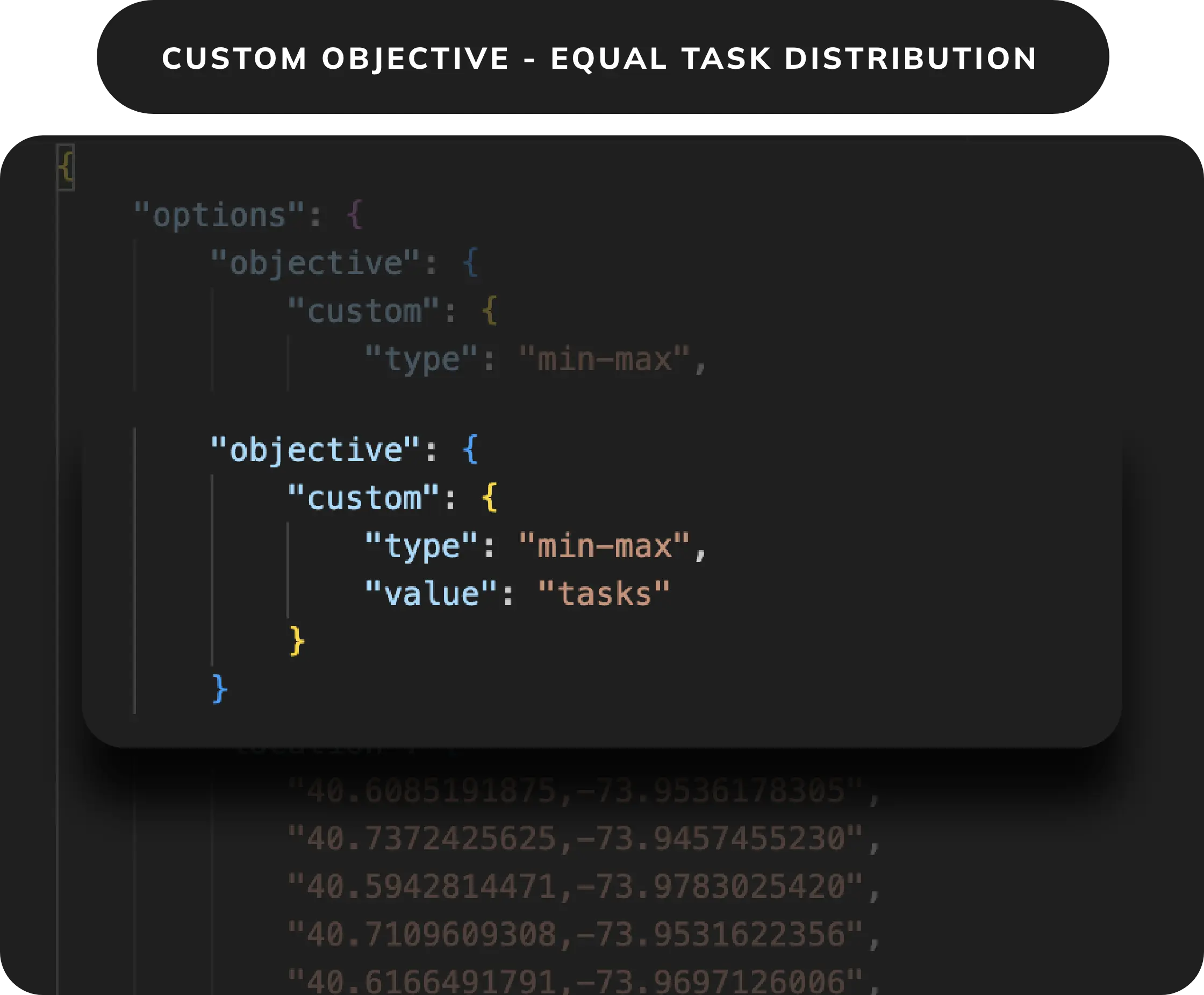Product and tech leaders in high-performing transportation and logistics have switched from Google to NextBillion.ai


























Ditch the high bills, not the features


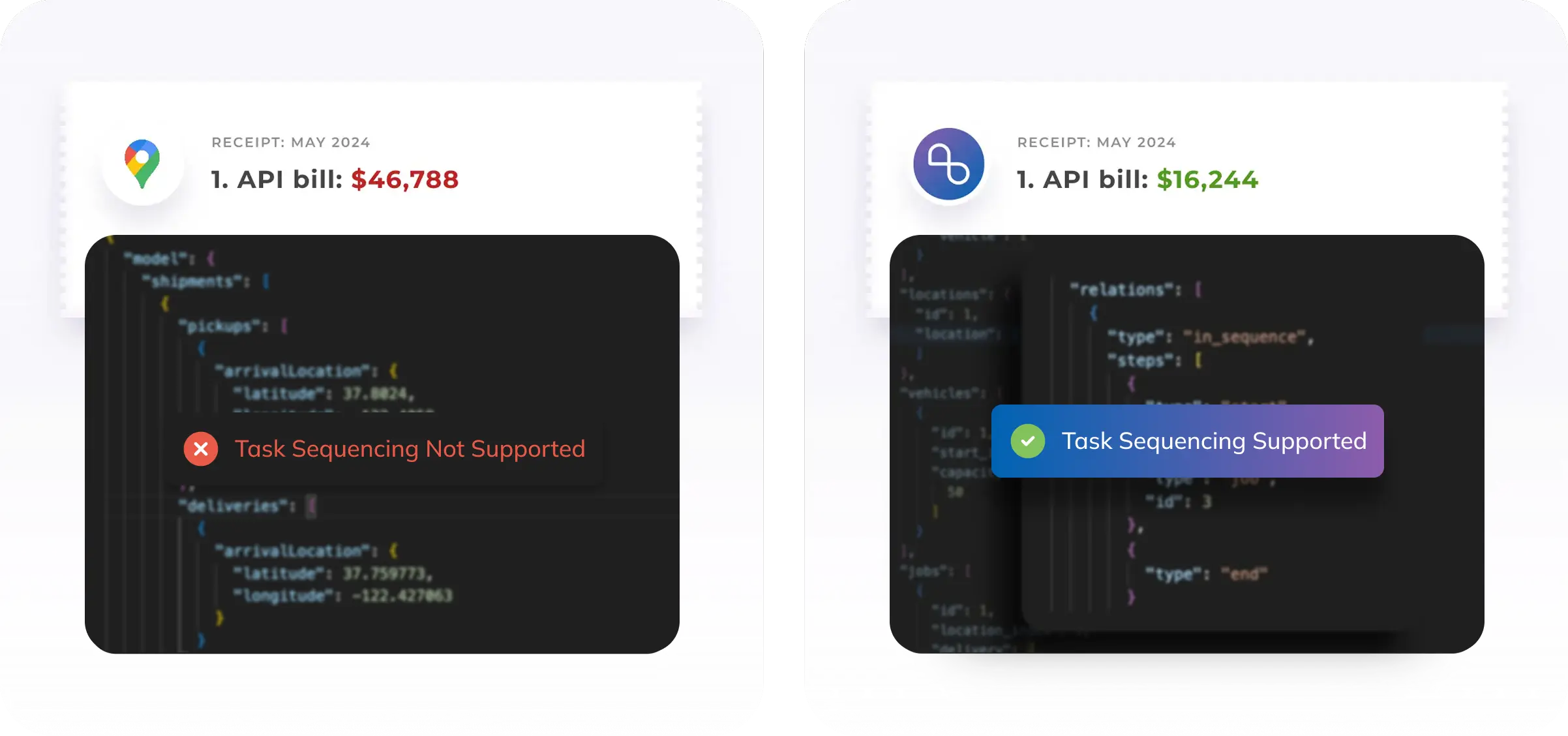
Add unique routing constraints to your API requests.
And scale fearlessly, while protecting your margins.
Get trucking routes
With NextBillion.ai, you get routes and ETAs in line with trucking regulations.
With Google, you end up in non-truck routes and risk getting fined.
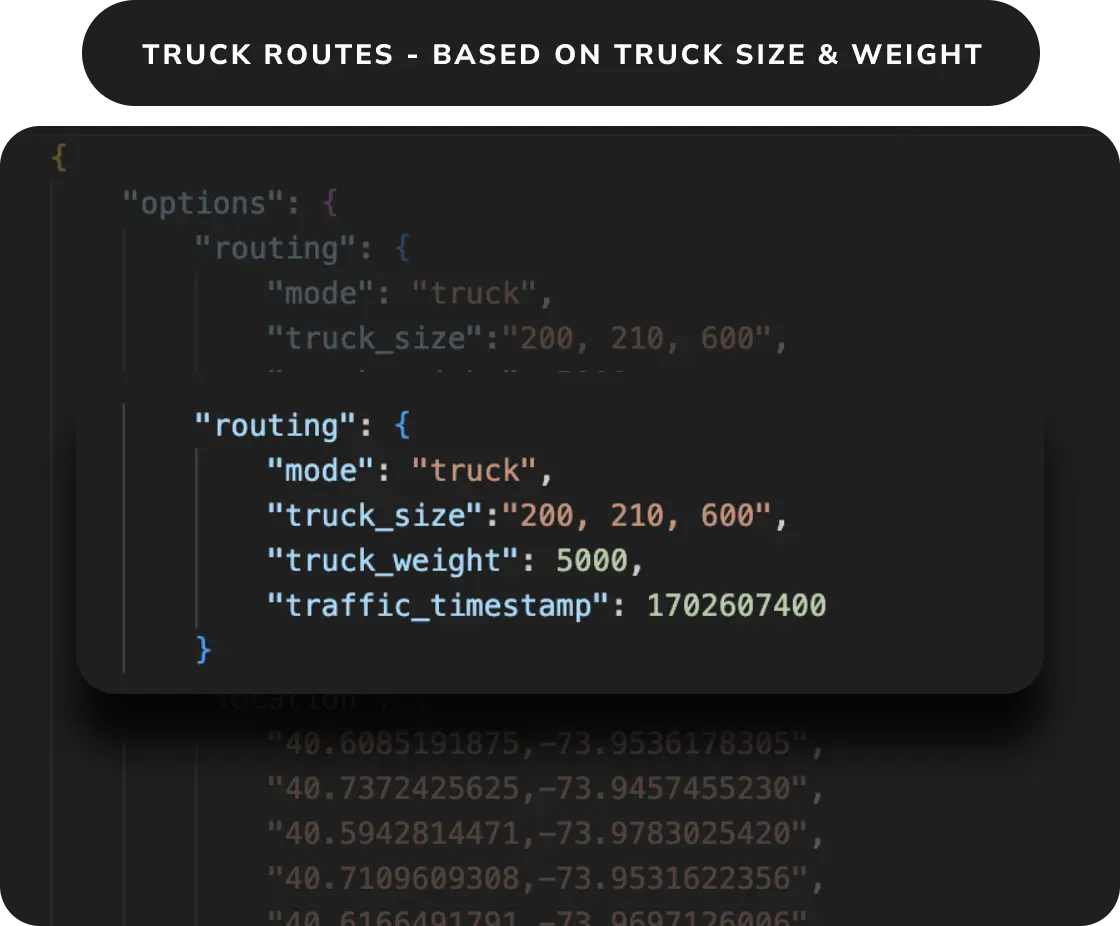
Solve for complex routes with 50+ constraints and map edits
With NextBillion.ai, you can add all your routing restrictions and business rules to the API request.
With Google, you have to manually edit routes and estimates, to avoid on-road surprises later.
Keep costs in check with non-API pricing
With NextBillion.ai, you can simply pay for the number of vehicles you work with or the volume of orders you receive.
With Google, you pay hefty bills if your API calls jump with seasonal demand or technical glitches.
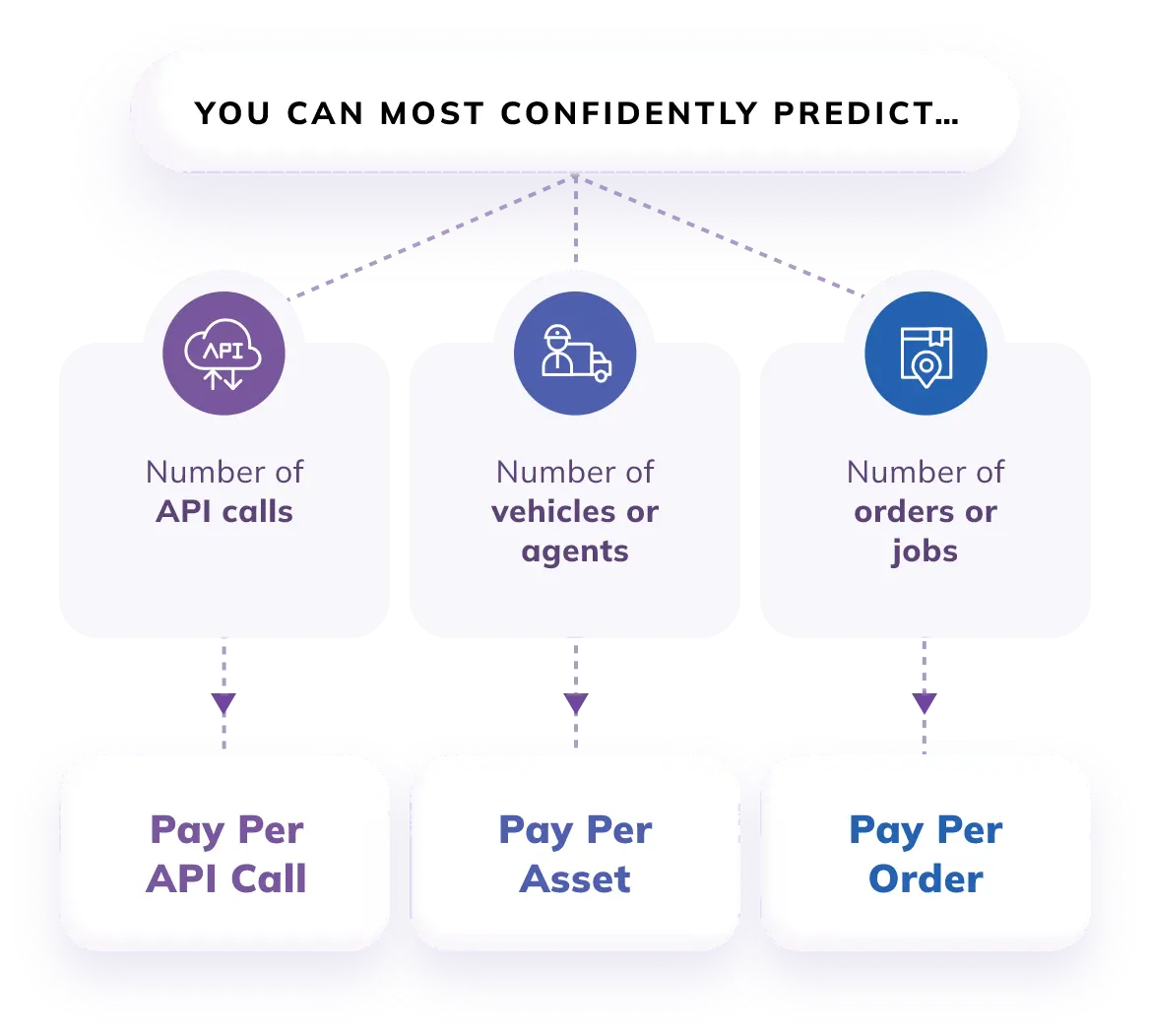
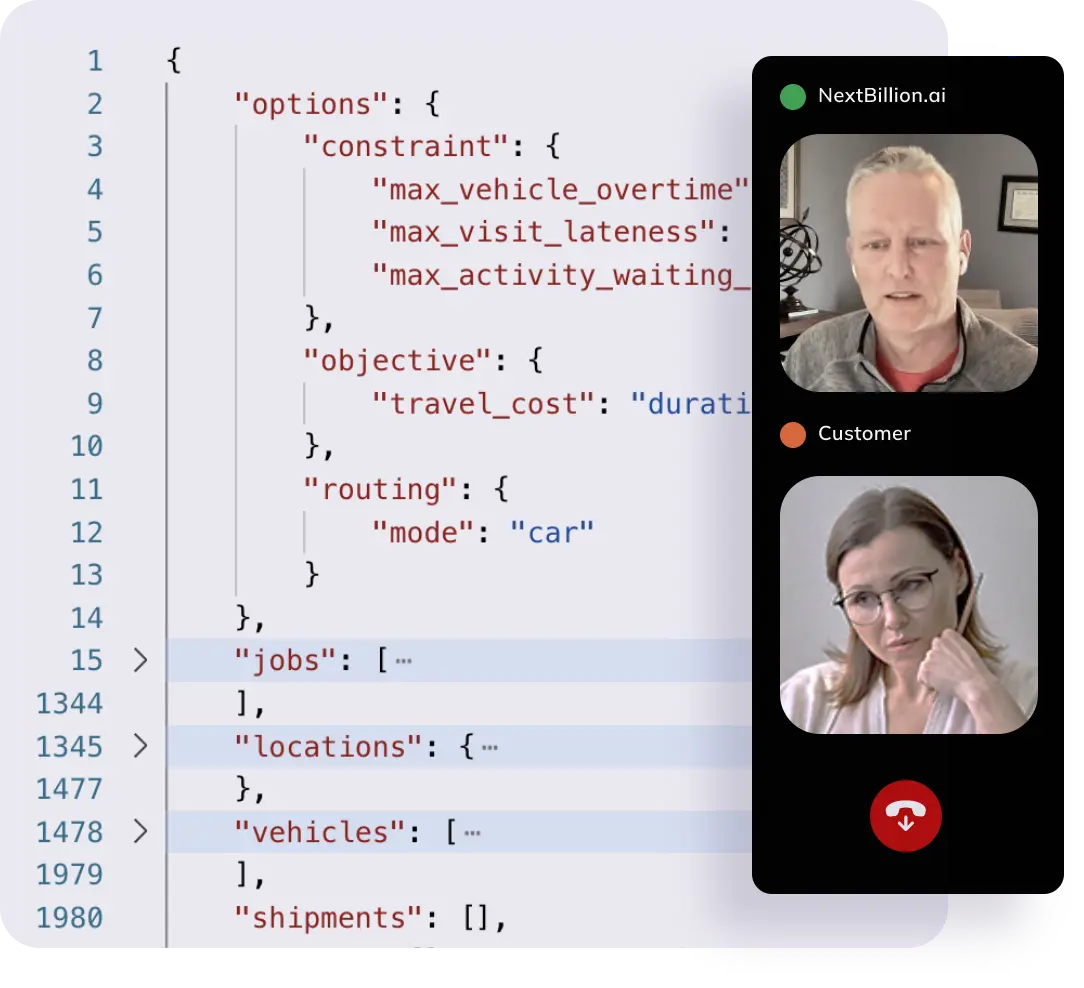
Get hands-on support from testing to production
With NextBillion.ai, you get solution engineers to help you nail your API requests and improve the computed output.
With Google, you have to hunt around for hours to seek answers in help articles and community forums.
KEY FEATURE COMPARISON
NextBillion.ai Route Optimization API vs
Google Route Optimization API
| Features | NextBillion.ai | Google Route Optimization API |
| Support for truck-specific routes | Routes tailored to truck’s size, weight & types of goods |
|
| Custom objective functions | Limited support | |
| Complex task sequencing | Limited support | |
| Routing and map customizations | ||
| Support for supply chain use cases | Poor | |
| Complementary APIs & map tools | Limited options | |
| Custom feature development | Limited support | |
| Custom pricing | Flexible pricing options, including unlimited simulations/dry runs |
Limited |
| Customer support | Standard | |
| Support for on-prem deployment |
Switch to NextBillion.ai Route Optimization
APIs in 3 simple steps
- 1
- 2
- 3
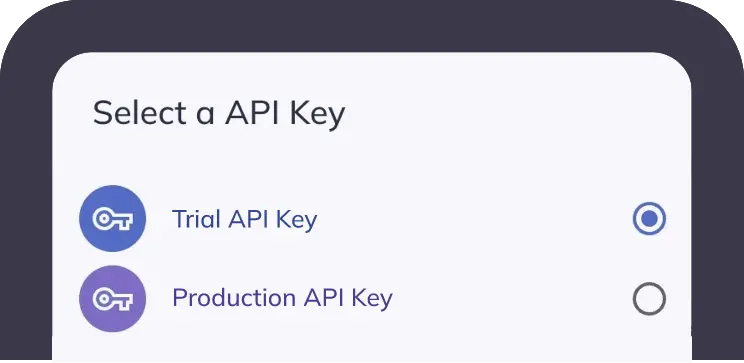
Get the trial
API key
Book a trial onboarding call and get the trial API key.
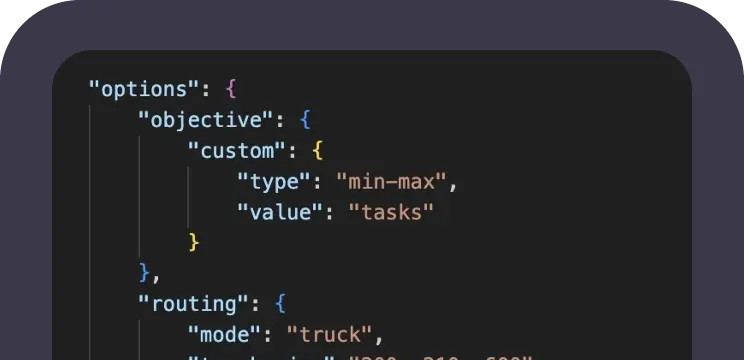
Test it with your
tech and data
Connect API with your tech stack and run it with your sample data.
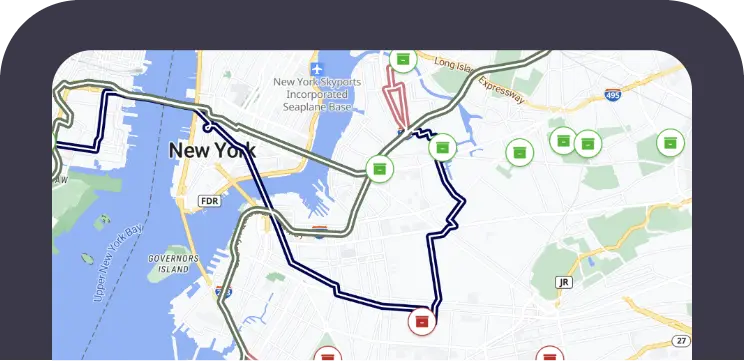
Push it to
production
Replace your Google routing APIs with NextBillion.ai
Product managers and developers
love NextBillion.ai APIs









Frequently asked questions
NextBillion.ai route planning APIs are designed for margin-sensitive logistics which need advanced constraints to solve complex and large-scale routing problems without breaking the bank. See how NextBillion.ai stacks up to the competition.